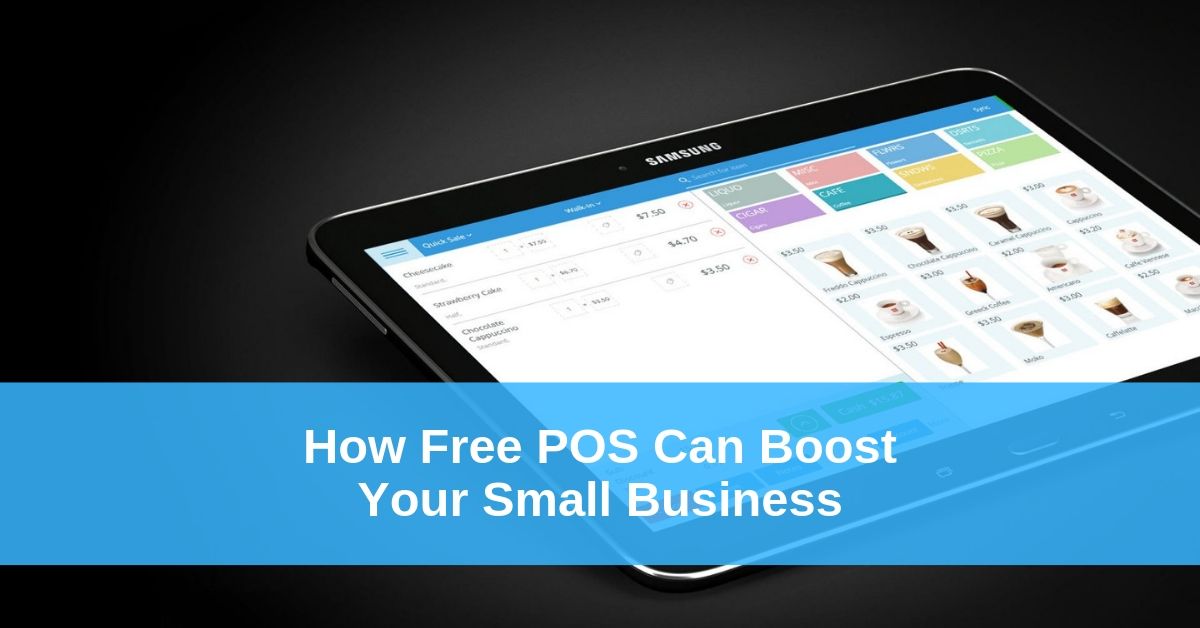A free POS system? In this day and age? Nothing is truly “free” in this day and age, so we’ve got to be kidding, right? Believe it or not, we’re telling the truth! Free point of sale systems are not only widely available, they demonstrate benefits and results in no time flat. Getting started with a free POS software is as simple as hopping online, signing up and launching the software.
Still don’t believe us? Don’t worry, we’ll show you how eHopper POS as a prime example of a great, free POS system. eHopper offers multiple features and functions that can benefit small businesses from day one. Instead of requiring you to purchase a software suite and additional hardware, users can register with eHopper and start using the software immediately.
Streamlining Operations
eHopper is loaded up with features that benefit businesses by enabling them to offer the kind of service that keeps them coming back to spend more. Regardless of your industry, repeat customers are like gold. The last thing you’ll need is a backlog of non-automated operation tasks to slow down your staff, costing you the time you need to make your customers happy and avoid the dreaded “I’m leaving a bad review online” quip.
This is considered to be the most vital function of a POS system, as the ability to provide excellent service is a massive benefit for any business. The features that eHopper offers to foster this include:
Shopping Cart – Commonly referred to as a “ticket” eHopper provides a much more intuitive experience for ringing up customers. Allows you to add items in by selecting a picture, apply discounts on the fly and add individual notes for further customization, all on one sale.
Order Tracking and Management – For businesses such as QSR, lunch rushes can spell disaster when over are mixed up. With Order tracking, you can ditch the paper slips and let eHopper take care of the organization for you.
Customer Management – Before you assist your customers, it’s best to know who they are beforehand! Take down customer information, monitor their spending habits, and lave them pleasantly surprised when you show them how valued they are. The less they have to tell you, the more they will trust you and your business.
Multiple Payments – It’s 2016, and magstripe cards are going the way of the dodo. Make sure you stay ahead of the curve by accepting EMV chipped cards and NFC payments such as Apple Pay and Samsung Pay.
Payment Splitting – For businesses where patrons divide up their payments, this is a wonderful boon. Instead of taking out a note pad to do some quick math, simply punch in the desired amount and let eHopper handle the division.
Receipts – Print customized receipts for your customers, and send them receipts via email for added organization and ease. For QSR, having a receipt printer in the kitchen ensures orders are filled quickly and accurate, putting the “quick” in quick serve restaurant.
POS system uses a receipt printer to generate customer receipts.
Inventory –Having eagle eyes on your inventory is a must for any business. eHopper gives full transparency into your inventory management, as well as allowing you to order new stock from vendors right from the app in seconds.
Employee Management – Customer service is important, so make sure your employees are on the same page. Manage their time clocks and breaks and keep track of who is manning the register.
As you can see, a free POS such as eHopper offers a slew of beneficial features and functions right from the get-go, which will translate into better service, happier customers and ultimately more profit. Try eHopper POS for Free!