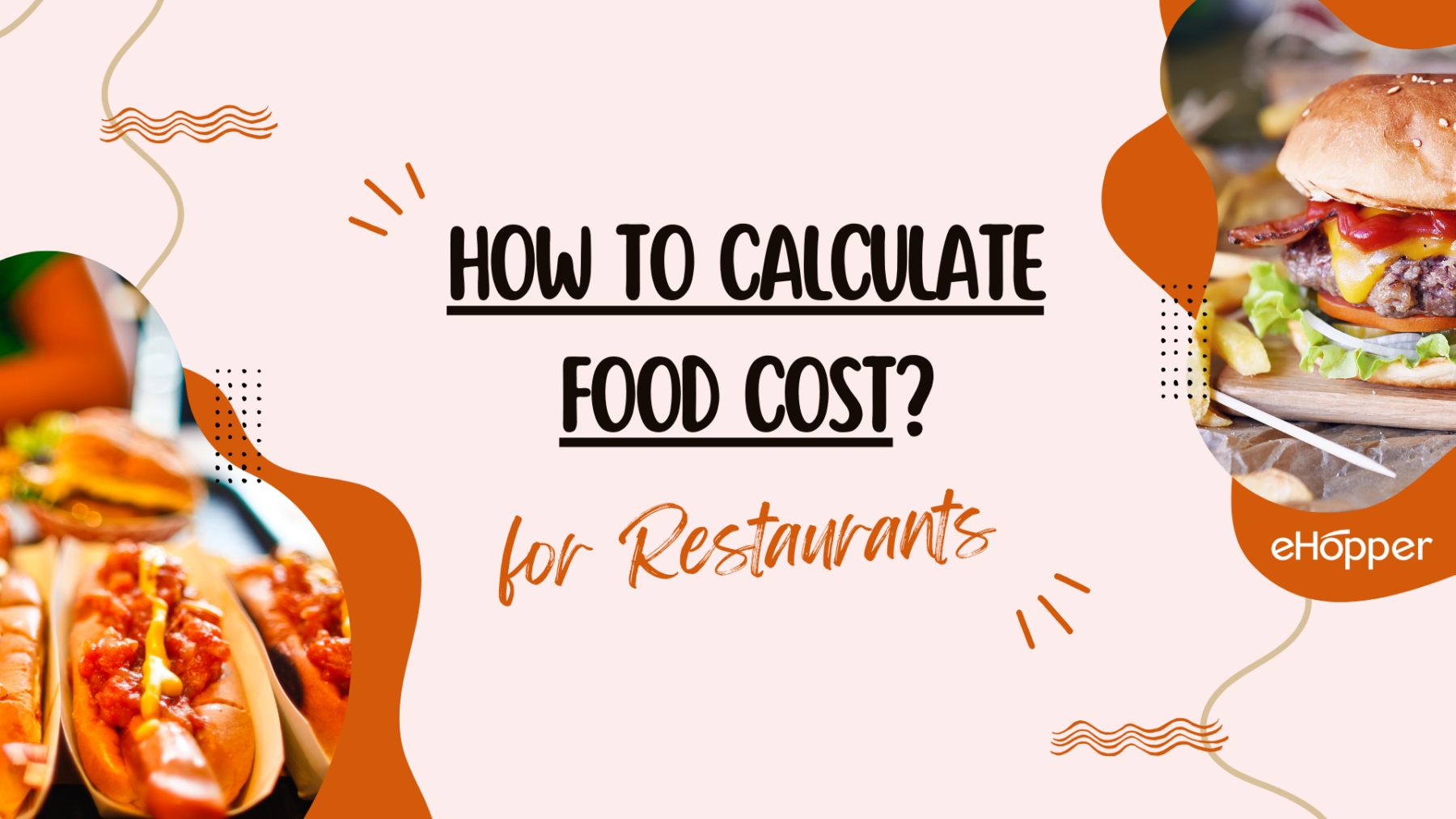Running a food and beverage business is undoubtedly exciting, but the industry is highly competitive. With rising food prices, every penny counts.
While serving delicious meals and attracting customers is essential, a critical question remains:
Are your menu items profitable?
Are they maximizing profitability?
To stay ahead, it’s essential to track and manage food costs effectively.
Let’s explore how you can calculate restaurant food cost and leverage tools like eHopper Restaurant POS to simplify food cost management.
What is Restaurant Food Cost?
Restaurant food cost refers to the amount spent on raw ingredients used to prepare a dish or beverage.
It is a crucial metric because it tells operators how much each menu item costs to make and helps determine the profitability of the business.
Simply put, food cost = (Cost of Ingredients / Selling Price) x 100. (See the food cost % calculator in the ‘Calculate Your Restaurant Food Cost %’ section below.)
Tracking this regularly ensures you don’t overspend on supplies, can adjust prices when needed, and avoid unexpected losses.
For restaurants, food trucks, and fast-food businesses, maintaining the right food cost percentage is essential to stay profitable.
Benefits of Calculating Food Costs
Understanding food costs has several key benefits:
Profitability: Monitoring your costs helps you set menu prices that yield a healthy profit margin.
Inventory Control: Knowing ingredient usage helps prevent overstocking and reduces waste.
Menu Engineering: By calculating individual dish costs, you can focus on promoting higher-margin items.
Budgeting: Accurate food cost data enables better forecasting of expenses and revenue.
Supplier Management: By tracking ingredient costs, you can renegotiate with vendors or explore alternatives if costs rise unexpectedly.
How to Calculate Food Cost
Here’s a step-by-step example to understand how to calculate food cost for a restaurant.
1. Identify All Ingredients Per Dish
Let’s say you sell a classic burger for $12. The burger recipe includes:
200g beef patty costing $2.00
1 burger bun at $0.50
50g lettuce at $0.20
2 tomato slices at $0.30
10g sauce at $0.10
2. Sum Up Ingredient Costs
Total ingredient cost = $2.00 + $0.50 + $0.20 + $0.30 + $0.10 = $3.10
3. Calculate the Food Cost Percentage
Using the formula:
Food Cost % = (Ingredient Cost / Selling Price) x 100
Food Cost % = ($3.10 / $12) x 100 = 25.8%
This means 25.8% of the revenue from each burger goes toward covering the food cost.
A healthy food cost percentage for most restaurants ranges between 28% to 35%, meaning this burger is within a good range, Of course you need to define your own food cost percentage based on your business goals.
Managing Food Costs with POS
Using a POS system like eHopper POS makes it easier to track, calculate, and control food costs. eHopper offers powerful ingredients management features designed to simplify inventory and cost management in real time.
Key Features of eHopper POS Ingredients Management:
Track Ingredients Inventory
Attach ingredients to products and modifiers to track usage as items are sold. This allows you to monitor ingredient levels in real time and know how many more servings you can make based on stock on hand.
Units of Measurement (UOM) Flexibility
Set custom units of measurement (e.g., single egg vs. egg carton) for precise tracking. You can move inventory between stores using Store Transfer and Purchase Order Receiving.
Ingredients Inventory Reporting
Access detailed Ingredients Reports to monitor stock levels and identify low-stock items. This helps prevent ingredient shortages and ensures smooth operations.
Waste Management
Use Inventory Adjustment to manage waste and spoilage. This feature allows you to track losses, identify patterns, and adjust inventory to reduce waste.
Import/Export Inventory Data
With eHopper, you can import/export ingredient data, streamlining the process of adding new ingredients or updating stock levels from vendor reports.
Optimized Menu Planning
eHopper POS helps you see how many servings of each product can be made with your current inventory. This insight ensures you can plan menus efficiently and avoid selling out of popular items during peak hours.
Example: Managing Food Cost with eHopper POS
Let’s revisit the classic burger example:
Tracking Ingredients: Once you enter the ingredients into eHopper POS, the system tracks the beef, bun, lettuce, and other ingredients each time a burger is sold.
Wastage Management: If some patties spoil, use the Inventory Adjustment tool to update stock levels and track losses.
Vendor Management: Should your vendor raise the price of beef patties, the POS system updates the ingredient cost, ensuring your food cost reports are always accurate.
Ingredients Reporting: You can generate Ingredients Reports to see how many more burgers can be made with available stock and plan orders accordingly.
eHopper POS Ingredients Management Example
Tips for Keeping Food Costs Under Control
Review and Adjust Recipes Regularly: Update recipes to reflect changes in ingredient prices and streamline dishes to minimize waste.
Use Seasonal Ingredients: Lower costs by incorporating local and in-season ingredients.
Negotiate with Vendors: Keep an eye on market trends and renegotiate contracts when prices fluctuate.
Train Staff on Portion Control: Proper portioning minimizes waste and ensures consistency in food cost.
Leverage POS Reports: Analyze food cost reports from your POS to identify high-margin items and focus marketing efforts on them.
Calculate your restaurant food cost %
Wrapping Up
Calculating food costs is essential for restaurant operators to maintain profitability and make data-driven decisions. A POS system like eHopper POS simplifies food cost management with its powerful ingredients management features, real-time reporting, and inventory controls.
With eHopper, you can manage ingredient inventory efficiently, adjust for wastage, and ensure your menu items are profitable.
By regularly monitoring food costs and using the insights provided by your POS, you can plan better, cut down on waste, and serve your customers without compromising on quality.
Managing food costs is not just about saving money – it’s about ensuring long-term profitability.
So start tracking your food costs today with a reliable POS system like eHopper and watch your restaurant thrive!