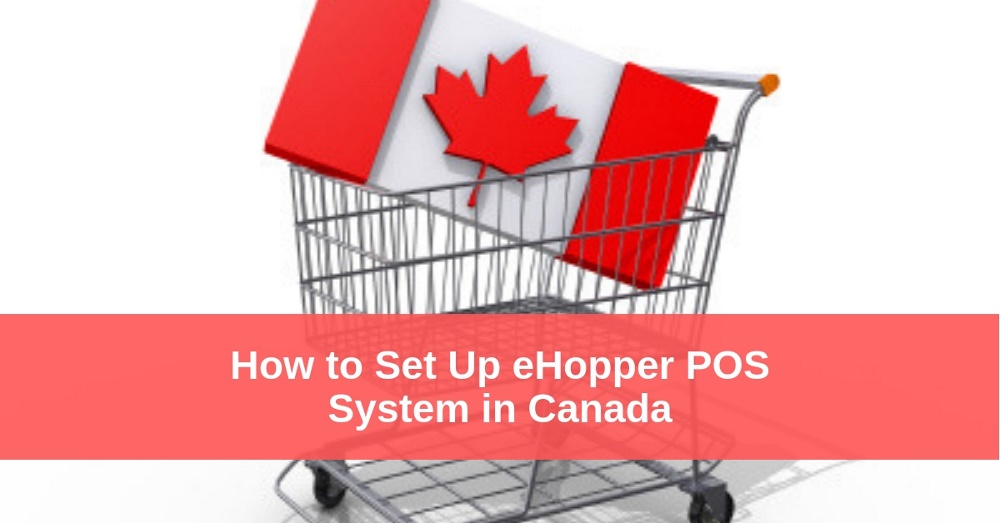If you are a Canadian small business owner looking for a point of sale solution, did you know that anyone can easily set up a point of sale (POS) system in Canada? Whether you are a small retail boutique, or a quick serve restaurant, there are several ways you can boost your business with the proper Canadian POS system. Additionally, there are a few specific things to consider for Canada POS. Continue reading below to pinpoint specific features and how to set up eHopper POS system in Canada.
Canadian POS
Setting up a point of sale system doesn’t have to be overwhelming. While there is no shortage of options, or platforms, available, there are a few key things to consider when setting up Canadian point of sale.
Canada is expected to outpace the United States in B2C eCommerce growth in the next year, and eventually account for over seven percent of the entire North American eCommerce market – and even conservative estimates have this rate continuing to grow.
In light of this growth, it is more important than ever for retailers to choose the correct Canadian POS system, in order to grow their business to its full share of market potential.
Did you know that eHopper is a point of sale solution specifically suited to handle the needs of Canadian small businesses?
Through payment processing, 5 cents rounding and localization options, to integrations with iPad, Android tablet 4.4+, Windows PC and Poynt terminals, eHopper provides everything a small business, or merchant, requires to set up an efficient Canadian POS system.
In this article, I’ll break down how eHopper POS offers intuitive business tools, as well as easy it can be to set up an eHopper POS system in Canada.
Nuvei Integration
For Canada POS, eHopper integrates with Nuvei.
By integrating eHopper POS with Nuvei payment processing, Canadian merchants have access to all of the features and benefits of eHopper’s business solution. Business owners can download free software, which works on their payment processors. This is a huge advantage to any small business. With Nuvei + eHopper Canada POS you can:
- Accept credit or debit card payments.
- Refund transactions.
- Void orders.
5 Cents Rounding
If you run a small business owner in Canada, then you already know about 5 cents rounding.
In its Economic Action Plan 2012, the Canadian government announced it would phase out the penny from Canada’s coinage system. As of February 4, 2013, the Royal Canadian Mint will no longer distribute pennies. Since this date, Canadian retailers have had to implement cash rounding practices.
The good news is, eHopper’s Freedom plan now supports cash rounding in POS! You can choose to round up or down to the nearest 5, 10, 15, or 20 cents.
To set up 5 cents rounding, you must be a Freedom customer and have installed the Cash Rounding app in the App Directory.
-
- Once the Cash Rounding app is installed, select Apps—>Cash Rounding from the left navigation menu.
- On the Rounding App Settings page, select to round cash transactions (including sales, refunds and exchanges) to either a .05, .10, .15, or .20 cash denomination from the Round to drop-down menu.
- Select the Rounding rule you would like to be applied to all cash transactions (the rules will differ depending on the Round to option selected: see below) from the drop-down menu.
Setting 5 cents rounding in eHopper POS system for Canada
Access full instruction for setting rounding rules, here.
Multi-line Taxes
eHopper supports multi-line taxes, which is crucial for Canadian POS.
Specifically, in some provinces in Canada, there are 3 types of taxes: multi-line taxes, a flat tax or, an aggregated tax. eHopper’s tax management features support all of these.
With eHopper, you can also integrate taxes with Quickbooks. This allows users to automatically synchronize their sales, inventory, and revenue data with your QuickBooks Plus account, eliminating the need for users to manually input data from eHopper POS into QuickBooks.
eHopper tax management for Canada POS
You can learn how to sync eHopper with Quickbooks Online here.
With eHopper Canada POS you can:
- Set the rate for each tax
- Combine taxes for a single multi-line tax
- Assign one tax to multiple stores
- Specific product taxes
- Option to edit or exclude tax before each transaction
- View tax totals while processing orders
- Reporting to isolate the total amount collected for each tax
Complete instructions for configuring eHopper Canada POS are always available to you via Zen Desk. Get the step-by-step process of setting up taxes here.
Localization
If you’re setting up a Canadian POS system, the localization options are an important thing to consider. Many provinces in Canada speak French and English. As a small business owner, you need to ensure that your point of sale can support these languages for your customers and your employees.
You can set your kitchen receipt to print in one language, yet have your customer receipts print in a different language.
You can set language in the POS for each employee or even the shift. (French and English) both on the point of sale, or in Back Office.
Setting default language in eHopper Canada POS
See here for a full list of supported languages, as well as detailed instructions for setting up the default language in your POS.
Units of Measure (Metric System)
Units of measure are another important consideration for Canadian POS system. There are some things While Americans are allergic to the metric system, it is the system of the land in Canada. Much like language localization, you need to considered the units of measurement unique to Canada. This means you must make sure that any potential Canadian POS system supports metric.
eHopper’s expanded metric units now support:
- Meter (m)
- Kilometer (km)
- Decimeter (dm)
- Centimeter (cm)
- Millimeter (mm)
- Centiliter (cl)
- Nip (np)
- Milliliter (ml)
- Middy (md)
- Schooner (sc)
- Keg (keg)
eCommerce/Online Ordering
eHopper Canadian POS fully supports delivery management, which facilitates online ordering.
eHopper’s eCommerce solution allows you to sell your products all over the world, and ship to different regions.
Any merchant can quickly sync eHopper POS with eCommerce. eHopper handles your hosting, provides a SSL certificate, CDM, SEO optimization, and even lets you customize your business domain name. eHopper does all the work for you!
Learn more about eHopper eCommerce and contact us today to see just how easy it can be to start selling online.
Reporting
eHopper POS supports powerful reporting functions
eHopper Canadian POS provides a range of reporting options to help you analyze trends in your business, track customer loyalty, and make sure you always stay in stock so you never miss a sale.
Inventory reports help you adjust your stock to hit the sweet spot on profits.
Sales and shift reports shed light on when you are making your money, and what products are selling the most.
The Orders report gives you clear views on processed transactions.
Taxes and tips report let you manage employee tips or view all taxes paid during a specific time period.
The Serial report provides an Inventory Aging view for information on days passed on serial items.
The Time clock report makes sure you avoid employee fraud, and track which employees are working the most, and when.
Learn how easy exporting reports from eHopper Canadian POS is here.
POS Hardware
In Canada, eHopper support a full range of devices and platforms. Whether you use All in One terminal, Android, Windows PC or Poynt terminal, eHopper provides full support for Canadian POS.
What this really means for retailers – you can run eHopper Canadian POS on just about any device you might already own. There’s not necessarily any need for you to go out and purchase additional equipment, or worry that your POS will not integrate with your online store or other aspects of your business.
All in One POS Touchscreen Terminal
Another great option for Canada POS customers is the All-in-One Touchscreen POS Terminal.
Fully compatible with eHopper software, the All-in-One Touchscreen Terminal features:
- Dual/customer-facing display
- 14″ 1920 x 1080 HD capacitive touchscreen.
- 8 x 1.7 GHz OctaCore CPU
- Integrated 80mm receipt printer
- Multiple ports for optional peripherals
- Supports Wifi and Bluetooth
With it’s customer facing, dual display design and accessory capabilities, the All-in-One Touchscreen POS Terminal is the perfect choice for a variety of Canada point of sale systems.
Perfect for retail, quick serve restaurants, coffee shops, vape stores, and more the All-in_one Touchscreen POS Terminal is a great choice for a merchant looking for a fast, all-in-one point of sale option.
Android POS
Are you an Android user? Well, you’re in luck – eHopper Canada POS operates on Android tablets 4.4 or higher. This means, you might not need to purchase any additional hardware to start ringing up sales in Canada with eHopper’s Android point of sale!
Point of Sale in Canada[/caption]
Windows PC POS
Canadian POS users that already own a Windows PC device are already ready to run eHopper POS. Setting up eHopper on a PC is quick and easy. With our cloud-based solution you to manage your business and ring up sales from any PC device.
Poynt POS
Poynt Smart Terminal for Canada POS
eHopper works with the Poynt terminal, offering a mobile point of sale system to all Canadian small business owners. This all-in-one terminal is hand-held, letting you charge payments from virtually anywhere. It’s Wifi capability means you can sync it to a variety of additional devices like cash registers.
eHopper Canadian POS
eHopper POS offers everything a small business or merchant requires to power an efficient Canadian POS system. Sign up for eHopper today to access:
- 5 cent rounding
- Multiline taxes
- Moneris integration
- Localization
- eCommerce
The best part is you can sign up for a trial of eHopper today. Cloud-based and available on so many devices, you’ll start ringing up sales in no time, at all.