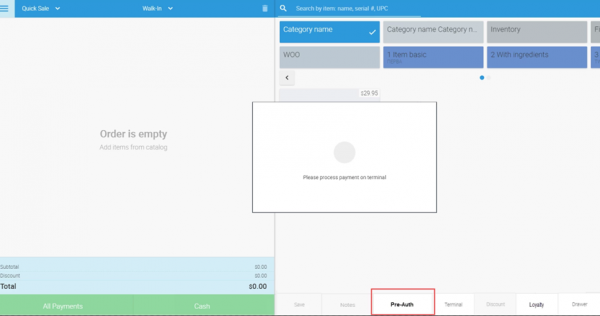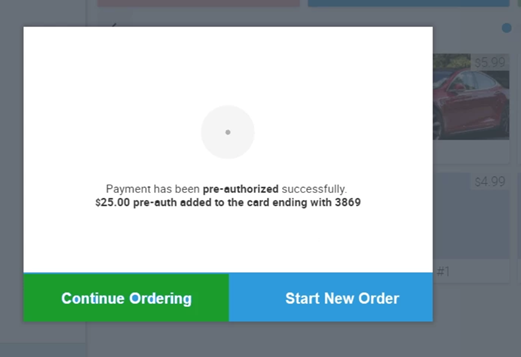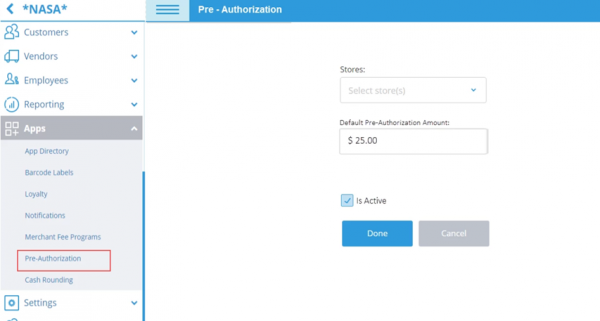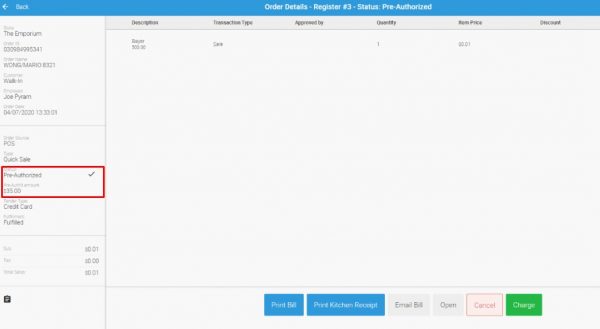Learn more about credit card pre-authorization with eHopper POS.
Pre-Authorized Credit Card Payments
Save money by reducing the risk of fraud or customers not having enough funds to cover their bill by pre-authorizing their credit card payments through a single swipe of their card.
- Selecting the Pre-Auth button in POS initiates the pre-authorized payment.
- The Total Due will be displayed, along with the pre-auth amount on the customer’s card and the card’s last 4 digits.
- After swiping the card, the pre-auth amount will be held until the payment is finalized.
- Tips can be applied to pre-authorized orders.
Add Funds to Pre-Authorized Order
Increase organization and customer satisfaction by continuously adding to a customer’s order without having to keep re-swiping their card.
- After a pre-authorization on a card occurs, you have the option to either continue adding to the current order or to start a new order.
- You can re-open a pre-authorized order at any time to continue adding items to it, which will be applied to the customer’s saved card on file.
- Pre-authorized orders can also be canceled at any time before the funds are captured
Still have questions?
Call 212–651–8911