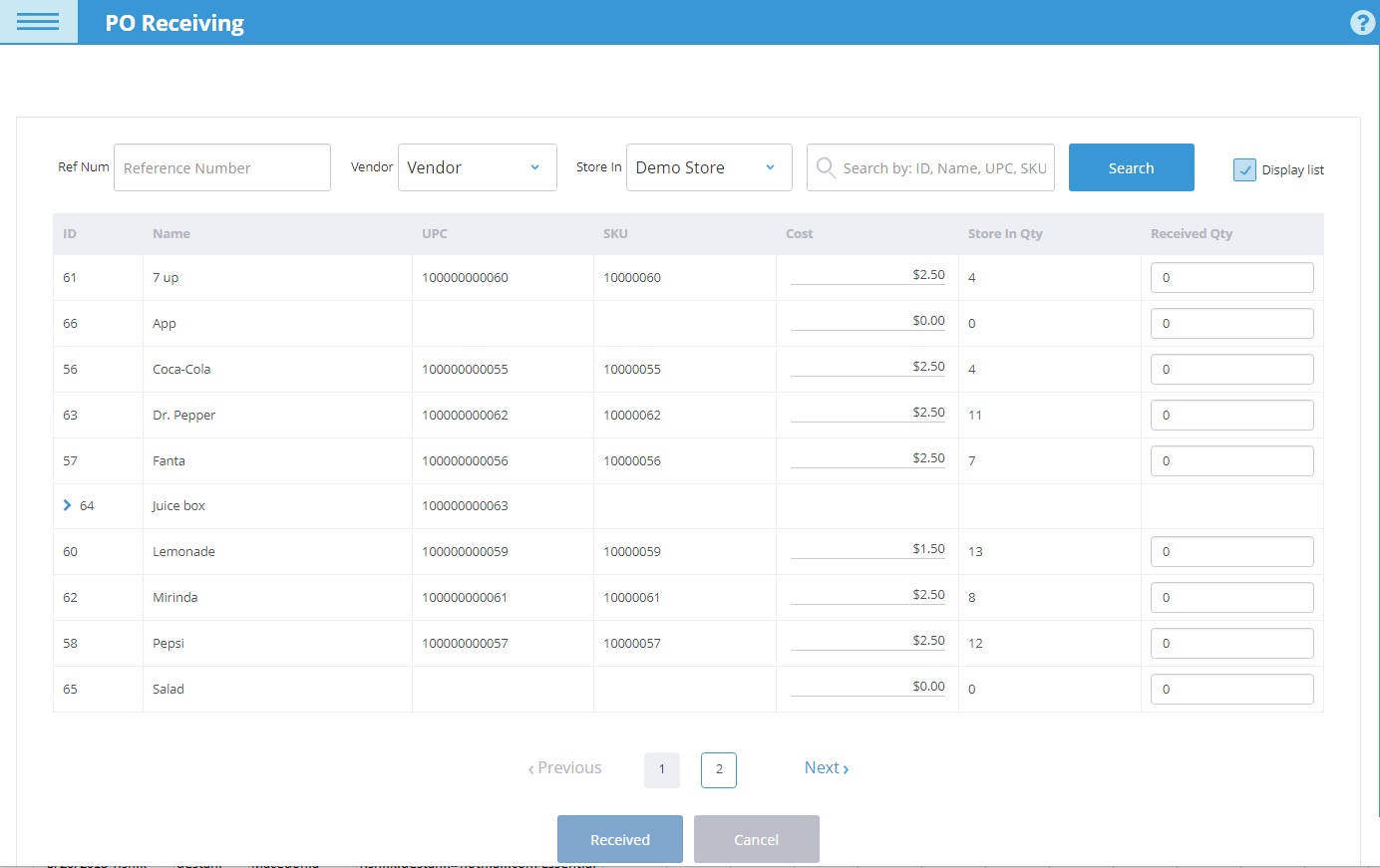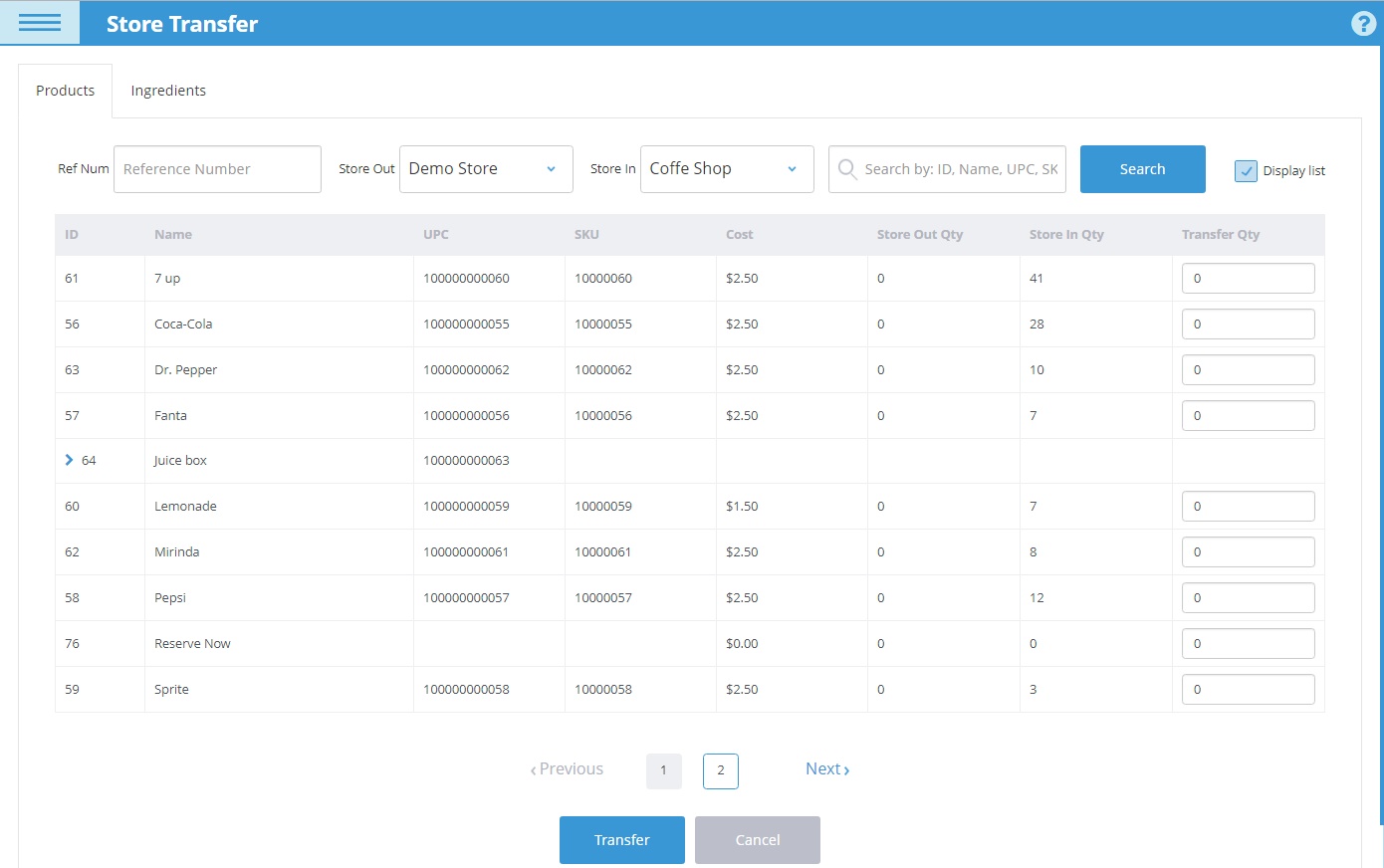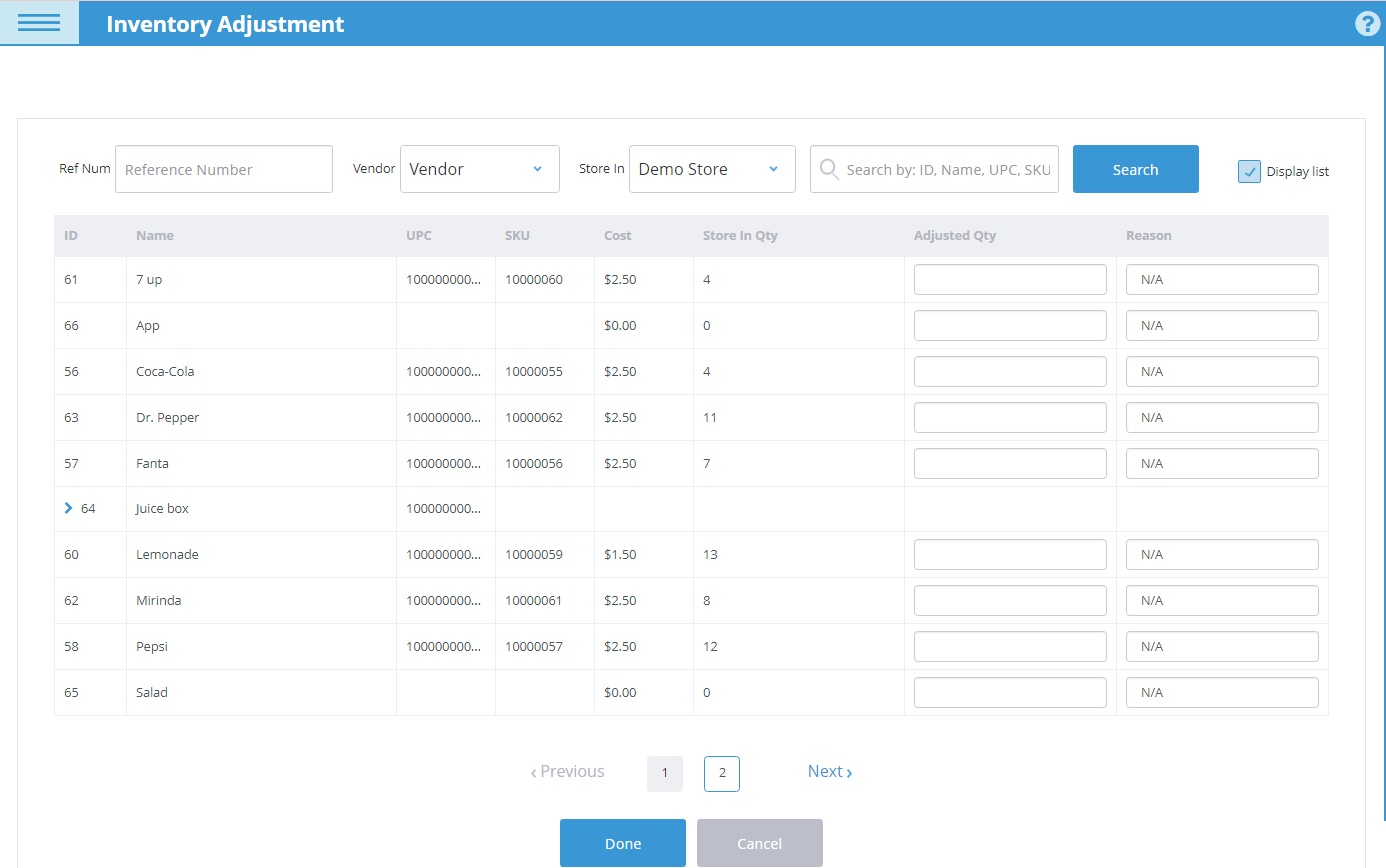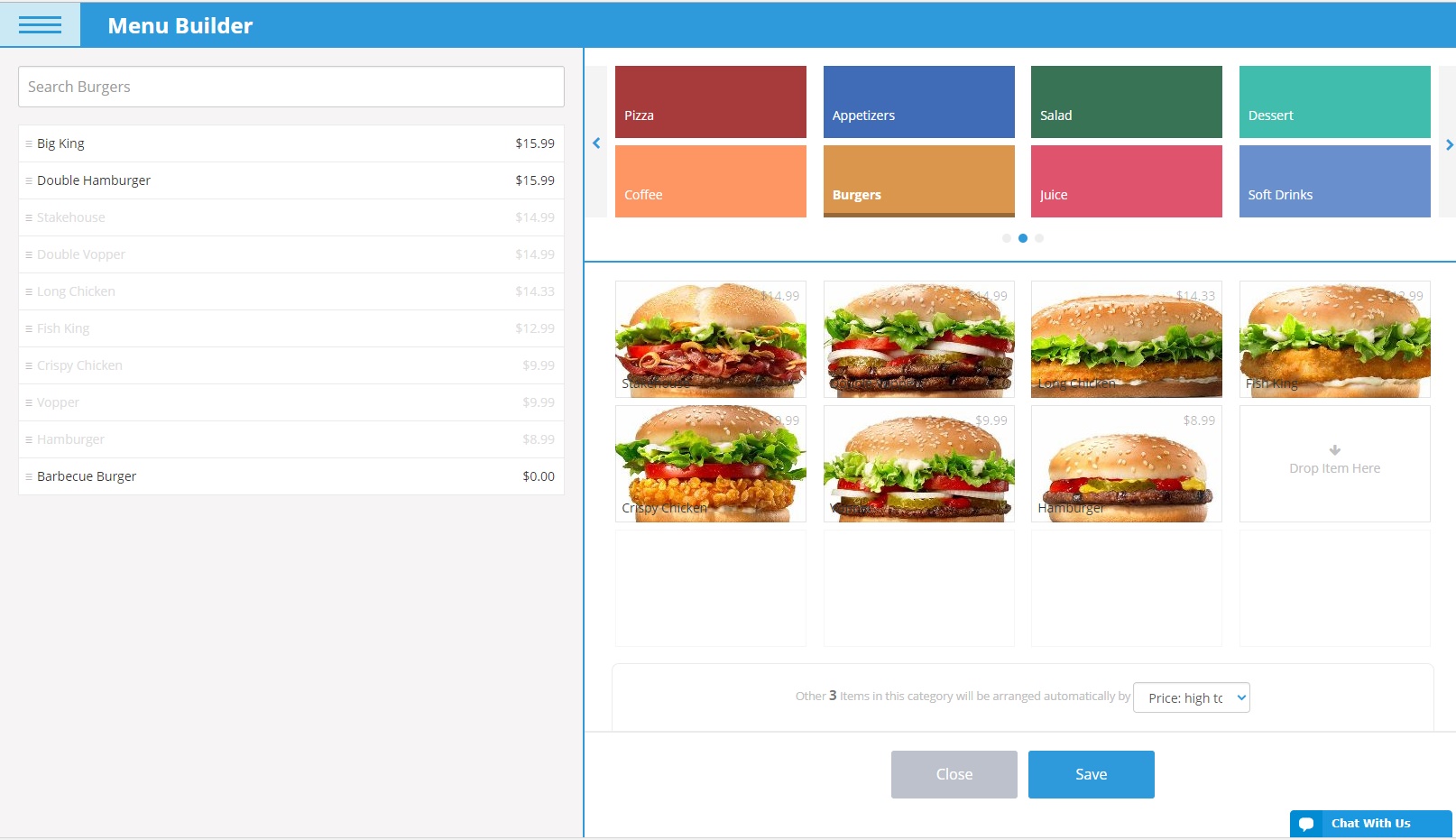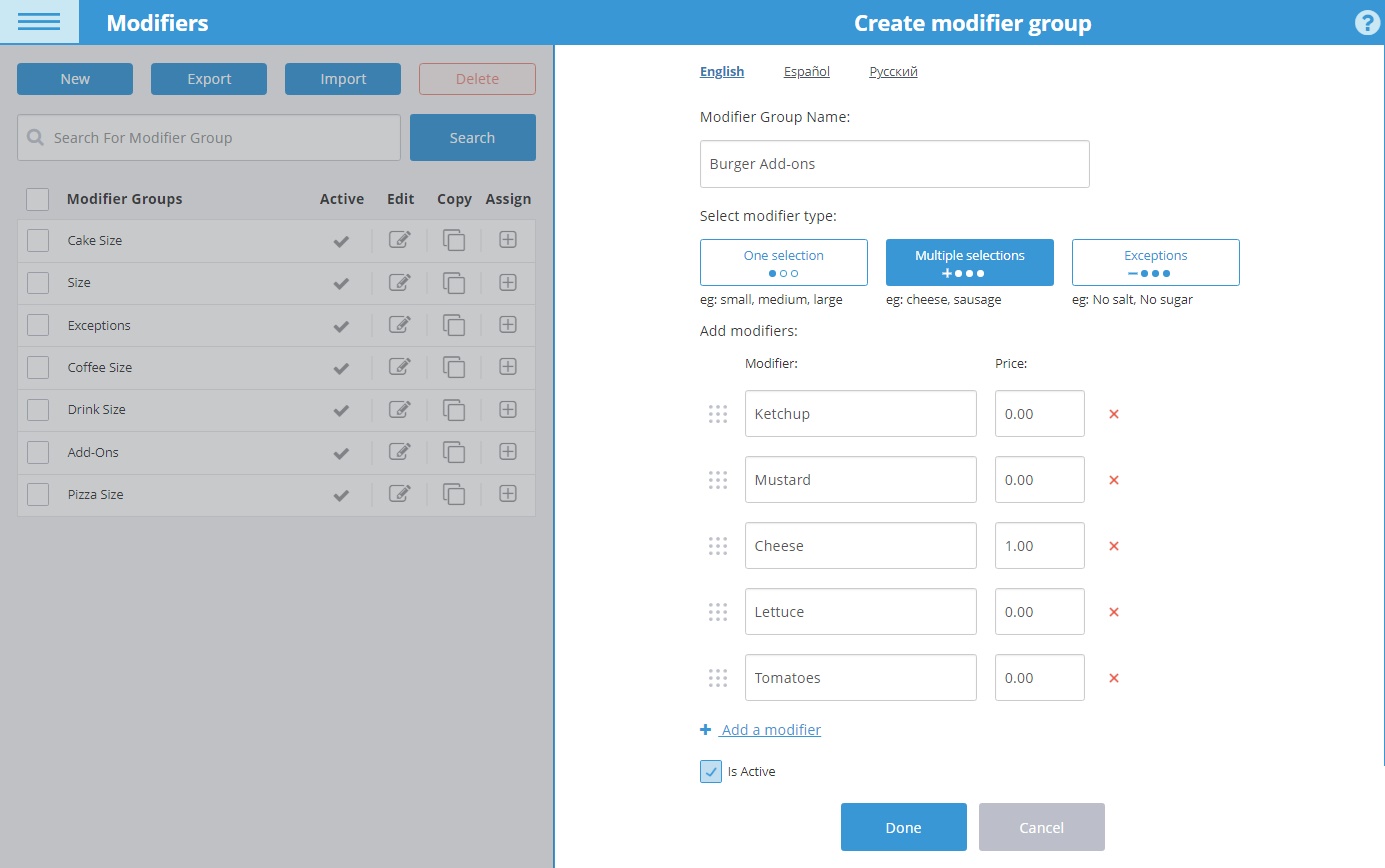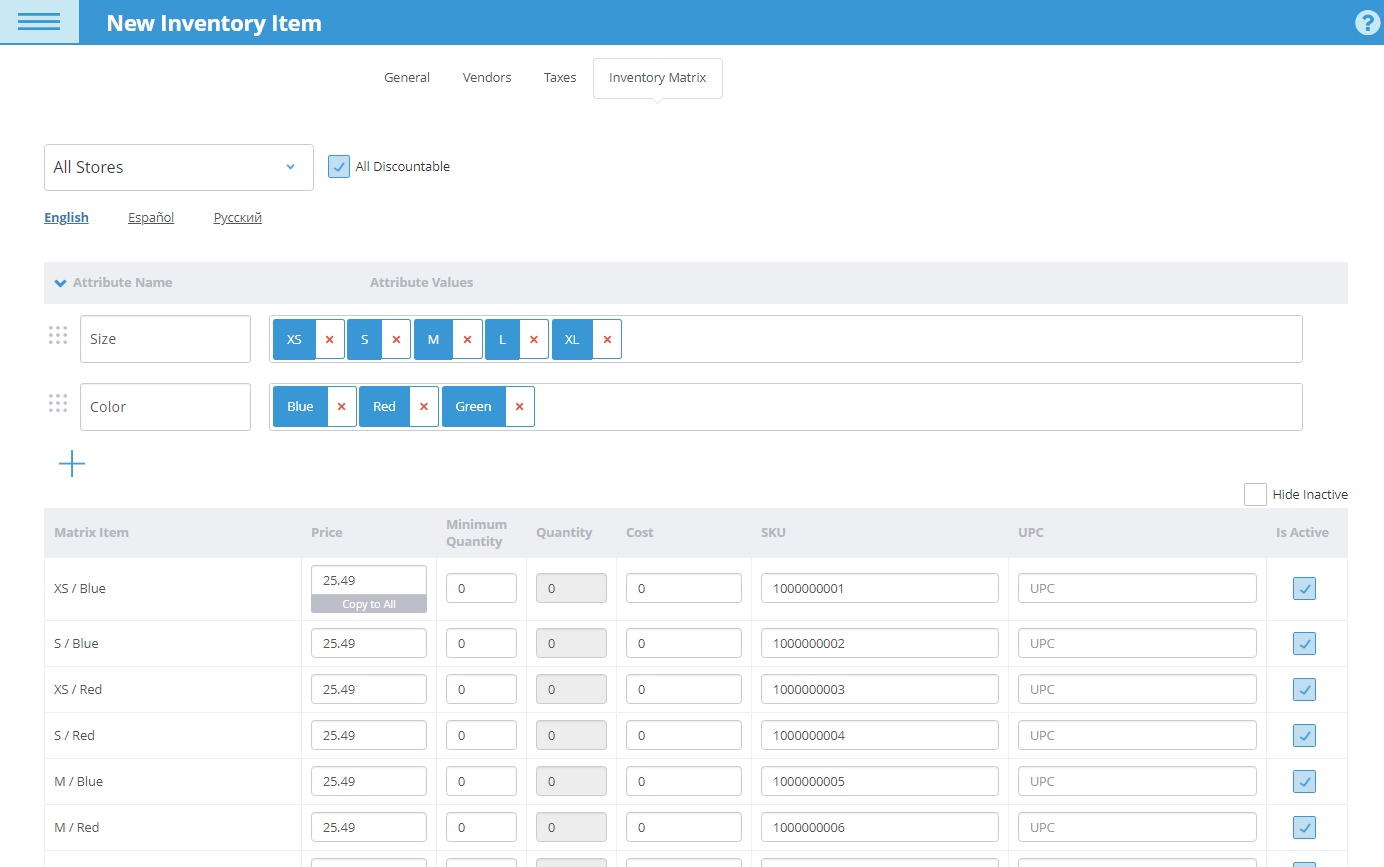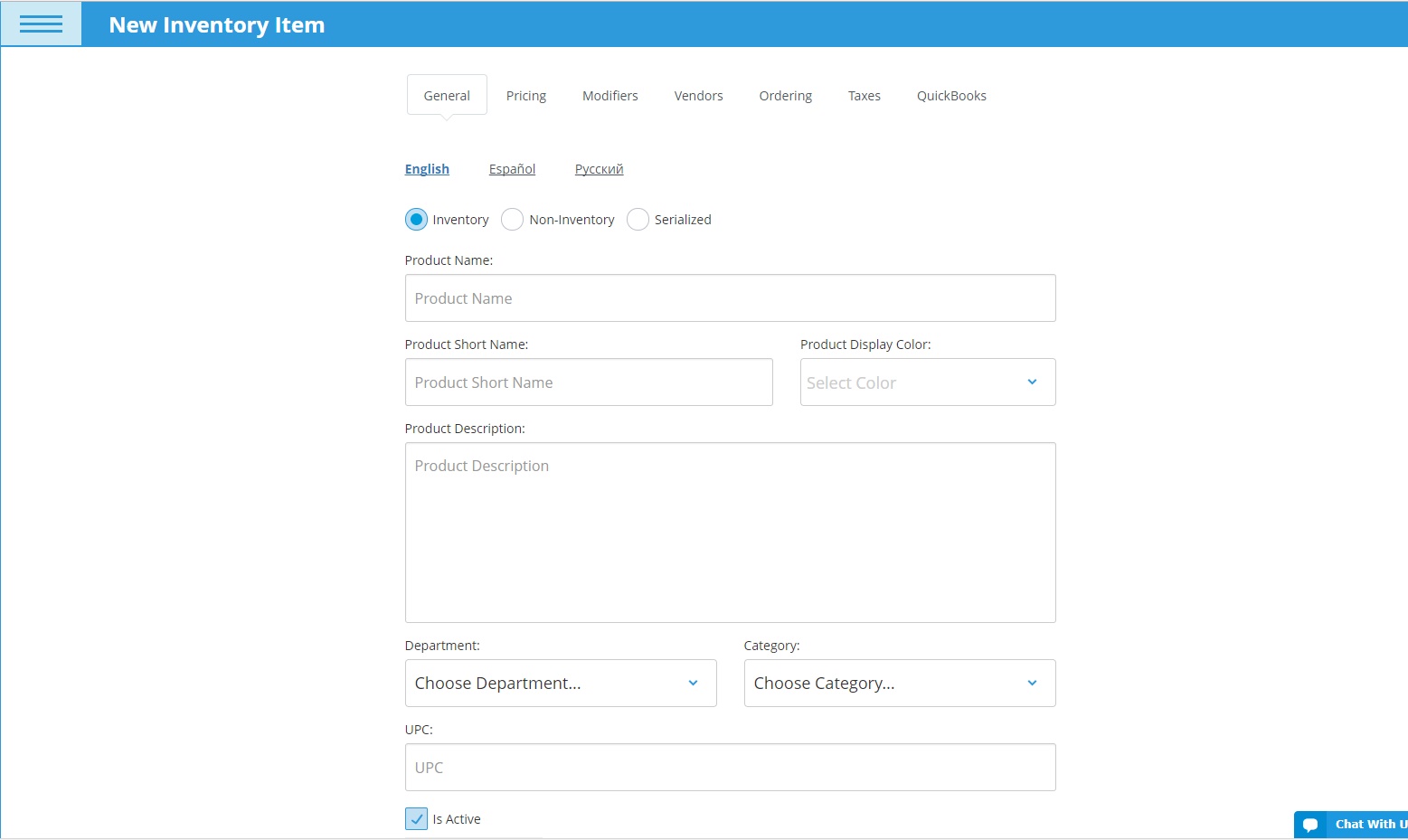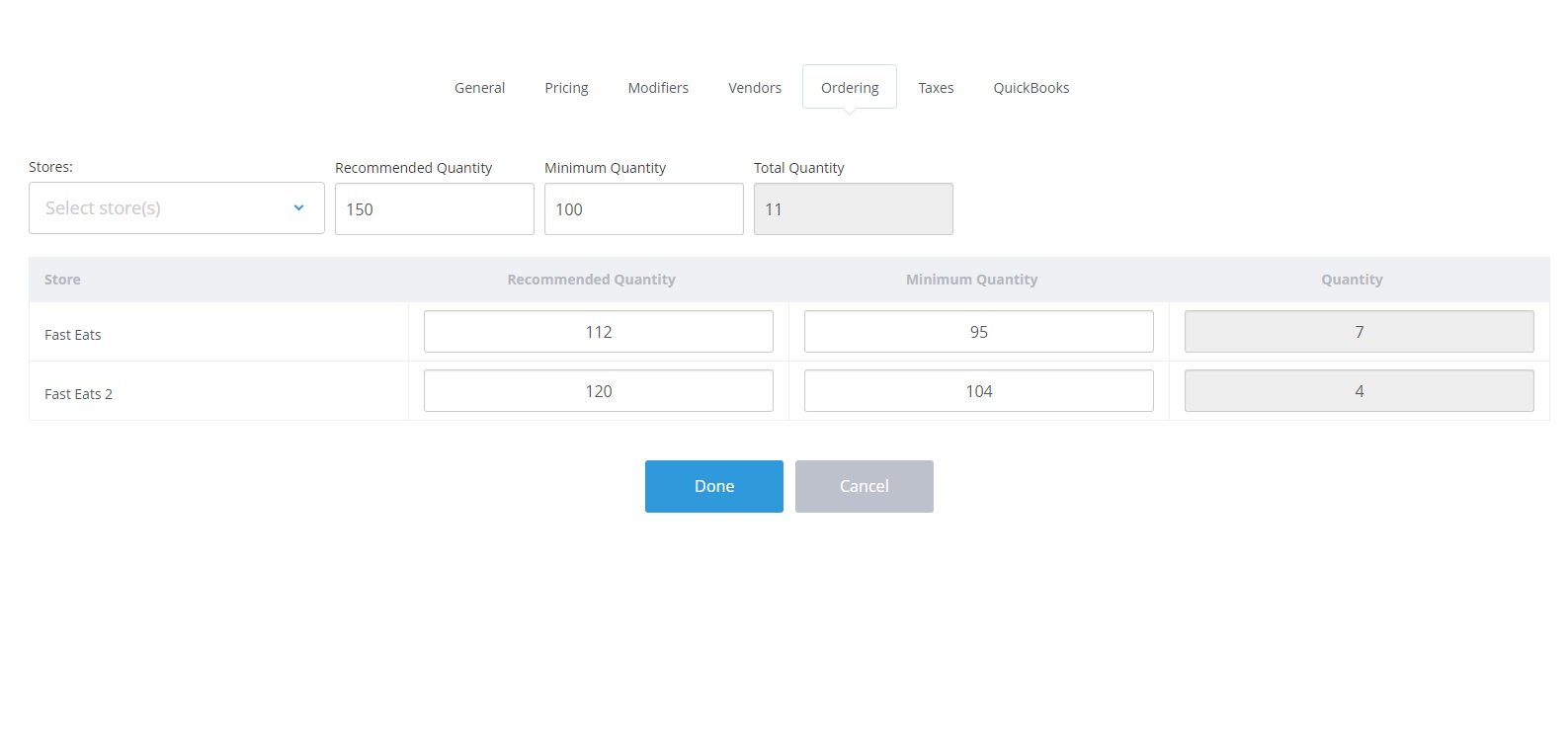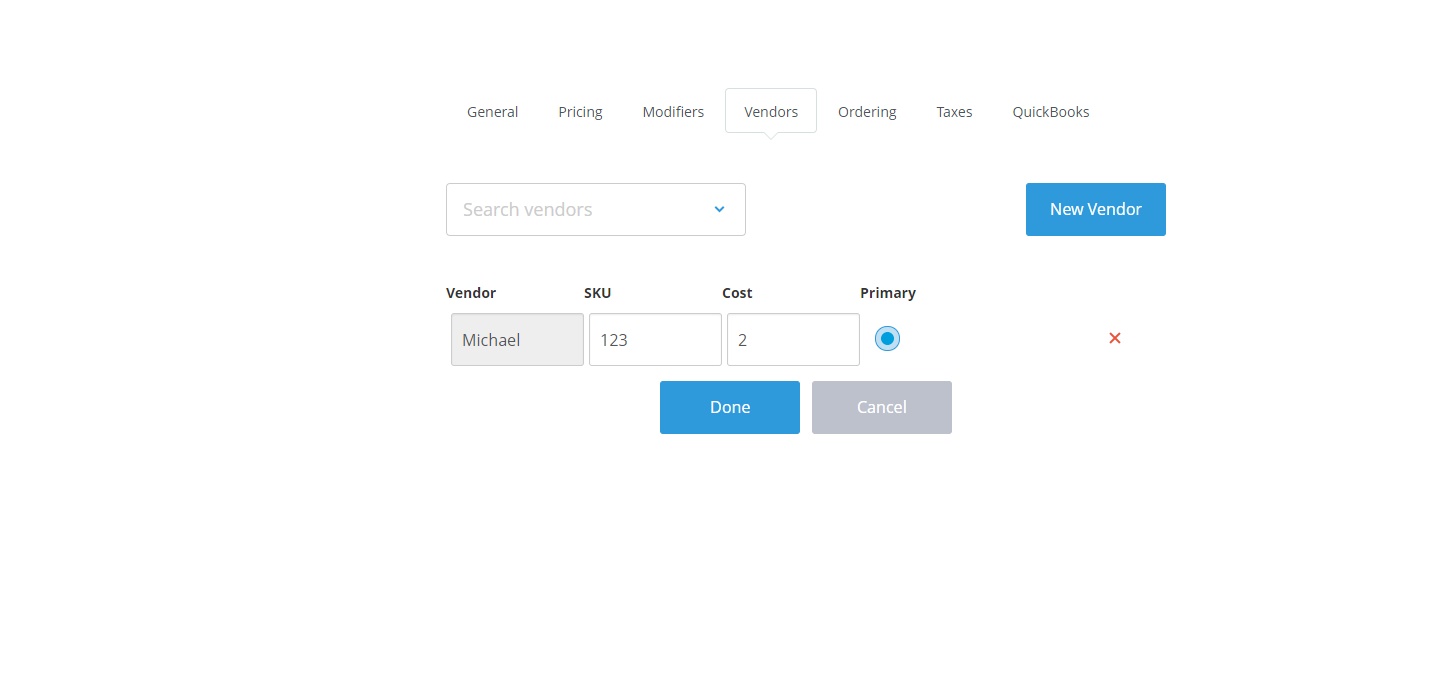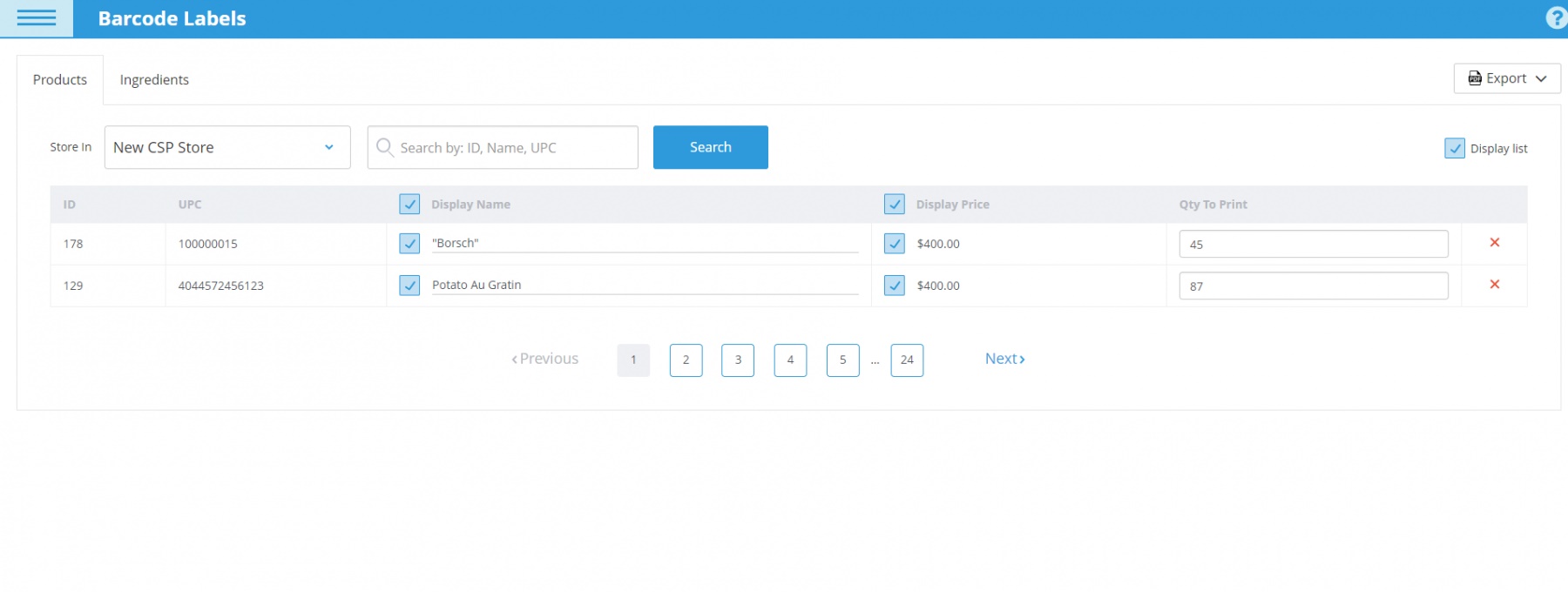Learn more about eHopper’s Inventory Management POS feature
Purchase Order Receiving
Increase profits by preventing stock shortages with Purchase Order Receiving.
- Ensure that all inventory is up to date by adjusting stock totals as new inventory comes in from vendors
- Supports serialized items and matrix variants
- Modify the cost of the purchase order if the cost changes
- View current stock totals of products for each of your stores
- View reporting on all purchase orders
Inventory Adjustment
Reduce costs by preventing loss of stock with Inventory Adjustment.
- Easily record and adjust stock of damaged, lost, or stolen items in specified stores
- Select the vendor you want to retrieve adjustment of stock from
- Specify and record the reason for the stock adjustment
- View reporting on all stock adjustments
Modifiers
Increase business by adding more choices for customers with modifiers.
- Easily create modifier groups
- Quickly assign modifiers to multiple products at once
- Select from choice of modifier types
- Add multiple modifiers to groups with ability to edit the price for each
- Easily copy modifiers of one modifier group to another
- Option to add different modifiers to product in each store
- Import and export modifiers to .csv file
Product Management
Run your business more efficiently and save time by easily building products with different specifications.
- Create either inventory, non-inventory, serialized products, products with ingredients, or matrix products
- Specify the category that items will appear under in POS
- Create UPC codes for items and select their vendor, SKU, and cost
- Easily generate and print barcode labels for products
- Set either fixed or manually entered prices at a specific unit of measurement
- Create modifiers for each product
- Monitor the quantity of each item in each store
- Add taxes to products
- Specify which products should print to the kitchen receipt
- Import and export inventory
Stock Management
Avoid profit loss by ensuring that you always have enough stock of items in each store.
- Set minimum and recommended quantities of stock in each store
- Be notified when each of your items reaches their minimum quantity level so you can reorder
- Set cost and price of each stock item in each store
- Use PO Receiving, Store Transfer, and Inventory Adjustment to move and adjust stock among and between stores
- View the minimum quantity, recommended quantity, and quantity sold for each product
- View the current quantity of each stock item in each store
Generate and Print Barcode Labels
Simplify operations by easily creating and printing barcodes from eHopper without having to use an external service.
- Export and then print readily made barcode labels for products and ingredients.
- Choose if you would like an item’s name and price to appear on the label.
- Specify the quantity of barcode labels that you would like to be printed
- Select from several label size options
Minimum Quantity Notifications
Be notified when each item reaches its minimum quantity number in each store so you can preemptively order more and avoid profit loss.
- Receive a daily email, listing all items that have reached their minimum quantity
- The information will also be displayed in a PDF report attachment.
- Includes notifications for inventory items, matrix items, and items with ingredients.
- Specify which email addresses you would like to receive the alerts.
Still have questions?
Call 212–651–8911