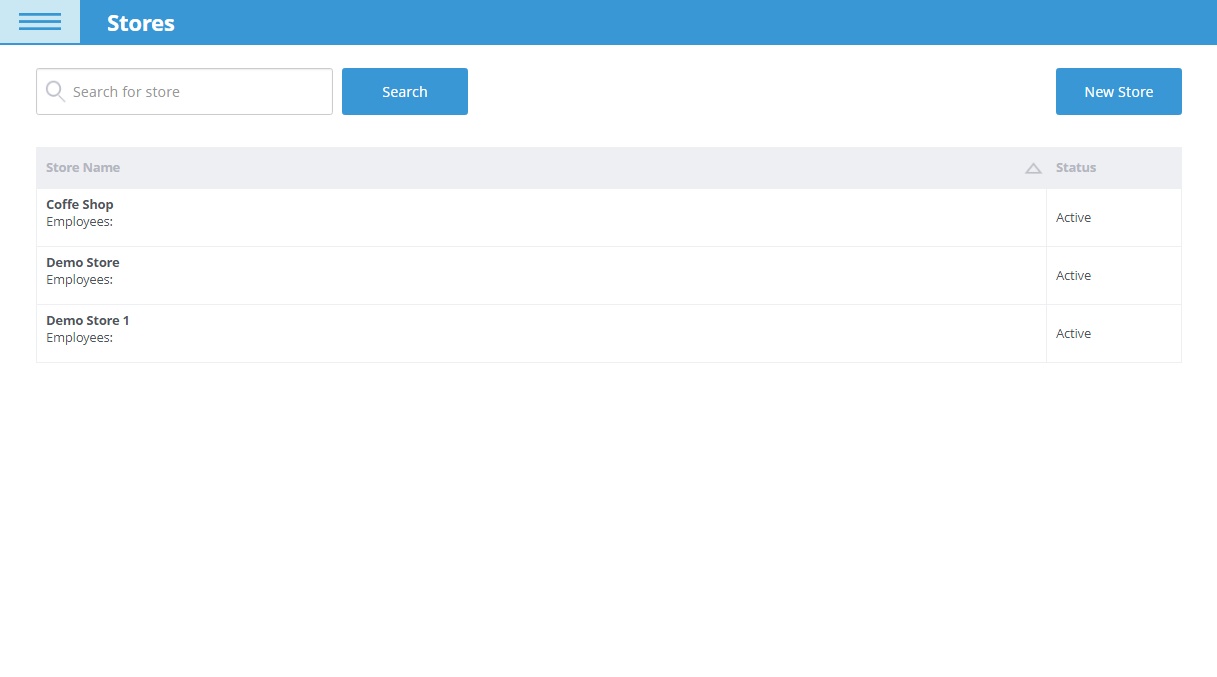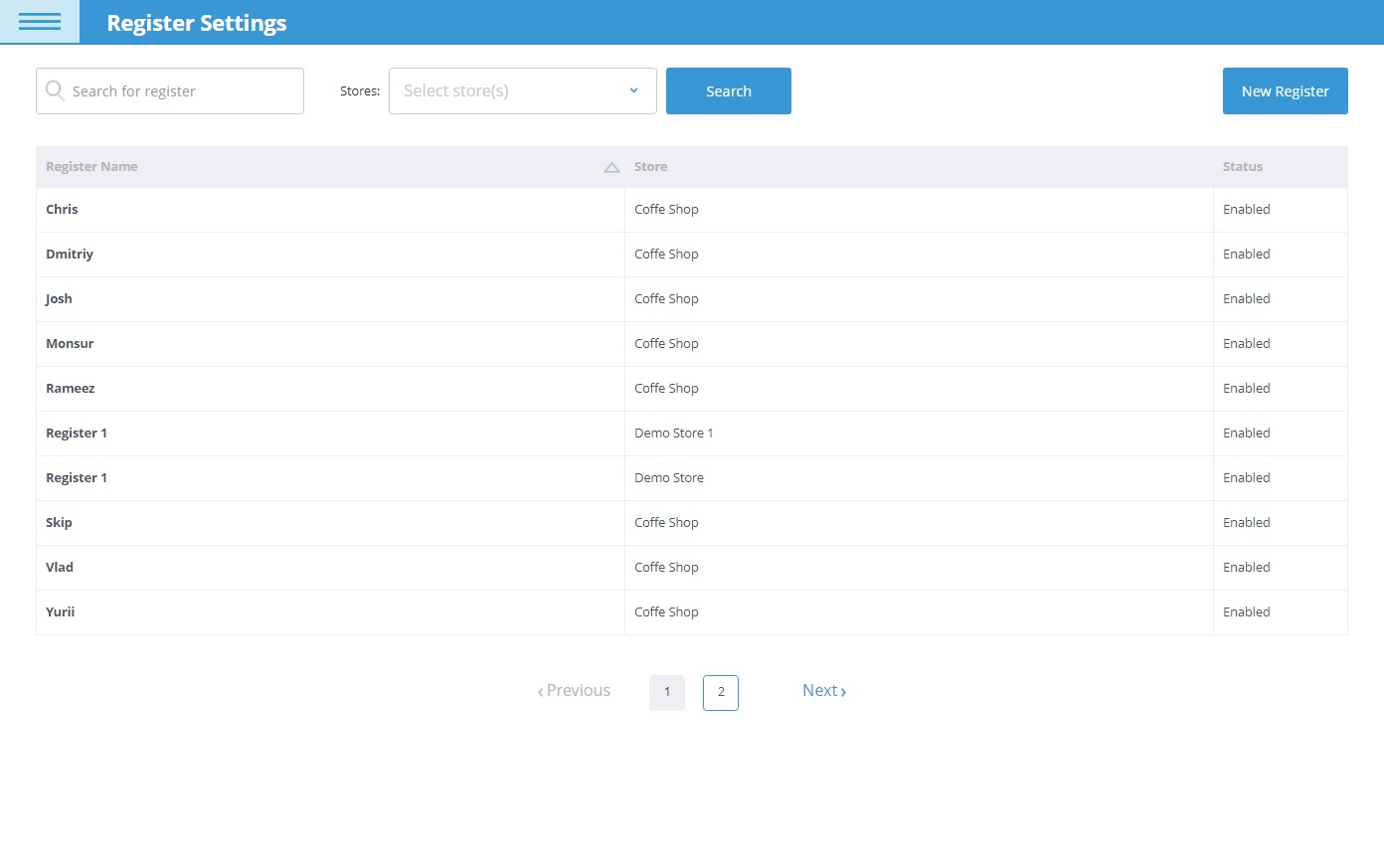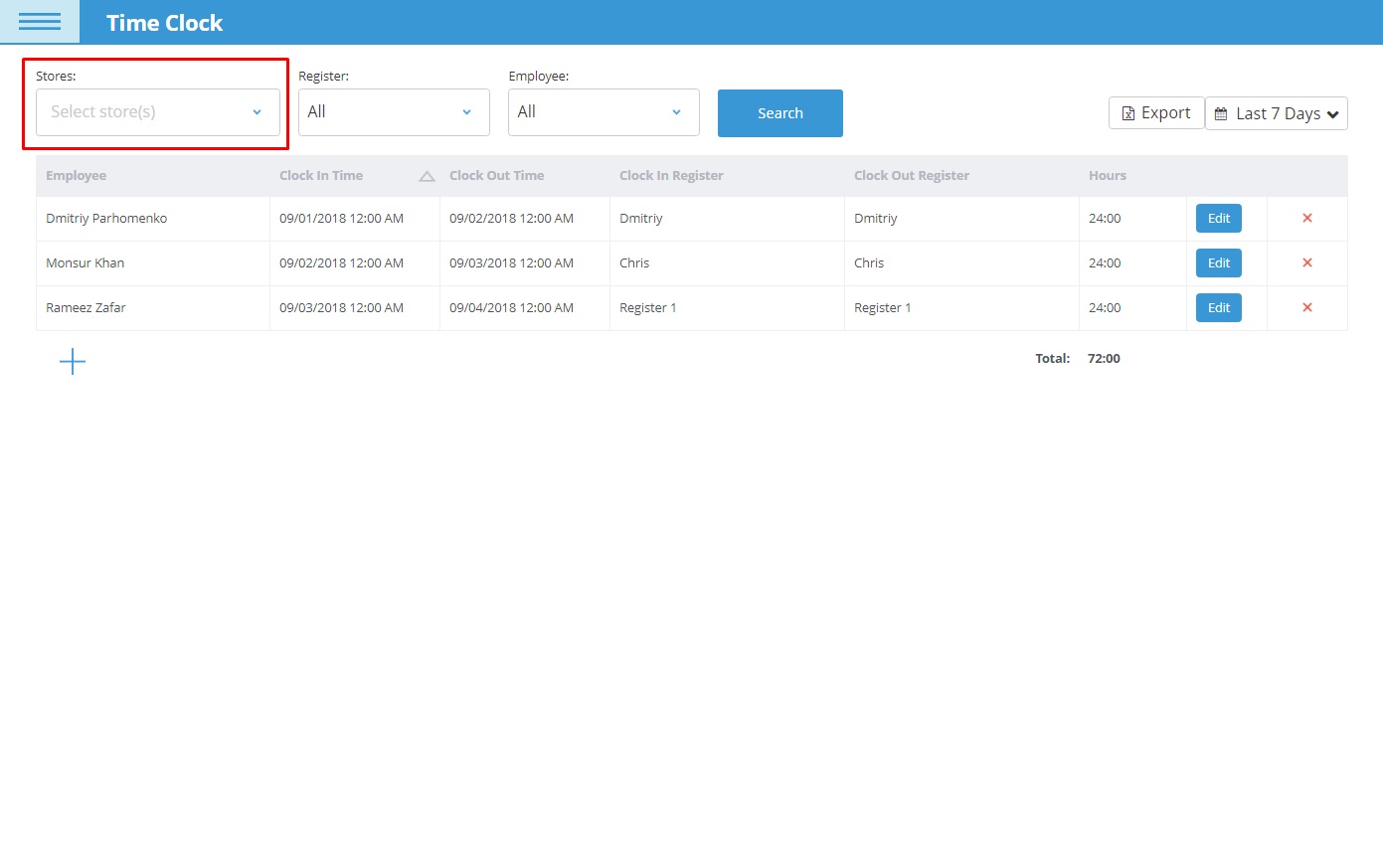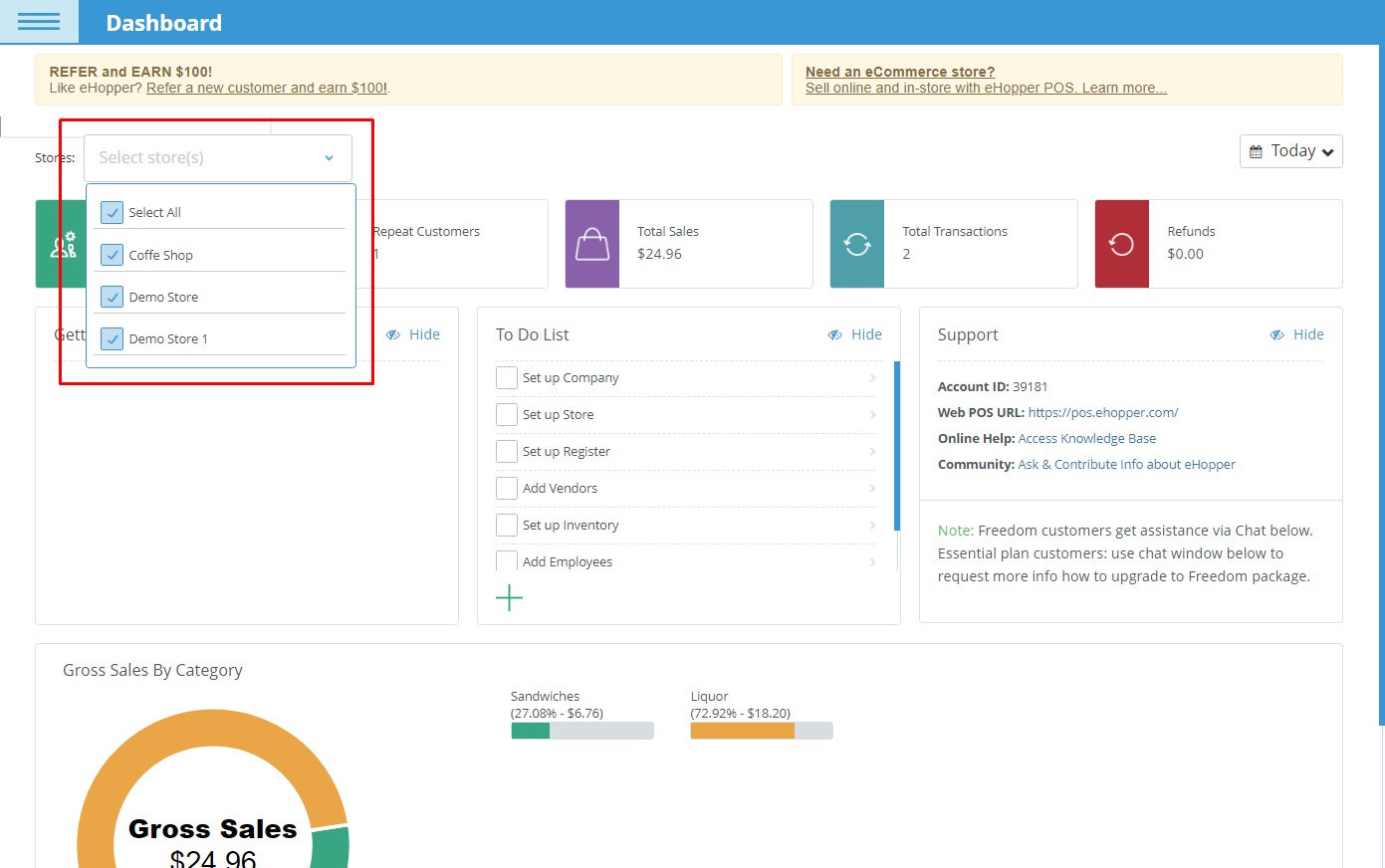Learn more about the eHopper POS multi-store feature.
Multi-Store
Be more organized and make more cohesive decisions by integrating eHopper POS among all your stores.
- Add multiple stores
- Display different products in separate stores
- Share data among stores
- Set different prices and quantities for items in each store
- View reporting from individual stores or multiple at once
- Transfer items between stores
- Update orders from any store
- Select a different language and date and time format for each store
- Select different payment gateway for each store
- Create different taxes for different stores
Multi-Register
Better manage your sales and make processing transactions speedier and more efficient through the multi-register feature.
– Add multiple registers
– Share data among all registers
– View reporting from individual registers or multiple at once
– Select a different language and date and time format for each register.
– Select different payment gateway for each register
– Employees can easily switch registers
– Update orders from any register
Multi-Store Employee Management
Easily manage all employees in multiple stores to ensure they are as productive as possible.
– Assign roles and permissions for employees in each store.
– Sales managers can view data from one or multiple stores or registers
– Record and view employee hours from one or multiple store or register
– View all employee tip information from one or multiple stores.
Multi-Store Reporting
Get a better snapshot of how your business is doing as a whole and make more informed decisions by analyzing reporting data on all stores.
– View sales data on transactions processed in all stores
– See which products sell the best in each store
– View status and current quantities of inventory in all stores
– View employee tips and working hours from all stores
– See number of new and repeat customers, total transactions, and gross sales in each store
Still have questions?
Call 212–651–8911