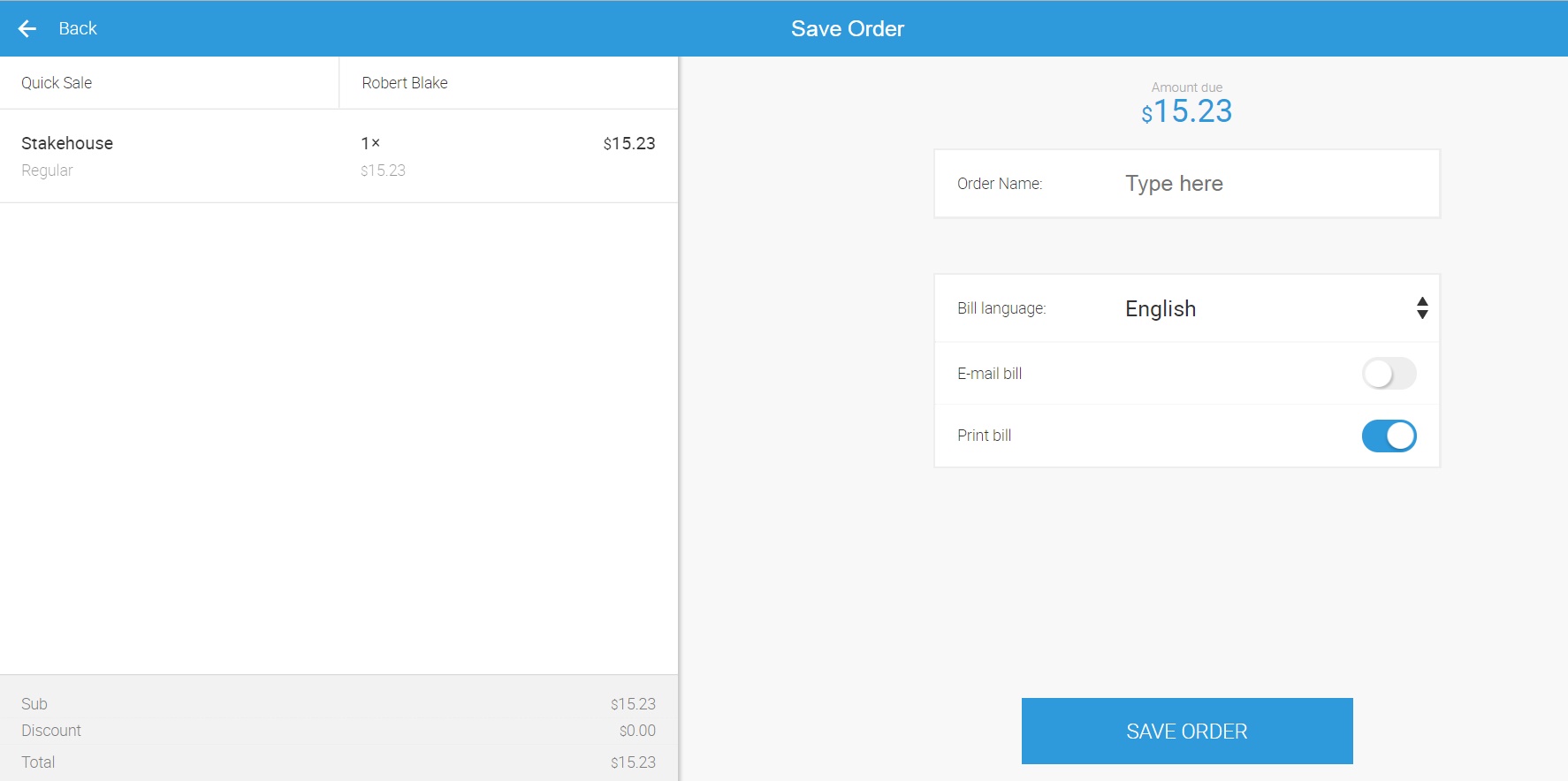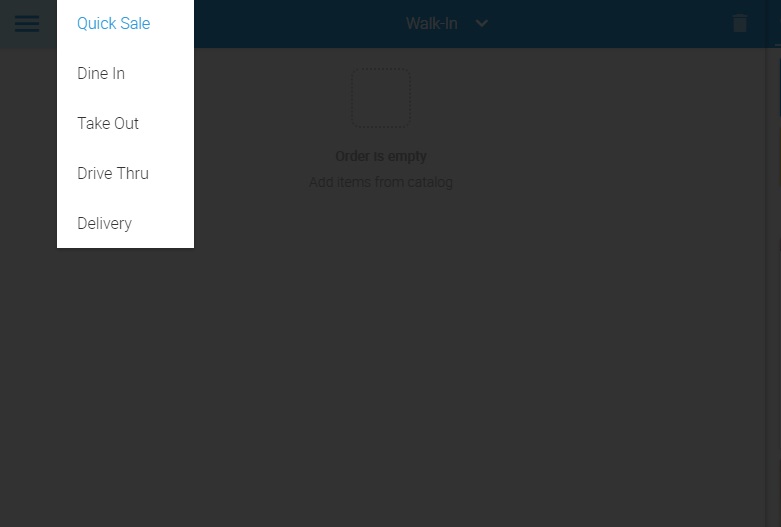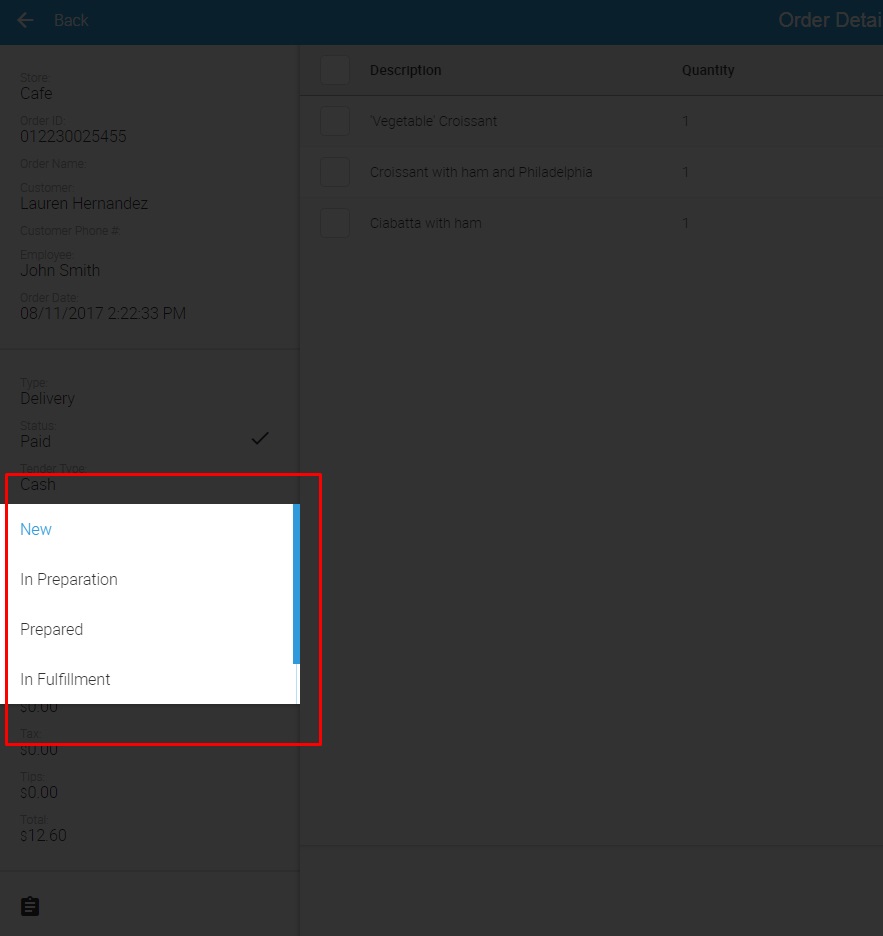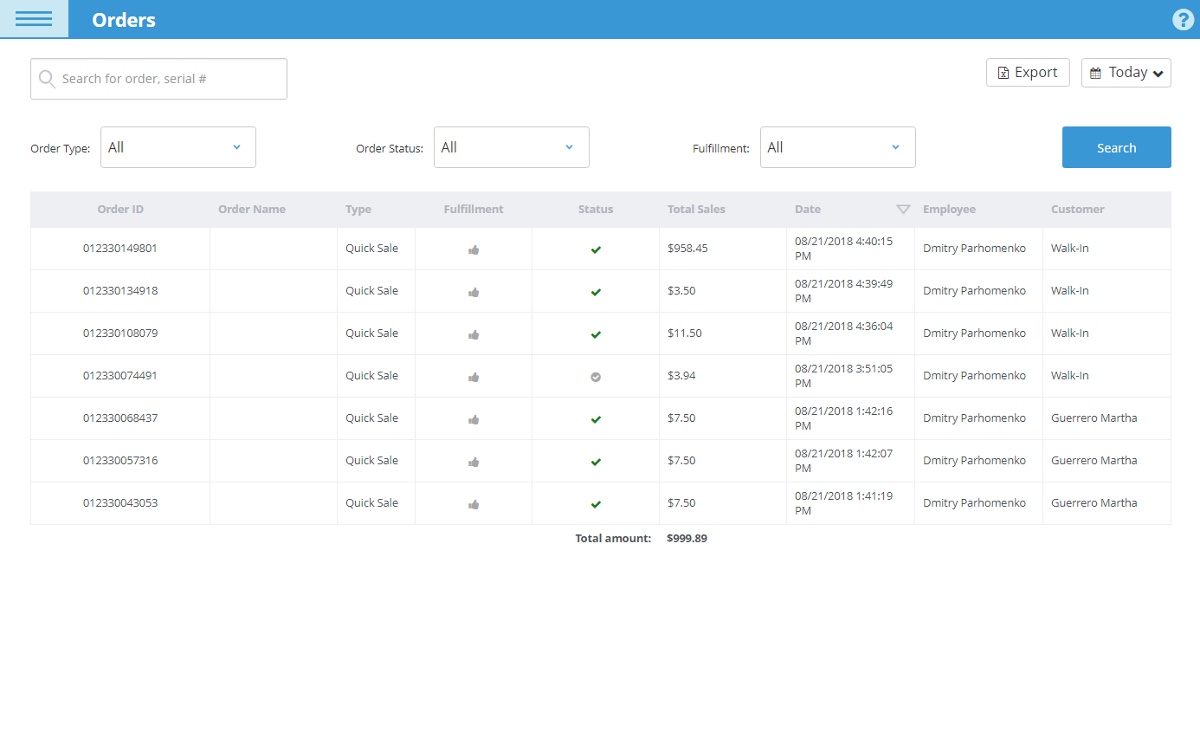Learn more about how you can manage orders in eHopper POS.
Saving and Reopening Orders
Increase productivity by saving orders and reopening them when they are ready to be processed.
- Saved orders can be accessed at any time
- Assign a name to the order when saving to easily identify it later
- Update fulfillment status at different stages of order
- Reopen a saved order when ready to be processed and update it to your preference
Manage Order Types
Gear each order to a specific order type in POS so that customers can be serviced quickly and efficiently.
- Create custom order types, as well as remove or choose default order type options, to better track each order geared towards your business needs.
- Select an order type for each order and have it printed on the kitchen receipt
- Easily view and manage all orders with a specific order type by filtering by order type in the Orders section of POS.
- Have customer’s address appear on receipts for delivery orders.
Manage Order Status
Remain informed of each order’s status throughout the order process to reduce human error, speed up sales, and improve customer service.
- Update fulfillment status of order at any point, even after it has been processed.
- Update an order’s status once it is in preparation.
- Update an order’s status once it has been prepared.
- Update an order’s status to when it is being sent to the customer
- Update the order’s status once the customer receives it.
- See all orders that have not yet been completed in reporting.
All-In-One Order View
Save time and be more organized by tracking orders in an all-in-one view.
- View all current and previous orders on one screen.
- Filter orders by fulfillment type, order type, order source (POS, online, kiosk, etc) and payment status
- Filter orders by stores and time period
- Filter orders by payment status
- Search orders by customer name, UPC, or tracking ID
- Sort orders to your preference
- Select an order to access its order details or to reopen it
- Export orders to a .csv file
Have more organized and efficient orders for faster service with eHopper POS order management!
Managing a small business has never been easier.
Still have questions?
Call 212–651–8911
eHopper POS
Info
- Payments
- Free Online Ordering System
- Free Kitchen Display System
- Loyalty Program
- Free eCommerce
- POS Apps
- Marketplace
- Small Business Apps & Resources
- Partnership
- Affiliate Program
- Blog
- About Us
- POS System Guide
- Digital Signage
- Self Service Kiosk
- POS ROI Calculator
- Payment Processing
- eHopper Leasing
- WordPress Hosting
- Maximize Profit