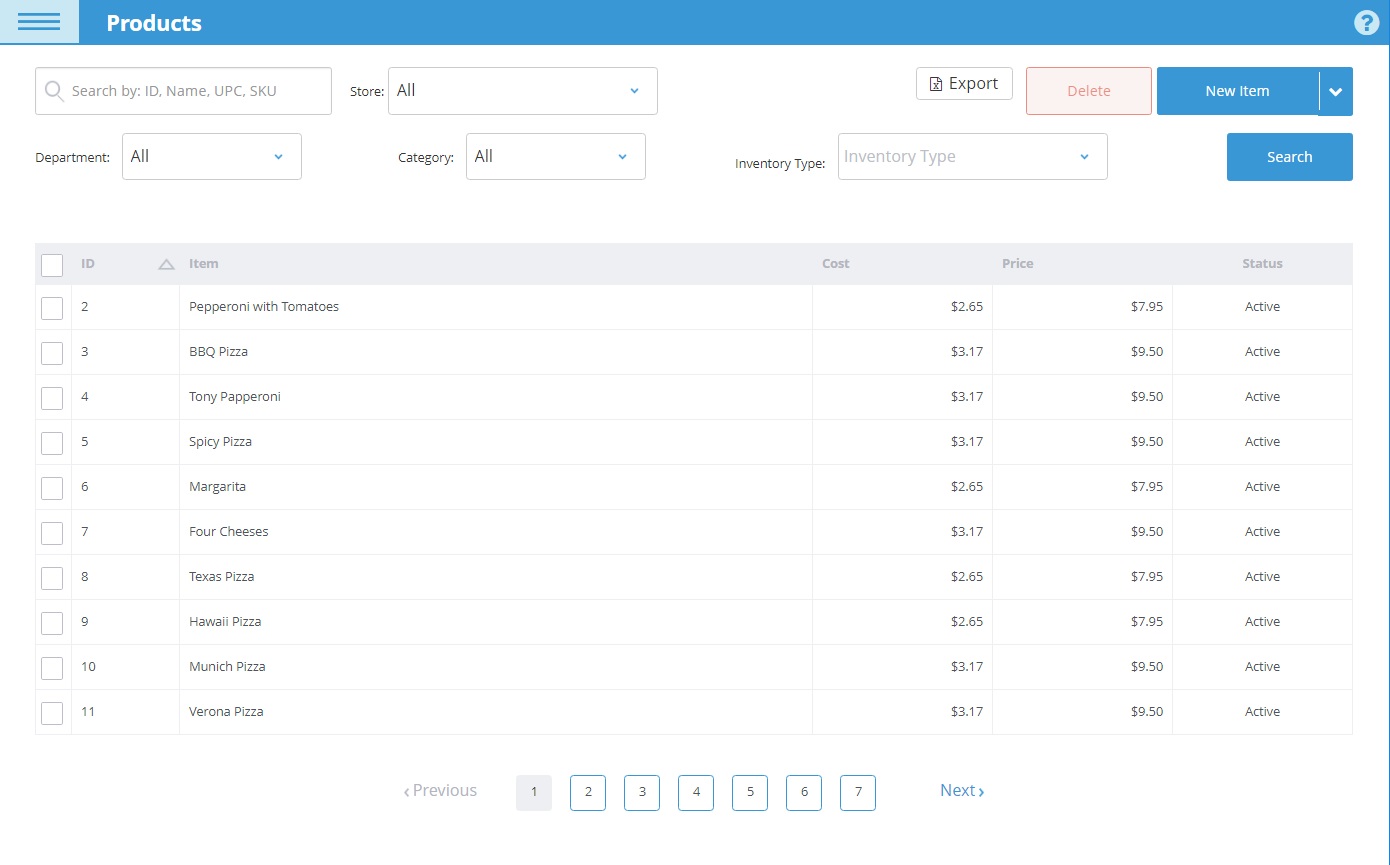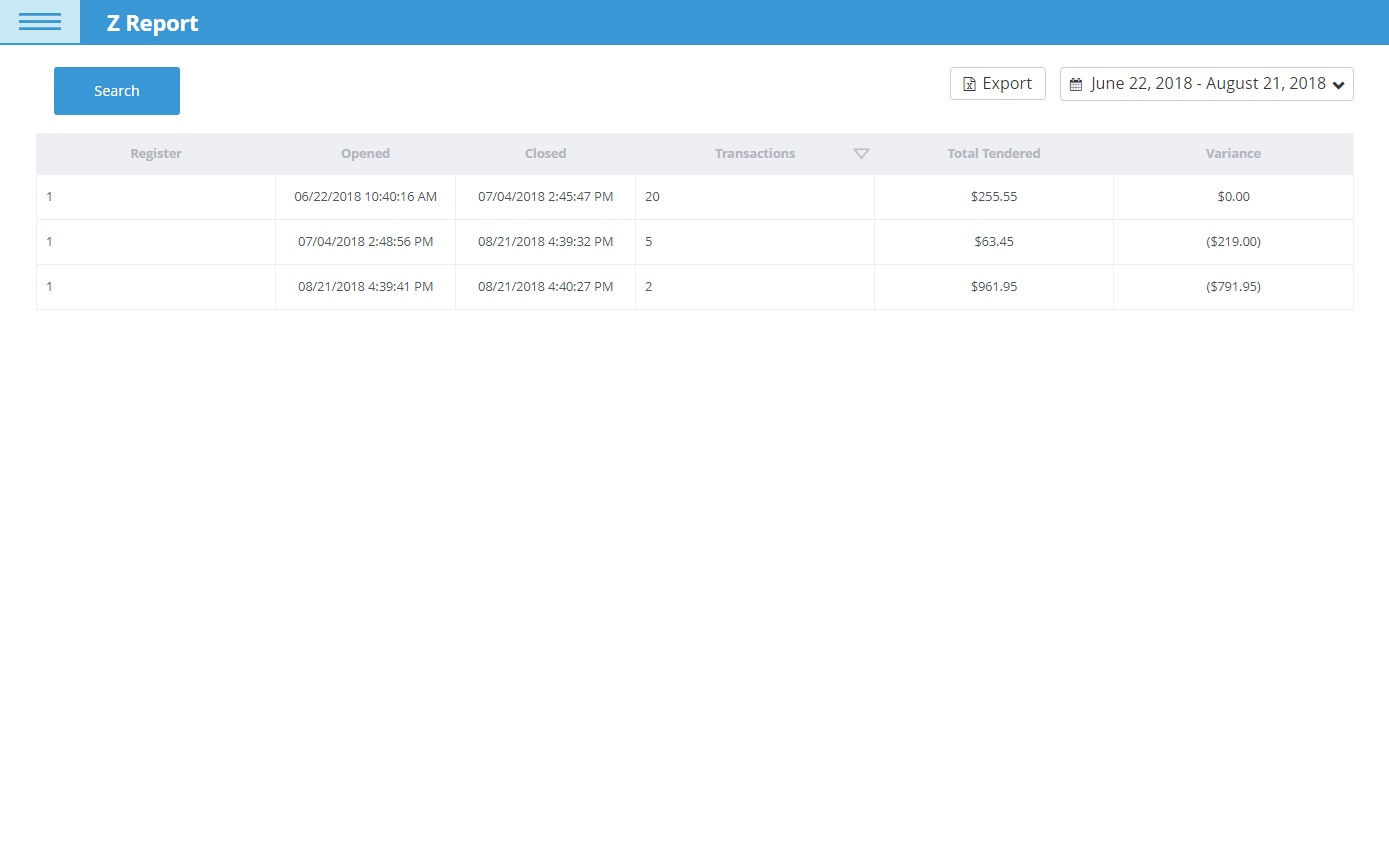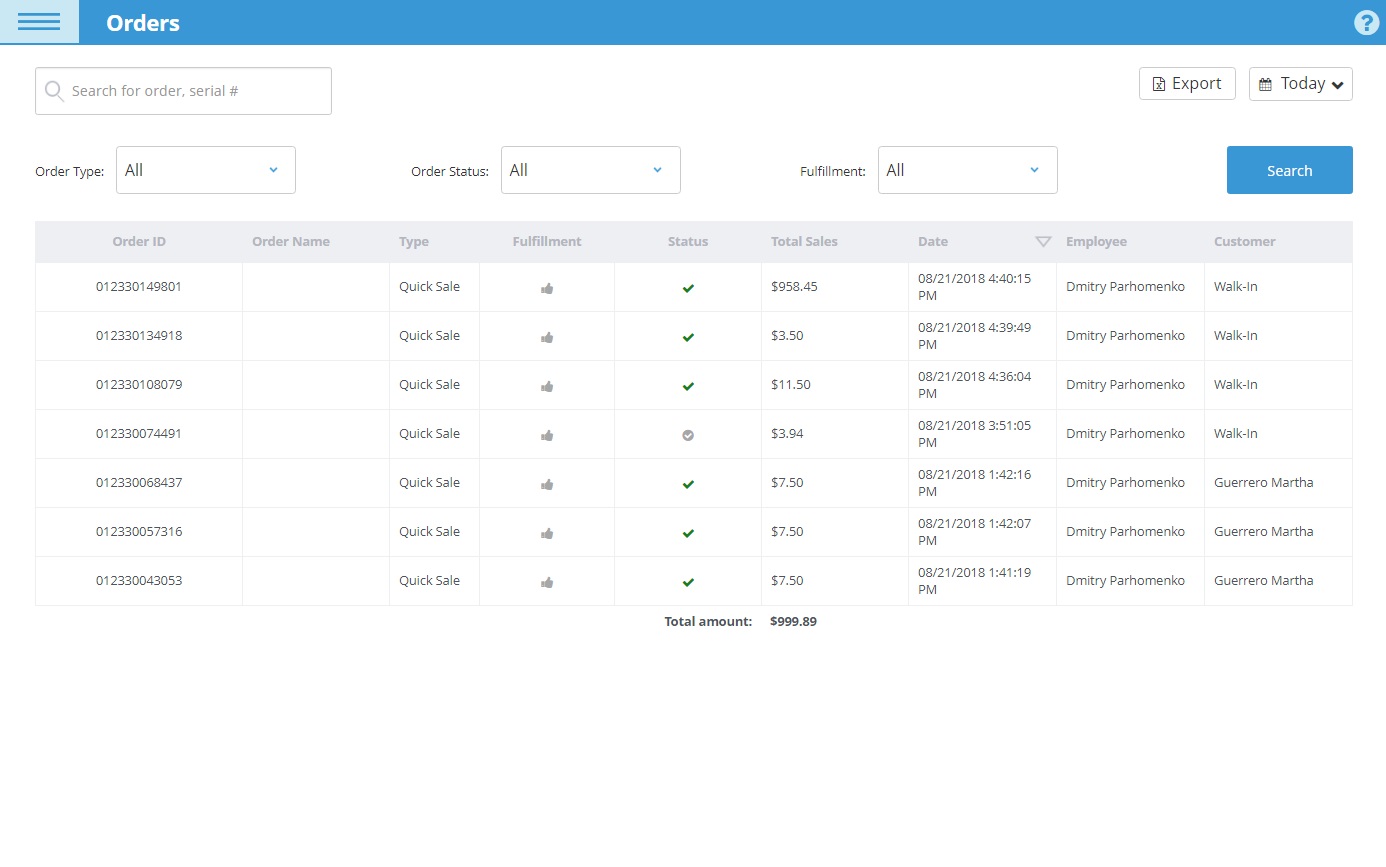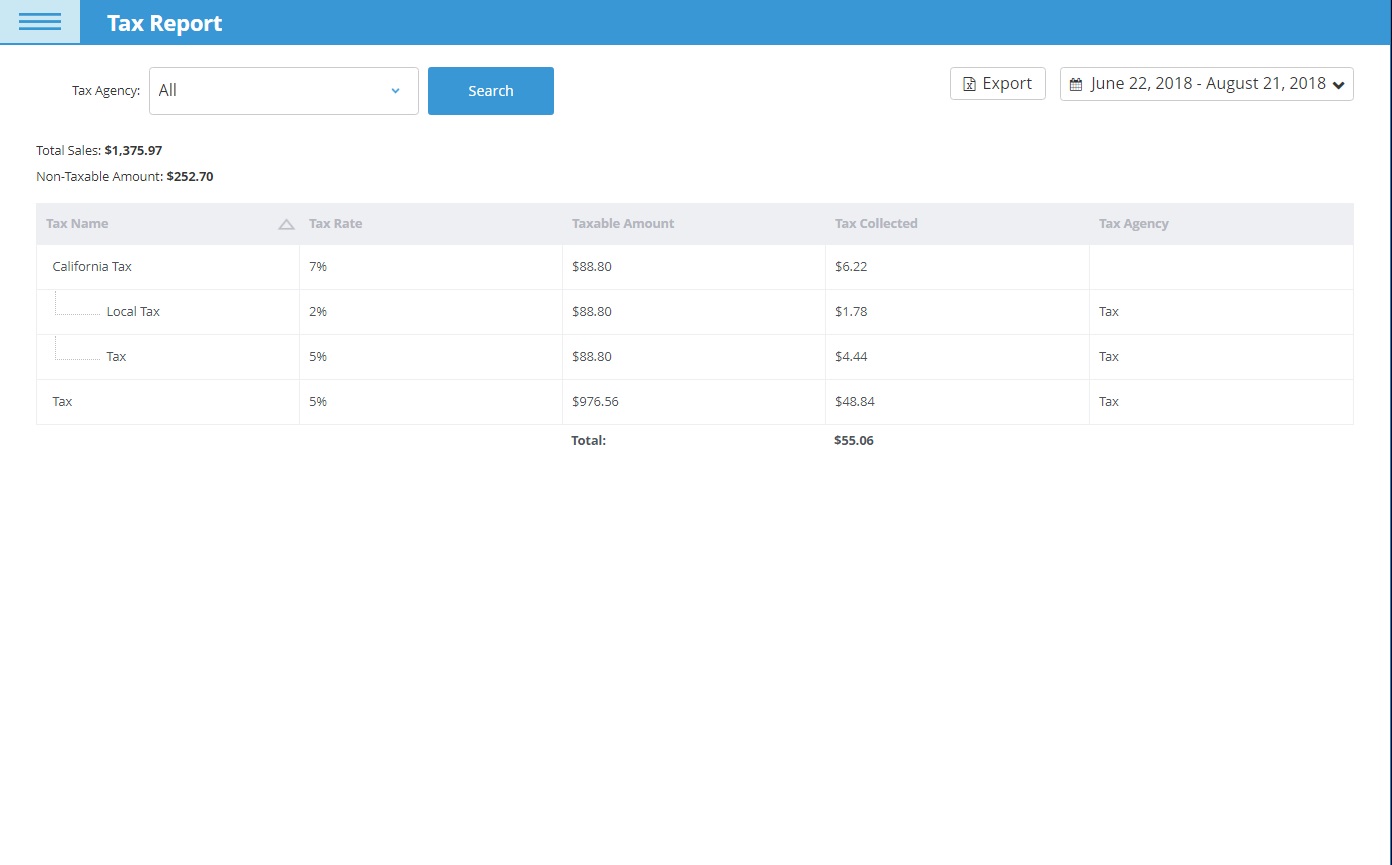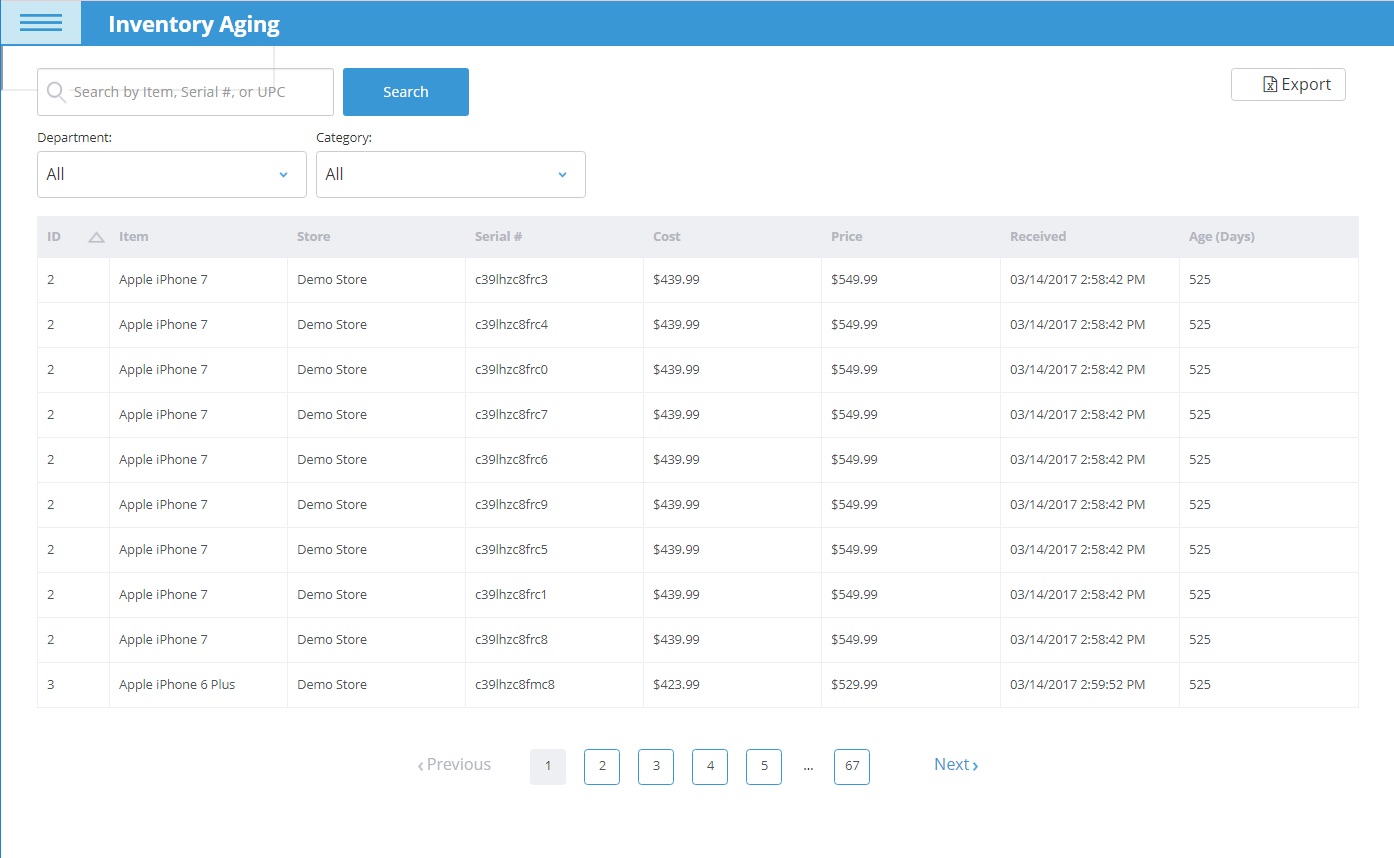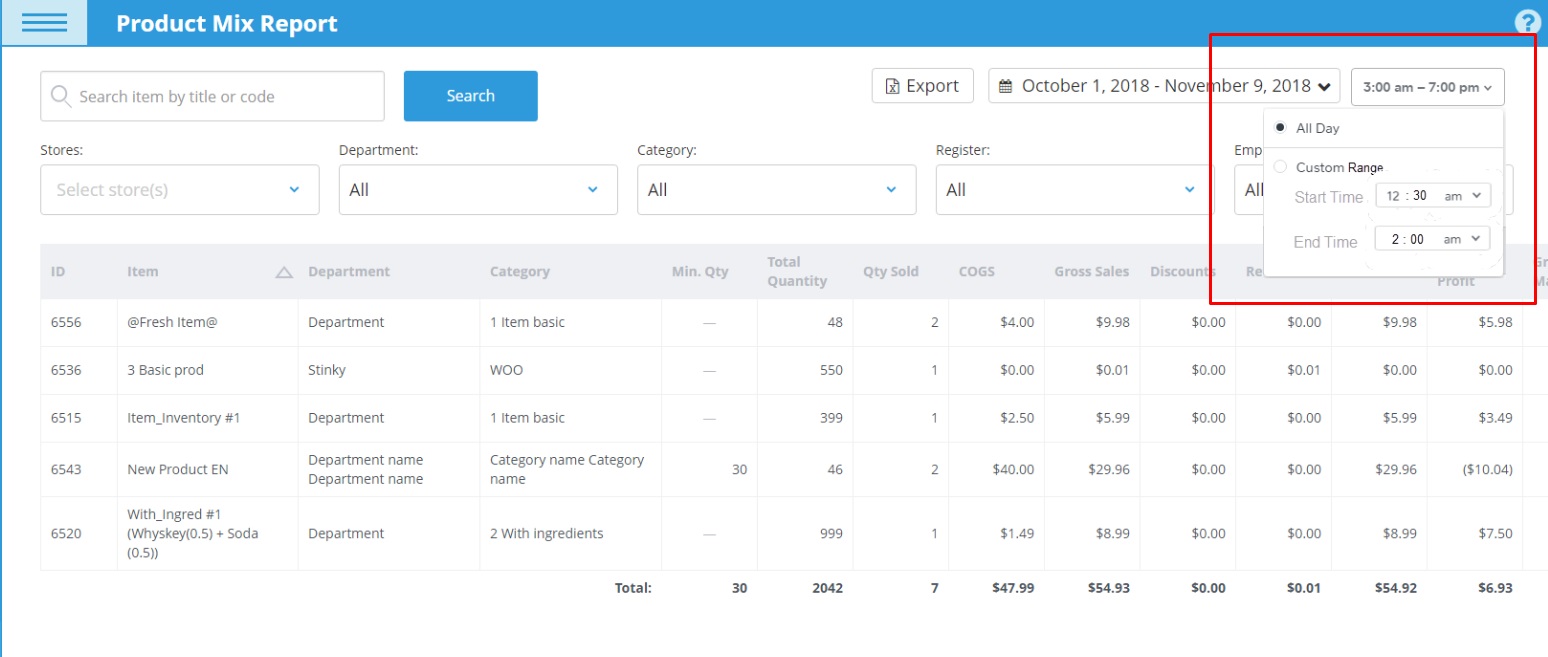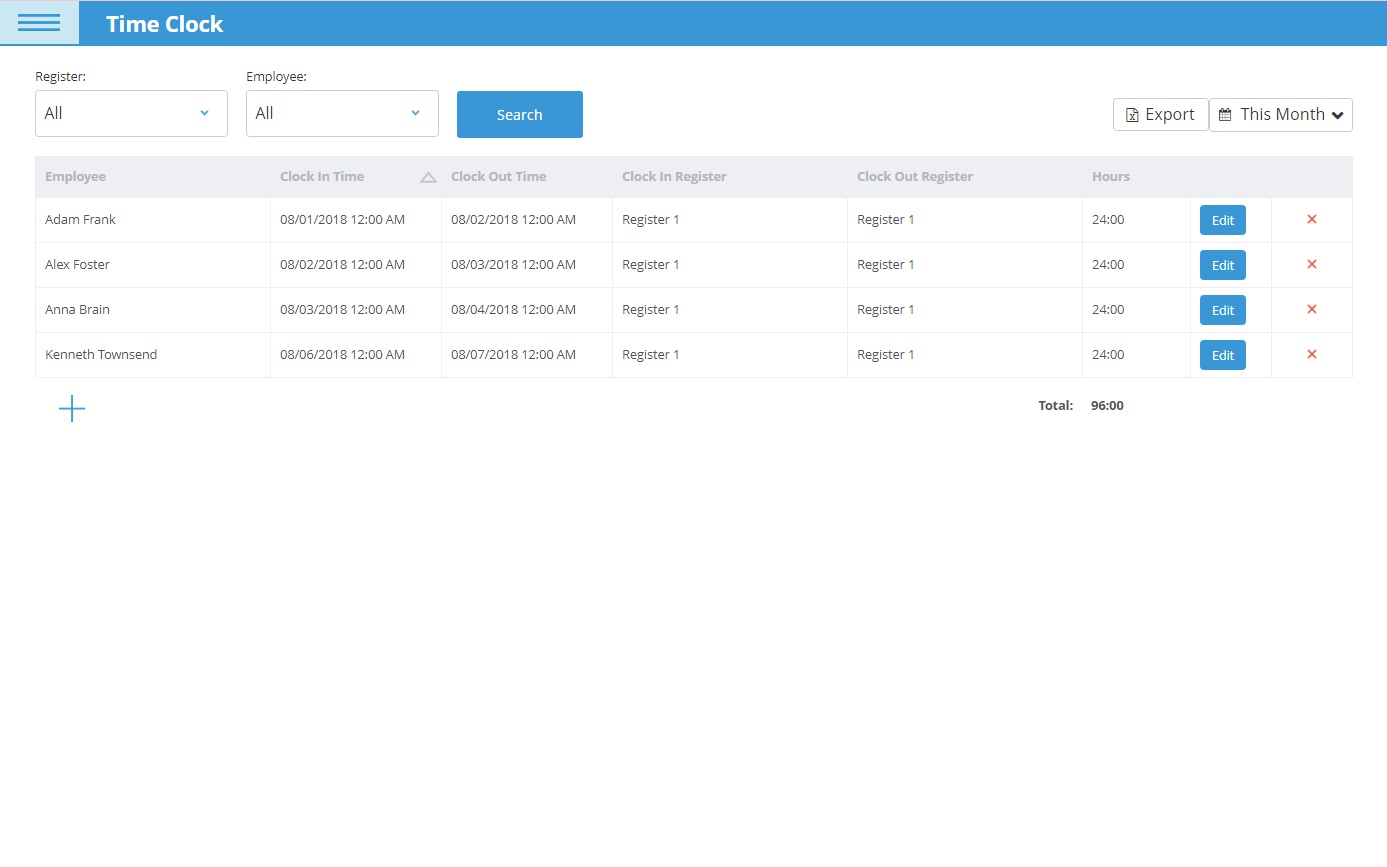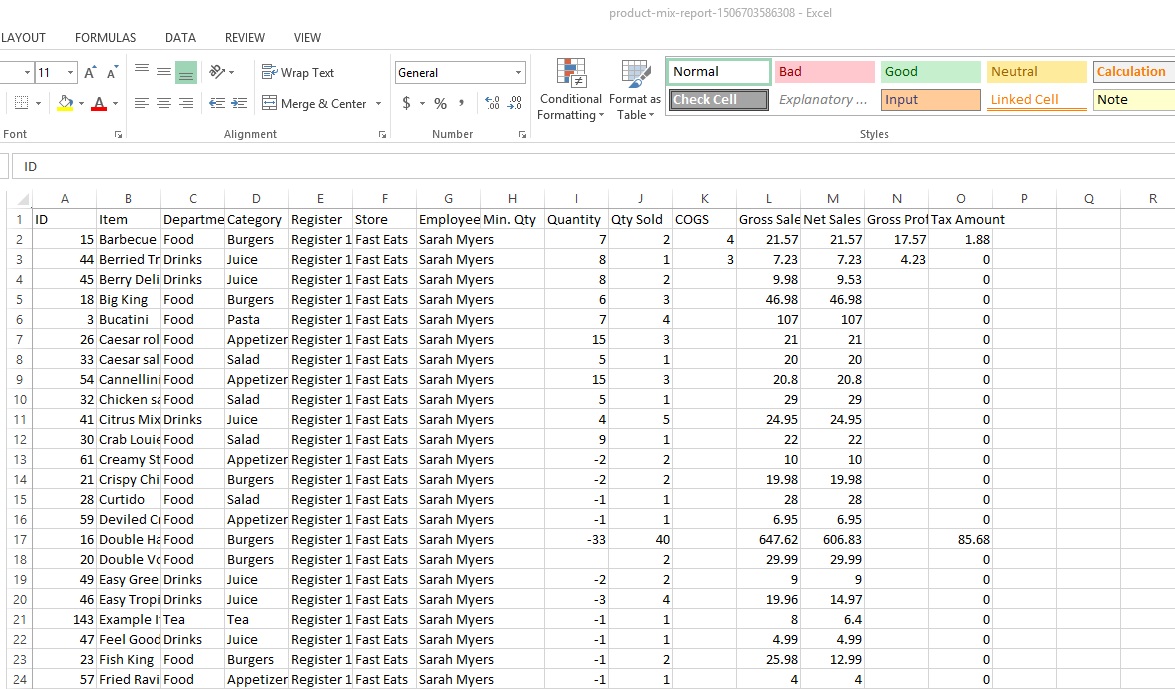Learn more about eHopper POS’s reporting feature.
Inventory Reports
With the inventory reports, you can analyze which items are causing you to lose or gain the most money and then adjust your stock accordingly to increase profits.
- View the Inventory Report for full details on all of your inventory.
- Review the Product Mix report to view sales data about each product sold in a selected time period
- Use the Modifiers Report to review info on all modifiers sold with products
- With the PO Receiving Report, you can view details about the retrieval of stock of each item in your company’s store(s).
- View the Store Transfer Report for info on all items transferred from one store to another during a specified time period.
- Use the Adjustment Report to view data on all adjustments to items that occurred in a specific time period, as result of them getting lost, broken, stolen, etc.
Tax and Tips Reports
Be more organized and save time through easy access to tip and tax data in the Tips and Tax Reports.
- Keep track of tips provided for each employee in transactions paid via credit/debit card in the Tips Report.
- You can use the Tax Report to view info on all taxes paid during transactions for a selected time period.
Still have questions?
Call 212–651–8911