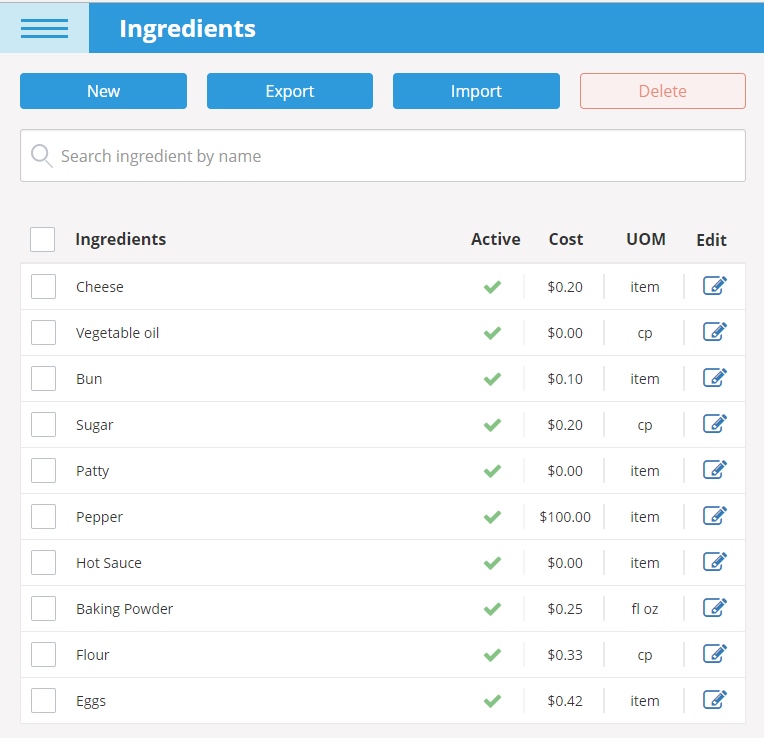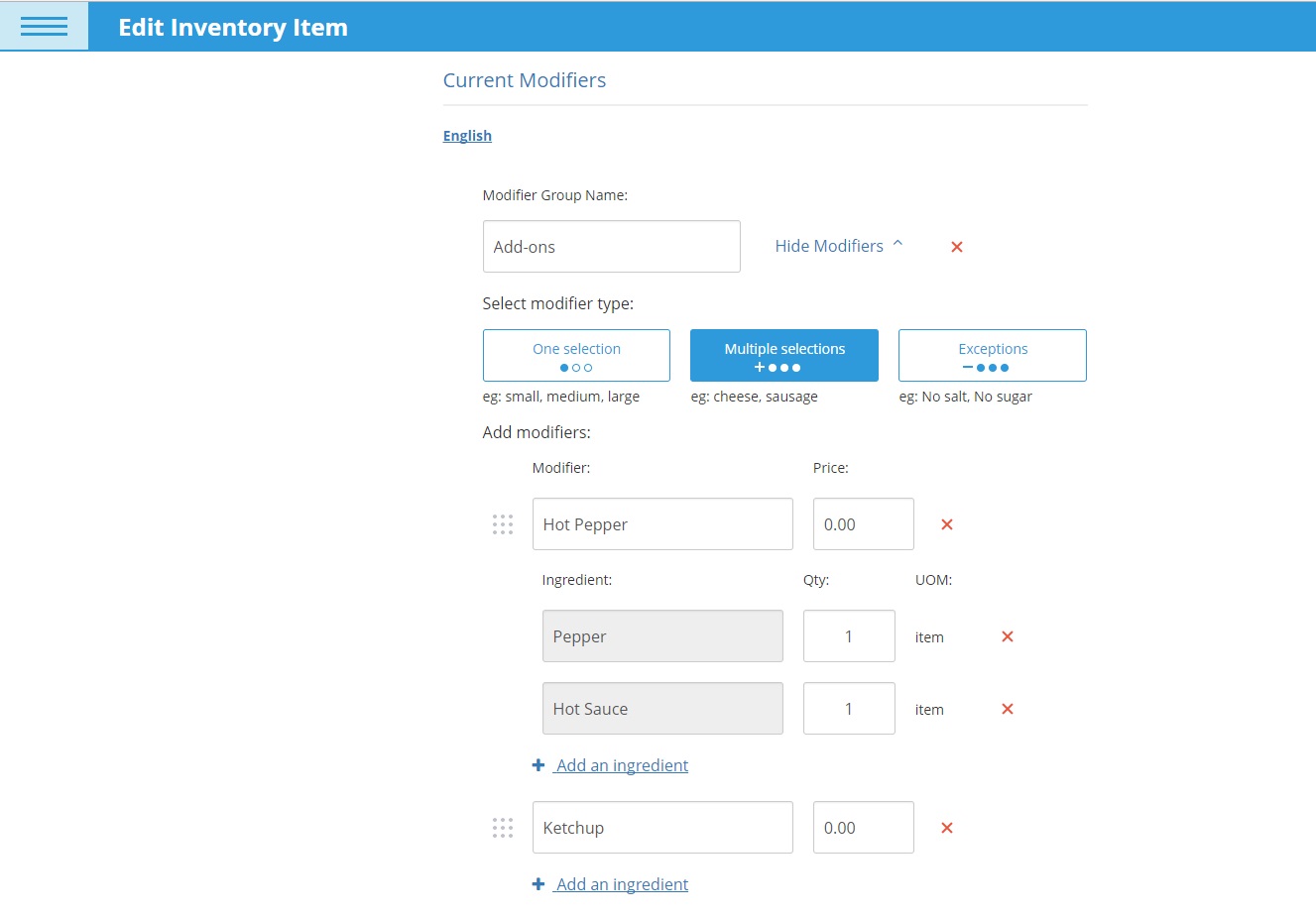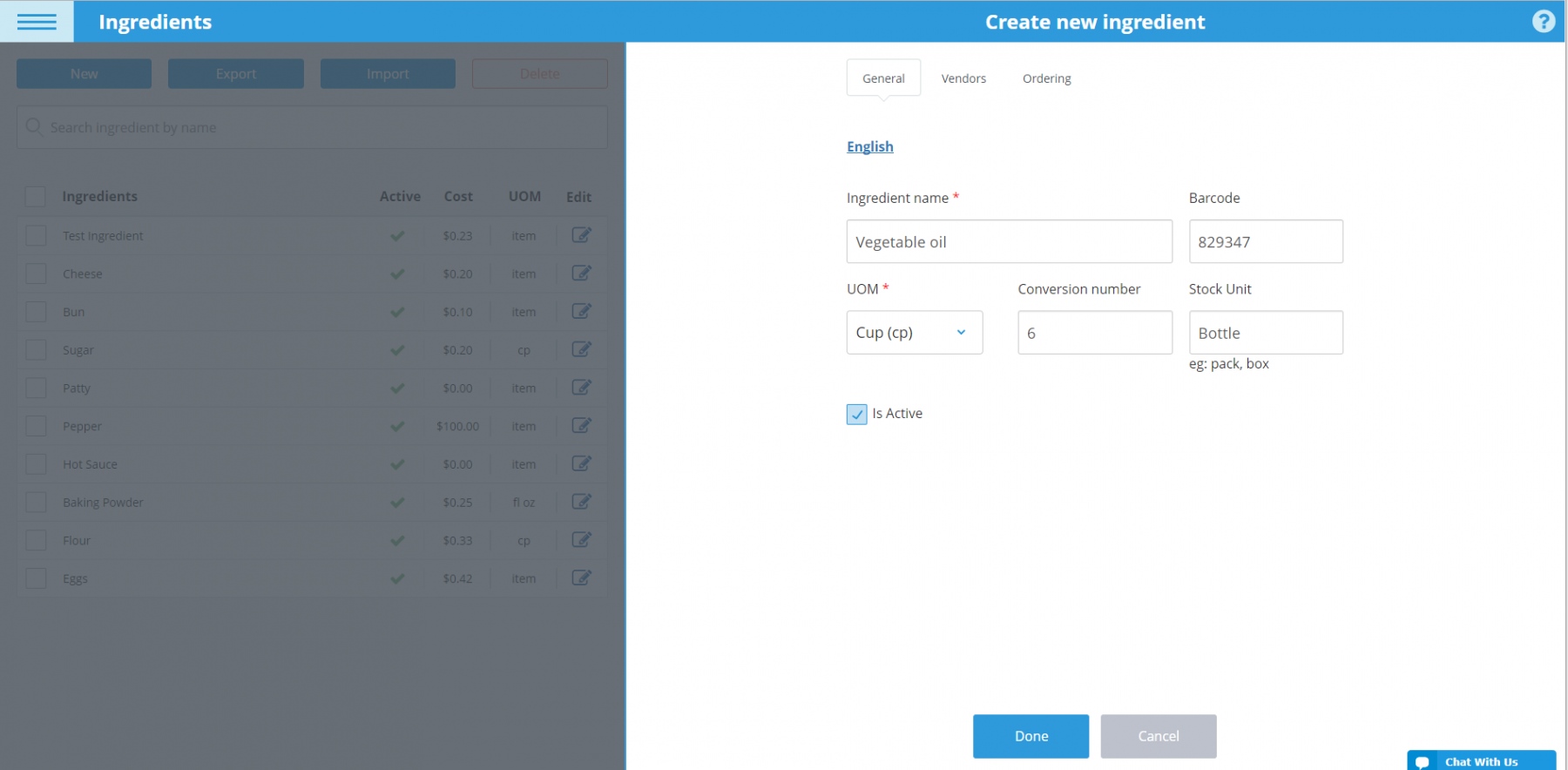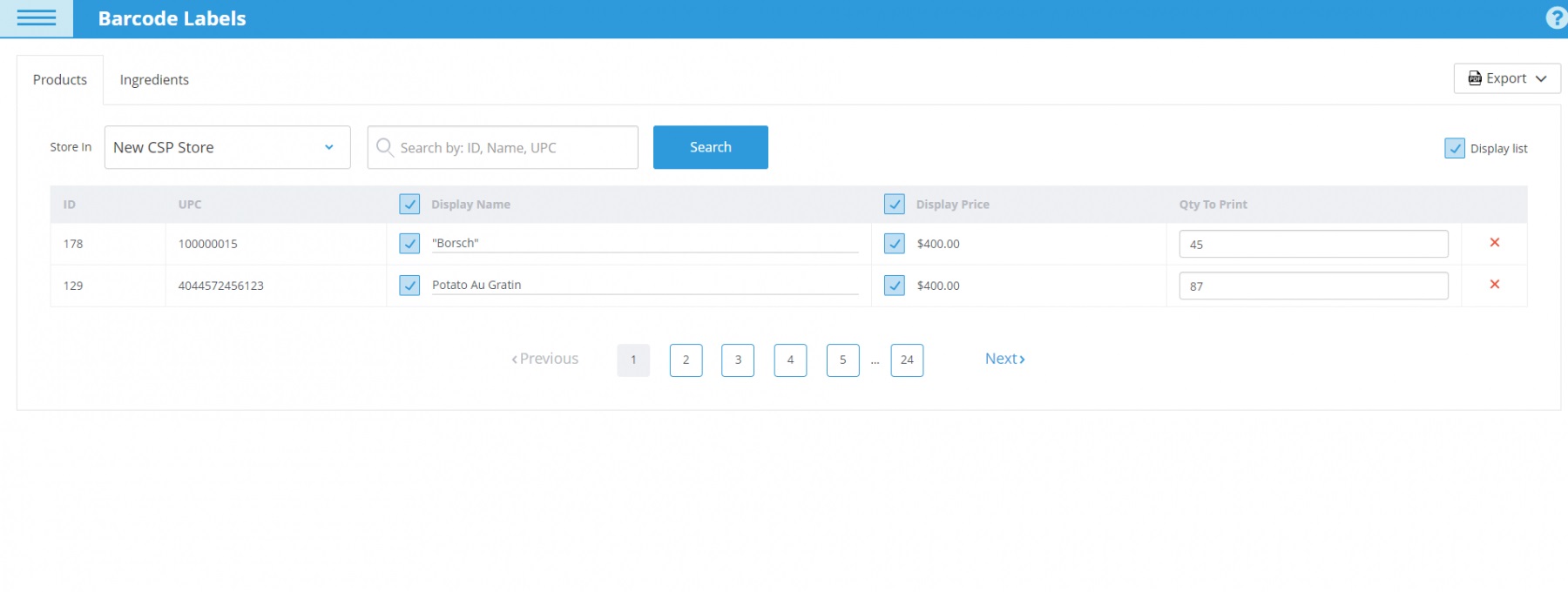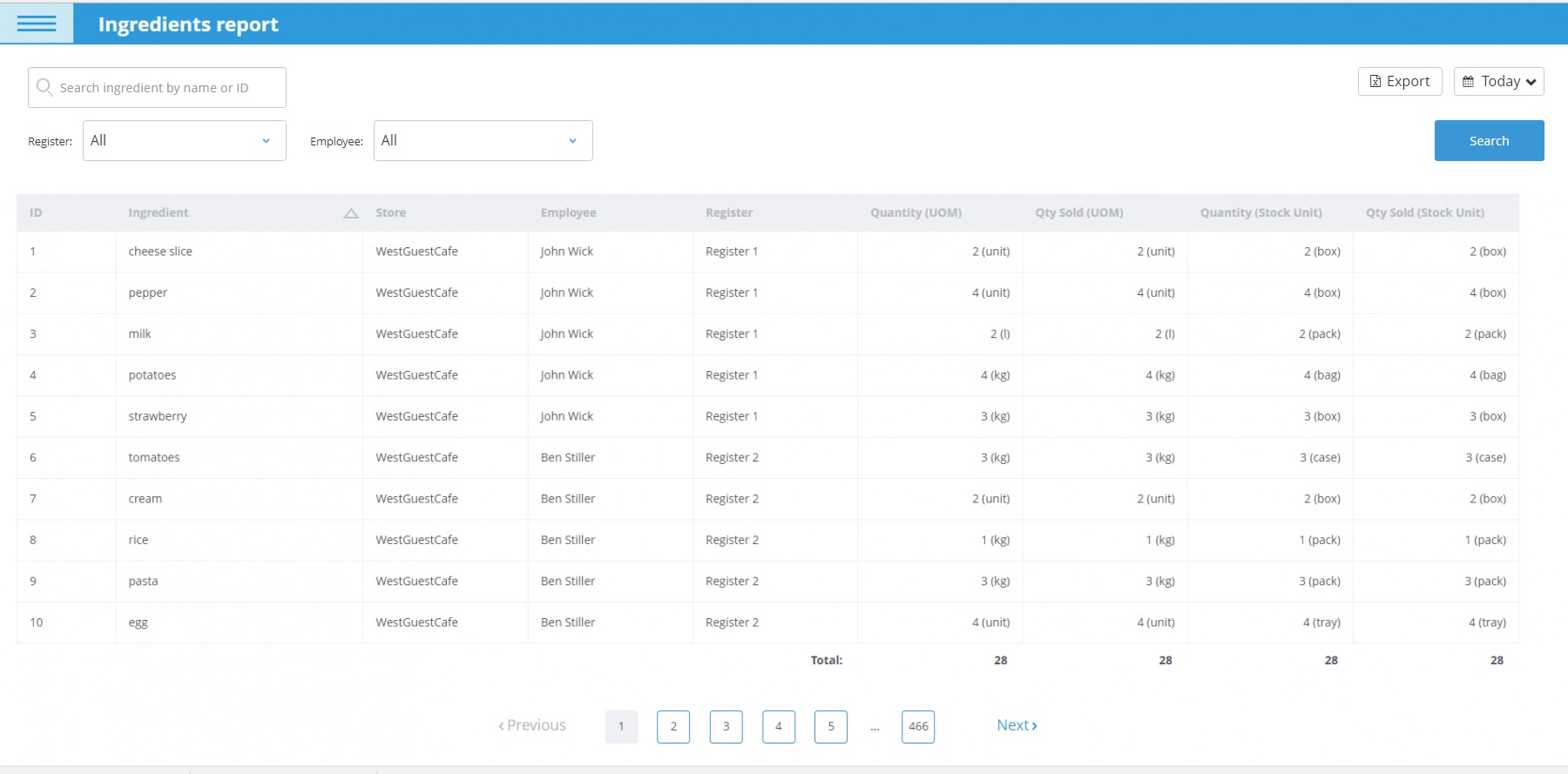Learn more about eHopper POS ingredients management.
Create and Manage Ingredients
Have more control of your inventory and increase organization by managing ingredients.
- Track Ingredients by large and small units
- Choose from many units of measurement to track the ingredients with
- Assign unique barcode, vendor, SKU, and cost to ingredient
- Generate and print barcode labels for the ingredients
- Create ingredients in different languages
- Set and view quantity of ingredients in all stores
- Move Ingredients with PO Receiving, Store Transfer, and Inventory Adjustment
- Import and export ingredients
Assign Ingredients to Modifiers
Prevent revenue loss from running out of ingredient stock by tracking current quantity of ingredients assigned to modifiers.
- Add multiple ingredients to modifier at once
- Set quantity of each ingredient necessary for modifier
- Quantity of modifier’s ingredients will be deducted from stock each time product with modifier is sold
Ingredients Reporting
Be more informed about your stock information and make better business decisions with ingredients reporting.
- Know the full cost of a product with cost of ingredients included.
- View how much of each ingredient (in UOM and Stock Unit) is currently in stock in each or all stores
- See how much of each ingredient was sold in each or all stores
- Filter ingredients data by time period
Still have questions?
Call 212–651–8911