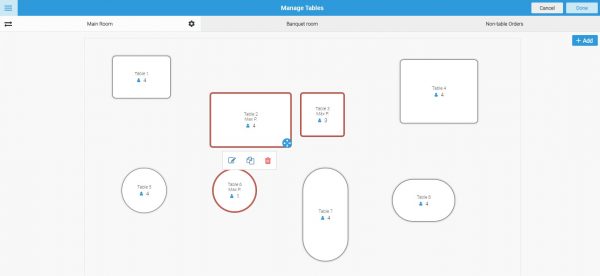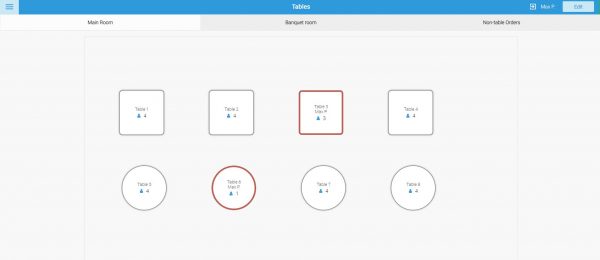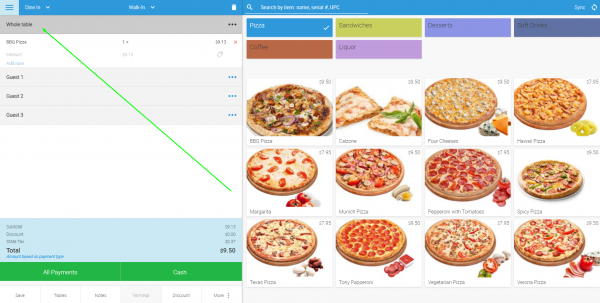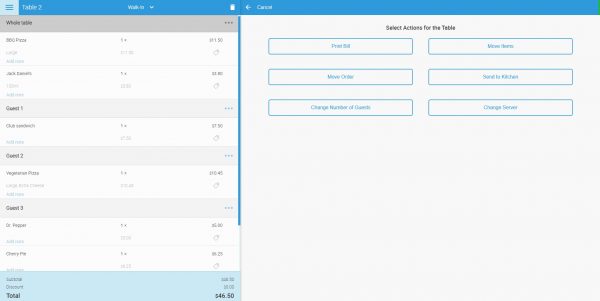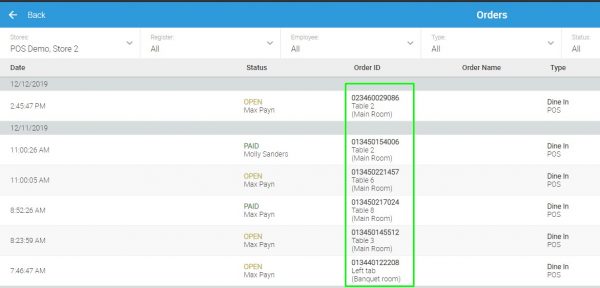Better organize your table orders with eHopper restaurant table management.
Construct Table Floor Plan
Organize operations and speed up customer orders by constructing your floor plan within the POS so it matches that in your restaurant, with restaurant table management.
- Easily add, edit, and name each of your service sections and tables.
- Choose the shape and number of seating places for each table.
- Resize, move, copy, edit, or delete your tables in each service section to match your floor plan. You are also able to add walls.
Edit Table Orders
Streamline operations by easily updating table orders when quick changes need to be made or are requested, wit restaurant table management.
- Easily move items either from the whole table to a specific guest or from a guest to another guest or whole table.
- Move orders or guests from one table to another or move them to a non-table order.
- Quickly update the number of guests at a table.
- Change the assigned table server.
Still have questions?
Call 212–651–8911