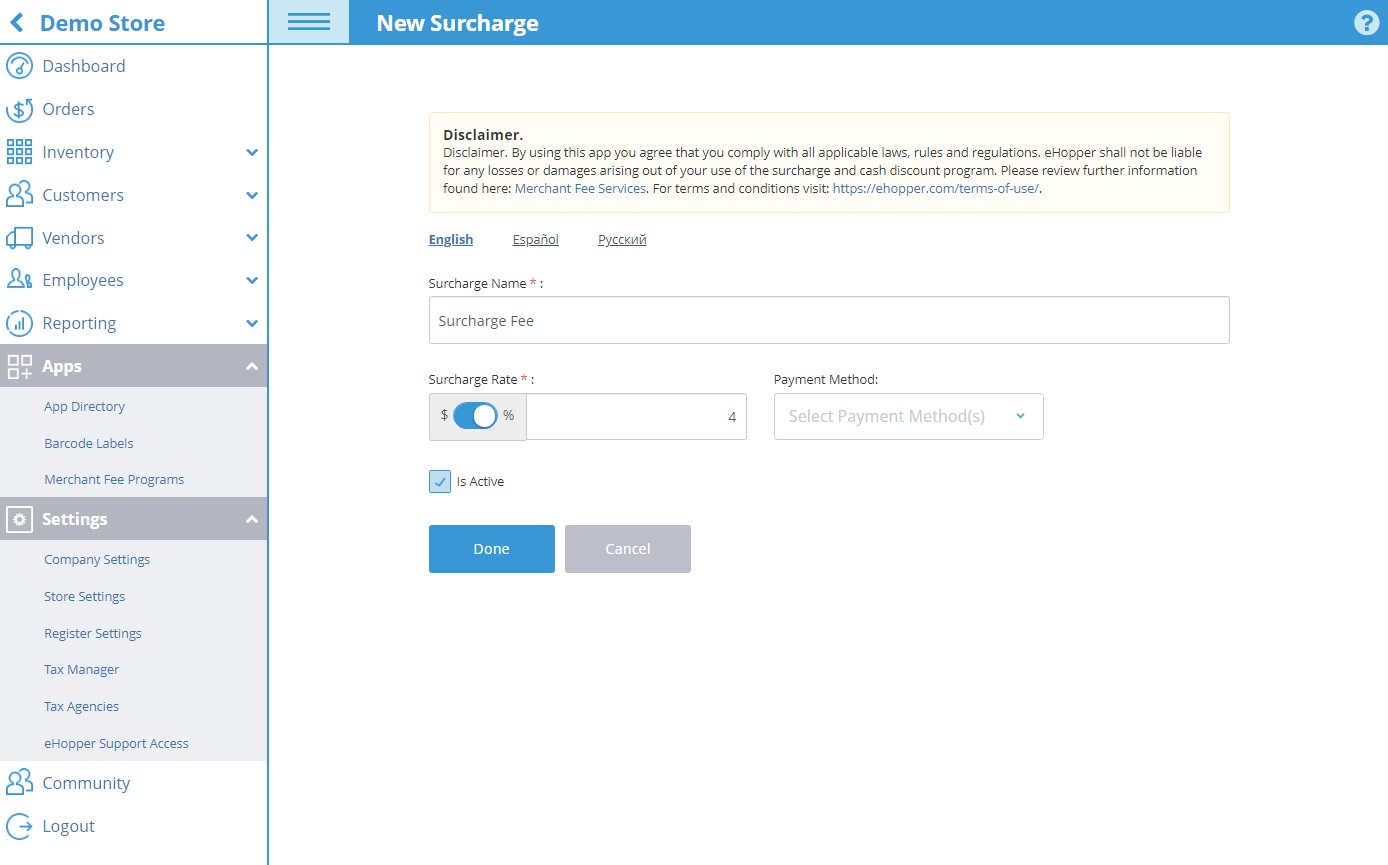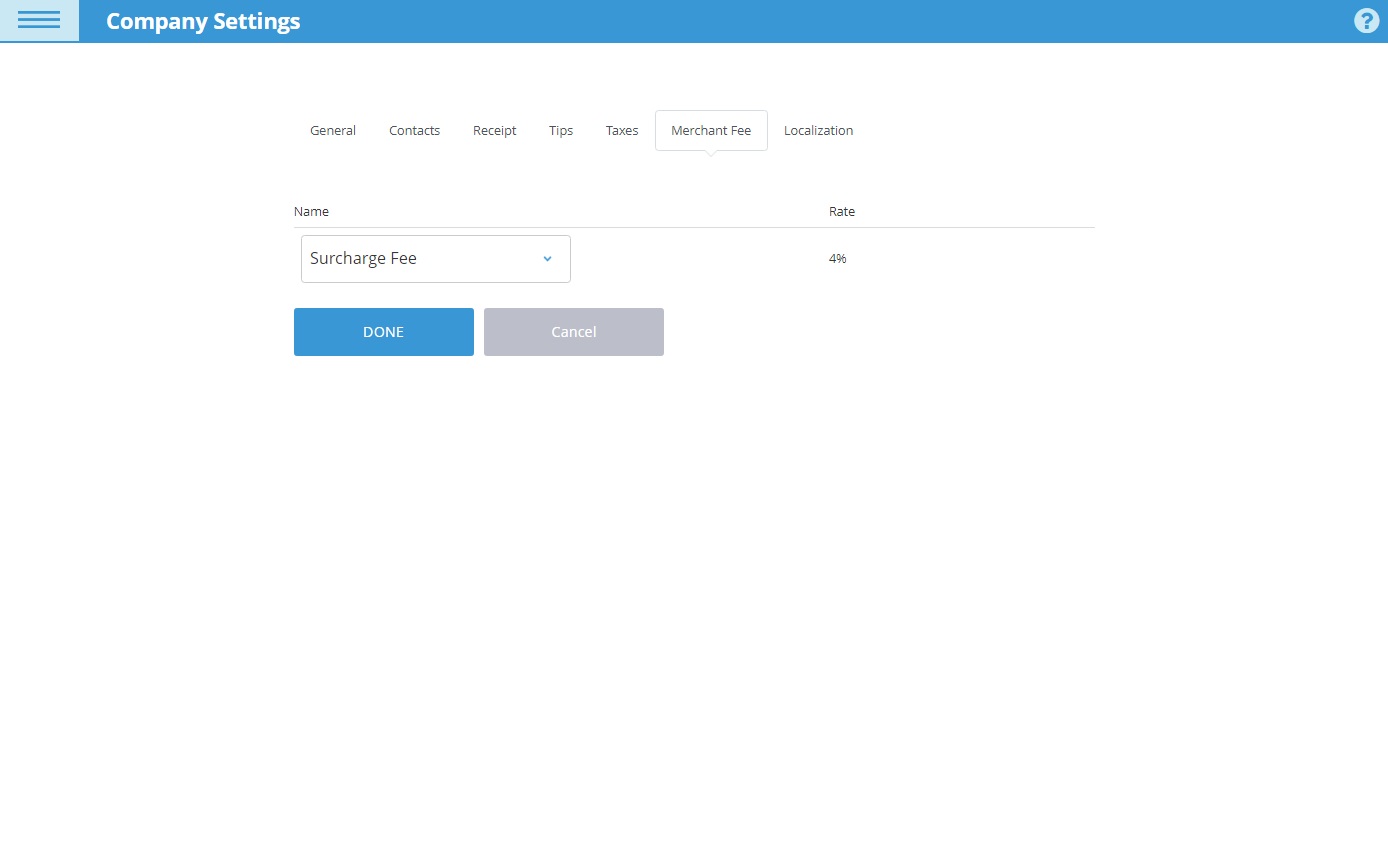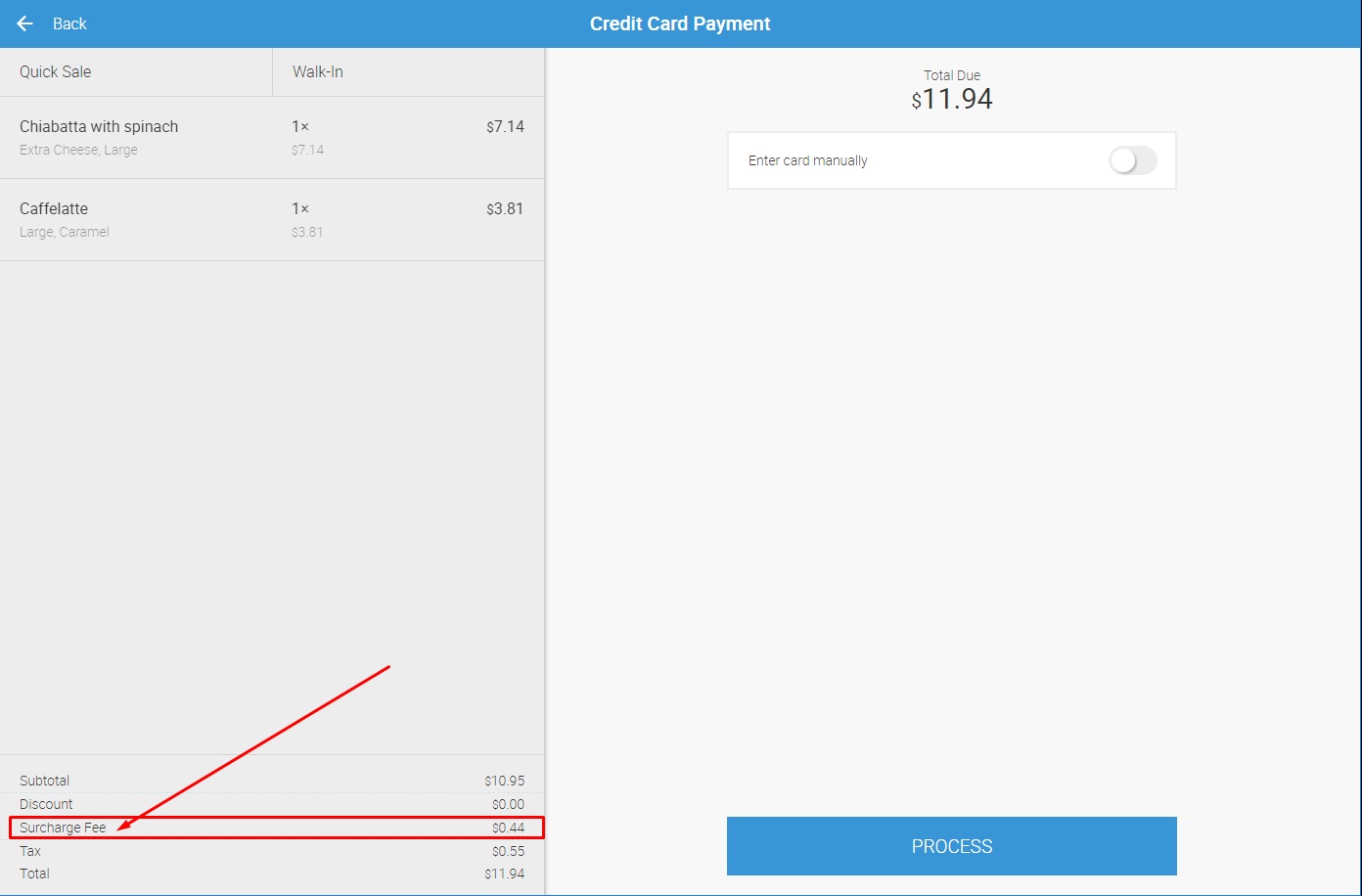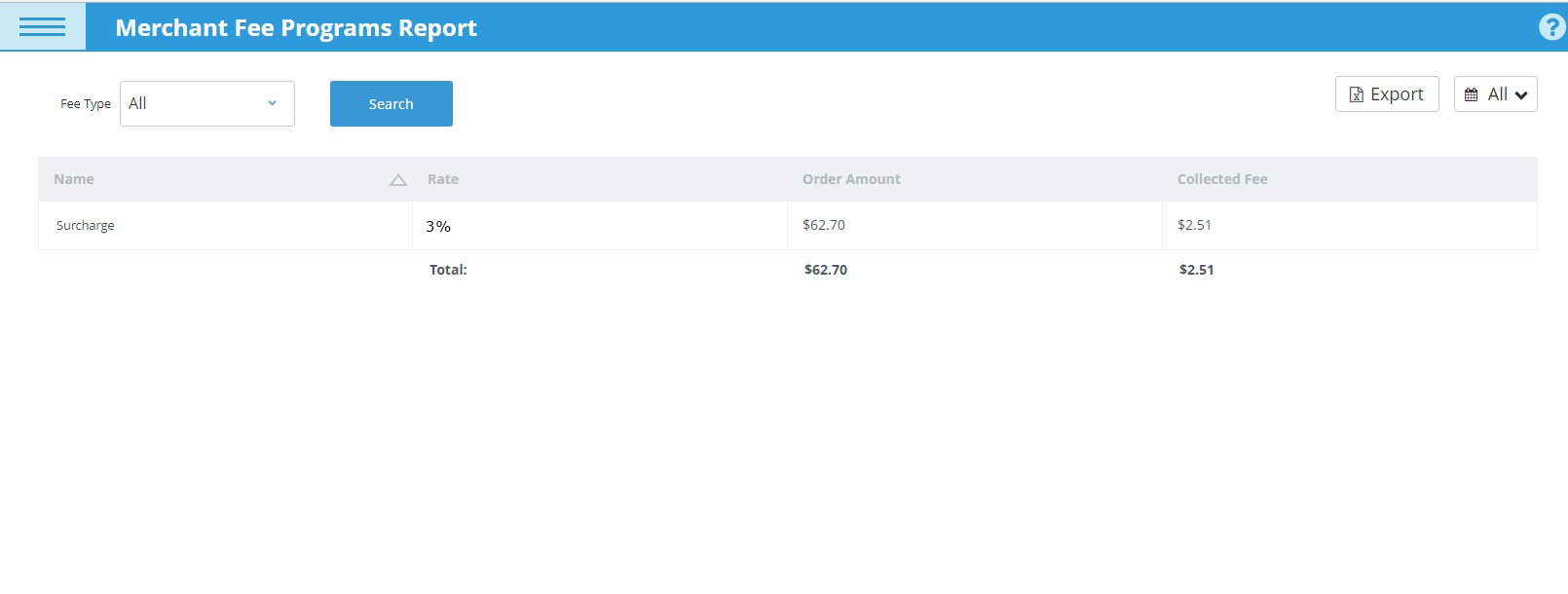Learn more about using surcharges with eHopper POS.
Surcharge Program
Save money by removing the burden of paying merchant fees for credit card transactions with the Surchages feature.
- Add an additional fee to a customer’s bill when he or she uses a credit card for payment that is equal in value to your merchant fees.
- The charge will be excluded from all other payment types (cash, debit, external etc.)
Apply Surcharges on POS
Lessen your workload by having eHopper automatically apply surcharges to credit card transactions in POS, for seamless integration with the program.
- If a customer pays by credit card, eHopper POS will automatically add the surcharge fee that you set up for the store.
- The surcharge fee will not be added for transactions where other payment types are used.
- Will be applied to split and terminal payments where credit cards are used.
- The printed or emailed receipt will display the surcharge if the fee was added to the order.
- Surcharges can be voided and refunded after an order is processed.
Still have questions?
Call 212–651–8911