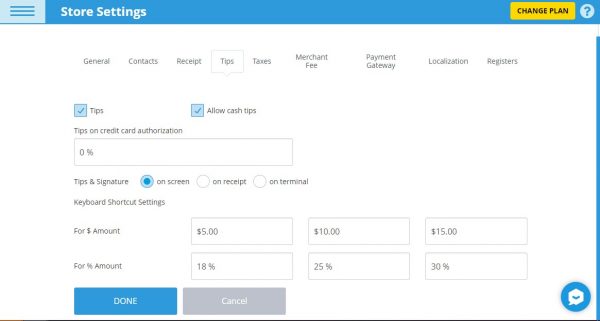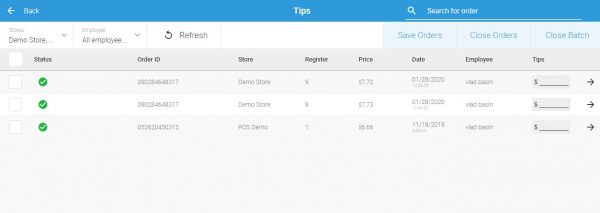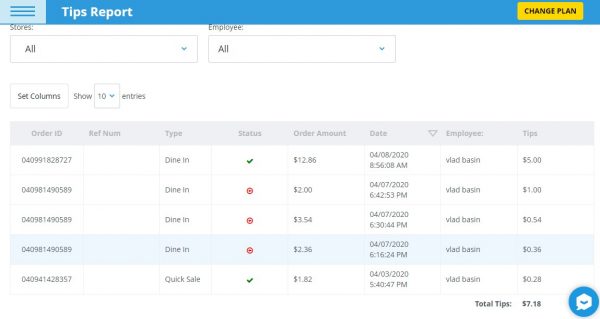Learn more about tip management with eHopper POS.
Tip Settings
You can customize your tip settings to best suit your business in order to maximize tip amounts, and employee morale as a result.
- Choose whether customers should enter tips on the receipt, terminal, or screen.
- Choose the recommended tip amounts that will be displayed on the screen during checkout.
- You are able to enable tips to be applied to cash transactions.
Tip Payment and Collection
Have smoother and more efficient operations by seamlessly having tips applied and collected for each order.
- Tips can be provided as a percentage of an order or a specified amount.
- You can manually batch out tips or set your terminal to auto-batch.
- Tips can be paid for each transaction in a split or partial payment.
- Enter tip amounts placed on receipts manually in the point of sale.
- Managers are able to view and do shift close outs.
Still have questions?
Call 212–651–8911