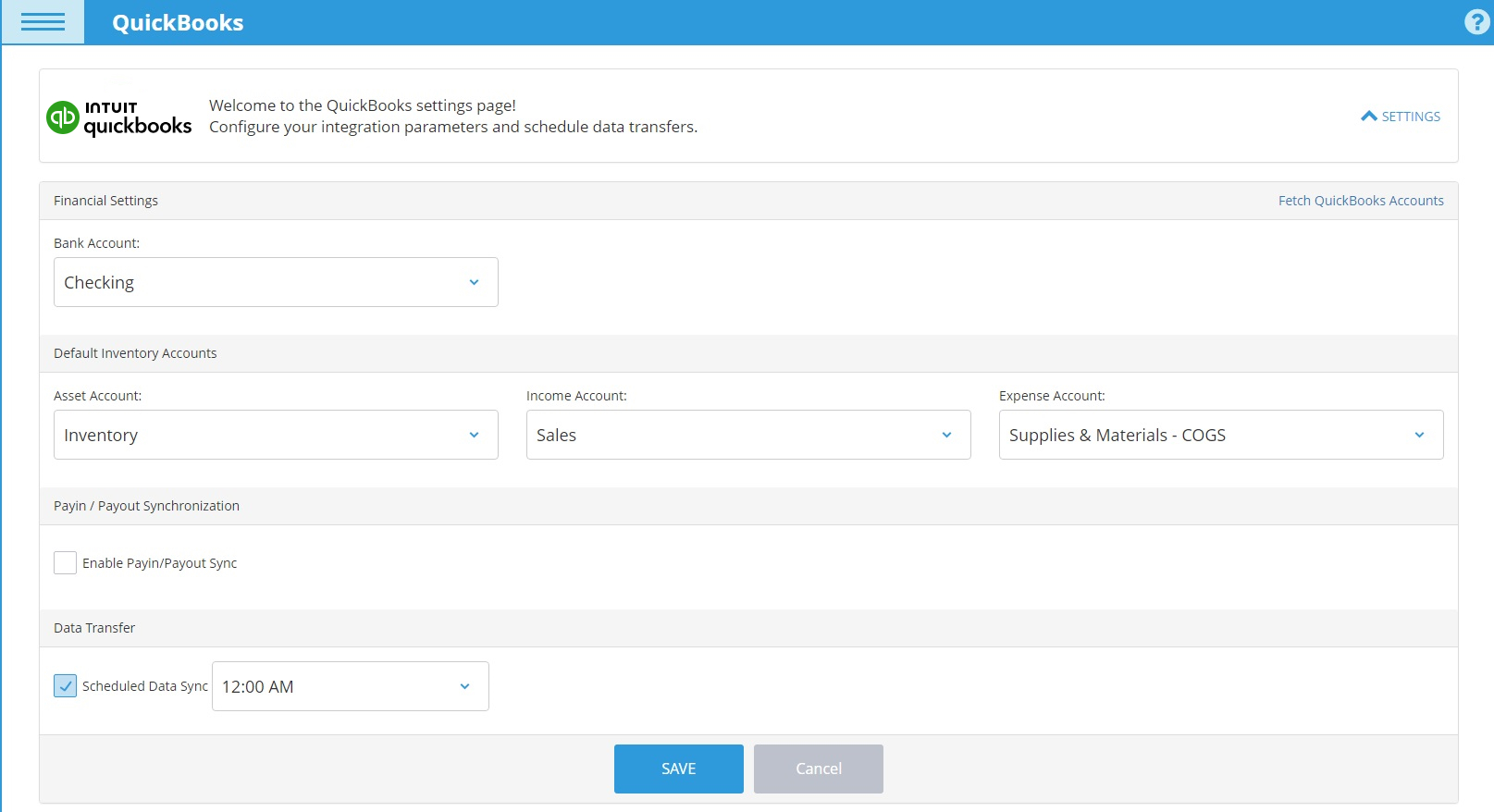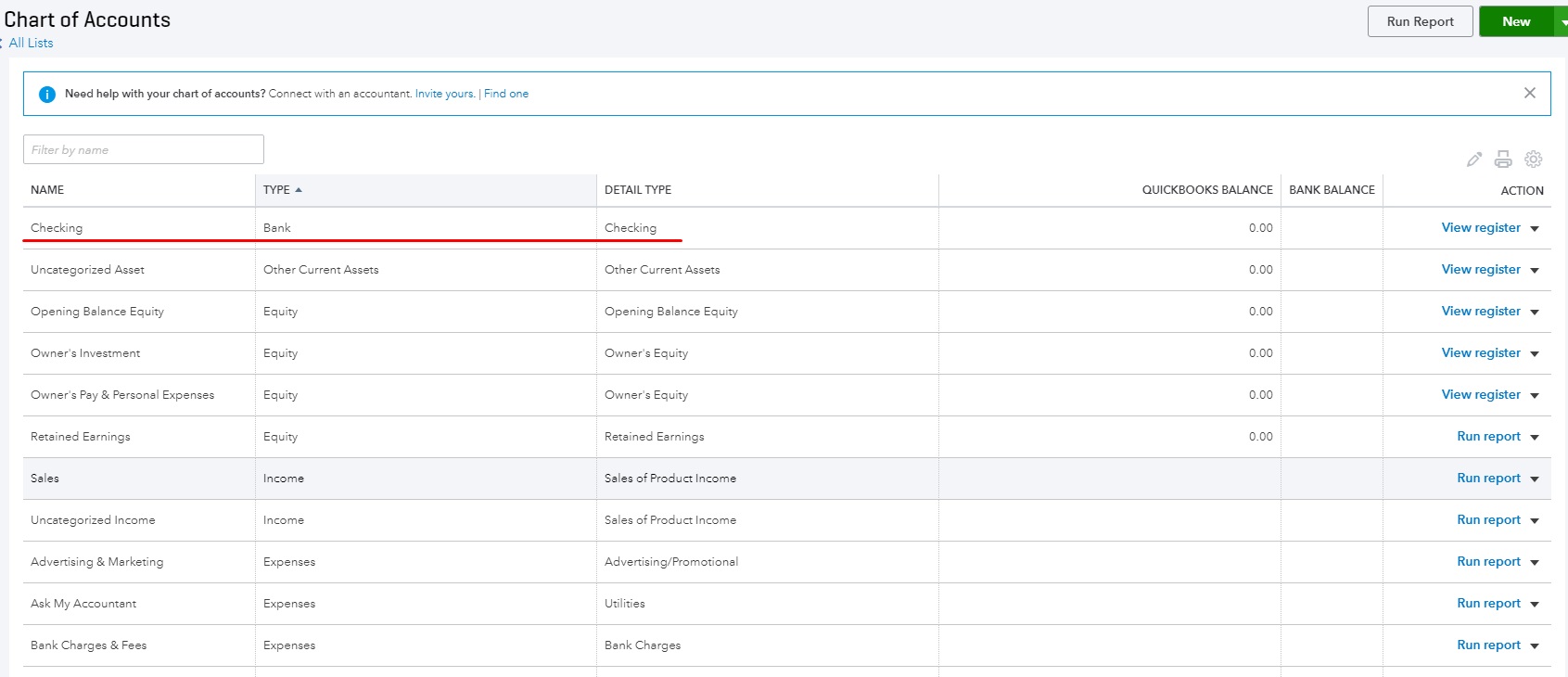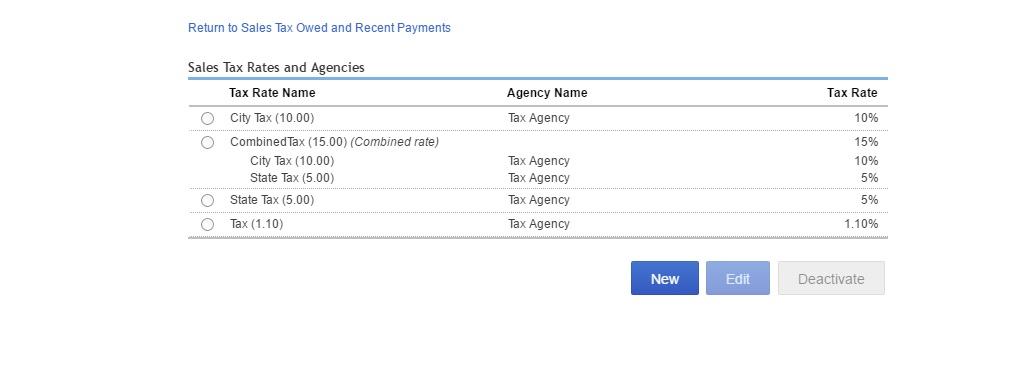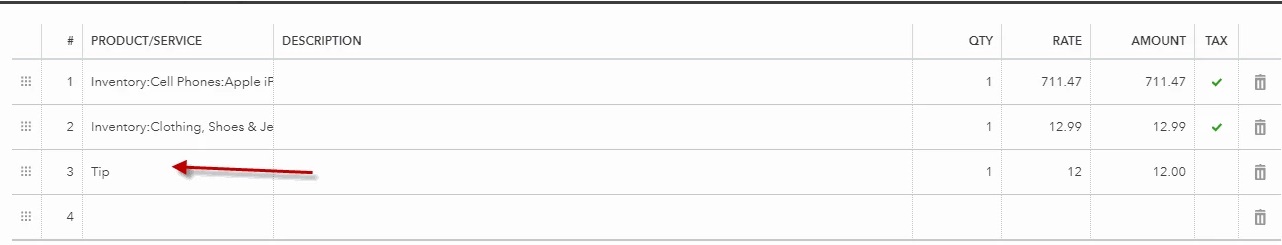Learn more about QuickBooks integration with eHopper POS.
Revenue and Expenses
Become more productive so that you can focus more on increasing business by automatically importing your sales revenue and expenses from eHopper POS to QuickBooks.
- You can import the following from eHopper POS to QuickBooks
- Sales revenue directly into your Bank Account
- Expenses, such as payins/payouts and refunds directly into your Expense Account
- Transaction data, including taxes and tips
Tips
Have better employee maintenance so that all employees get paid their fair share in tips by automatically importing tips data from eHopper POS to QuickBooks.
- Import tips as percentage
- Import tips as dollar value
- Import tip info per employee
- Tips will appear as an additional line item in QuickBooks
Still have questions?
Call 212–651–8911