Reduce Employee Turnover with POS Tip Management
Are you a quick service restaurant owner? Struggling with ways to reduce employee turnover?
You’re not alone.
In recent years, the annual employee turnover rate in the restaurants and service industry was a whopping 73%, according to The United States Bureau of Labor Statistics’ Job Openings and Labor Turnover Program [JOLTS].
But did you know that using a cloud-based POS system that offers proper tip management can actually help your staff earn BIGGER tips?
Iowa State University concluded that tipping has gone up 38 percent since merchants began using cloud-based POS systems.
And the more tips your employees make, the happier they are, which will reduce your churn on employee turnover.
In the restaurant industry, tips are more than simply jar by the cash register.
Tips are a primary source of income for most employees.
The catch is tips are also taxable income with specific responsibilities for employees and employers.
Based on a new federal law enacted March 23, 2018:
-
Employers who keep tips from an employee, or fail to credit the full amount of tip due can be fined $1,000 per incident and may also be subject to damages above and beyond the amounts that were improperly retained.
-
If an employer pays tipped employees full minimum wage (no tip credit), “tip pooling” is now allowed between tipped (front-of-house) and traditionally non-tipped (back-of-house) employees. This is a new regulation from a previous law that said that tipped and non-tipped employees couldn’t participate in tip pooling.
All this means it’s in the best interest of everyone to implement proper tip management.
So, in this guide we’ll give some tips on POS tip management that will keep your staff happy and employee turnover low.
Manual Tip Management
With a POS system, you have the option to let customers enter the gratuity themselves.
Customers love this option.
Studies conducted by restaurant tech reviews firm Software Advice, show that almost 90% of customers report preferring to input tips themselves, while nearly a quarter of those surveyed confirm they tip more if given the option to input the gratuity amount by themselves.
Give your customers what they want, and they will give your employees what they want (tips!).
Using POS with a front facing display creates a simple transaction process that gives the customer more control, and more satisfaction.
This means bigger tips for your employees, ensuring they are paid and pleased. Happy employees means less employee turnover.
Increase Proximity to Customer
Use POS system for your payments at a quick service restaurant (QSR)? That likely means you are just a few feet away from your customers.
This is good for business.
Studies have shown that customers in close proximity to the point of sale and subsequent staff are more likely to leave bigger tips!
Whether you are a coffee shop, food truck, or quick service restaurant, you can leverage your small size towards larger tips.

Proximity to customer is shown to increase tips.
This close distance allows you to casually chat to your customer with a smile as you are processing their payment.
This one-on-one personal touch will lead to both happy customer, and therefore happier employees.
With eHopper POS you can easily set up to either accept tips on the POS screen, or on the customer’s receipt.
Here’s a great example of how easy it is to manage tips via eHopper POS.
This feature will allow you to fully customize the tipping process, streamlining it for both customer and employees.
By combining physical proximity with the convenience of tipping “on screen,” your are sure to see cheerful customers and with closer relationships to your employees.
Building these relationship can only serve to help your current employee churn.
Anchoring Tips
Math is hard! Stop making your customers do so much math.
When you offer a customer three options, they will likely gravitate towards the choice in the middle. Psychologists call this phenomenon “anchoring.”
By providing customers with such preset gratuity options in your POS system like 15, 20, or 25 percent, they’ll be much more likely to select the (middle) 20 percent option.
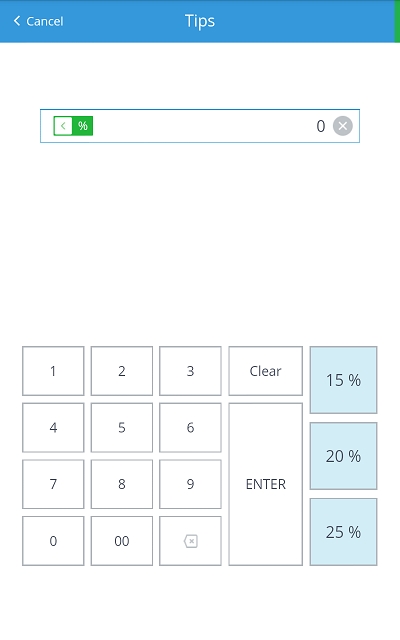
Anchoring will increase tips and improve employee pay
Employees at quick service restaurants that do this, instead of asking the customer to calculate in their head a specific dollar amount, are more likely to see higher tips.
Tip Management With eHopper POS
eHopper’s POS Solution makes tip management, simple and intuitive.
This means you can rest assured all employees are getting all the tips they are due.
You have the option to allow cash tips, as well as whether or not to have the tip and signature on the POS terminal screen or the customer’s receipt.
Employees who have been provided with tips on the order receipt can manually enter their tip amount on the Tips screen and then close the order or batch for it to be entered in the system.
On this screen, all processed credit card payments can be closed on all connected registers, charging the customers’ credit cards and sending the money to the bank.
Entering tips from the receipts and closing batch is a breeze!
In Back Office, start by clicking on Tips in the left navigation menu. On this screen you can filter data by specific Stores or Employee in their respective drop-down menus.
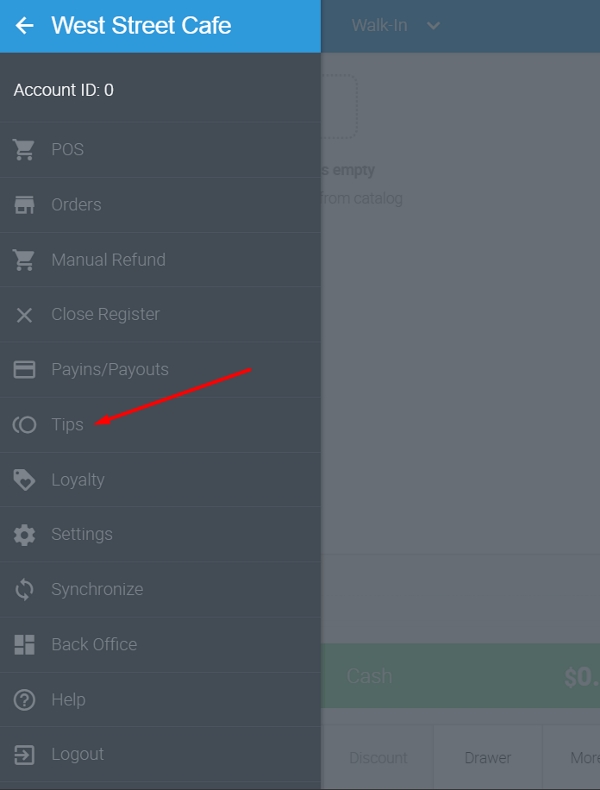
eHopper’s Back Office offers a convenient Tips tab in the main menu
For each order, you can view the order Status, Order ID, Store, Register, Price, Date, Employee who took the order, and Tips provided to the particular employee.
If any tips were entered on the receipt, now just enter the tip amount in the Tips column and then close the order or the batch for it to be entered into the system.
This speed and accountability will create a sense of trust with your employees – trust that will contribute to lowering your employee turnover rate.
eHopper POS even provides full tip reporting.
The Tips Report is an easy and efficient dashboard, which is the perfect way to ensure there are no missing tips for your employees.
This report shows transaction information from tips provided to each employee for any selected time range.
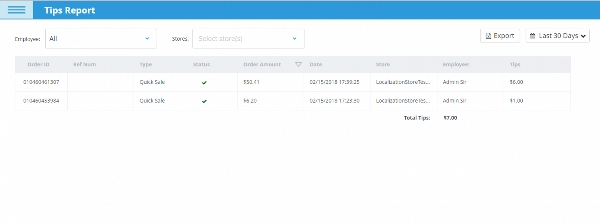
eHopper’s Tip Report provides data on tip amounts and dates
To access the Tip Report in Back Office, just go to Reporting —>Tips Report in the left navigation menu.
Here, can filter by employee in the Employee drop-down menu. You have access to tip information, such as:
- The Order ID from each order a tip was provided
- The Order Type
- The Order Status
- The Total Order Amount paid for each order (not including tip)
- The Order Date
- The employee each tip was provided to (whoever initiated the order in POS)
- The amount in tips provided to each employee
The Tip Reporting feature allows you to sort into individual columns for filtered views.
You can even quickly export the Tip Report with one click of a button.
Tips entered on the receipt will appear in the report once the order or batch is closed on the Tips screen in POS.
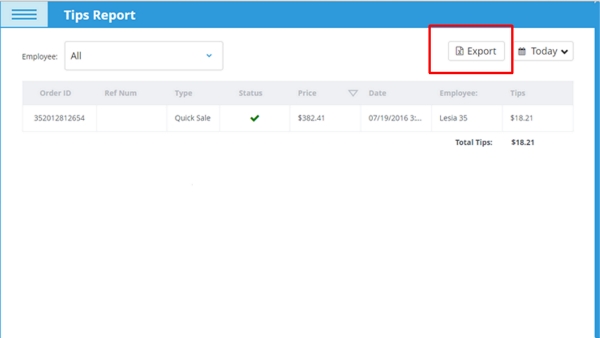
Easily export the Tip Report from eHopper’s Back Office
Separate tips or split payments? No Problem!
If separate tips were paid during a split payment, there will be a separate row in your Tip Report representing each of those payments.
And to keep your reporting clean, payments from voided orders are not shown in the report, while payments from refunded orders are shown in the report.
With this much information at hand, you will always know how much in tips each employee has earned, and what they still might be due.
Employee turnover is a battle all quick service restaurants face.
With these simple steps for increasing gratuity with POS tip management, you’ll be able to quickly boost satisfaction and fight against your current employee turnover rate.
If you’re a quick serve restaurant struggling with employee churn, try eHopper for free today and let our team craft a custom solution to keep both your employees and customers happy!
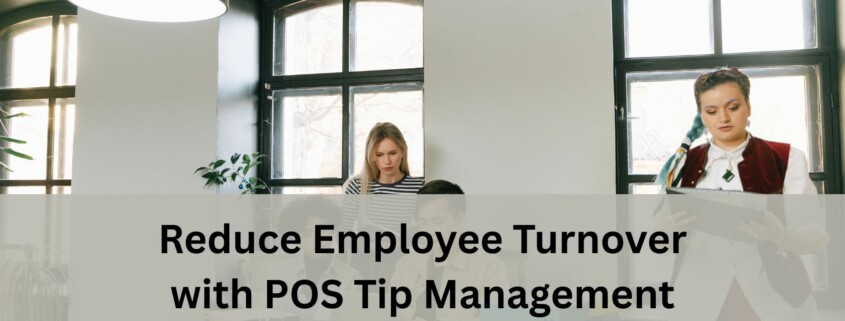








Leave a Reply
Want to join the discussion?Feel free to contribute!