How to Retain your Customers by Utilizing Loyalty and Rewards Program with eHopper POS
If you’re looking to increase your profit while retaining loyal customers, it greatly helps to have a loyalty and rewards program.
Based on the latest statistics, it’s much easier to get a return on existing customers than to obtain new prospects.
Once you successfully get a customer past the door, all you need to do is resell to them. With a loyalty program, they will have incentive to repeat business with you again and again. This is why created such a loyalty and rewards program, so you will have a method of easily increasing your revenue.
In this guide, we will show you how to set up, and maintain, a successful Loyalty program with eHopper.
What are the Benefits of a Loyalty Program?
As touched on above, there are numerous benefits that come with having a loyalty and rewards program. We will review some of those benefits below.
Increase Revenue with Repeat Business
The latest statistics show that an estimated 65% of a company’s business comes from existing customers and that loyalty members spend between 12-18% more per year than do non-Loyalty members.
This is a major reason why setting up a customer loyalty program can be so lucrative for your business. It’s much easier to continue banking on your existing, loyal customers, to earn revenue, than to try to find new ones.
With loyalty program software, such as the one eHopper offers, you are able to provide a great incentive for customers who you already managed to successfully obtain business from to continue coming back and providing you with more and more revenue.
Customers will keep coming back if they know they will save money with the prospect of reaching enough points to redeem rewards, when purchasing your products.
Increase Customer Satisfaction and Business Ratings
Aside from more easily achieving repeat business with customers, a loyalty and rewards program will allow you to increase your customer satisfaction and get more positive reviews and word of mouth about your business, allowing you to more easily bring in new customers as well.
One reason for this is when customers earn points and redeem rewards with a loyalty program, it makes them happier each time they order from you, since they know they are either close to earning a reward or that they managed to save money on a purchase.
This will give them a more positive experience overall. It also allows them to build a connection with your business and your staff and increase their engagement, with a more personalized experience.
Because of this, these customers are much more likely to leave positive reviews and spread good word of mouth about your business, so you can then more easily bring in even more new, loyal customers.
Save Money
Recent studies show that acquiring new customers can be as much as 7-10 times more costly than retaining the customers you already have.
There will be less need to spend a ton of cash on marketing and advertising to obtain new customers when you have a more natural way of bringing in revenue from acquiring repeat business from existing customers, and as mentioned above, also bringing in new business with the spread of positive word of mouth and reviews.
Track Customer Behavior to Maximize Profits
With the existence of a loyalty and reward program, you are able to easily obtain and track your customer data, so you can not only personalize the customer experience, but also create targeted marketing campaigns, increase your bond with customers, and even implement a referral program.
With eHopper’s loyalty and customer reporting, you can generate valuable reports on your customers’ spending habits and preferences, allowing you to find ways to maximize your profits with these loyal customers.
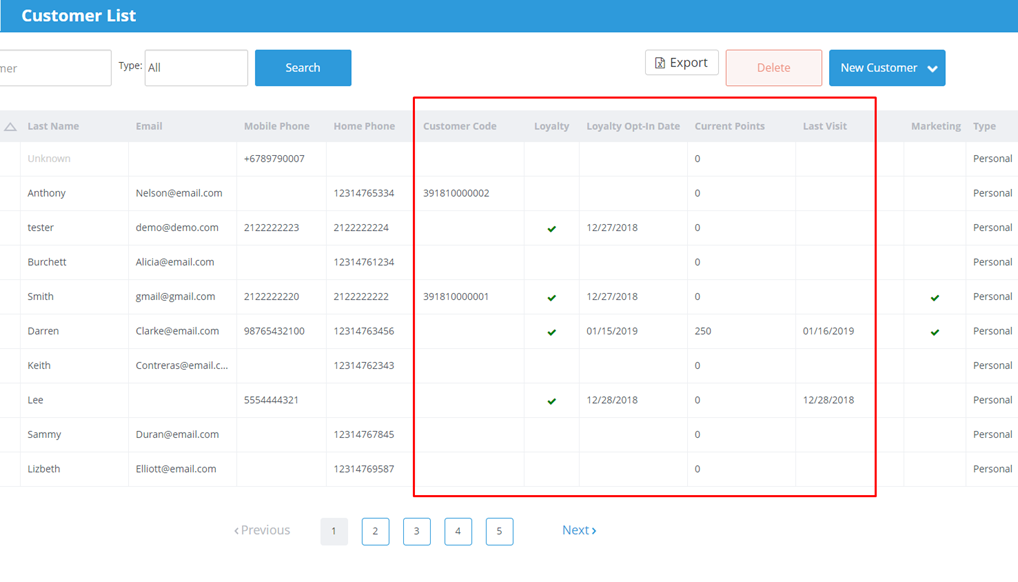
Track and analyze customer behavior data with eHopper customer and loyalty reporting.
How the Loyalty and Reward Program Works
In the following section, we will review how to set up and use eHopper’s Loyalty Program for small business, in order to maximize your revenue.
Customer Loyalty Program Setup
1. Sign up for the OmniChannel Package at ehopper.com/pricing
2. Log in to your eHopper Back Office and navigate to Apps—>Loyalty in the left navigation menu, which will take you to the Loyalty setup menu.
Rule Tab
3. In the Rule tab of the Loyalty section, select from the Earn By: drop-down menu whether you would like customers to earn points per Visit or per Amount Spent.
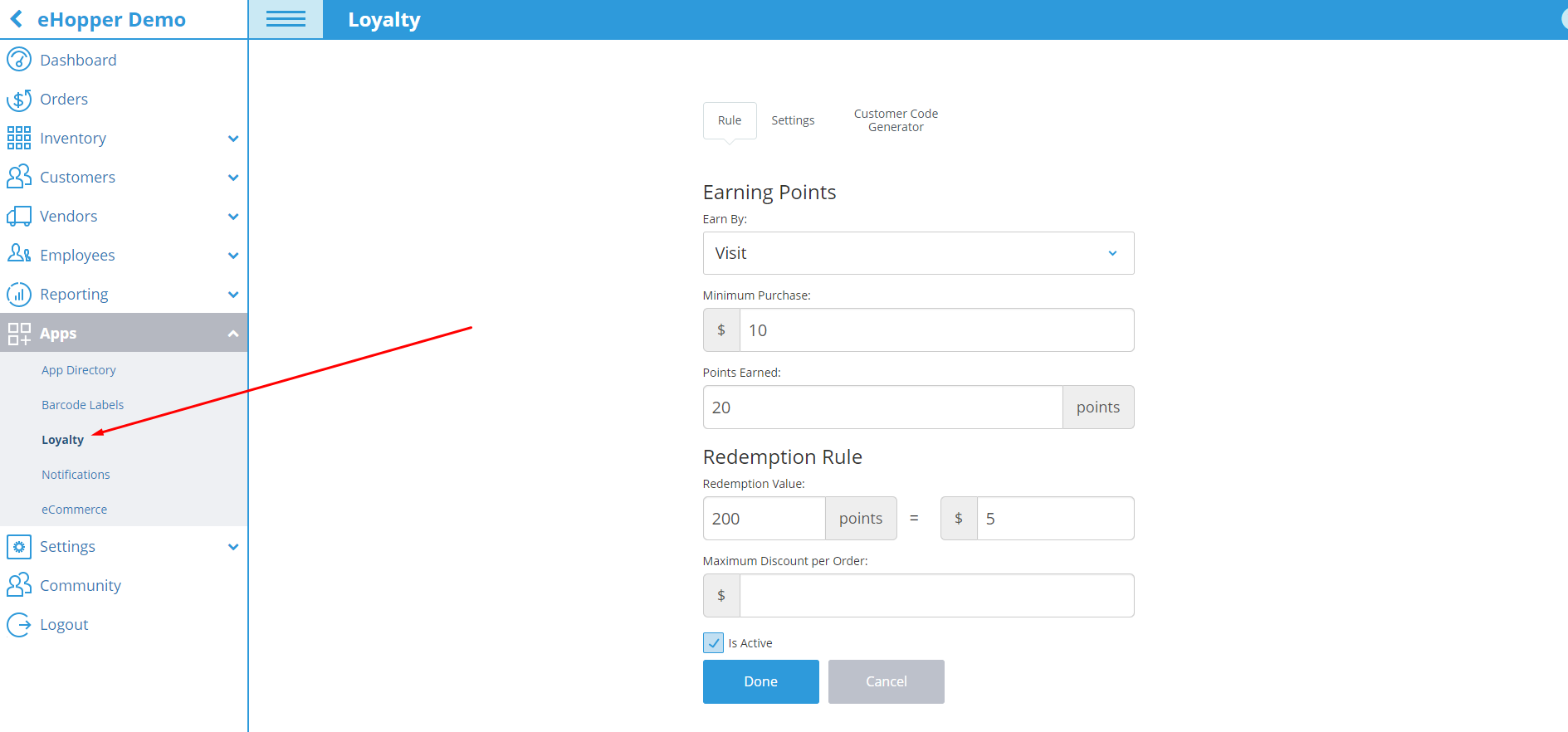
With eHopper’s loyalty program for small business, you can easily create custom loyalty rules.
4. In the Minimum Purchase field, input the minimum amount a customer is required to spend in order to earn points, either per visit or amount spent.
5. In the Points Earned field, input the number of points a customer will earn when they meet the specified rules that were set above.
6. In the Redemption Rule section, enter the number of points you would like customers to earn in order to redeem each reward in the first Redemption Value field and the amount of money you would like them to receive a discount for when they reach the specified number of earned points in the second field (next to the currency sign).
7. In the Maximum Discount per Order field, you may optionally enter the maximum monetary discount amount you would like customers to receive when redeeming rewards for a single transaction.
8. Select the Done button to save or navigate to the Settings tab.
Settings Tab
9. From the Select Store(s) drop-down menu in the Settings tab, select the store(s) you would like the Loyalty Rule to be applied to. All your stores will be selected by default.
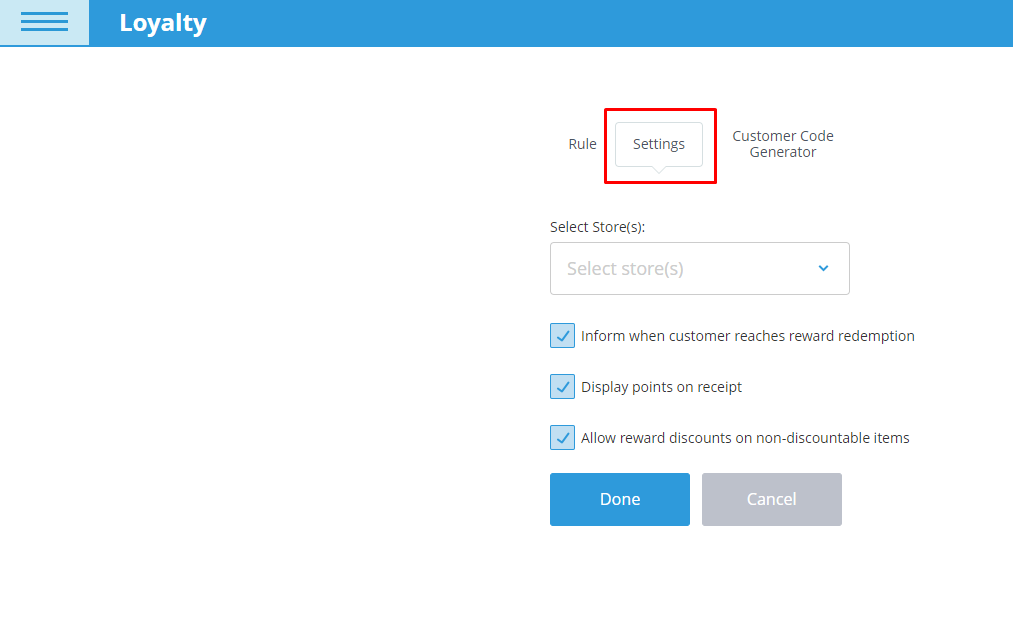
Configure your loyalty settings from the eHopper Back Office.
10. Ensure that the Inform when customer reaches reward redemption checkbox is selected in order to be notified, when checking out a customer, if they have earned enough points to redeem a reward. If you would not like to be notified, uncheck the box.
11. Check the Display points on receipt box to have customers’ point info/status appear on their receipts. To disable this, uncheck the box.
12. Check the Allow reward discounts on non-discountable items box to allow the loyalty reward discount to be applied to items that were set as Non-Discountable. If you would not like the reward discount to be applied to items that were marked as Non-Discountable, uncheck the box.
13. Select the Done button to save or select the Customer Code Generator tab.
Customer Code Generator Tab
In the Customer Code Generator section, you can easily create customer codes that can then be used to quickly bring up customers and track their details and loyalty and points data at the point of sale.
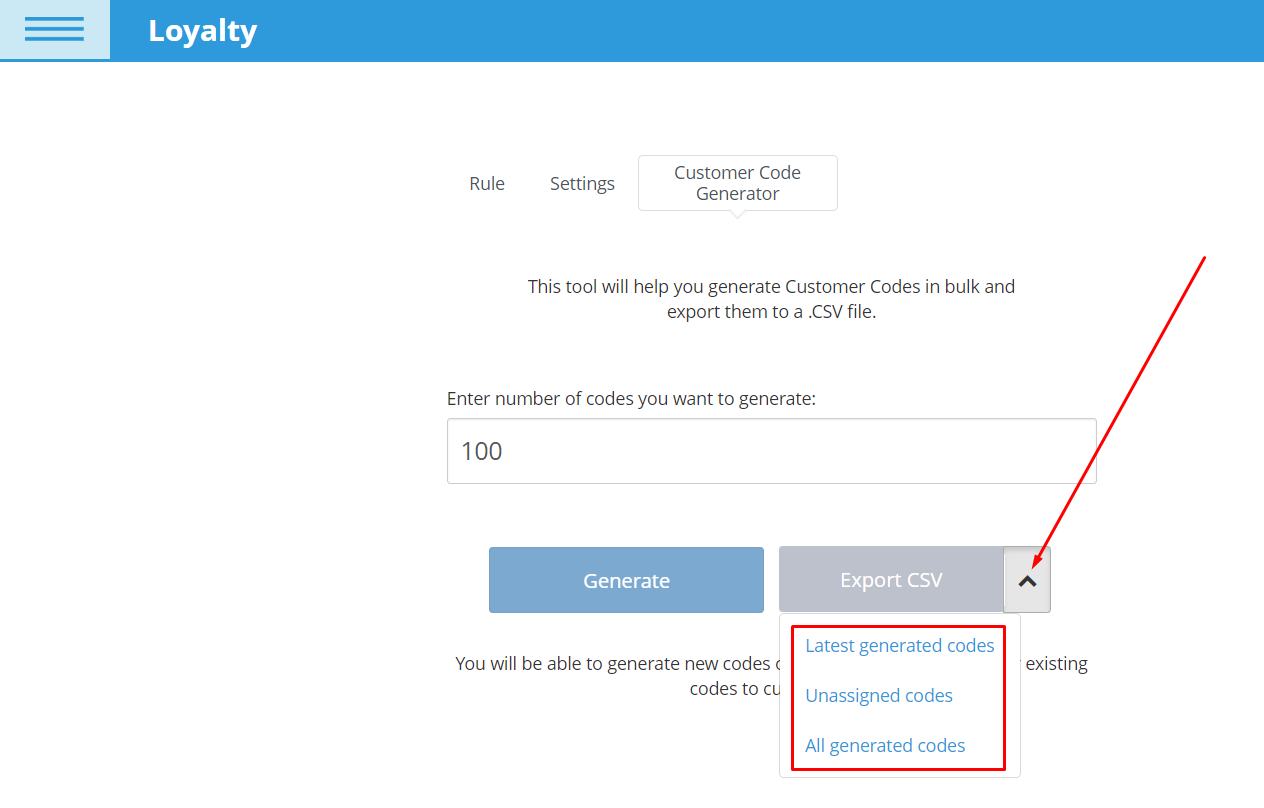
From eHopper, you can generate customer codes for your loyalty customers, to instantly bring up their data in the POS.
These codes can be used by either searching for them manually in the system or by having them printed out in the form of barcodes on custom-made customer loyalty cards. Then, when the customer comes in, you can simply scan their card with a compatible barcode scanner to instantly assign them to the order and save their data.
For more info on how to create customer codes and loyalty cards, please see https://portal.ehopper.com/portal/en/kb/articles/generate-and-print-customer-codes-on-loyalty-cards
Signing a Customer Up for Loyalty
1. Log in to your POS and select the customer popup. The default will say Walk-In.
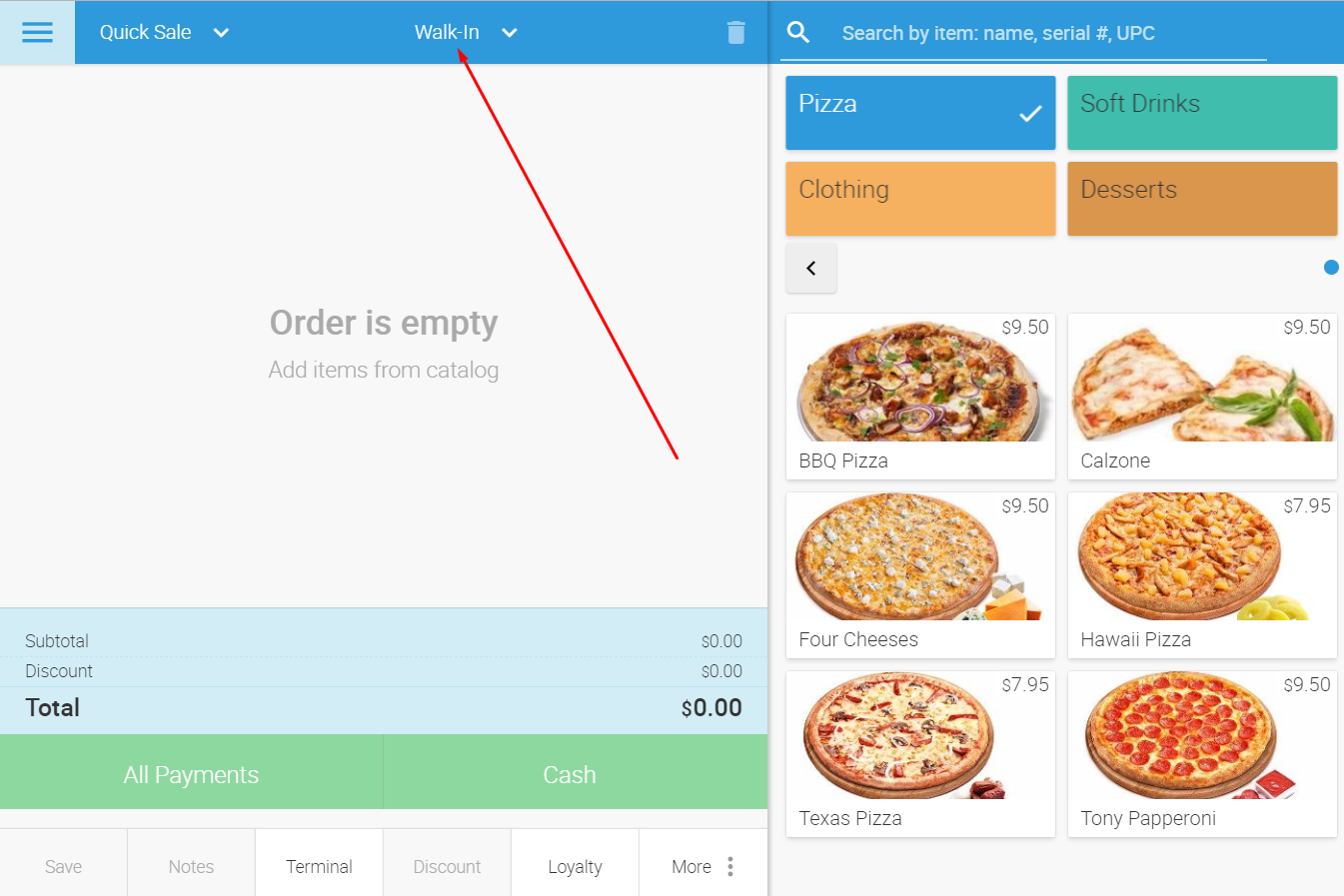
Choose the customer popup in the point of sale to assign the loyalty customer to the order.
2. If the customer exists already, search for the customer (by name or phone number) in the search field and then select the arrow to the right of the customer’s name to open up the customer’s details.
3. Select the Edit button on the top left of the screen.
4. Select the Loyalty checkbox to sign the customer up with your Loyalty program.
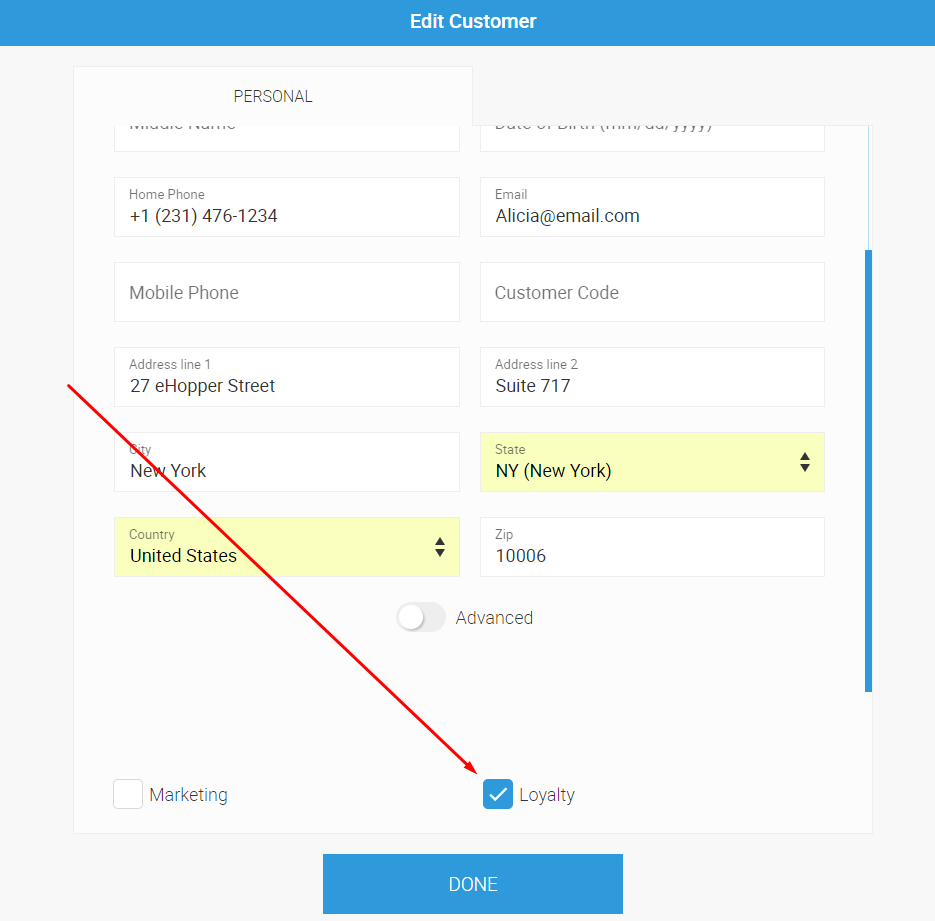
Choose the Loyalty checkbox to enroll a customer in the loyalty program software.
5. Enter the customer’s Mobile Phone number into the respective field.
• If using physical loyalty cards, input the cursor into the Customer Code field, and then scan the customer code from one of the physical loyalty cards that were created, with a barcode scanner. The customer code from the loyalty card will instantly appear in the field.
6. Select the DONE button to save and successfully enroll the customer to the customer loyalty program.
• The customer’s name will appear in the customer field and their info will be saved for the order.
• If using loyalty cards, hand a card to the customer for them to keep, so their info can easily be brought up and saved for future visits, with a quick scan of the card.
• If using mobile phone numbers to track loyalty customers, simply search for the customer via the customer popup to save the customer’s info for the order, including point status.
Loyalty Point and Reward Redemption in POS
When an enrolled loyalty customer is ordering, either scan the customer code on their loyalty card with a barcode scanner, or select the customer popup then search by name, phone number, email, or customer code, followed by selecting the customer, as it appears.
The customer’s name will then appear in the customer field, and their info will be saved for the order, including their loyalty point status.
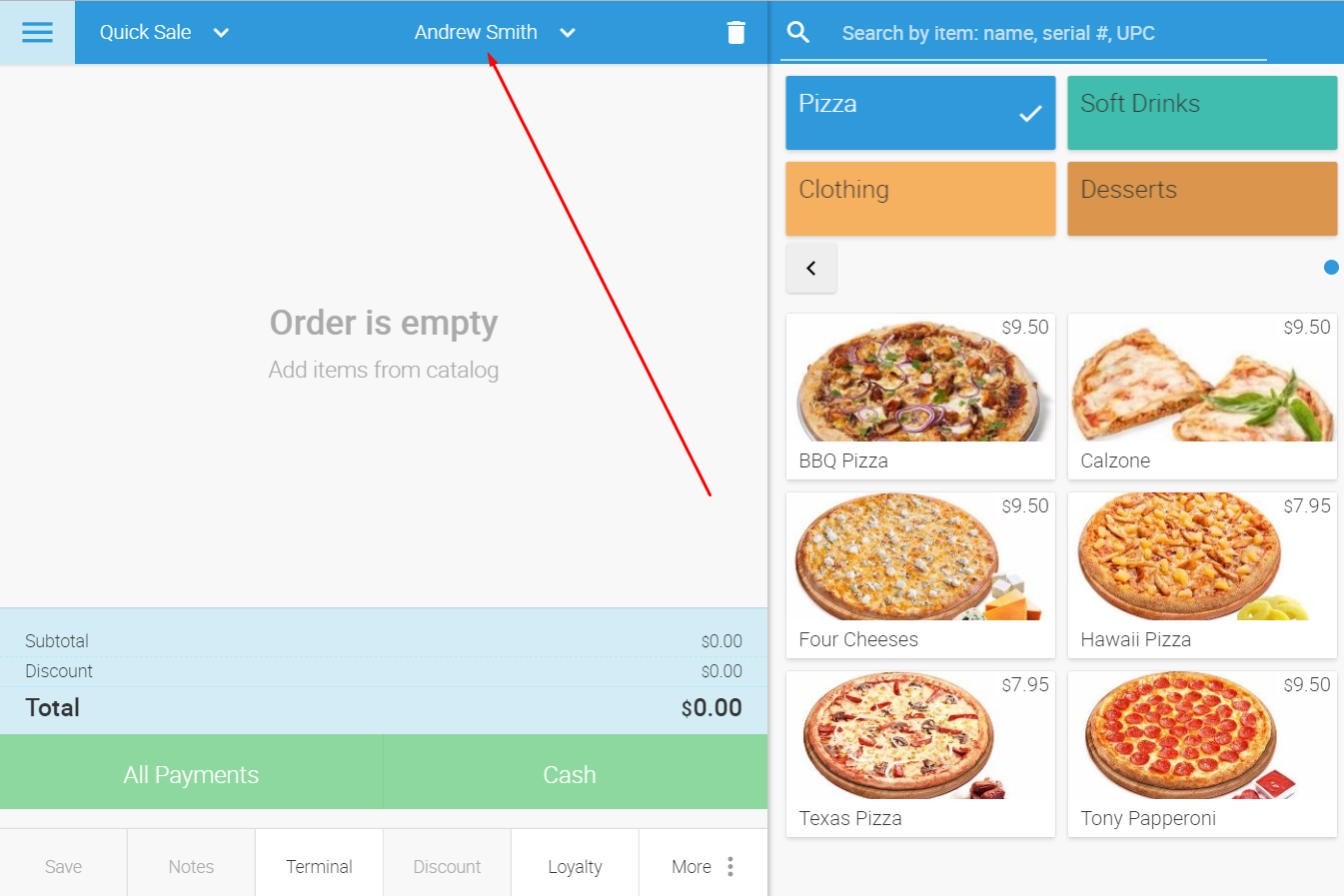
Once scanned or selected, the customer name will be saved and their data saved for the order.
Next, select or scan the product(s) the customer is ordering, to add them to the shopping cart, and then process their payment.
If the loyalty customer meets the loyalty rule conditions that were set in Back Office, he will earn the specified number of points.
If the Display points on receipt box was checked in the Back Office Loyalty Settings tab, the customer’s point info will also appear on their receipt.
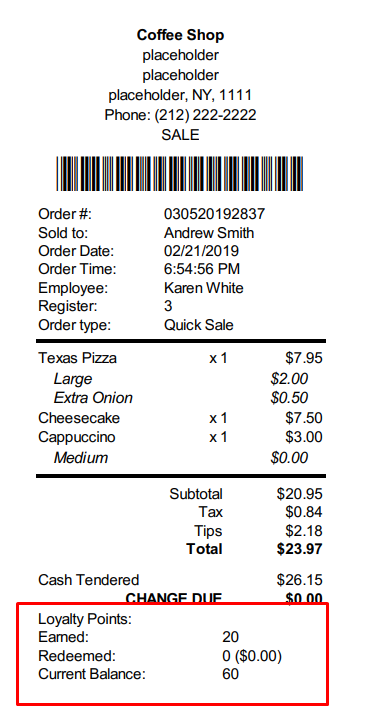
The loyalty points data will be displayed on the customer receipt.
Once the loyalty customer has earned the number of specified points in Back Office necessary to redeem a reward, their reward can then be redeemed (on their next order) after either:
A. Choosing a payment type (if the Inform when customer reaches reward redemption checkbox option was selected in the Loyalty ‘Settings’ tab in Back Office).
B. Selecting the Loyalty button on the bottom of the screen.
The below Loyalty screen will appear, which displays the customer’s Current Balance of points and the Rewards Available to the customer (the reward that was set in the Rule tab in the Loyalty section of Back Office).
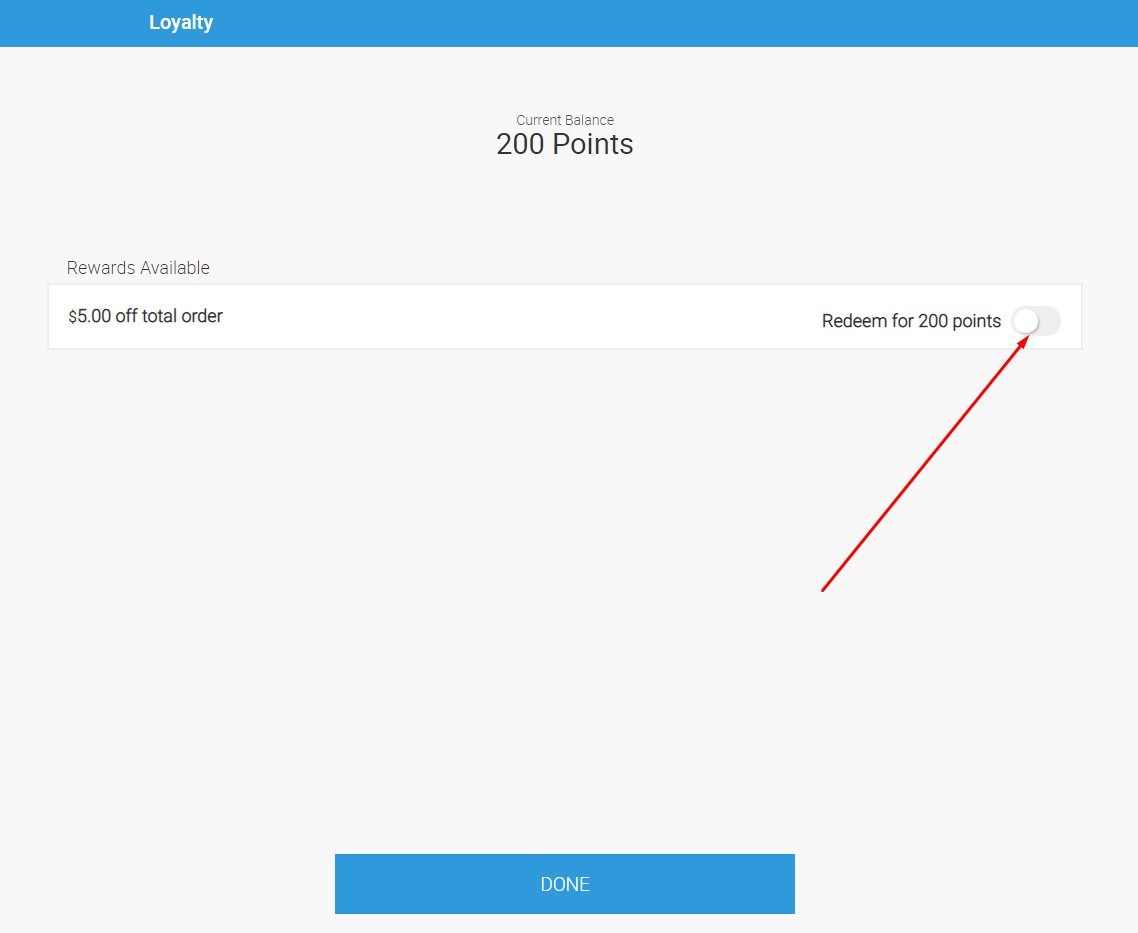
When a customer earned enough points to redeem reward, they can cash in on it from this screen.
Select the DONE button to have the customer redeem the reward.
If the reward discount amount is more than what was set in the Maximum Discount per Order field in the Loyalty Rule tab in Back Office, a discount will only be applied of that specified amount. The remaining points not used for the discount will be returned to the customer.
If the customer does not want to redeem the reward on the current purchase, select the Redeem for ___ points toggle to turn it off, so that it no longer is displayed in blue, and then select the DONE button. The Loyalty screen will appear again on the customer’s next purchase, with the option of redeeming their reward then.
If the customer is redeeming the reward discount on this order, complete the transaction by selecting a payment type and processing the payment.
Watch Loyalty Program Video
Conclusion and Next Steps
As seen from this guide, having a loyalty and reward program is a sure-fire way to retain your existing customers, increase your revenue, cut costs on marketing, and bring in even more new customers.
With eHopper’s Loyalty Program, you can quickly and easily set up your loyalty program by creating customized loyalty rules, which allow your customers to earn points and redeem rewards as they make their purchases, giving them increased incentive to keep coming back and drive more revenue to your business.
This is also more likely to increase your customers’ engagement and satisfaction, allowing more positive word of mouth to spread about your business, so more customers will be enticed to come in (and become loyalty members themselves).

