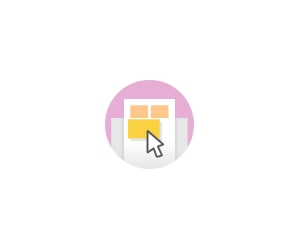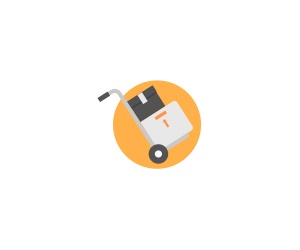Description
With the Store Transfer app, you can easily move products from the inventory of one store to another.
To process a transfer:
- Select store sender
- Select store receiver
- Select the products and their quantities that you wish to transfer.
The log of your transfers will be available in the ‘Store Transfers Report.’