How to Increase Revenue with Restaurant Table Management Software
The restaurant industry is growing every single year. Not only are sales projected to increase drastically, but each restaurant will need to cater to an increase in guests for the foreseeable future. Many restaurants are turning to technology, such as restaurant table management software, to handle this increase in business.
To manage guests, restaurants can do one of two things. First, they can employ additional help. It’s estimated that an additional million people will be employed in the US food service industry in the next four to five years.
If hiring more people doesn’t appeal to you, or you want to make the most of the staff you have now; technology is where your restaurant could find the most benefit.
Restaurant table management, in particular, can help you create a streamlined, high-quality experience for your guests while saving time and effort for your staff.
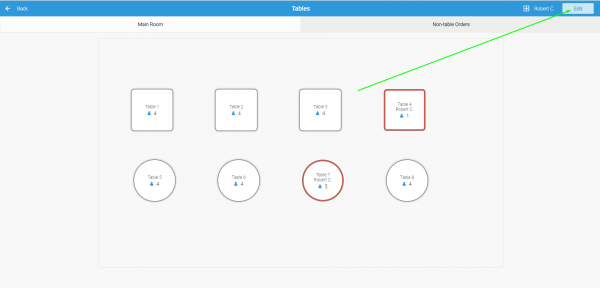
Restaurant table management software can help you create a streamlined experience for your guests while saving time and effort for your staff.
What is Table Management Software?
If you want to manage guests and their experiences in the most efficient way possible, table management software is the way to go. Not only does POS table management help you create a seamless experience for your guests, but it also creates an expectation for it.
However, not all restaurant table management software is the same. For example, the eHopper POS system allows you to create and resize tables or even shift them to a different region of your floor plan.
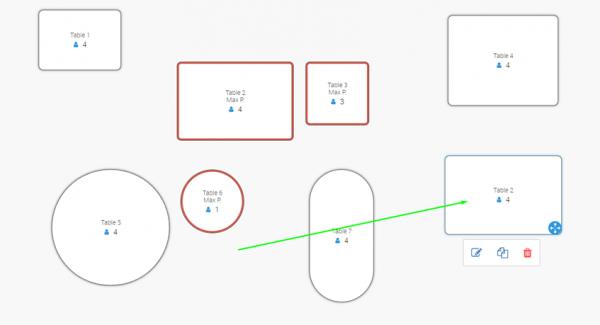
Create, resize, and move tables with POS table management.
Other systems may lock a party to a particular table, and a new party must be created if you want to move customers around.
What Features Should POS Table Management Systems Have?
While not every restaurant, cafe, or kitchen will have the same needs, the following features will help any food service establishment. Not all of these features will be easy to find in free restaurant POS software.
Custom Floor Plan Creation
Create, Resize, and Modify Tables
Order Taking and Management
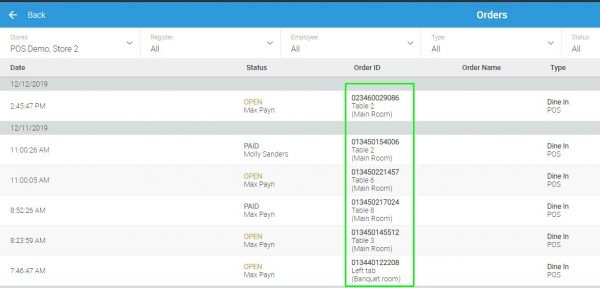
You can easily take and manage your table orders with a table management POS system.
History and Tracking of Tables and Orders
POS System Integration
Wireless Operation and Integration with All Popular Operating Systems
Loyalty Program Integration
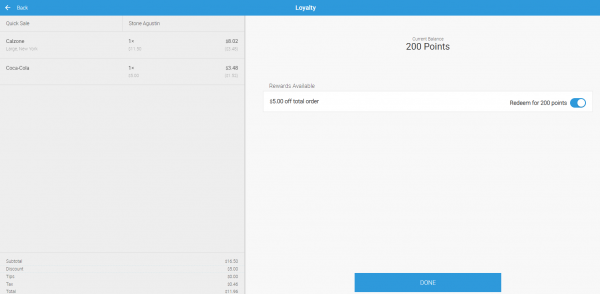
Take advantage of a loyalty program to encourage guests to return to your restaurant, with POS system software.
Inventory and Table Availability Management and Alerts
How Table Management Software Can Increase Revenue
Table management software can do a lot for any restaurant business. If implemented correctly, it can increase efficiency in table turnover, help staff organize their time, reduce transition time between orders being placed, and orders being crafted and delivered.
How POS Table Management Speeds Up Service
By automating tasks, POS table management systems speed up service. However, there’s a little more to it than that. Not only are tasks automated, but they are also recorded.
When tasks are recorded, they hold a greater feeling of accountability. This also makes the jobs more manageable for your staff to organize and manage. Together, all of these factors speed up service governed by table management software.
How POS System Software and Table Management Can Automate Tasks
With the right POS-integrated table management software, you can link all of the devices in your restaurant, even if they are offline. From there, a party can be seated at a table or seat themselves. Then, they place an order from a tablet at the table.
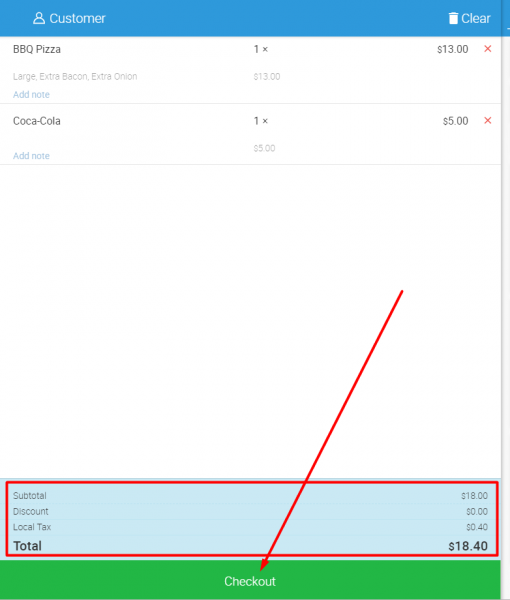
After guests are seated, they can place an order from a tablet at the table with eHopper’s self-serve solution.
That order can be sent to the kitchen, printed, and filled. Once the order is filler, a server will be alerted that the order must be delivered. Or, in a self-service model, the patron can be informed via the at-table tablet that they can now pick up their order.
Payments can be made similarly, either by patrons directly, from any server tablet equipped with a card scanner, or from the main desk or podium. Once the guests have departed, the table can be marked as ready to be cleaned. Once clean, the staff can mark the table as ready to be used again.
All of these tasks move in lock-step with the others. There is little to no downtime and, as all jobs are logged and queued, fewer mistakes or human errors.
The Hardware You Need to Use Table Management Software
In addition to the POS hardware you may already have, table management software itself will require minimal additional investment.
If you haven’t yet invested in a POS system or you feel the need to upgrade to a more automated system, you will need the following hardware and equipment.
POS System – Table Management Software is often the same as a modern POS system. If your current POS software package doesn’t include table management, it may be worth upgrading to one that does as separate systems may disagree at crucial points in the automation process.
Tablets (Table Side or For Staff) – Tablets are the most effective way to make the most of table management software. Either one can be given to staff or kept one to a table. This allows customers to order, pay, and service alerts to be made table-by-table and integrated with the table management system.
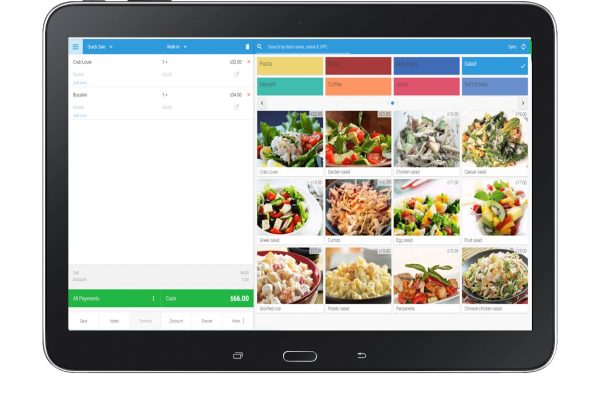
POS hardware tablets are the most effective way to make the most of table management software.
Printers (Kitchen Printer, Receipt Printer, Etc.) – To make the most of automation, printers should be set up to receive orders and alerts during the entire customer service process.
Scanner – Not all restaurants need a scanner, and they are not integral to the table management system. However, a POS system that includes table management may be able to scan customer loyalty cards or barcoded items.

A POS system that includes table management can scan customer loyalty cards or barcoded items, with a barcode scanner.
Credit Card and Debit Card Processing Terminals or Accessories – Not every card processing device can integrate with every other piece of hardware and software. Always check the compatibility of what you already have before making a new investment.
How Table Management Is Set Up With Your POS System
Many table management systems have a similar workflow to the one described below. Before you commit, however, always check the list of features or any documentation provided to ensure you understand how the software will work.
Setting Up the Service Area and Floor Plan
With drag-and-drop table shapes and modules, creating a floor plan based on the arrangement of your restaurant or other food service establishment is easy.
In the eHopper table management software, you create a table by first putting in that table’s information. This includes the number of seats, name, size, and basic shape for easy recognition.
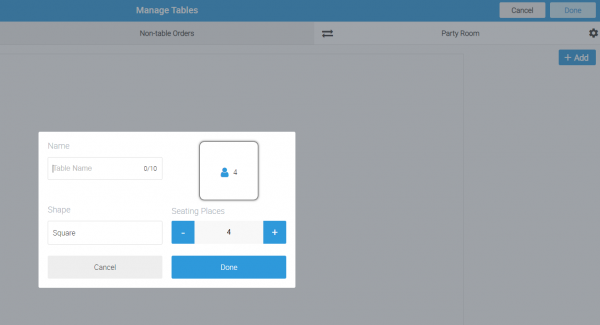
With the eHopper POS table management feature, you can create tables by inputting their information, including the number of seats, name, size, and shape.
These tables can then be freely moved around the floor space of your virtual restaurant floor plan.
Once tables have been places, a small menu should also allow you to alternate a given table once it has been highlighted. This makes quick edits easy to make as table position shifts for parties and large groups.
Managing Tables
Tables can also be sorted into sections, new rooms of tables can be added, and visual color-coding may be used to organize these sections.
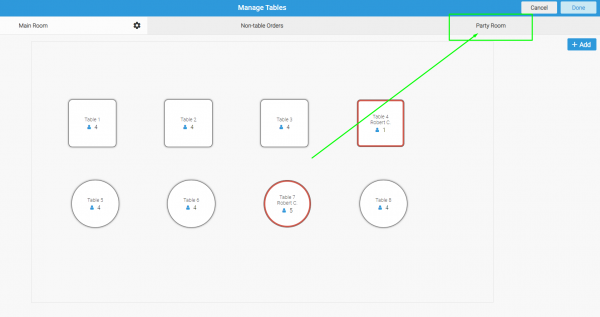
With restaurant table management software, tables can be sorted into service sections, where new rooms of tables can be added.
Floor plans and tables should be synchronized across all devices that share the same table management software.
How to Take Orders With Your Table Management System
Again, using the eHopper restaurant management software, it’s easy to identify which tables need to order. When you have a table that needs to order and if your establishment takes orders by sending a server to the table.
The menu of items your establishment offers should already be set up in the POS system. Once a table has been seated, the number of guests will need to be defined to start the order-taking process.
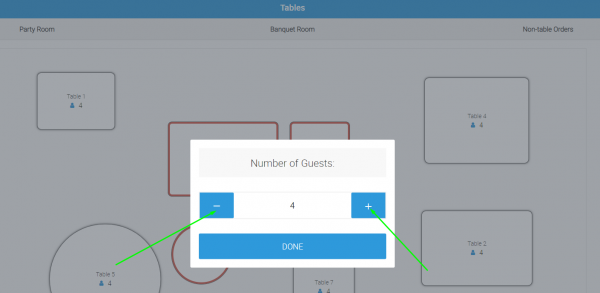
Once a table has been seated, the number of guests will need to be selected to start taking orders at the table.
Once a guest has decided on an option, the server need only select the guest that is ordering that option from the menu and then select the food item. Alternatively, if an item is requested for the entire table, it may be selected without first selecting a specific guest.
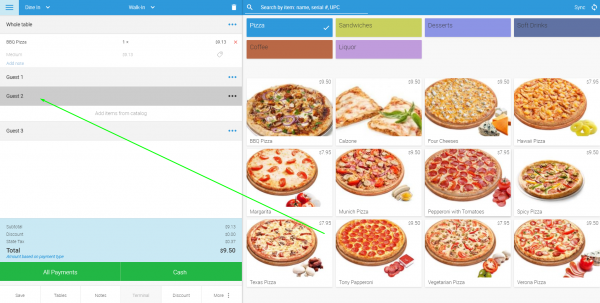
Once a guest has decided on their order, the server can select the guest that is ordering and then select the food items within the eHopper POS system software.
If a mistake is made, simply tap on the order and select “move” or “delete” from the menu. Orders may be moved off-table, to another table, or another guest.
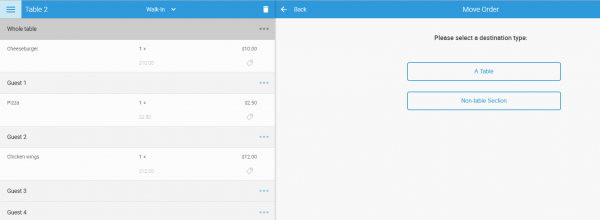
Orders may be moved off-table, to another table, or another guest with eHopper restaurant table management software.
To signify that the order is complete, the server must select each item and tap “done” to send the item to the kitchen.
Paying for Orders with Table Management
Orders may be paid for in the same way you would using a traditional POS system without table management. With table management, however, splitting costs, receipts, and other tasks can be done automatically. This saves time for both your staff and your guests.
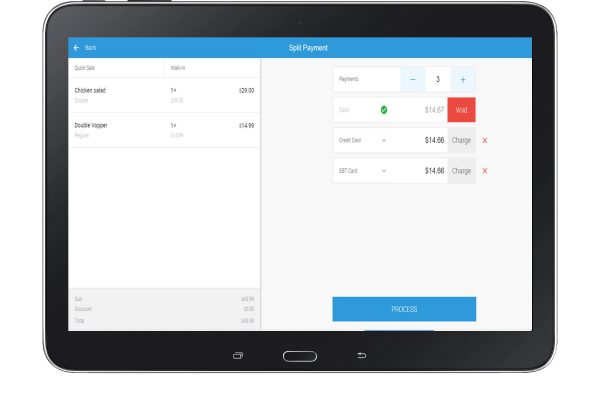
With the eHopper POS system, you can split checks among guests at a table.
Taking Non-Table Orders
Non-table orders follow a similar process, though they are linked to a specific guest and not a table. All orders will be logged in Back Office and can be reviewed at any time.
Table Management Software: Efficiency and Easy Integration
From the sections above, it should be easy to see how straight-forward restaurant table management software can be. Yes, there will be an initial time investment, and you may need to invest in some new hardware. However, with the amount of time saved, that investment will no doubt be worth it.
Further, more and more people are turning to restaurants daily. This is no longer an activity for a family to enjoy once or twice a week. The more business you get, the more efficiency will become crucial for the growth of your establishment. Setting up a robust table management system now is a great way to be ahead of that curve.
If you are looking to increase efficiency and drive more orders, test drive eHopper POS for restaurants.


