How to connect existing Woocommerce sites with eHopper
With the integration of online store and POS system, you can bring your business to a whole new level. In this guide we will show you how to integrate eHopper POS with your website to increase sales in your store or restaurant.
To sell both online and offline, businesses need to integrate ecommerce platforms with their POS systems. Yet many point-of-sale (POS) systems lack this built in complex solution making integration difficult for these non tech savvy business owners.
Otherwise, it can be challenging to keep an accurate measure of sales, inventory or overall business progress.
Whether you are a retail store, quick service restaurant, bar or otherwise, you can benefit from investing in eHopper POS, particularly in its ability to integrate with an existing business website.
If your company doesn’t have a website, eHopper’s e-commerce platform can provide an online solution that will help you get your products and services to reach more people and grow your business.
Why Integrate a Website With eHopper POS?
Integrating a website with eHopper POS system provides four key benefits that any business can get excited about.
- More convenient
- Saves time
- Better customer experience
- Higher revenue potential
Not to mention, a little piece of mind knowing that you’re operating on the latest in fast and reliable equipment and technology.
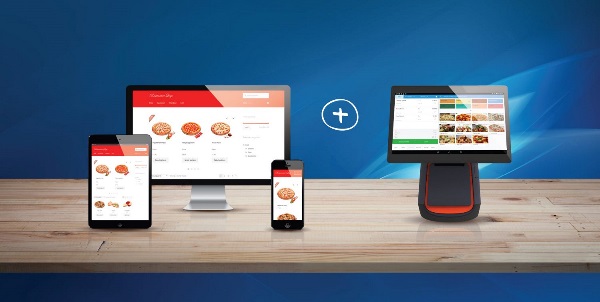
One of the most immediate benefits that businesses notice when integrating with eHopper is its convenience.
More convenient: One of the most immediate benefits that businesses notice when integrating with eHopper is its convenience. When you attach an e-commerce website to your eHopper’s POS system, all of the data, sales information, inventory changes and so on are all seamlessly integrated and consistently updated.
The system acts almost like an umbrella over many of your business’ key processes, such as accounting, inventory, rewards program management, customer relationship management, and tax reporting, and allows business owners to get a complete view of their business from a single screen, rather than separate and disjointed software.
Saves time: Whenever you’re able to achieve more convenience, you’re also able to save time. With all of these significant business dimensions housed inside a single system, finding the report or data you need is much easier and less time-consuming.
You don’t have to jump from one piece of software to the next or spend precious time scouring a cluttered file system for one particular spreadsheet.
Plus, eHopper’s cloud technology means you can have all of this information right at your fingertips from anywhere. There’s no staying after-hours punching in accounting details or having to spend time racing to a store’s location to double-check an inventory manifest.
Everything is available anywhere you have Internet access.
Better customer experience: Your customers will also experience some benefits when you integrate your website with eHopper POS. For businesses that don’t have an existing website with e-commerce capabilities, you’re now giving customers the opportunity to shop with your business online.
They can even purchase items online and pick them up in-store for immediate convenience and value.
An integrated eHopper business also makes fewer mistakes.
For example, with the faster and more efficient inventory management capacity of eHopper, companies can reduce the risk of out-of-stock items or inventory discrepancies.
These types of inventory errors can significantly damage the customer experience.
More revenue: When you combine the convenience, time-saving and customer experience benefits of eHopper, you start to see its potential to increase your bottom line.
There are many ways that eHopper saves businesses money and helps them earn more of it.
First, an integrated system can help reduce payroll expenses. Your company may also be able to minimize costly software expenses with eHopper’s all-in-one POS system.
Additionally, the online e-commerce capabilities of eHopper make it easy for businesses to promote their products on Google through its SEO (search engine optimization) functions.
This means your products will appear in search results for more potential customers and thereby expand the reach of your business to areas you never thought possible. As your business’ online visibility increases, so will your sales.
How to Integrate an Existing Website With eHopper POS
To connect existing Woocommerce sites with eHopper follow the steps:
WordPress configuration
1) Install WordPress version 5.8 WordPress.com: Create a Free Website or Blog
2) Install WooCommerce version 5.5 Installing and Uninstalling WooCommerce – WooCommerce Docs
3) Install PPOM for WooCommerce by N-MEDIA plugin and add API code, PPOM for WooCommerce (you can download it HERE )
3a) Install and Activate Code Snippets plugin. Add code below as a new snippet, save and activate:
add_filter( ‘woocommerce_payment_complete_order_status’, ‘rfvc_update_order_status’, 10, 2 );
function rfvc_update_order_status( $order_status, $order_id ) {
$order = new WC_Order( $order_id );
if ( ‘processing’ == $order_status && ( ‘on-hold’ == $order->status || ‘pending’ == $order->status || ‘failed’ == $order->status ) ) {
return ‘completed’;
}
return $order_status;
}
4) Add the API key
5. Install the plugin File manager advanced (if you have any other file manager you can use them)
6. Open the wp-config.php file
7. Make sure that the code below is set to false
define(‘WP_DEBUG’, false);
define(‘WP_DEBUG_LOG’, false);
define(‘WP_DEBUG_DISPLAY’, false);
8. GIn the plugin`s settings click the checkbox “Display .htaccess”
9. Open .htaccess file on the File manager Tab
10. To allow Woocommerce API usage open the file .htaccess and at the end of the text on the new line add the following text:
#HTTPS Basic auth enable
SetEnvIf Authorization “(.*)” HTTP_AUTHORIZATION=$1
eHopper POS configuration
11. Open eHopper Back Office and enable the WooCommerce app. Configure the app and add earlier created PPMO API key.
12. Add your product inventory. Make sure to enable eCommerce on each product you want to sync to your WordPress site.
13. Sync your eHopper products with your WordPress Site. if successful your inventory will be added to your site and ready for sale
important notes
1. make sure that your hosting provider supports the integration. We tested GoDaddy, 1and1, LightSail from AWS
2. Currently there is no product sync from Woocomerce to eHopper pos. Thus, the only way to sync products from the eHopper back office is as described above.
1. The very first step towards getting your website ready to sell online with eHopper eCommerce is to sign up for the service at https://ehopper.com/ecommerce/.
While you can use eHopper eCommerce as a standalone service, it is recommended that you use it alongside eHopper’s POS system to truly maximize on the benefits discussed.
The service fee includes some benefits like cloud-based hosting, comprehensive customer support, SSL certificate for added security, CDN (content delivery network) and more.
2. Once you’ve signed up and moved through the initial setup steps, you’ll want to sync your inventory with eHopper eCommerce.
This will give you an up-to-the-second look at the stock between your physical store locations and your online, ecommerce platform.
This protects businesses from accidentally overselling. Plus, it will give a business more timely insights into when it is appropriate to order more inventory and how much product is necessary to meet demands.
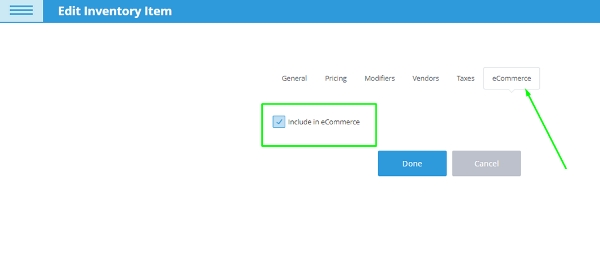
Once you’ve signed up and moved through the initial setup steps, you’ll want to sync your inventory with eHopper eCommerce.
3. Next, it is essential to consider the look, feel and function of your ecommerce website. It may seem intuitive to you because you’ve designed it, but in the hands of a not-so-Internet-savvy customer, the experience may differ. You’ll want to heavily scrutinize how easy it is to navigate your site and find relevant products.
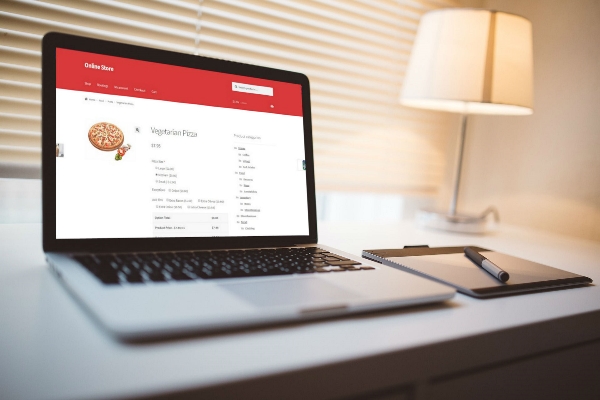
You’ll want to heavily scrutinize how easy it is to navigate your site and find relevant products.
Also, be sure to look at the site on multiple different types of devices because, with the eHopper eCommerce platform, your online store will work on mobile devices, desktops, tablets, etc.
It may function great on desktop, but be difficult to operate on a smartphone screen.
You don’t want to lose online customers because your e-commerce store doesn’t work correctly.

Be sure to look at the site on multiple different types of devices
4. Every eHopper eCommerce store is provided with a unique URL, Example: yourname.ehopper.info.
And as a final step, link the eHopper eCommerce URL to your site.
Don’t Have A Website?
For companies without an existing online store for their business, the eHopper eCommerce platform allows you to create a website solution with all of the features you need from an e-commerce store:
- Create important website pages: contact us, about us, homepage, product pages, etc.
- Allow customers to add, remove and check items in their shopping cart
- Process all types of payments and cards through Authorize.net, Paypal or Stripe
- Host a business blog to generate added value for site visitors and customers
- Run successful email marketing and social media campaigns
- Produce special online coupons and discounts
- SEO optimization and integration with Google My Business for more local visibility
Simply contact us at sales@ehopper.com to get more details.
Conclusions
Whether you have an existing website or have yet to make the leap to selling online, integrating with eHopper POS and the eHopper ecommerce platform will bring many benefits to your business and its website.
You’ll experience the speed and convenience of streamlined business operations, which leads to better, happier customers and increased sales for a healthier revenue stream.
Learn more about eHopper’s eCommerce platform at https://ehopper.com/ecommerce/ or contact us at sales@ehopper.com to get more details.

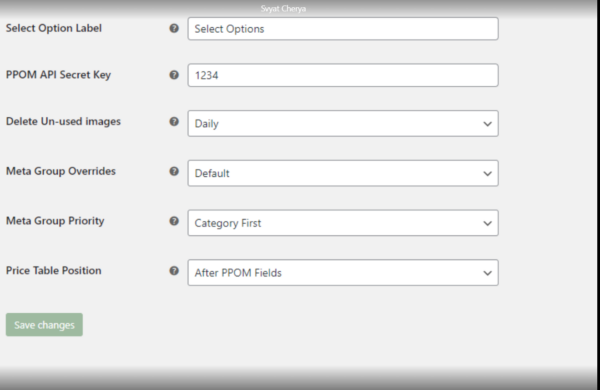
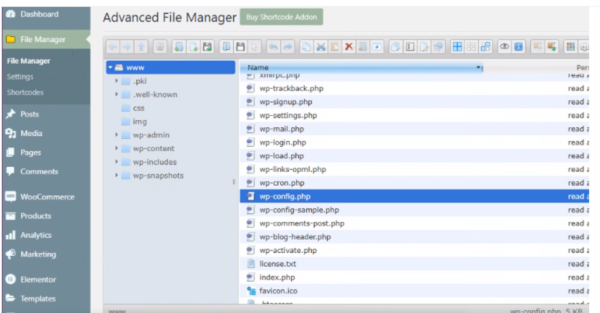
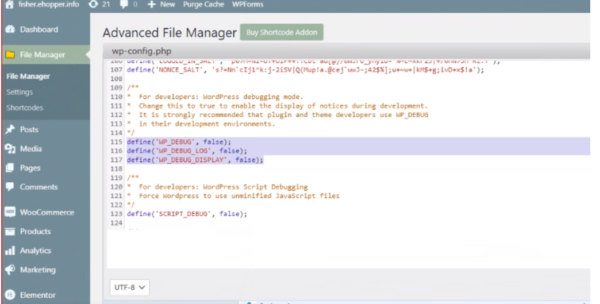
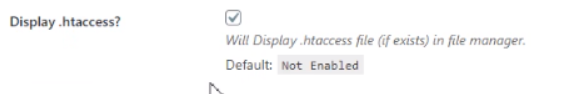
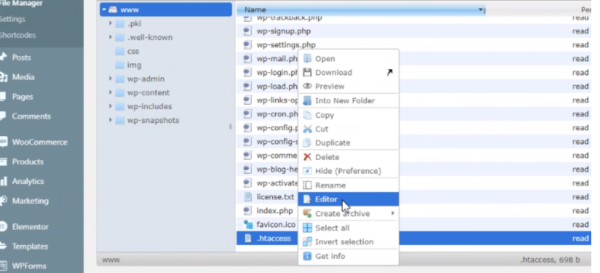
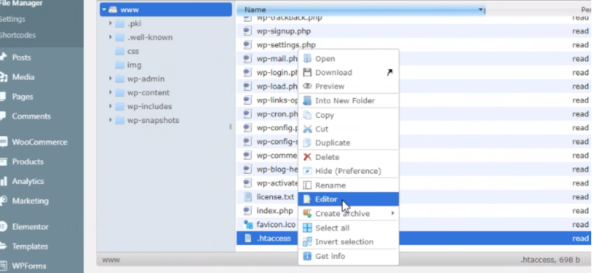








Leave a Reply
Want to join the discussion?Feel free to contribute!