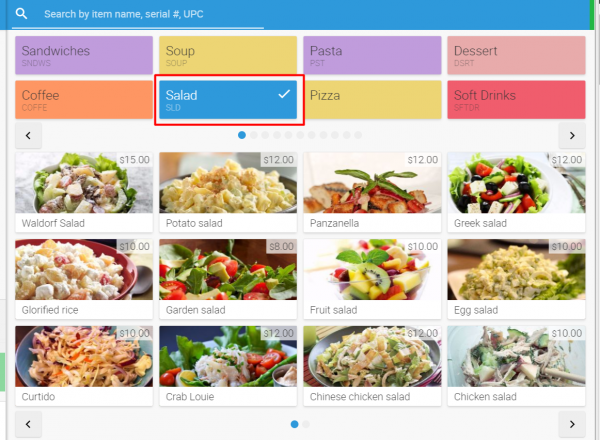What Is a Restaurant POS System and How Does It Work?
Restaurant POS System is a computerized system that allows restaurant owners to track sales, cash flows, food stocks and can greatly simplify your bookkeeping and internal accounting systems.
The modern restaurant business is about much more than just good food, it is also important nowadays to have a professional system for managing all the resources of your restaurant business. In other words, your success depends not only on the type of food you offer your customers, but also on your restaurant management strategy, which can be shaped by the POS system you use.
What is a restaurant POS system?
A point of sale (POS) system is a critical aspect of a point of sale, which refers to the time and place where customers pay for goods and services. There are two forms of point of sale: transactions that occur at physical store locations, using a POS terminal, and transactions that occur virtually, via a website or mobile device.
In addition to managing inventory, an ideal restaurant POS system should be able to remotely coordinate customer orders from mobile phones, allow for table management process payments, track all restaurant items and ingredients, and manage your staff. Restaurant POS systems are essential for any restaurant, whether it’s a food truck, café, fast food establishment, or bar, in order to optimize your entire business.
The POS system can do more than just track sales, cash and inventory levels.
A restaurant POS system can be as simple or complex as you need it to be. You can choose from different features like self serve kiosks, inventory management tools, customer loyalty programs, etc., depending on what works best for your business needs.
How does a restaurant Point of Sale system work?
One of the most important aspects of a restaurant business is being able to take and process orders quickly. A POS system, or point-of-sale, allows for this process to be made easier with automation features that significantly reduce wait time between ordering food and receiving it. It also tracks what is being ordered by each guest so that when the waiter comes back around they can bring exactly what was requested without making mistakes or having to ask again. The waiter can simply enters the order into an iPad or computer that is connected to the POS system. The system will then automatically calculate invoices, including taxes and tips with no errors.
Credit card payments will then instantly be sent to the credit card machine, after which guests can simply swipe or insert their card to process the payment. If cash is used, the system will calculate the amount of change due to the customer, based on the amount they paid.
As the orders are completed, the POS will automatically deduct that item’s inventory stock. You can even assign construct a recipe for a product within the system, by assigning specific ingredients. Then, when the product is sold, all ingredients stock will also be deducted from the inventory quantity levels. Finally, you can set up minimum quantity notifications, so you can be alerted when each product and ingredients’ stock is running low and needs to be re-ordered from vendors.
The POS system can do more than just track sales, cash and inventory levels.
How to select a POS system for your restaurant?
The POS system is a must-have for any small business. POS software can improve your customer service, improve the efficiency of staff management and inventory tracking, manage cash flow, table orders, and customers – all while ensuring data security. A great option to consider would be eHopper, which has an array of features that will serve you well in achieving success:
Usability
To ensure a smooth transition to your new restaurant POS system, the interface should be attractive and intuitive. It’s important for it to be easy-to-use so that you don’t have any technical issues with staff learning how to use the software correctly. The user experience is equally as important if not more since they will need assistance in memorizing all of its functions.
Customization and flexibility
According to our research, when deciding which POS system is right for your restaurant business there are several factors you’ll want to consider. For example: how customizable and scalable the software is; whether it integrates with other third-party programs or hardware components; as well as its limitations in these areas so that they can make a critical buying decision.
Ordering features
Mobile POS systems are convenient for servers and customers, allowing staff to process orders directly at the table. When your order is sent wirelessly from the mobile device to a stationary terminal where it can be processed by kitchen staff or baristas, you will improve efficiency and increase turnover of tables as well. Not only does this benefit customer experience because they get their food faster but also benefits business in terms of increased sales due higher upsell rates with pop ups on screen prompting service workers to sell menu modifications.
Your point-of-sale (POS) system should give you additional tools such as being able send purchases straight from tablet devices into an integrated back end payment processing database in real time so that waiters don’t have return trips between each table while delivering
Payment acceptance
As a restaurateur, you need to make sure your POS system can accept cash and credit card payments. For this, it is necessary for the restaurant owner to have access to payment processing software so that they are not limited by their POS provider’s integration preferences as far as accepting different types of online transactions go. Contrarily if one has integrated with an unsupported service or platform then there might be some issues such like transaction failure rate due to down times which may pose inconvenience in business operations resulting in losses.
Data security
Data security is very important for restaurants. Your system should be equipped with safeguards against risks of data breaches by complying with Payment Application Data Security Standards (PA-DSS) and Payment Card Industry Data Security Standards (PCI-DSS). Some POS systems even monitor transmittal activity and send out an alert if there’s any suspicion of rogue access points.
Your POS system will also need to protect employees from theft, which can happen when servers collect cash without a manager present or in the event that a thief gets away undetected while stealing money at closeout time. One way your restaurant could do this would be through automatically tracking all the cash collected.
Easy to Set Up & Technical support
When buying a new POS system, you should look for companies that offer top customer support. They’ll help your business through the setup process and any required customization or optimization based on their expertise in restaurant management.
Inventory management
A point of sale (POS) system for inventory management can save money because it will tell the business owner when to order inventory and how much to order at a given time. Inventory is very costly, so avoiding obsolete or low stock levels ensures that no unnecessary purchases occur which could hurt goodwill with customers if they cannot purchase what they need in store.
Staff management
When it comes to such a feature as personnel management, 5 functions built into the POS system will allow you to work effectively: POS systems can help accurately track when employees are working; Streamlined scheduling; Improved customer skills and interaction; Detailed employee activity reporting; Employee training.
Cash management
Cash flow management is integral to any small business that wants to grow. With effective cash flow management provided by a POS (Point-of-Sale) system, your small business will not only save time, but it will also be able to identify the trends that make your small business successful.
Table management
The table manager allows you to easily manage numerous tables simultaneously, giving your wait staff the convenience of ordering directly from a mobile device and allowing them to be more efficient.
Remember: Your POS provider should not only be able take orders but also process transactions as well as provide other services like customer service tracking and inventory management in order to help keep your business healthy!
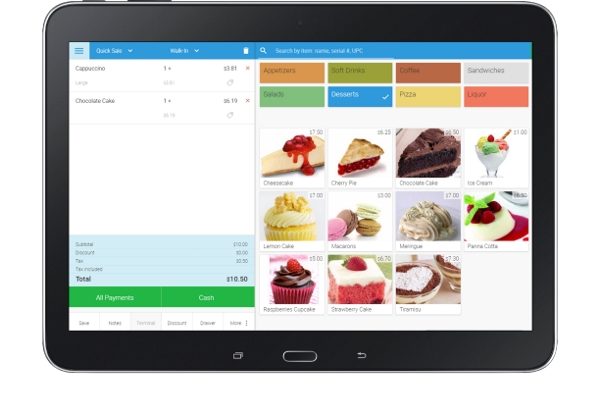
Many other features such as order management are extremely useful, as allowing a live outlook on the status of a customer’s order
eHopper: A Free Online Resource For Your Restaurant’s Point of Sale Needs
A POS system is not one size fits all. You need to choose the right features so that your business can thrive, which means you’ll have an easy time completing projects and taking care of customers.
With a POS system, every business can have the flexibility of accommodating customers’ special requests.
Therefore, it is important to choose software that will include all the basic necessary functions and will be flexibly configured for your personal business.
eHopper is the complete cloud-based POS system that makes it easy to run your business. The Free POS System from eHopper is a versatile flexible and highly customizable software for restaurants and retail businesses. We know how important it is for our clients to get a solution that will allow them to automate their business processes as much as possible.
You can manage inventory, track sales and customers, and even process credit cards all from one place.
That is why we provide our customers with the opportunity to use our program for free with a basic set of functionalities, so that you can better understand what additional options will be required for your restaurant in the future without incurring additional costs. Plus, we’ll help you get started with free training videos so you can learn how to use our software in no time!
It should also be noted that eHopper is a multi-store POS providing the integration of data from different business locations, so if you run several businesses in different geographic locations, our program will allow you to consolidate this data in real time. In order to preliminarily understand the features of the program, we recommend to visit features section, as well as download our free version of the point of sale system.
Click here today to sign up for an account on our website!