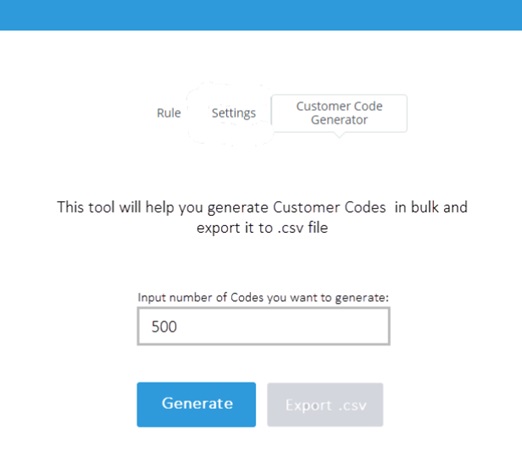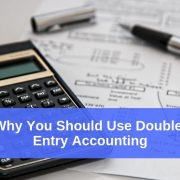eHopper Product Release 0.21.4 Available Now!
We’re thrilled to announce the launch of our latest eHopper POS product release, 0.21.4!
At eHopper, we are always striving to find ways to improve our range of products, in an effort to empower small business around the world.
And that’s why we’re so excited about this latest product release.
eHopper POS 0.21.4 offers additional features and several improvements, which are designed to increase efficiency and empower small business around the world.
These new features include an integrated loyalty program for customer retention, unique customer codes for tracking rewards and speeding up sales, daily performance reports and much more!
Available now, the update is for all eHopper POS customers, including users on All in One terminals, Poynt, iPads, Android tablets, or Windows PC.
Release 0.21.4 New Features + Performance Improvements:
- Loyalty Program – Customers can now earn loyalty point and redeem rewards! eHopper POS users can now set up loyalty rules and reward their customers for various business activities. With the Loyalty Program, you’ll be able to drive repeat business by awarding points for things like store visits, newsletter sign-ups, or product purchases. Let your customers earn while they spend!
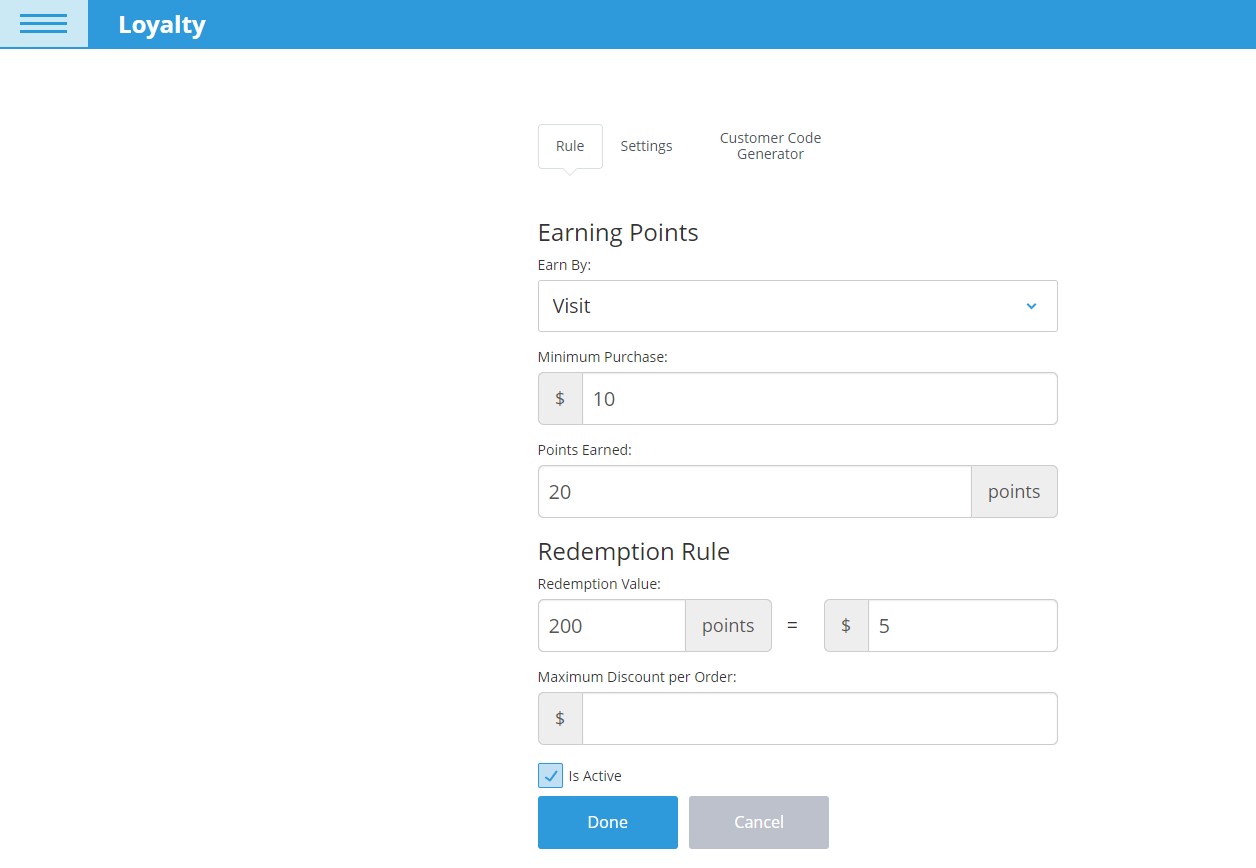
eHopper new product release 0.21.4 features a customer Loyalty Program to speed up sales and encourage repeat business.
0.21.4 even lets merchants print customer’s point information directly on to the sale receipt, providing engagement and visibility for everyone.
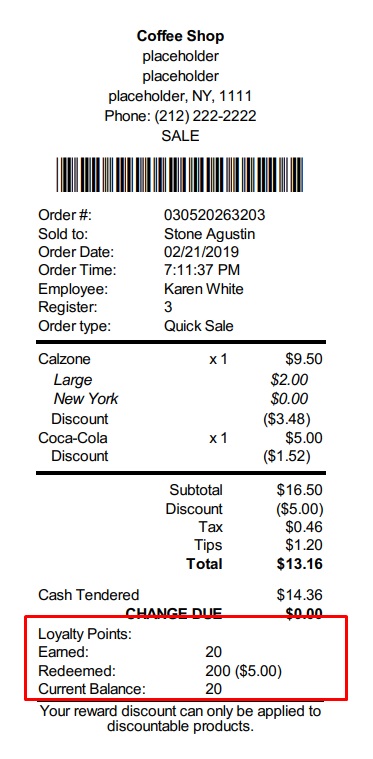
eHopper’s Loyalty Program provides the option to print customer’s reward points directly on to their sales receipt.
- Customer Codes – Merchants can now generate unique codes for customers. This means you can provide each customer a unique loyalty card with a special customer code, and quickly scan the card to assign customer’s order, view their information, and access their order history. For more information on customer codes, see our Knowledge Base.
- Daily Sales Report (Freedom plan only) – Now you can receive an email showing the performance of your company. Sent to your inbox each day, you’ll reporting on the number of daily transactions, new customers in your system, repeat customer sales, total items sold, total revenue generated, best selling category and top selling item.
- Cash Drawer Control – With eHopper 0.21.4, you can prevent employee theft by restricting access to cash drawer. Now you can change POS settings to restrict salespeople from opening the cash register without a transaction occuring, or even prevent employees from performing Payins and Payouts at the register.
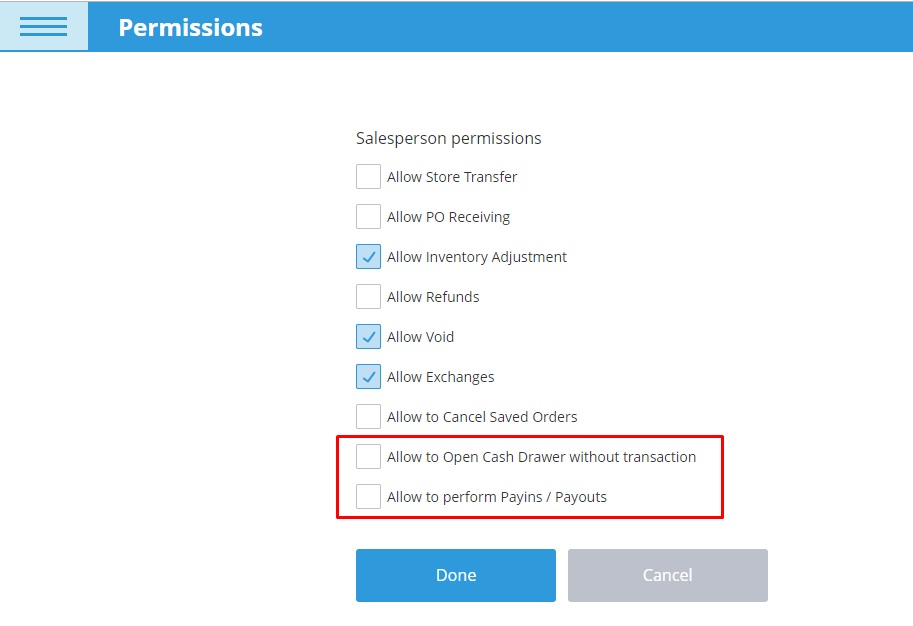
Cash drawer control with eHopper POS 0.21.4 provides controls for which employees can access the cash register
- Faster Customer Creation – Now there are less fields required to save customer information, which means your business can process new customers quicker! Aafter selecting a customer for an order, their name will appear on the top of the customer list, allowing you to easily access or edit the customer’s information.
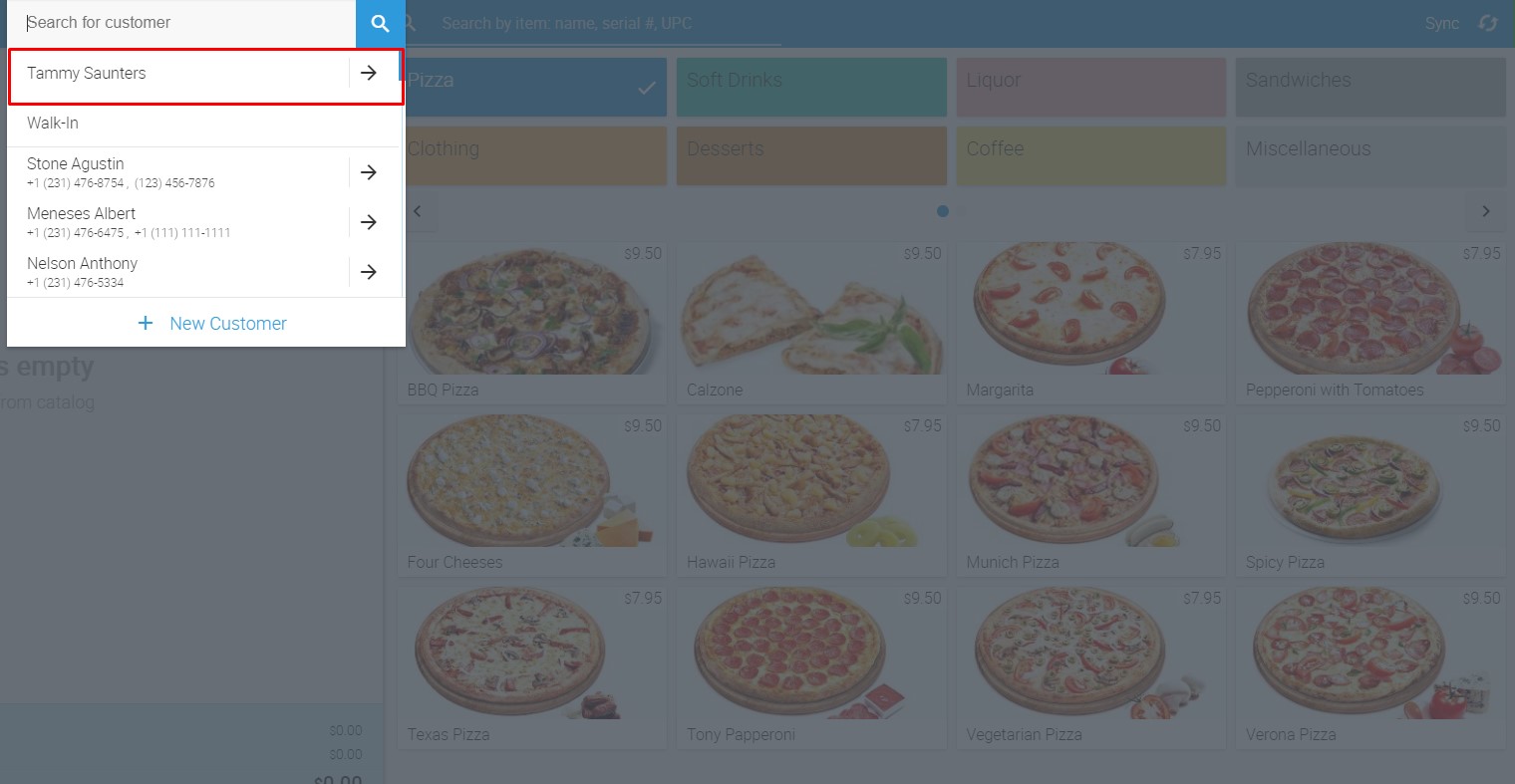
Quicker customer controls in the new eHopper POS 0.21.4
- Faster Inventory Management – Save time on bulk inventory changes by uploading edits to Inventory Export files.
- Print Employee Names on Kitchen Receipt – employee (server) name can now be printed on kitchen receipts. This means helps ensure the right order is given to the right server, which helps expedite service.
- Improved Order Export – Order Details export now displays modifiers and matrix variants selected to each order. This helps businesses get a better sense of sales trends and product popularity. Now, quickly access what color variation sales the most, or which order modifier is the most popular on weekends, for example.
- Fair Tip Distribution – eHopper POS 0.21.4 includes the option to assign an order to either the employee who created or closed the order. This let’s restaurants ensure a fairer tip distribution and allows for better record keeping.
For more information on these new features, please visit our Release Page, or reach out to support@ehopper.com with any questions.