5 Essential, Must-have Features For Coffee Shop POS
Running a coffee shop in today’s fast-paced café scene is a very heavy task. Cafes are always finding themselves full of customers the entire day, and even during the night! Keeping up with customer traffic seems like a losing battle, but a coffee shop POS system will always be on your side of the fight. With a POS system, the key objectives are to speed up sales, shorten lines and improve service. In this post will explain how to do this with coffee shop POS.
According to a study by the National Coffee Association, 40% of 18-24 year old are drinking coffee each day, showing a huge rise from 31% in 2010. With younger consumers now filling into coffee shops on a daily basis, we believe they’re missing out on the efficiency and profits that can come from using a POS system to handle these customers.
Small coffee shops have it tough. According to industry research group, Hoover, chains make up 70% of all coffee sales. That leaves a slim piece of the pie for your little guys. The majors have the advantage for marketing dollars, so the small business owner has rely on foot traffic, word of mouth, and repeat customers.
Those last two, word of mouth and repeat business, come from delivering something the chains can’t: personal service. Customer satisfaction comes from getting a great product from friendly people who deliver your morning cup efficiently. You’d be amazed at how much point of sale systems can improve customer service.
Serve Customers Better
Those small coffee shops may think keeping tech out of their store gives them a better connection to their customer, but they’re mistaken. Your regular barista may remember your name and regular order, but if they trade shifts with the weekend employee, you have to start over. For a business that relies on quick turnaround on sales, every second counts.
That regular order of yours, the triple shot large soy latte with French vanilla, how much does it cost? Since coffee became a series of add-ons, pricing became much more complicated. If your barista has to add up everything – large latte, $3.00, two extra shots at 65 cents each, soy is 25 cents extra, and how much is vanilla? You’ve stalled your customer again. And you’ve made the customer behind them wait, too.
Combine the two and double your efficiency. If a regular customer always orders the same thing, point of sale software can store that information and keep the price up to date. Even if they aren’t a regular customer, when they order something complicated or new, getting from order to payment takes seconds. The faster your customer gets coffee, the faster they can shake the cobwebs out and smile.
Once your customers are willing to give you their details and enter into your system, you can produce incentives that keep them coming back. Remember those loyalty cards that fattened your wallet or floated around your purse? With POS systems, you don’t need to print anything. Instead, after a customer orders their 10 drinks or so, send them a coupon code for a free one by email. It produces the same loyalty effects without the hassle of the paper.
Maintain the Right Amount of Inventory
Key to producing good coffee is having fresh beans brewed recently. We’ve all had bad, stale coffee, burnt or reheated to taste awful. But we’ve also walked out of a coffee shop with a little cup of heaven, ready to start our day. You don’t want either your beans or your brewed coffee to sit around too long.
The problem isn’t just maintaining enough inventory, you need to maintain the right amount of inventory. Tracking both by hand wastes time and can be inaccurate. When you have a clear digital record of every order, you’ll know exactly how much ground coffee and brewed coffee sells every day and how much you need to get through a day. You can break those numbers down so you brew just enough coffee to maintain the perfect fresh cup for every customer.
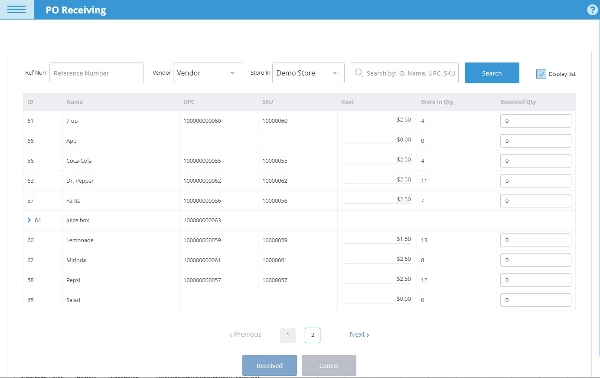
eHopper POS can help you to maintain the right amount of inventory
But that’s not the only inventory you have. Most shops have some sort of snacks to go with the coffee, often baked goods like pastries, cookies, and muffins. They don’t have a very long shelf life, so keeping only what sells in a couple of days allows you to give each customer a delicious experience.
Spot Employee Theft
The other side of inventory management involves spotting employee theft. It happens all the time, and can lead you to run out of inventory when you thought you had enough to cover a day. Employees likely won’t consider the little extras they take as theft, so spotting it and correcting it can let you maintain a healthy work environment and happy customers.
Point of sale can combine employee tracking and inventory management software to spot the times when your orders and supplies get out of sync. By narrowing your time frames down, the culprit reveals themselves.
Manage Orders on Time
When a customer comes back and asks, “Hey, where’s my drink?” your barista shouldn’t have to ask, “What did you order?” Orders come fast and furious in a coffee shop, and missing one or two won’t put you out of business. But when that stray cappuccino slips by, getting it back on track should be as easy as glancing at your screen.
Customers can be fickle. “Could you change that to a drip coffee instead of an Americano?” Sure, your staff says and figures out what ticket they wrote that order on. But digitally tracking those orders means digitally changing them. And that’s way faster.
POS systems are designed for this. Every order, every customer becomes an easily editable record. Any time your customer interactions go off script, all it takes are a couple of button taps to get it back in order.
Handle Payments Easier
We’ve already talked about how important it is to get your customer from order to payment quickly. But it’s just as important to get them through the payment process quickly. Whether they drop a fistful of quarters, swipe a card, or use a new digital method, you need to take the money, calculate change, and give them a receipt. Maybe with that there’s a tip, either dropped into the ubiquitous jar or added to the total on the final receipt.
POS software can process these methods quickly, print or email the receipt, and get your line moving. If your staff need to make change, the system calculates it for them. It’s faster than thought, so all they need to worry about is serving good coffee with a smile. You can even set up your POS software on a mobile Poynt device, so your staff can take those payments without forcing customers to the register.
Every second counts in coffee shop customer service. Whether it’s the seconds a customer has waited for their drink, the seconds that the brewed coffee has sat warming, or the seconds the next customer has waiting to give their order, you want to shave as many of them off as possible without compromising service. A POS system will help you do just that.

You can set up your POS software on a mobile Poynt device, so your staff can take payments without forcing customers to the register.
Thanks to the great feedback we receive from our customers managing coffee shops, we’re able to put together informative articles for those who are considering a POS for their own café.
For more information, contact us or try eHopper POS for free to see these functions and benefits in action.
For additional information about the benefits POS systems provide to small businesses, check out our blog for new posts every week.

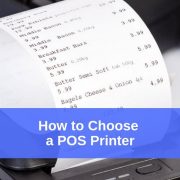







Leave a Reply
Want to join the discussion?Feel free to contribute!