5 Important Points To Consider When Choosing A POS Printer
No matter what a business sells – food and beverage, retail, or something else – they need to get to a customer’s order quickly and conveniently. In a world where your customer can get almost everything they need online, they keep coming back to your store for something they can’t get online: customer service. Get them their order, flash a smile, and hand them a receipt printed from a POS printer.
To print receipts quickly and efficiently, you need a thermal receipt printer. These small devices specialize in printing receipts. They use a special roll of paper that contains wax or resin. To print, the device heats up the areas it wants to show text on. While the paper is more expensive that normal printer paper, overall, the maintenance of one of these types of printers is cheaper than an inkjet. Plus, there’s no drying time.

But that receipt isn’t magic; businesses need a solution that works with their point of sale system. There are a ton of brands on the market, so how do you determine which the right one is? Today’s retail and service environment differs from that of the past. There no longer has to be someone tied to a clunky cash register, plunking on keys, and using hand written receipts. Every business can benefit from technology. Even in something as small as a POS receipt printer.
Here’s five important things to consider when shopping for a POS thermal printer.
How Fast Is It?
Speed is key at the register. Any business that invests in a POS system cares about how quickly they can serve their customer. The ease of having every product at their fingertips lets them take orders and ring customers up much fast than doing things by hand. But then they hit the receipt bottleneck, smiling awkwardly while the receipt prints.
Receipt printers measure speed in either receipts per minute (RPMs) or millimeters per second (mm/s). One of the faster printers, Star Micronics’s TSP650IIcloudPRNT, runs at 60 RPM or 300mm/s. That’s a receipt per second. In a high volume enterprise, those seconds can make the difference between keeping a line of customers moving and frustrating the folks sitting in the back of the line. The longer they sit in that line, the more time they have to write a negative Yelp review.
Can I Print From a Tablet?
Let’s face it, the days of the dedicated cash register are over, especially in bars in restaurants. Servers and other employees can take orders and payment right from a mobile POS system on a wifi-enabled tablet. Businesses invest in those tablets to ensure orders happen quickly and nobody forgets an item on their way back to the register. But what about checkout time, when the customer needs their receipt? Does the employee transfer to a stationary machine, log in again, and print the receipt from there?
They shouldn’t. With a good POS printer, you should be able to wirelessly print that receipt right from the table. Whether it uses wifi, Apple MFi, or Bluetooth, the employee should be able to hit a button and have the printer get to work. “Okay,” says the employee, “I’ll be right back with your receipt,” trots over the printer where the receipt is already printed, and trots right back. A business can increase how many customers they can serve by taking out steps.
Speaking of taking out steps, businesses can make the process even faster with portable thermal printers. With one of these in hand, the employee doesn’t even have to go back to the register. Look at Star Micronics’s SM-T300i portable mobile Bluetooth thermal receipt printer. It’s a tough little printer – about 3 inches squared – that a customer service agent can drop in their pocket when they need to ring up a bill. That level of convenience, where everything a customer needs comes to them, will keep them coming back time and again.
Can I Customize the Receipt?
The receipt businesses give customers isn’t just their record of the transaction. It’s a marketing opportunity. If they can add their own spin to it, a web address, phone number, maybe even a logo, then it can serve to continually promote the business. Maybe you can even get feedback from surveys or add offers on there. A plain white receipt is a wasted opportunity.
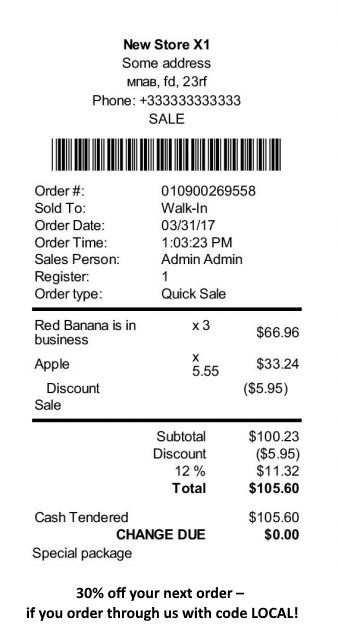
It’s possible to pre-print logos and contact information on a receipt roll ahead of time. But that can double the cost of the paper and limits receipts to the same size every time. Instead, a POS printer should be able to print a template at the same time as the order information. Because the printing mechanism uses no ink, adding logos and more costs nothing extra.
How Fast Does Paper Load?
We’ve all been caught in a line when it’s time to change the paper in a receipt printer. Everything grinds to a halt while the person at the register figures out how to get the paper in place, makes sure it’s aligned, and then snaps it shut. Then comes a test receipt. If you weren’t late and frustrated before, you certainly are now.
To see how fast this process can be, take a look at Star Micronics’s TSP100 line of printers. Changing paper is about as simple as it can be. Pop the top and drop in a new roll. That’s it. The line keeps moving. Customers get what they need without it becoming an inconvenience. The faster a line can move, the more customers the business can serve. Which means more profits at the end of the day.
What About Power Supply?
All technology needs a source of power, there’s no avoiding it. Thermal printers trade ink for heat, so they need a little more electricity.
Any of these has its tradeoffs. Outlet power hogs a spot that might be needed by another appliance. Batteries need to be changed regularly, which can lead to service delays and increased costs. Some POS printers can run on USB power, but that’s limited by the power supply the attached computer has available.
Some printer companies have realized this and have begun offering more conservation-friendly printers. Printers like the TSP100ECO, a variation on the TSP100 mentioned above. It conserves 75% less power and 70% less paper, which conserves money. A business may not even think about their power consumption until the utility bill comes due.
A good POS printer can increase a business’s speed and efficiency. It’s a simple appliance that most businesses buy for utility’s sake, never considering how much the details matter. And matter they do; just like every potential chokepoint in a service process, the receipt can delay and aggravate a customer instead of remaining invisible.
For more information, contact us or try eHopper POS for free to see these functions and benefits in action. For additional information about the benefits POS systems provide to small businesses, check out our blog for new posts every week.
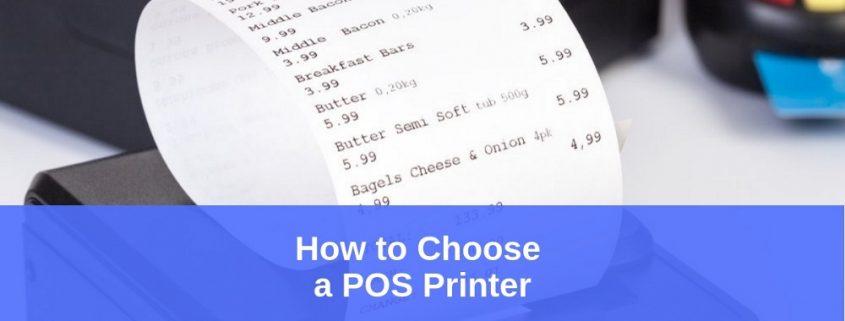


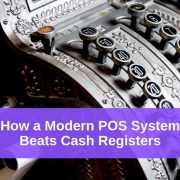





Leave a Reply
Want to join the discussion?Feel free to contribute!