Retail POS Systems: A Handy Guide To Hardware
Counter-top and Mobile Solutions
Counter-top pos systems are the most commonly found hardware setups in retail stores today. Windows-based systems using desktop computers and a monitor allow for many types of additional hardware to be added, including vital items like cash registers and printers and optional items such as card readers (if you are processing credit/debit purchases) or barcode scanners.
Though items such as scanners are not needed, they make inventory management and sales processing much quicker and easier to handle. Countertop POS systems can fully replace any analog register and typically have many options for expansion.
Mobile based POS software has become the new wave of technological advancement in retail POS systems, giving stores a much easier and more intuitive software solution that can be utilized from beyond the check-out counter.
By utilizing tablets or all-in-one devices such as Poynt, the software is designed to operate as easily as any other touch-enabled app you download and use daily, which adds a higher level of speed and convenience to the selling and service processes for employees.
Let’s take a look at the different POS hardware setups available, usage tips and an overview of the cost.
How They Affect Store Operation
With a counter-top solution, you’ll be able to make a designated checkout area for your customers, as well as provide a service terminal when handling customer issues or inquiries.
For stores that value strategic placement of their point of sale system in certain areas or departments, this is very beneficial. As opposed to older systems, modern POS systems can operate anywhere you choose with wi-fi access.
When using tablets, the added mobility can be a huge advantage for sales staff. When recommending products to customers, you can access the internet to show them pictures or additional information about a product they wish to purchase. This builds confidence with the customer which leads to more sales and repeat business.

Modern POS systems can operate anywhere you choose with wi-fi access.
When using all-in-one devices such as the Poynt mobile terminal, you’ll have access to the ideal POS hardware for retail sales. It comes with a scanner, card reader, touch screen and receipt printer built into a handheld device that operates anywhere you need it to.
Customers always love the idea of skipping checkout lines, and retailers must close sales quickly in order to secure a committed purchase.
Creative Ways to Utilize POS Hardware
When using hardware that includes a desktop PC, many retailers often close sales and offer products while having the customer seated at a desk.
If a store has limited space for displays and merchandise, sales staff can sit with a customer and show them the products they have available to them with their POS software. The professional approach often pushes customers closer to making a purchase.
Mobile hardware allows you to do the opposite. Instead of taking a more professional approach and taking time with a customer considering a purchase, sales staff can initiate and close sales before a customer even leaves the sales floor.
Staff can carry bags for products they sell, bagging the items for customers once they close the sale using the card readers built into mobile devices, thus eliminating the need to wait in line to pay for an item. This benefit alone can drive much more customers into the store, as waiting in line is a constant gripe among shoppers.
Cost Of Additional Hardware
Due to the hardware-dependent nature of countertop POS systems, the initial for a fully-equipped system can seem daunting to retail businesses that want to adopt one.
Many find themselves able to get started with the typical setup of a terminal (either a tablet or PC), cash drawer, and receipt printer, the need for additional hardware will eventually surface.
For example, a retail store will see the need for a bar code scanner once the process of typing in SKUs, UPC codes or identifiers for each item purchase becomes tedious. During rush periods with long lines, this can add minutes to each transaction and slow things down.

A retail store will see the need for a bar code scanner once the process of typing in SKUs, UPC codes or identifiers for each item purchase becomes tedious.
In a survey conducted by Great Clips, 94% if shoppers they surveyed stated that waiting more than 5-10 minutes is unreasonable.
Additionally, 48% would have assumed the business was poorly run and 52% would just go elsewhere. These are serious numbers that cannot be ignored, and drives the case for purchasing a full solution up-front.
Alternatively, mobile hardware will be less expensive due to the compact nature and smaller size. All-in-one solutions manage to consolidate many vital pieces of hardware into one device, thus eliminating the cost of expansion greatly, despite lacking the expansion possibilities of counter-top systems.
A Great Choice Either Way You Spin It
Regardless of the platform that you choose to adopt, a retail POS system is a wonderfully beneficial addition to any retail store. The best idea is to do proper research and find which hardware setup is the best for your business and budget.
Not sure what kinds of POS hardware to choose? Visit our POS hardware page or contact us today at support@ehopper.com
To find out more about POS systems and how they can benefit a retail store, check out the eHopper blog for new articles every week.
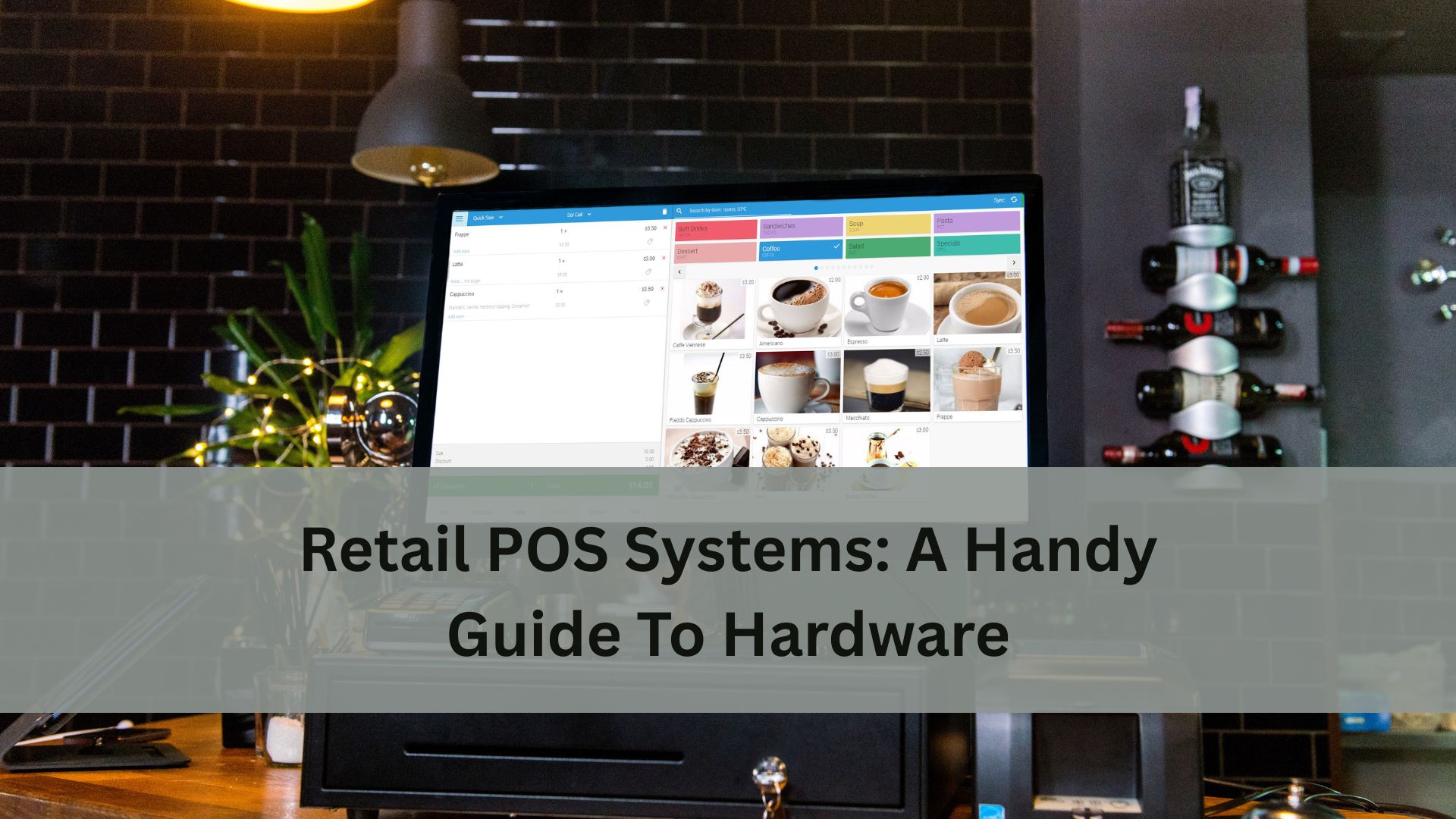


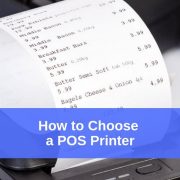
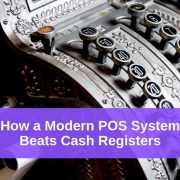



Leave a Reply
Want to join the discussion?Feel free to contribute!