Build a powerful POS system with eHopper and Star Micronics Printer TSP143IIIU
For a retail or quick service restaurants, Point of Sale (POS) hardware goes well beyond the point of sale itself. You need a set of reliable and robust hardware products to make sure your customers get exactly what they need, as smoothly as possible. Whether you’re a small fashion boutique, or bustling bar, using the right receipt printer with eHopper POS is a crucial part of any point of sale set-up.
So, you need a powerful and complete POS solution.
And, you need a simple set up, but want a powerful and complete POS solution. Do you already own an iPad? Perfect!
The Star TSP143IIIU Lightning Connector Printer for iPad allows you to do just that. With the Star Lightning Printer you simply plug-and-play. By connecting with your lightning connector, you don’t need to use AirPrint with your receipt printer.
Benefits of The Star TSP143IIIU Lightning Printer for iPad
Star’s Lightning Connector iPad Printer provides a host of benefits and features that make it the perfect accompaniment with eHopper POS.
First of Its Kind
The TSP143III iOS Lightning Connector is a game changing USB POS printer. It’s the first of its kind to be able to connect directly to an iPad or iPhone using the Apple Lightning cable. This powerful hardware allows for reliable USB communication and simultaneous charging.
Star has always been on the vanguard of mobile tablet POS innovation, sparking a shift in the POS printing industry by integrating with, undoubtedly, the largest selection of tablet POS software houses and today.
Recognizing the distinct pivot in trend towards Apple iOS POS solutions lately within the retail and hospitality sectors, Star has responded with a product that seamlessly combines the flexibility and price point of tablet POS with the proven reliability of traditional point of sale systems.
Let’s face it, wrangling several tablets and paired Bluetooth devices can be a pain, and often result in wasting a lot of time. Stop fussing with all those cords!
The TSP143IIIU changes all this. Not only does it work with a traditional POS system, this printer can connect directly to an iPad or iPhone using the Apple supplied lightning cable. This means the normal headaches of Bluetooth WiFi / wired LAN set-up issues around pairing, network infrastructure, connectivity etc. are gone.

Star TSP143IIIU Lightning Thermal Printer
No other stand-alone POS printer offers this.
One cord, one port. It’s that simple. The iPad talks directly to the printer, just like a normal USB printer would.
Flexibility
A standard USB receipt printer for traditional POS terminals (including Windows, Android, Linux, MAC), the TSP143III can also be used with a mobile tablet based system with direct printing from iOS devices via the supplied Lightning to USB cable, providing a truly versatile solution.
Retailers can now combine the reliability of standard cabled terminal POS systems with the flexibility and advantages of mobile tablet POS. They can now work without the Bluetooth or WiFi / wired LAN setup issues around pairing, network infrastructure and connectivity. In addition Star’s popular futurePRNT, ECO and Digital Receipting features are included as standard as well as a 4 year warranty.

Charge Cable Star SP100III Lightning Connector Printer for iPad
Now that you have your Apple lightning printer connected, now set it up your receipt printer in POS. Luckily, this step is very straightforward too. Just follow these steps:
Setting Up Star TSP143IIIU Lightning Printer for iPad in POS
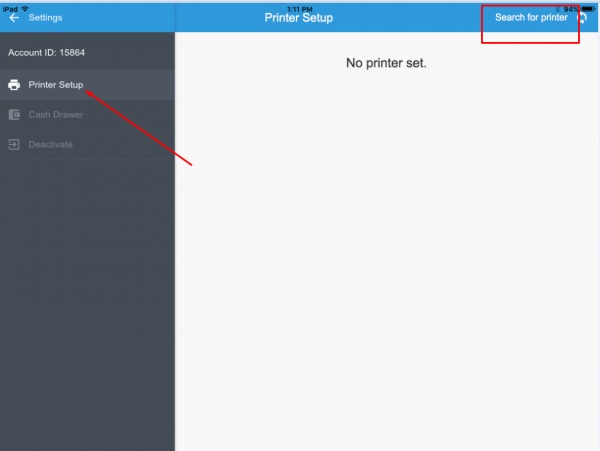
eHopper POS Back Office printer setup
1. Open the eHopper POS app on the iPad and log in to POS.
2. In the left navigation menu, tap on Settings—>Printer Setup
3. On the Printer Settings screen, tap Search for printer on the top right.
4. The printer should show up under both Receipt Printers and Kitchen Printers. Check off the box(es) of whichever one(s) you would like to set up your printer to print.
Note: For kitchen receipts to print, you must select the Kitchen Receipt option in the Receipt tab of your Back Office Store Settings.
5. Choose either 80mm or 58mm as the paper width for both printer types.
6. The option Print Test Page will appear to the right of the printer. Tap it to print a test page to ensure that the printer is set up properly.
7. Confirm your printer settings by tapping the DONE button. The printer should now be set up to work on your tablet.
Benefits of using eHopper POS
Cloud Based – Work offline
Avoid stress over the wifi connection. Stay in business, even when offline. With eHopper POS, you can perform the following actions offline:
- Process cash transactions offline
- Refunds and discounts
- Save and update orders
- View order history and details
- Taxes and tips
- All operations that do not involve a credit card Kitchen printing flows – you can select where to send your receipts in Back Office.
Reporting
With the POS reporting feature, you have quick access to your data and important metrics. By reviewing these, you’re able to make quicker, more educated decisions about your business. The reporting feature provides visibility for analysis into all areas. You can even access this data anytime online.
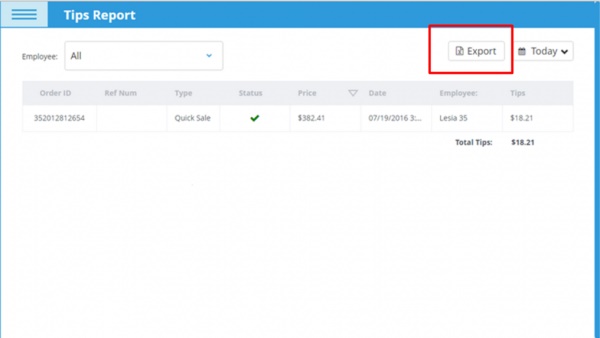
Exporting reports in eHopper POS
View all reporting data on one screen to better analyze your business information by exporting the reports. You can export the following reports to a .csv file:
- Transactions Report
- Inventory Report
- Product Mix Report
- Z Report
- Orders Report
- Modifier Report
- Tips Report
- Tax Report
- Time Clock Report
- Ingredients Report
- Customer information
eHopper eCommerce
POS eCommerce integration from eHopper means you seamlessly sync your point of sale with your eCommerce. This doubles your customer’s ordering options!

Integrated eCommerce is part of eHopper Managed Business Solution
Ideal for a wide variety of small business, QSR or retail shops, eHopper offers a complete managed business solution with an integrated eCommerce.
- Instantly sync your customer information between your online store and existing POS software.
- Track contact information from your customers. Update them on promotions and special offers to keep them coming back for more.
- Combine your POS with your online store to generate reports of your sales data, current inventory, and customer information.
- Online ordering accepts both debit and credit cards, so there is nothing preventing you from closing a sale.
eHopper offers full WooCommerce integration via WordPress. This means you’ll be able to customize your theme, jazz-up the mobile experience of your users, and utilize all of the of plug-ins that could be perfect for your business.
Need to set up a powerful POS system? Try eHopper POS completely FREE today.
You can order the Star TSP143IIIU here.










Leave a Reply
Want to join the discussion?Feel free to contribute!