Why A Mall Kiosk Might Be A Big Idea For Your Small Business
If you are running or starting a small business and don’t want a full-on, large scale retail store but would like the benefits of selling in a high traffic area to targeted customers, with low cost market entry and lease term flexibility, all in a small footprint, then the mall kiosk is for you.
Kiosks range in size from the traditional 3‘x6’ cart on wheels to very involved, specially fabricated larger units with lighting and decor that complement the mall and design features that draw in consumers.
What began as a small and very short term, seasonal option for new or very small businesses has become a $12 billion dollar industry with thousands of kiosks in malls, airports, rail stations, and sports venues selling everything imaginable, from sunglasses to opening ice cream shops.
Just about any type of small business with a pos system can be run from a kiosk and benefit from having a mall presence.
Don’t be fooled, a small size can generate big business.
Kiosks can generate six and seven figure incomes; you don’t have to be a behemoth like Walmart to be successful.
Starting a small retail business can seem daunting, especially when going up against large retail chains.
But you can use size to your advantage by piggybacking on the larger, chain retailers, using their presence and customer draw to generate and propel your own business success.
Here are some of the key advantages that the mall kiosk holds for small and entry level businesses.
Low Business Entry / Startup Costs
One advantage of starting a kiosk as a small business is its low cost of entry into the marketplace.
Starting investments for a kiosk are in the $2,000 to $10,000 range, about 1/10 or less than the cost for prime rental space in a permanent retail location which can run upwards of $100,000.
The small footprint of the kiosk means lower square footage costs and lower overhead.
Essentially you get the advantages of being in a high traffic area with great exposure, for a fraction of the cost.
Flexibility
Another advantage of a small business is being nimble.
By being small you can react faster to market changes and change course easily whereas it takes larger businesses a lot more time.
The mall kiosk gives you great flexibility.
Short Term Commitment
Most malls offer month to month leases for kiosks, so you’re not locked into a 3 or 5 year commitment—perfect for growing businesses to test products and locations and move when and where necessary quickly.
Temporary & Moveable Location
Short terms on leases lets you try a location in a mall or mall group but gives you flexibility to move to a different spot within the mall if the current one isn’t generating enough business.
After doing business for a short time, you’ll have a better sense of traffic flow and patterns and can move to a more fruitful location.
Temporary & Seasonal Presence
Short terms also provide the option of being open for a specific set of time, which is great for selling seasonal products or taking advantage of high traffic and big spend months like November and December.
Access To Target Customers
A kiosk in a mall gives you prime access to your target customers for a fraction of the cost of having a store. You can select a mall based on shopper demographics and determine in which and what type of mall your product will do best in. The advantage is that you can be located near a bigger retailer whose customer base is your target, for instant and effective exposure and sales.
Built In High Traffic of Target Customers Who Are Already Shopping
Another advantage is, again, you’re paying less for guaranteed high traffic. Consumers who are in the mood and are already shopping have to walk by your kiosk and can’t help but see your wares—a nice contrast to having to fight to get people on the street notice and come in to your store.
Highly Personalized Service
Customer service and simple business organization are small business advantages and two keys to making your kiosk venture successful. Having great product and displays are essential, and you’ll need to stand out from other competition in the mall and stand apart from the bigger retailers on product offering and quality.
Providing a highly personalized experience to shoppers is a way your small business can stand apart from your bigger neighbors and competitors. You or your kiosk staff are the face of the business; engaging with customers one on one and making the shopping experience memorable and delightful is a sure way to build repeat business, and one that larger retailers will have a hard time matching.
Every step of the shopping experience has to be a smooth one. Having the right POS system will go a long way to ensuring that ideal personalized customer service. And once you know your customer, being able to access their information, buying habits and preferences will put you in the perfect spot to ensure they remain a repeat customer.

Having the right POS system will go a long way to ensuring that ideal personalized customer service.
Connecting with customers via email and sending tailored offers, coupons or info on specials is critical. And being able to process transactions and payments of any kind is just the beginning. You’ll need a system to organize and handle your inventory, keep track of product shipments, staff hours, scheduling and employee commissions.
How to Set Up eHopper as a Kiosk
You can easily use eHopper as a kiosk for your small business. To set up eHopper in kiosk mode, the first step is to log in to your eHopper Back Office and install the ‘Self Serve’ app from the App Directory.
Then, open up the left menu, and navigate to ‘Register Settings.’ In the General tab, you will be able to choose ‘Self Serve’ as the Register Mode you would like to use for your POS.
In the Self Serve tab, you can choose which settings you would like to be enabled for kiosk mode, such as cash, credit, or debit card payments, tips, loyalty points, etc. Here, you can also customize the messages that will be displayed for customers after they process either cash and credit card payments, along with upload an image that will be displayed while the POS screen is idle.
Once the settings are saved for your eHopper mall kiosk, synchronize data in POS to initialize the kiosk mode on your device. Now, your customers will be able to take their own orders and process payments on the eHopper POS self-serve mall kiosk.
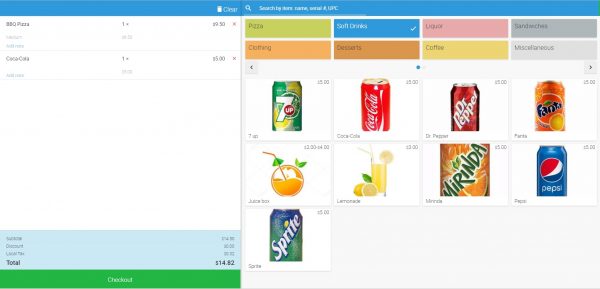
Customers can place their own orders and checkout using eHopper in kiosk mode.
By default, kiosk mode will not display the left navigation menu. To access it and the various menu options, tap 5 times on the top left corner.
eHopper Free POS does all that and more, seamlessly and quickly. You can run your business on mobile, right from the palm of your hand and it provides instant reporting on every facet of your business so you always know where you stand. And it’s Free. Mobile POS is the ideal solution for restaurants, cafes, kiosks and any small business.
Contact us to learn more about how to grow your business by utilizing eHopper kiosk





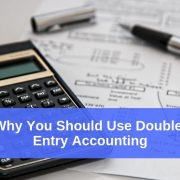



Leave a Reply
Want to join the discussion?Feel free to contribute!