How to Choose Free POS for Small Business
A free POS for small business can help you save time, provide better service to your customers and give you valuable insights into your business.
As a small business owner, you have a never-ending list of tasks: managing employees, liaising with suppliers, finding new products, restocking inventory, evaluating pricing structures, marketing your services and balancing books. POS and retail management systems are powerful tools that can help you simplify all of these tasks and help you make intelligent business decisions.
There are a lot of free small business POS system on the market. You need to find a reliable system that will help you improve your workflow and allow you to increase your profits. How do you choose the right system for your operation?
Evaluate your Needs
Start with what you have. If you have been operating for a while, evaluate the system you currently have in place.
What features are missing?
What are the tools you wish you had?
Are your customers asking to split their payments?
Do your staff believe the order entry system is too slow?
Are customers complaining about long lines at the checkout?
Are the shelves stocked appropriately?
Are you having trouble judging when to order inventory and how much to order?
Are you having trouble managing employee work hours?
A free POS for a small business system can respond to all of these concerns. It’s a sophisticated, simple to use and affordable tool that can offer insights into your business and streamline your processes, but not all POS systems are built the same and finding the right tool for your business requires knowing what you need and finding the system that will fulfill your needs.
The Right Fit for your Industry
Not all free POS for small business systems are created equally. Look for a system that is dedicated to small businesses.
A system that is designed to meet the challenges small business owners face will better respond to your needs than a system designed for a multinational big box operation. You need a system that caters to your industry and the size of your operation.
The POS needs of a hardware store are very different than the needs of a coffee shop. A system that is designed for your industry will be easier to setup and employees should have no trouble learning to use the system that is designed for their work environment.
Features to Look for
Look for a free POS for a small business system that has an intuitive order management interface. If you can store customer information as you take orders and manage and track orders, this will speed up your workflow and customer service.
The system should have an inventory management tool that lets you track every item you have in store, as well as exchanges and returns. You should be able to set levels and reminders for reordering.
With powerful inventory management tools, you can ensure you always have your best selling products available so you can service your loyal customers and increase your profits.
Loyal customers are your number one asset. Look for a system that keeps track of your customers and identifies their preferences through loyalty programs. Marketing campaigns are more successful when you can offer your customers exactly what they are searching for.
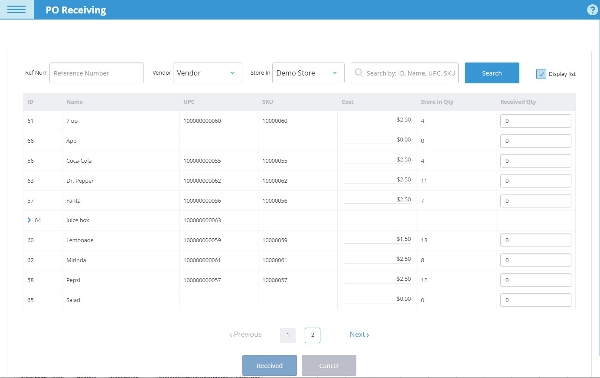
Your free POS system should have an inventory management tool that lets you track every item you have in store.
As a small business owner, you need to develop an overall picture of the health of your operation. When searching for a free POS for small business system look for powerful reporting features that provide in-depth analysis of every aspect of your business.
Sales and profit reports and visuals of key performance indicators keep you on track, showing you which aspects of your business are most profitable and which are suffering.
A feature-rich free POS for a small business system should have an integrated employee management system. You should be able to set roles and permissions to keep data and employee information secure. You can also use this tool to budget time and staff accordingly.
When you evaluate the payment processing system of a free POS, make sure that the interface is intuitive and quick to use. Look for systems that provide features that allow you to split a tab if a customer wishes to pay via cash and credit. Systems should also provide the option of printing or emailing receipts.
With a cloud-based POS system, you can access your data and reports at any time from anywhere from any mobile-compatible device. Your software is always up to date and your data is never lost.
But a cloud-based POS system does not have to be dependent on the internet. You should be able to process sales even if the internet connection is down. Payment should automatically be processed when your connection returns.
Search for Reviews of Various free POS for Small Business Systems
Your greatest resource in judging the quality of a POS system is to ask other small business owners how they rate their free POS system. Ask them what they like about their system, are they happy with the functionality? Ask them about the process of implementing the system. A feature-rich system is not very useful if it’s not well implemented.
Talk to other retailers about the service the POS company provides.
How quickly can they contact someone for support?
How quickly does the company fix issues?
How often do they need to contact technical support?
The frequency of support issues may indicate the overall reliability of the system.
Ask other small business owners if their system ever crashes during a transaction. You can also find answers to these questions in chatrooms and blogs.
While many free POS for small business systems may offer the same functionality, they may not offer the same level of service, technical support or upgrades that you will need in the future. Other users will rate a system’s quality of service.
As a small business owner, you know that service is the most important factor in surviving in the competitive marketplace, you should ask for no less from your POS provider. The quality of service is the element that will most likely affect your decision in choosing a free POS for a small business system.
Another key factor in choosing a free POS for a small business system is the partnerships the company has developed with hardware suppliers and merchant companies. Your POS system won’t function on its own, it must communicate with printers, scanners and connect to merchant services.
You need your POS system to work seamlessly with other devices and services. The company website should list hardware devices that are compatible with the software. Ask the company which merchant services are integrated with their system.
Data Security
When choosing a free POS system, ask the software company about their security systems in place. You want to make sure your data and financial information is secure. A reputable software company will warranty the security of their system.
Company Innovation
Look for an innovative company. Read news articles about the company. If recent articles describe product and service innovations, then the company will likely continue to push for innovation and your POS will evolve in time. When you decide on a POS company you are making a long-term commitment. You can’t predict the future, but a solid start in innovation provides a good base for continued future partnerships.
A free POS for a small business system is a viable option for entrepreneurs looking for a powerful system. The startup costs are very low, as the software is free. You don’t need to commit to a system before testing it out. With a cloud-based POS systems, you can download the system to a mobile device and get a feel for the system’s functionality.
With eHopper, your only regular expense is a market comparable credit-car transaction fee. There are no other monthly fees. You can also choose to use hardware you may already have or rent or buy competitively priced hardware. If you are looking for a feature-rich system and don’t require help with implementation or training, this service is completely free.
Additional services, such as email support, 7-day a week phone and chat support, implementation and training and merchant services integration are available at competitive monthly rates. eHopper is partnered with numerous hardware providers including Poynt and offers subsidized hardware bundles to get you started.
eHopper is a feature-rich free POS for a small business system that is designed for small business owners. It is simple to use, easy to implement, reliable, flexible and adaptable to your needs.









Leave a Reply
Want to join the discussion?Feel free to contribute!