How To Set Up A FREE Point of Sale System for Small Business
Free point of sale software? It’s not a fairy tale – don’t start rolling your eyes. Today, there are some powerful options a small business owner can use to set up a completely free POS system.
You probably think that POS systems are bulky, expensive, and complicated to install. Well, they used to be; this is no longer the case. Did you know you can access incredible features with free software, AND you can use the device(s) that you already own? If you have an Android tablet, iPad, or PC then you already have everything required to set up your point of sale.
Cloud-based POS software, like eHopper, means that all you need is a Wifi connection.
POS for Small Business
While there are many solutions on the market today, a lot of them are expensive. Yet, if you’re just opening a business, or even launching a new side project, the costs of these point of sale systems can be prohibitive. But, don’t get discouraged – powerful software is available and, often, easy to install.
Whether you are a quick service restaurant or a small retail boutique, it’s important to consider a few things when selecting the correct point of sale software.
eHopper offers a solution perfect for any small business. Available on Android, iPad, or PC, eHopper allows you to go paperless with emailed receipts, manage your customers, organize tax, track inventory and export detailed reports, all without spending any money out-of-pocket.
Connect your device
The first step is to connect to the hardware or device you are going to use. Here is where you see the real benefits of a cloud-based POS like eHopper.
eHopper can run on Android tablets, iPads, or Windows PC. It’s 2018 – chances are you already own something in one of these categories. You might even own a few different combinations of them. With eHopper, you can use the hardware you already own.
There’s no need to go out and purchase thousands of dollars worth of bulky hardware. Setting up and installing point of sale software can be that easy.
Depending on your device, just follow the steps below for your pos system setup.
Android tablets
Setting up eHopper POS software on Android tablets is very straight forward.
The first step is to download eHopper from Google Play. Click the icon below:
Next, click the Install button on the right side:
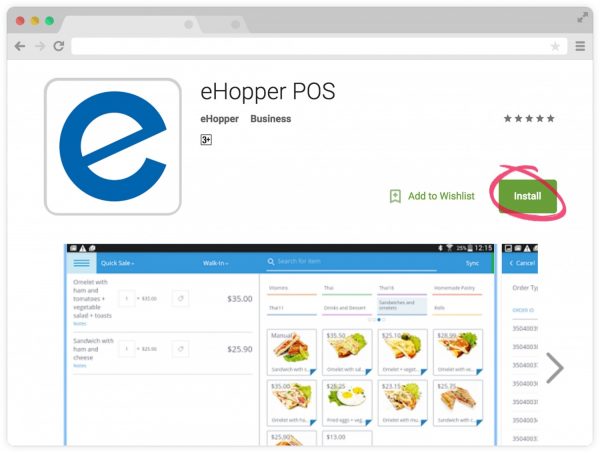
Installing eHopper free POS from Google Play
iPad
Installing eHopper POS on an iPad is just as easy.
Download eHopper from the App Store by clicking the icon below:
Next, view in iTunes and click the Download button.
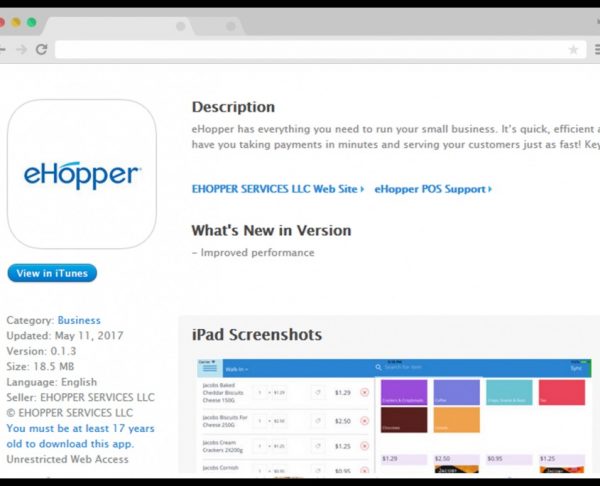
eHopper in the App STore
Windows PC
You don’t need a dedicated tablet to access the many powerful features of cloud-based point-of-sale software. If you already own a Windows based device, you can use that for your pos. Much like the tablets mentioned above, setting up eHopper on your PC is quick, intuitive, and easy.
Note: you much use a Chrome browser with eHopper POS. Download Chrome.
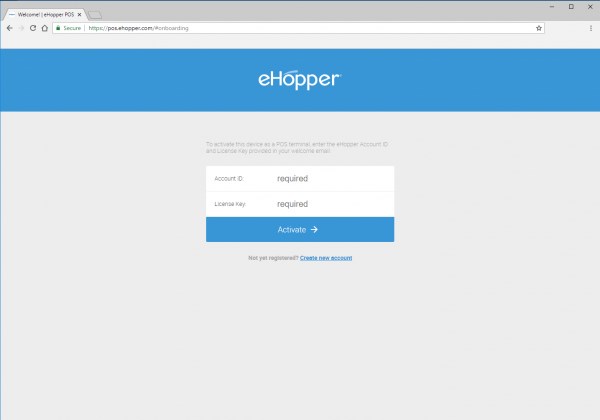
Installing eHopper Free POS on PC
Once you’ve installed eHopper on your device, you will receive a welcome email with important account details and further instructions.
Activate
Once you’ve installed the software, open eHopper on the device of your choice.
Now, on the activation screen, input your Account ID and Register License Key from your welcome email.
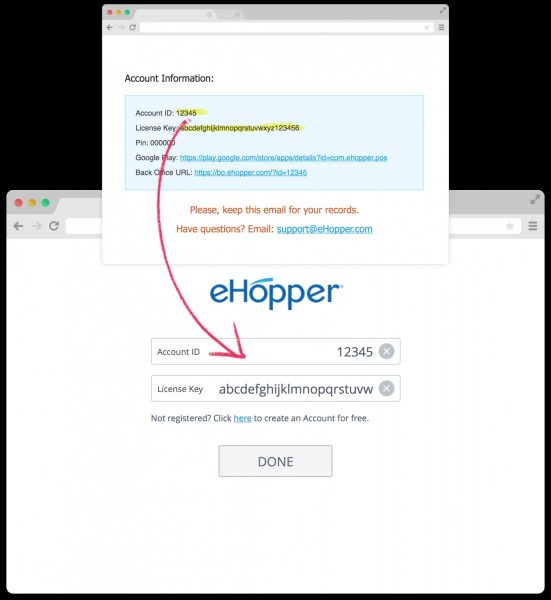
eHopper free POS account activation
Then tap DONE.
Next, on the login screen, input the administrators PIN # from your welcome email in order to access eHopper and Back Office.
And boom! That’s all it takes to set up eHopper POS.
So you’ve installed the software and activated your device. You might thinking, “now what?”
Paperless Point of Sale
Software is only part of the traditional point of sale setup. Back in the day, you needed several pieces of bulky, expensive hardware in order to establish a point of sale. This often included a cash register, payment terminal, and receipt printer.
Go green! If you really want to set up a completely free solution then, depending on your business type, you might not have any real need for the physical paper receipt.
Paperless receipt, via email, is a great option for your point of sale system for small business. Today, everything is sent to email. Are you a small boutique retail store? Many customer would prefer to have the receipt emailed to them.
This way they can easily access it, forever, instead of having to save and document a physical paper receipt. So not only are you doing your part to limit waste, you are actually improving the customer experience.
If you determine that there is no real benefit for printing a physical receipt, not only are you working to help the environment, but you also save money by not needing to purchase a receipt printer. Yes, even Mother Earth wants a free pos system 🙂
Paperless receipts aren’t for everyone, though. A primary benefit to eHopper is it’s flexibility. Aside from being advice agnostic, eHopper integrates with a number of different types of receipt printers.
This means that, after trying a paper-free setup, you decide that your business would benefit from having a physical receipt printer – your POS system is ready to handle the switch.
Payment Terminals – do you even need one?
The ability to accept payments is a fundamental part of any point of sale software. While there are many options for payment types and terminals, the first question any business owner should ask themselves is, do I need one?
The answer is yes and no. If you are focused on keeping costs as low as you can, it is possible to create a low cost mobile POS that does not require an external payment terminal.
Let’s be real – you might have an extra iPad or PC you can use, but chances are you don’t have a spare credit card terminal laying around.
If don’t have the budget to buy a dedicated payment terminal, then you can always just ditch credit cards altogether. There are many types of businesses that often operate as cash only. Depending on your small business, you could also accept cash only. This not only saves you fees in credit car processing, but also means there’s no need to buy any hardware for your, otherwise, pos system.
Benefits of eHopper
So, now you have seen just how simple it can be to install POS for small business. If you already have a tablet or PC you can set up a functioning system without having to spend any money, at all.
Aside from being completely free to download, eHopper provides many useful features that can help organize and grow your small business. Some features include:
Customer Management
As a small business owner, the more you know about your customers, the better. By building customer profiles with eHopper’s customer management feature you can drill down on who you customers are, when they shop and how they purchase.
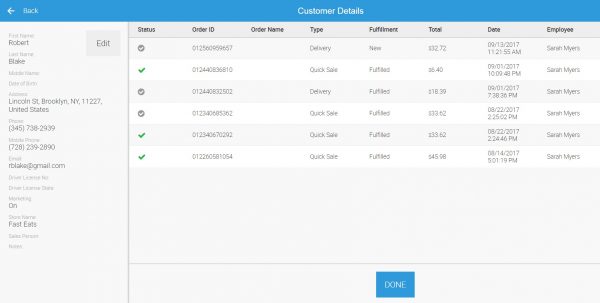
eHopper POS Customer Management
You can access customer management features to:
- Build profiles of your customers
- Personalize customer service with individual details
- Track purchase histories to customize deals or promos
- Import and export your customer list, including personal details, contact information and internal notes
Employee Tracking
If you’re like most small business owners, eventually you realize that you can’t do everything your self. In order for your business to grow, you are going to need to hire employee to perform various store tasks and work shifts you can’t personally cover. The risk is, how can you make these employees as accountable to your business as you are? That’s where employee management in your POS comes into play.
With eHopper you can accurately and securely manage many aspects of your employees, such as:
- Assigning specific roles or permissions to each employee, managing their access to features or sensitive data.
- Controlling each employee’s access to discounts or price edits.
- Applying employee’s native language to the POS.
- Recording and organizing employee contact information.
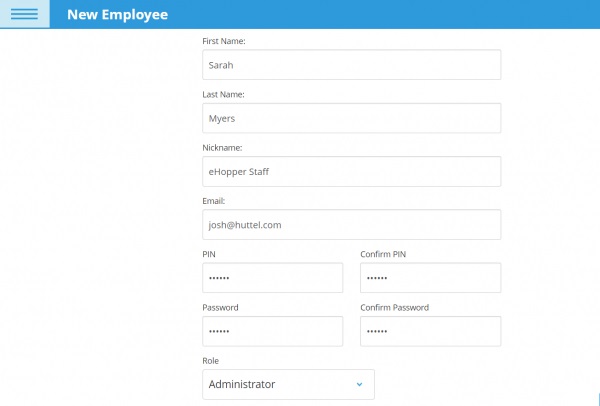
Manage your employees with eHopper POS
Point of Sale Reporting
Whichever software you choose, it is crucial to your small business that any pos offers a reporting function. With every transaction in your small business, you are gathering data. You are generating data on your product, your store, the customer and important tax and financial information, as well.
Simply aggregating this info isn’t enough – you have to find creative ways to use it! eHopper’s point of sale software offers a variety of reports, all of which can be leveraged to increase sales and raise revenue.
- Inventory Reports allow you to analyze your stock to see which items lose or gain the most money.
- Sales and Shift Reports let you see how much you make during a specific shift, as well as which of your employees are generating the most sales for your business.
- The data in the Z Report provides all of the transactions completed on your store’s POS. This information includes total transactions, total sales, breakdown of cash flow, tender types and more.
- Tax and Tips Report is a way to keep track of the any credit/debit card tips collected by any employee for a selected time period.
- The Time Clock Report means you can keep an accurate track of employee hours.
Tax Management
The taxman will always come calling – why not use a POS that ensures you are collecting the correct type and amounts of tax for your area.
- The tax report lets you become more organized and avoid any fun hassles with the IRS. Use this feature to compare taxable to non-taxable amounts, or view dollar amounts collected in taxes over a specific time period.
- Speed things up and reduce human errors by being able to manage individual or mult-line taxes. You can select the rate for each tax, combine taxes into a single multi-tax, or assign tax to a specific product.
- Take full control with the include/exclude tax feature. This allows you to provide exemptions, roll up tax into the price of an item for international markets, or even revert the tax back to the customer.
Conclusion
When starting a small business, costs and other investments can start stacking up on you quickly. Your point of sale software doesn’t have to – eHopper offers a completely free point of sale system that works on the hardware you already own.
So, what are you waiting for? Take eHopper for a spin today!

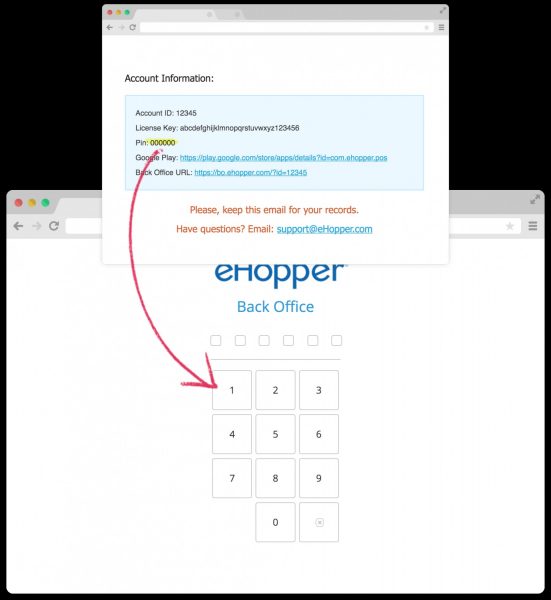




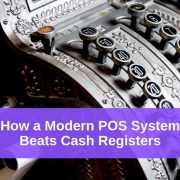

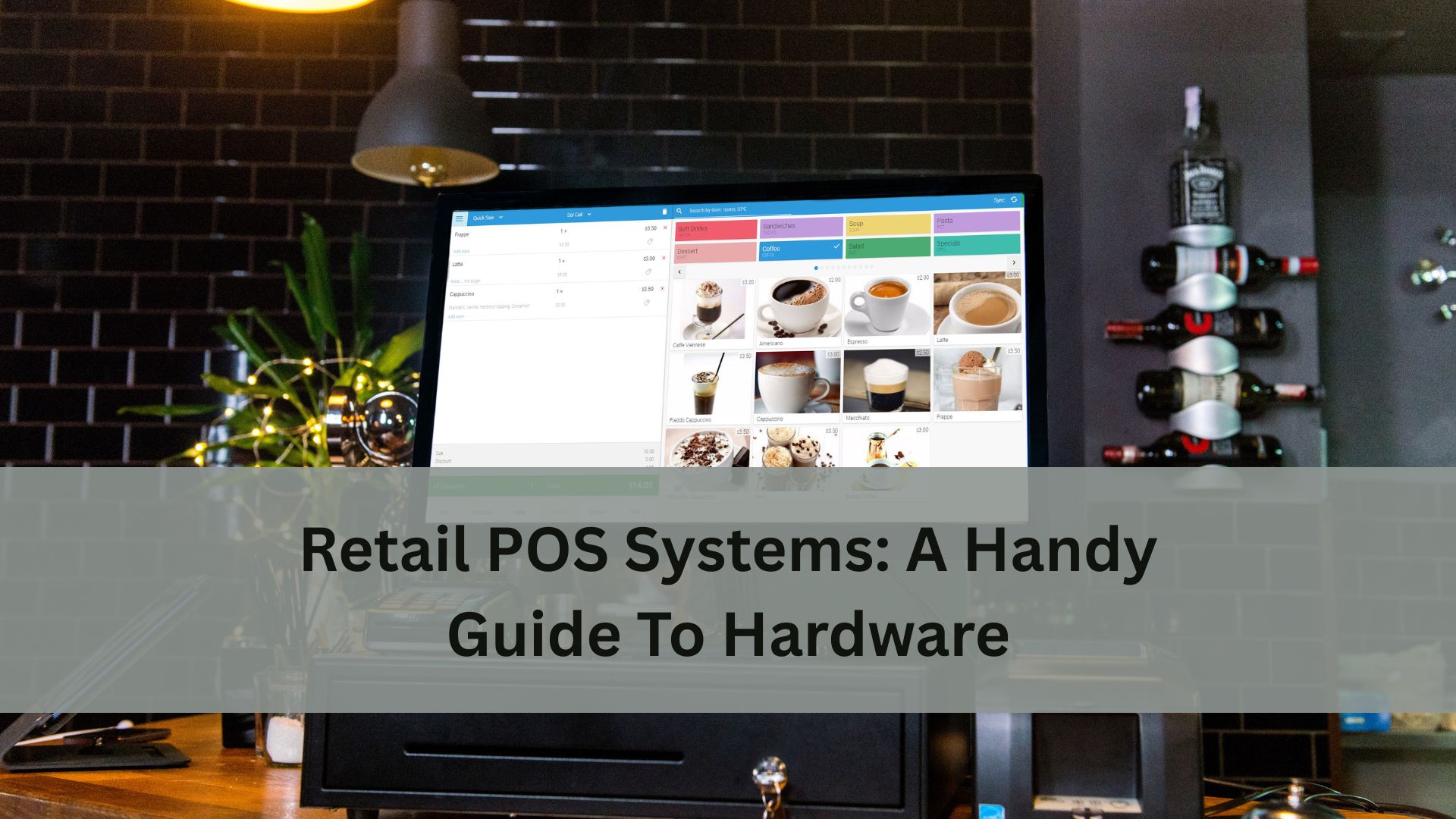

Leave a Reply
Want to join the discussion?Feel free to contribute!