7 Retail Inventory Management Questions Every Business Should Ask
How would you like to create a retail inventory management system that will address every inventory maintenance and tracking need your company has? Inventory is the lifeblood of every business.
Yet, properly addressing inventory management in retail can seem impossible at times.
As your company continues to grow, you need to adopt an inventory management system that allows you to achieve efficiency. After all, if you don’t have the items in stock, you are not going to do too well selling them.
Here are the answers to 8 retail inventory management questions every small business owner has.
1. How do you start an retail inventory list?
The first question is how to manage inventory. Due to the complexity of inventory management techniques, organization is key. Any easy way to get started is with a spreadsheet.
Once you have the software open, you will need to click on a new workbook and add inventory list headers.
Adjust the column widths for space and uniformity before entering the product number for the first item. The next column should contain the product’s descriptive name for the corresponding item.
Next, to the item name, you will need to enter the price of the item in the following column. After you have determined the amount, enter the quantity of the item you have in inventory.
Repeat this process for all of the items you have in your inventory, this is the base of your retail inventory method.
Make sure to save early and often to assure that your information is not lost. You will also need to create an inventory map for your warehouse (retail inventory map definition).
An advanced point of sale solution, such as eHopper POS, can handle the bulk of this work for you. Once your inventory is uploaded on a spreadsheet of your choice, you will have access to powerful reporting features that will allow you to view, filter and edit your stock or retail inventory information at all times.
2. What is the difference between Stock and Inventory?
While it is common to see the words inventory and stock used interchangeably, these words actually have two separate meanings. Inventory refers to the quantity of an item that a company has available for sale.
On the other hand, inventory is used to describe not only the quantity of an item available but also accounts for the materials and goods used to produce said item.
Although these differences are subtle, these differences as it relates to retail inventory management should not be overlooked.
An example of this would be a factory that produces mattresses and sells them directly to the consumer.
The stock for this company would consist of the actual mattresses themselves, and the inventory would consist of the raw materials (springs, cotton, quilting, etc.) used to produce the mattresses being counted as stock.
3. What are the different types of inventory control?
There are two types of inventory control systems used in retail inventory management systems. Within those two types of inventory control systems, there are two different types of inventory management systems that support the control systems.
The two types of inventory control systems are called perpetual and periodic.
The two management systems that support these control systems are barcode and RFID (radio frequency identification) systems.
With perpetual inventory systems, the inventory and account information is updated continually.
On the other hand, periodic systems only notify the company of beginning and ending inventory levels over a period in time.
A perpetual inventory system will track when an item is received, moved from one location to another, picked from inventory, sold, shipped, and scrapped. This system is best used when inventory is updated in real time by workers tracking with barcode scanners.
Periodic inventory control systems track inventory by using physical inventory counts.
The setback to using this system in inventory retail management is that there is potential for accounting errors (which is the top issue in 46% of all warehouses) and fraud because the tracking isn’t done in real time.
4. Does My Store’s POS Sync with Online Ordering?
The point-of-sale (POS) equipment used by a company should match the desire of the company to achieve maximum efficiency.
When it comes to retail inventory management, it is no longer enough to merely have a register at the point of sale.
Modern logistics technologies provide solutions that were unheard of just a decade ago. In this era, having a POS solution that syncs with online ordering is the present and future of POS solutions.
Hi-tech POS systems include features like cross-platform retail inventory apps, can process voids and returns, provide discounts for any order, customize receipts, work online and offline, etc.
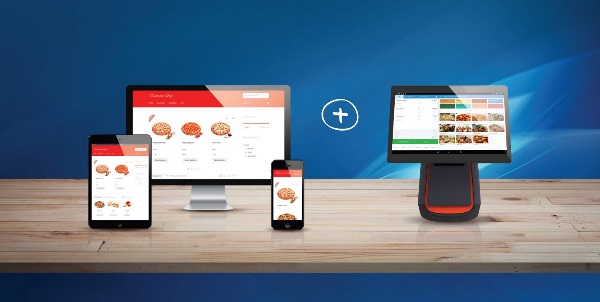
Having a POS inventory solution that syncs with online ordering is the present and future of POS solutions.
5. Am I tracking stock levels in real time?
Retail inventory management for small businesses in this era means having the ability to track stock levels in real time.
Real-time tracking of stock levels helps companies avoid overselling and underselling a particular item.
This eliminates the risk of human accounting errors.
6. Should I use a barcode scanner?
Implementing barcode scanners in the retail inventory management process is simple and adds to security and saves time.
Barcodes eliminate errors in the process of inventory tracking.
Barcode technology is a low-cost technology that is available right now for any company looking to improve their inventory control process.

Implementing barcode scanners in the retail inventory management process is simple and adds to security and saves time.
7. Can I Identify low-turn stock?
Low-turn stock refers to items that are not profitable. Many companies do not implement practices that allow them to identify when a product is not profitable.
A great way to determine whether a product is unprofitable is to locate products that have not sold in 12 months. An important question to ask yourself is, can my current pos system identify low turn stock?
If your answer is “no,” or even if you’re unsure of your answer, it’s time to consider an upgrade to your pos software.
eHopper POS provides many features which can optimize your retail inventory management.
For example, eHopper allows retail merchants to set notifications which lay the foundation for proper inventory management.
With eHopper you can:
- Set recommended and minimum stock quantities for each of your stores
- Receive a notification when your products reach their minimum quantity level
- View reports with minimum stock quantity, recommended stock quantity, and product quantity sold
- View current quantity of each stock item.
Using these tools, if a year has gone by without selling a particular item, you’ll know it. Even better – you’ll know if an item has not sold in a week, a month, or a quarter.
By keeping closer tabs on your retail stock levels, you as merchant will have a complete grasp of low-turn stock in real-time!
Once you have identified low-turn stock, the next step is to make adjustments to move your stagnant products.
You might want to consider different strategies to get rid of the remaining stock before ceasing to carry the item.
Offering the remaining stock for a special discount or promotion will help save space and profit—since excess stock wastes time and capital. It might be time to consider upgrading your retail inventory management software.
Conclusion
The 10.4% increase that the warehouse sector saw between 2013 and 2017 is a reflection of just how much the economy and demand for goods are expanding.
It is time for your company to take advantage of the many advancements that have surfaced in pos inventory system over recent years, and adjust your retail systems inventory storage.
If you’re ready to streamline your business operations and beef-up your retail inventory management, start your trial of eHopper POS system for retail store today!

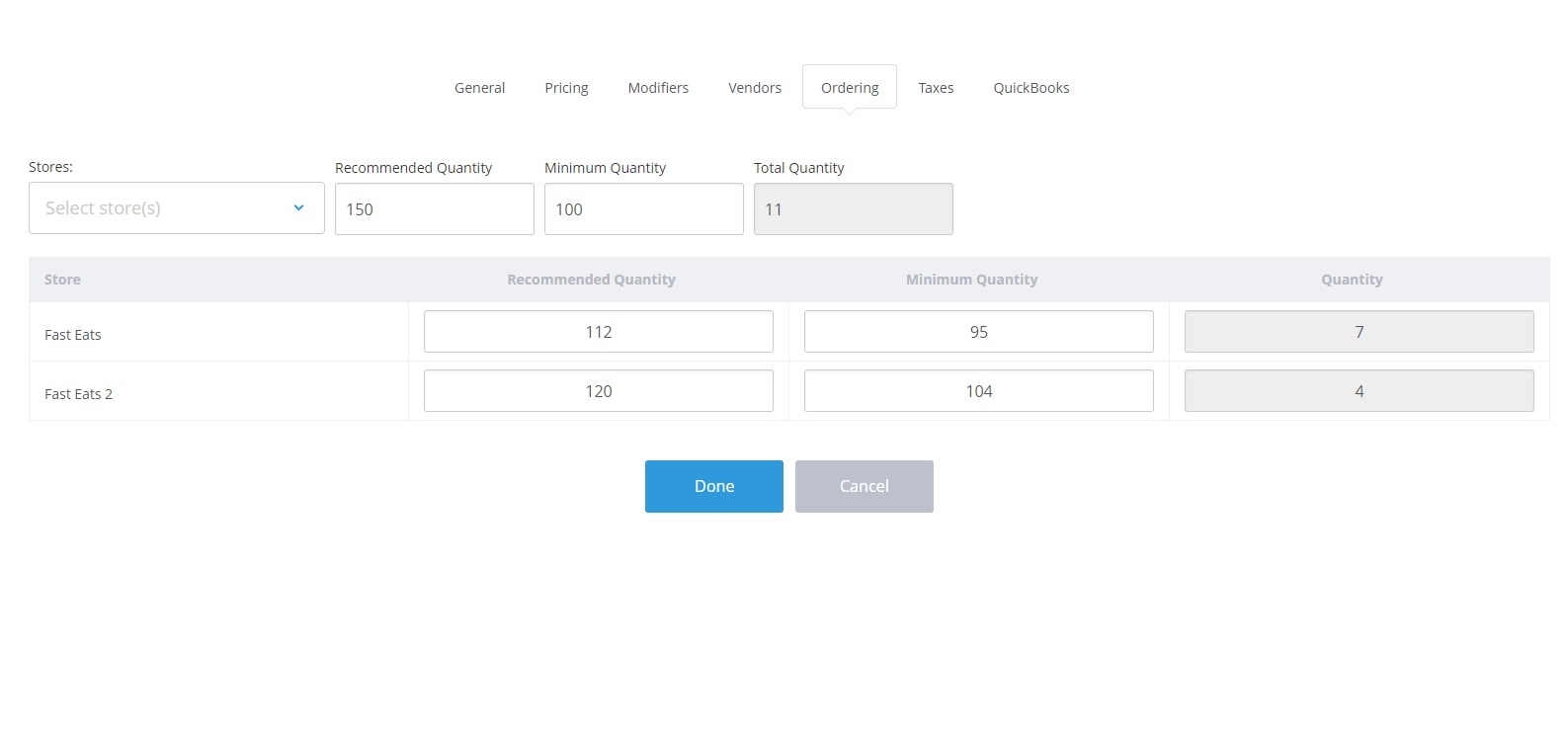








Hi eHopper,
Awesome article. Thank you. I think it is also important to know what’s included in inventory cost.
Hi Dana,
Thank you very much for your comment. Yes, it is really important to understand. Inventory costs basically include 3 categories: ordering costs, carrying costs and shortage or stock out cost.
Interesting retail inventory management techniques, thank you for sharing. What would you advice to do with low turn stock? I have some items that have not sold in a year and even more.
Hi Scott,
I had the same problem. When I identified the products with low turnover ratio I reduced their price and informed my customers about the sale via email. I got rid of unprofitable items and now I pay much more attention to the sales forecasting. I am trying to keep stock levels as low as possible.
Now I use periodic inventory control system but I feel that it isn’t efficient for my fast growing business. I plan to switch over to a perpetual inventory management system to keep track of inventory in real-time.
Hi Adam,
You should also consider updating your point of sale system to optimize your inventory management. Modern POS systems can help you know exactly what you have and where at any point in time.