Five Must-Have POS Features for Small Retail Businesses
There are several upgrades retail store owners can invest in to make their establishment more efficient. One of these options involves adopting a cutting-edge Point-of-Sale (POS) system designed for small businesses. Such platforms offer the latest sales, customer and inventory management tools, coupled with optimized functionalities that turn complex workflows into simple, powerful features.
Not sure which POS features are right for your retail store? Below are five must-have POS capabilities that can help you generate larger profits and gain control over your growing business.
1. Accurate Reporting
Reporting is a robust capability that many POS users can’t live without. According to statistics from Software Advice, over 76 percent of POS buyers are actively searching for sales reporting and POS analytics features. For those who aren’t aware, analytics functionality monitors your store’s data autonomously during operation.
It is a back-end feature that captures a myriad of essential information, including sales transactions, profits and losses, returns, daily cash flow and customer satisfaction rates.
Managers could convert the collected data into easy-to-read summaries for monthly meetings. Such features are effective for reducing human errors related to meticulous calculations, since all of the computations are facilitated digitally via the POS.
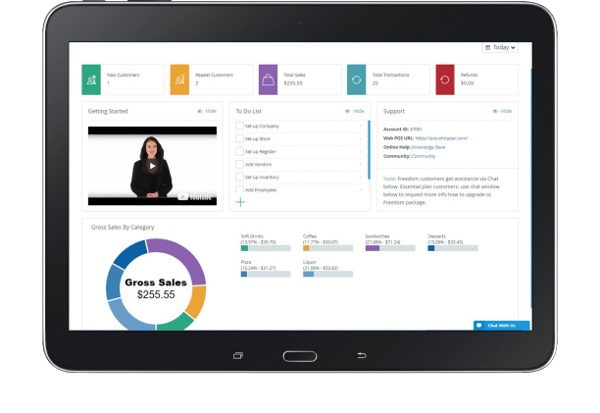
Reporting is a back-end feature that captures a myriad of essential information, including sales transactions, profits and losses, returns, daily cash flow and customer satisfaction rates.
“There’s much greater intelligence around buyer behavior with these [POS] payment systems,” said Steve Lankler, senior vice president of marketing at Direct Capital. “It’s allowing merchants to get more control around buyer data. You start to layer on this new opportunity to understand who your customers are and build loyalty programs around them.”
2. Consolidated Workflows and Functions
One of the most beneficial POS features includes the consolidation of multiple, complex business workflows. With focus on inventory management features, which is a core component in POS for retail stores, employees could view vendor information, inventory levels and fulfillment schedules all in the same section of the software.
Contacting a vendor about late deliveries and updating order forms can all be done in the system. There is no need to work with multiple programs or computer screens.
Some POS systems offer integration with messaging apps and CMS platforms. Such options are ideal for sharing data around various departments.
For instance, a member of the sales team could locate a specific transaction from the POS and share it to a marketing representative via a CMS. Using the transactional data, the marketing department could reach out to the customer for a testimonial about a recent purchase.
3. Sales Support (Customer Management)
Cloud-based POS systems with customer management features could help boost support for sales. For example, if your retail store is running a rewards program, all of the customer’s information (history of transactions, accrued points and etc.) are accessible with a few taps or clicks in the POS software.
Moreover, feedback from surveys may also help employees provide a personalized sales experience for fickle-minded individuals. Such data is easily retrievable and can be viewed discreetly while assisting a customer in the store. POS software also decreases risks associated with accepting returns and dispute resolution.
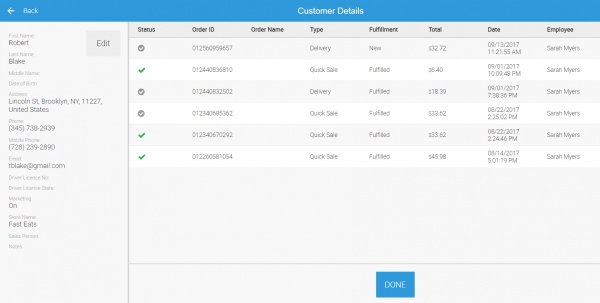
If your retail store is running a rewards program, all of the customer’s information (history of transactions, accrued points and etc.) are accessible with a few taps or clicks in the POS software.
Such systems keep track of a customer’s purchasing records, so if an individual returns an item without a receipt, workers in the store can validate the transaction properly. This is very effective against disputing false returns.
4. Streamline Payroll and Employee Management
In addition to catering to customers, a POS system is also suitable for employee management. Some platforms provide the option for workers to clock in and out of their shift, allowing supervisors to monitor punctuality in real-time. Supervisors do not have to wait for the end-of-the-day report to see who was late for work.
“This feature on electronic POS systems helps with coordinating a workforce labor plan and maintaining an already established budget. It also allows retailers to forecast labor plans and determine the best model for the business,” explained Emily Warren from Vision 33.
5. Mobile POS (Fast Checkout)
Instead of investing in a fleet of cash registers to ease bottlenecks during checkout, try a mobile POS system. With a tablet and other handheld checkout equipment, employees could interact with buyers around the store and complete sales transactions instantly. Customers would never need to wait in line, where they make last minute decisions about their selection of products.
How eHopper Can Help
Small retail store owners can use a POS system to modernize their business. From order management to Poynt mobile integration, almost all of the features mentioned above are available in the eHopper POS. The platform is ideal for a wide range of establishments, including food trucks, restaurants, vape shops and startups.
Find out if the POS system is right for your business, get started with eHopper for free.









Leave a Reply
Want to join the discussion?Feel free to contribute!