Top Free Business Apps to Grow Small Business in 2019
Growth is a top priority for small businesses these days, and rightfully so. More business means more money. But did you know mobile apps can be a vital driver of that success?
Now, take a breath. You don’t necessarily have to go out, hire a developer and build an app for your customers. While a branded mobile app is undoubtedly a worthwhile investment, there are many mobile apps out there that can help your business grow. And the best part, there are literally thousands of free apps that can really help your business grow.
Incorporating apps into that way you manage your business. Mobile apps can boost your productivity and enhance your customer experience if used correctly.
With so many apps out there to help boost business, you could spend hours in the app store reviewing app after app, and then a few more hours trying to figure them out. Luckily for you, we’ve done the legwork for you.
Read on to learn about 10 of the most popular free mobile apps that can help your business get ahead.
eHopper POS
Long gone are the days of large, clunky cash registers. Thanks to mobile POS systems like eHopper you can downsize your equipment. All you need is an Android tablet, Apple iPhone, Windows PC, or the Poynt mobile POS system and you can process customer transactions anywhere with a reliable internet connection.
Yes, that means you still accept payments when you’re away from the shop. eHopper free POS also comes with a portfolio of incredibly useful features such as digital receipts, order management, customer management, contactless payments, employee management, inventory tracking, and revenue reporting.
Looking for the free POS system? Get started with eHopper today!
Canva
Need new graphic designs but not interested in dishing out for expensive software? Canva has you covered. Its drag-and-drop tools and templates allow even the most inexperienced person to create impressive business cards, logos, presentations, and more.
Canva’s basic plan is free to use and provides access to over one million photographs, graphics, and fonts for use (although most images come at a premium of $1 each).
Evernote
Take notes during a meeting or conversation is essential to remember relevant information and stay organized. But sometimes you run into challenges like illegible handwriting, missing information, or losing your notes altogether. In these cases, perhaps more flexible approach would have been more useful.
Evernote is a multi-purpose digital organization tool that can be used as a notebook, journal, storyboard, and even a task management system. The notes themselves can be created in the form of text, web pages, photographs, voice memos, or digital “handwritten” ink.
Also with the offline support, you don’t have to worry about losing access to your notes when not connected to WiFi. For those that are working in teams, Evernote’s paid Business account allows you to collaborate with team members by adding them to specific notebooks to view and leave their own comments.
Calendly
Does this sound familiar? Someone send you their availability to set up a meeting but none of the times fit your schedule. You then have an arduous back-and-forth over email until finally, you agree on a time that works for both parties.
When you sync your schedule with Calendly, people can view your availability and self-select the perfect meeting time without all the hassle. Calendly also supports team scheduling and group events with custom reminders to maximize attendance and minimize double-booking.
Google Drive
Google Drive is a staple amongst collaborative digital teams. Its easy-to-use web-based platform and mobile apps allow users to create live text documents (Google Docs), presentations (Google Slides), spreadsheets (Google Sheets), and more that can be edited by multiple people in real time.
Google Drive also serves as a clouds storage so you can host and access any file type from a desktop or mobile device with or without an internet connection.
Join.me
Join.me makes it easy to hold and participate in meetings when everyone can’t be in the same room. The platform is focused on screen sharing and audio conferencing with features such as mobile whiteboarding, presenter swap, window-level sharing, and annotations that allow remote teams to work better together. Personalized URLs also make sure everyone makes it to the right meeting.
Dropbox
With 500 million users and 200,000 businesses on the platform, Dropbox is the most popular way to keep your business documents safe and secure in the cloud.
Files are synced across devices and can easily be shared by email or hyperlink. Perhaps the best thing about the app is that it only downloads files when they are needed, so they don’t take up space on your device.
Homebase
Homebase makes employee management a breeze – employers can build team schedules, track hours, chat with employees, and review job candidates all from within the app.
These great features also benefit employees because it helps them better manage their shifts, availability, and time off requests. Homebase estimates that employers on average save 5 hours per week on employee management tasks just by using the platform.
Mailchimp
Email marketing can be an inexpensive and effective way to convert leads and retain customers. The MailChimp app puts email automation in the palm your hands – you can design emails, set up automated campaigns, manage email lists, and even monitor metrics.
The free plan provides you with dozens of attractive templates (or you can design your own) that can be used to send up to 12,000 emails per month to a maximum of 2,000 subscribers.
Trello
Large projects usually have many moving parts and numerous parties involved. Trello meets those challenges with a simple, user-friendly, and visual approach to project management. Projects are organized using boards and cards which teams can use to delegate tasks, set deadlines, communicate, and share files.
Power-ups let you add adaptable features and integrations such as Dropbox, Google Drive, and Slack to your boards. Trello is free to use, but its upgraded Business Class and Enterprise plans offer additional great features such as privacy controls, larger attachment size limits, and priority email and phone support.


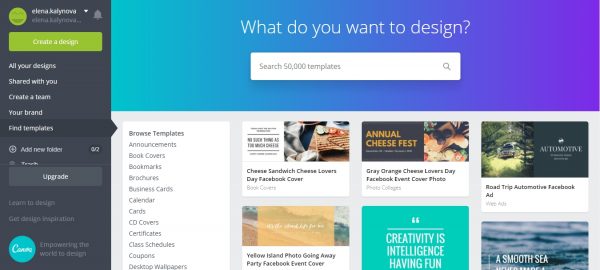
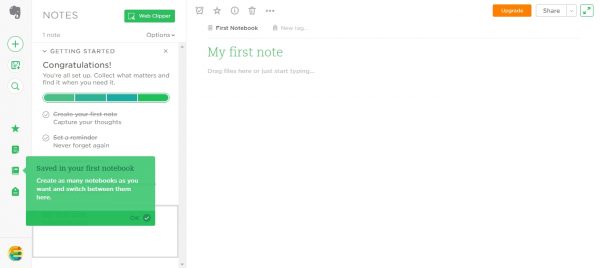
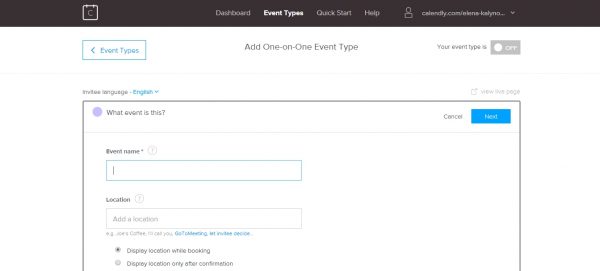
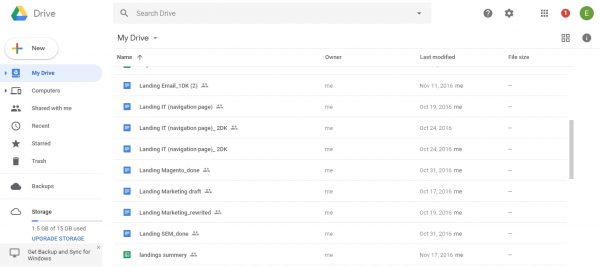
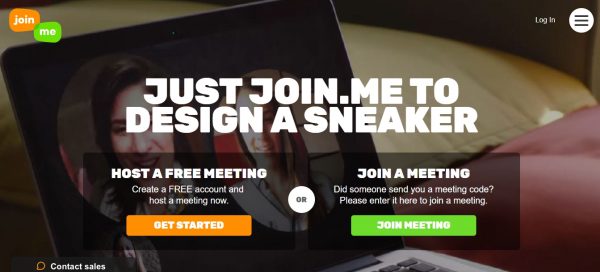
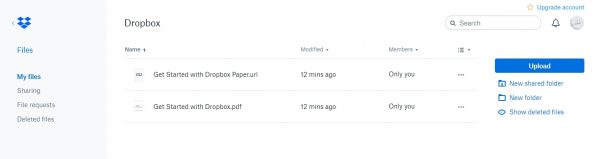
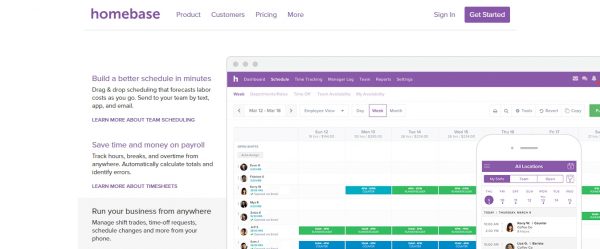
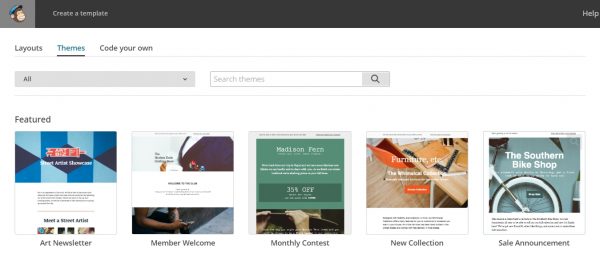
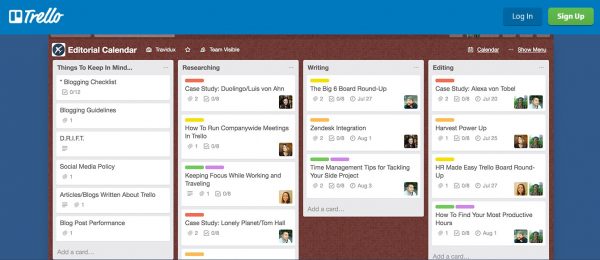







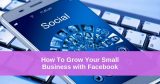
Leave a Reply
Want to join the discussion?Feel free to contribute!