What is POS? A History of Point of Sales
What is POS? If you run a small business, you probably know this answer.
If you are a new business owner, one of the first big investments you’ll make once you’ve established your store is a POS system.
Lucky for you and your business’s budget, sophisticated POS systems are more affordable than ever.
This affordability is thanks to the broad adoption of mobile POS solutions, which use a tablet or other mobile device, instead of a bulky and expensive computer system.
There are even free POS services in the marketplace today that help a business handle basic transactions for little or no cost.
What is POS?
POS stands for ‘point of sale.’
The easiest answer to the question what is POS, is that POS is where and when a transaction takes place.
This operation involves the retailer calculating the amount owed by the customer’s purchase and indicating that number through an invoice or other means.
For most these transactions, the POS is at checkout counter where a cash register is, which helps the merchant calculate and report the owed amount to the customer simultaneously.

What is POS? POS stands for ‘point of sale.’ It is the where and when that a transaction takes place.
So, what is POS? POS is any system which includes all the tools that a retailer may use to facilitate this process.
At the center of this scheme is the cash register, but other components help complete the transaction.
First, the items that the customer is looking to purchase must be assessed for their value.
For most purchases, this is done with a barcode scanner.
After each item has been scanned and the final price reached, a digital readout or invoice has to be reported to the customer, so they know how much to pay.
How the customer pays will decide which other components of the POS system are utilized.
If they pay with a credit card, there has to be a credit card terminal capable of securely processing the card’s information and charging it according to the price of the items.
Alternatively, if they pay with cash and need change, a cash drawer is used to dispense the owed return.
Once paid, the last step of the process is issuing a receipt for the purchase.
That receipt has to be printed through another component to the POS system.
Depending on the type of transaction or products/compensation being exchanged, there may even be other items included in the POS system.
History of POS
To answer the question “what is POS,” let’s start with the history of the very first POS “system,”
The first pos systems emerged as American businesses evolved from barter transactions to cash.
Merchants needed a way to record transactions in accounting books and also keep their money safe.
Azel C. Hough found a way to combine these different needs into the same apparatus.
The next notable POS system was the first time the term ‘cash register’ was used.
The term was coined by James J. Ritty, a saloon owner in Dayton, Ohio, who was disgruntled by customers stealing money.
Thus, he created a machine to count and store the money coming into his businesses.
It worked a lot like a modern cash register; there were keys for entering amount increments of 5 cents and another set of keys for dollar amounts between $1 and $9.
The machine kept track of individual transactions, as well as total sales.
Fast forward almost a hundred years later to the 1970’s for a new definition of what is pos.
At this time, electronic cash registers had come onto the scene, but they were limited and largely worked independently from one another.
Thus, if you were a large store, you had to add the totals from each register.
Then, in 1973, IBM released an actual POS system, which controlled up to 128 IBM cash registers. It was a significant advancement in technology and the first commercial application of peer-to-peer communication and a local area network.
From there, the technology took off. McDonald’s introduced the first POS system and cash registers that were controlled by a microprocessor.
This made it convenient for the cashier because processing an order was quick and easy and it helped the customer by displaying each item as they ordered it.
It also allowed McDonald’s to get food into customers’ mouths quicker because the cashier could press a button once the order was done being given, which sent the ticket to the kitchen, even if the customer hadn’t finished paying yet.
In 1986, Gene Mosher produced a touchscreen interface for a POS system.
Then, six short years later, Martin Goodwin and Bob Henry brought the technology into the modern age by creating POS software that ran on the popular Windows OS.
Throughout the 90’s, the technology grew and accelerated to match the boom of computers and the Internet.
Then, in the 2000’s cloud technology helped push POS systems into their next evolution.
This helped drive the costs of this technology down for a variety of reasons.
First, data from sales and customer information is stored in the cloud, which saves the need (and cost) of an on-site server.
Cloud-based POS saves in hardware costs in other ways too. Since it can be used with mobile devices like tablets, there are fewer upfront costs.
More and more businesses are turning to cloud and mobile POS systems because of the cost savings, but also because they are more flexible and scalable to meet emerging needs.
Types of POS
As history has demonstrated, POS systems have gone through a lot of different phases and evolutions.
These stages and developments have also given way to different types of point of sale machines that fit specific purposes or industries.
Here are the predominant types of POS terminals.
Mobile POS
As mentioned above, mobile POS leverages cloud technology.
This means that all sales and customer data is stored in the cloud.
For a small business owner, this is a significant advantage because it saves the upfront cost of needing an on-site server to store this information.
Other companies enjoy the cloud storage because it allows them to access their customer and sales data from anywhere, which is especially beneficial for businesses with multiple store or franchise locations, where sharing data across these many locales is crucial.
The other advantage of mobile POS is that the hardware (typically a tablet device) is mobile.
If you are a contractor whose point of sale is often at a job site, like a client’s home or business, having a mobile terminal allows you to handle more than just cash transactions, such as payments with a credit card.
Inside a store, this mobility is also nice because it allows you to greet and service customers no matter where they are in the store.
This greatly enhances the customer experience because it allows your cashiers to roam and assist customers where they are.
In turn, this shortens queues and wait times.
Retail POS
The retail industry is the largest user of POS systems for obvious reasons.
Because of the size of many retail stores, especially big box stores, they require a large number of terminals in each location, whereas a small cafe or restaurant only needs one or two.
Retail stores also use a broad range of different components within their POS system.
A typical setup may include as many as 10-12 various components, including things like a debit/credit card reader and pin pad, a cash drawer, receipt printer, barcode scanner, conveyor belt and much more.

The retail industry is the largest user of POS systems for obvious reasons.
Retail POS software can also be more robust, when compared to other types of POS systems, because they have to handle a number of different processes, like special orders, returns, inventory control, transfers, rewards and more.
Larger retailers have a POS system that also includes a controlling computer, usually in a back-office, that can handle more operations and monitor the sales of each terminal or store as a whole.
QSR POS
QSR stands for ‘quick service restaurant,’ so these systems are designed for fast and casual eateries where speed and short queue times are the name of the game.
One of their big innovations, which makes them ideal for a fast-paced environment is that orders can be submitted to the kitchen or line before payment is processed.
In other words, while the customer is swiping their card and punching in their pin, their order is already being made. QSR POS systems are also known for their simplicity.
They don’t ask much of the customer or the cashier, which makes training new-hires very easy.

QSR POS systems are also known for their simplicity.
These systems are being seen more and more alongside mobile POS software and hardware because of the freedom these combinations give to not only take and process orders quickly but to take them from anywhere in the restaurant.
This has considerably helped out casual dining establishments that want to speed up their meal times and get diners their food quicker.
Instead of taking that extra step of writing down the order and then going back to the terminal to place the order, they can do it tableside.
Restaurant POS
For restaurants that aren’t looking for a fast-dining experience for their patrons, there are other restaurant-specific POS systems.
These are rarely seen with mobile devices and are almost always fixed terminals that feature a keypad to punch in orders and other information quickly.
The big difference between restaurants and QSR is that in a restaurant you order little by little, whereas fast dining establishments receive the whole customer order at once.
Thus, a restaurant POS system has to be able to keep track of many different tables and their on-going requests at once.
Restaurant POS systems also have to allow for the easy inclusion of special menu items that may change weekly or even day-to-day.
The software also has to make it possible for bills to be split, different payment options to be used on the same bill and tips to be calculated.
Advanced restaurant POS systems will even include inventory management capabilities, so you know which ingredients or menu items are running out and when to replenish.
Types of POS Hardware
Depending on the type of POS system, there are a number of different POS hardware options to choose from.
This list breaks down some of the more popular and universal options used by a wide number of various businesses and types of systems.
Thermal Printer
Thermal printers for POS systems serve two primary purposes.
The primary one is for the printing of receipts.
The second use for a thermal printer is to print barcode labels.
At the high-end, these machines can cost as much as $1,000.
For the business on a budget, less expensive options range between $200-400.

Thermal Printer
Point of Sale Display
The point of sale display is typically the core of your POS system.
It is the tablet, touchscreen or other computer device that you are using to place orders and process the sales.
Because of the enormous number of options for these devices, the prices range the entire spectrum.
A tablet computer could only cost a couple of hundred dollars, but a fixed POS terminal computer could be several thousand dollars.

Point of Sale Display
Cash Drawer
A cash drawer is an essential part of almost every POS system.
As its name suggests, it is the drawer where money is placed, and change is drawn from.
These drawers connect to the POS computer and open when change is needed, which prevents theft.
They range from approximately $75-120
Payment Terminal
The payment terminal is used when a credit card payment is being made.
It is the component that reads the card via swipe or insert (for the newer, chip cards).
They are often customer-facing, or on a swivel, so the customer can input their pin on the pin pad.
Some of these devices require a pin pad to be purchased separately.
There are a lot of different options for payment terminals.
A Square reader only costs $50, but has fees, while a standalone payment terminal can cost anywhere from $150 to over $700.

Payment Terminal
Barcode Scanner
A barcode scanner is necessary for most retail stores, especially if they deal in high volume or have lots of traffic, where long queue times can be a detriment.
They help speed up the process by scanning for the price, instead of the cashier manually inputting the cost of each item.
These tools can cost between $100-400 on average for retail stores.

Barcode Scanner
All of these hardware options and types of POS systems may seem overwhelming, which is why many new POS vendors are creating smart payment terminals.
For example, Poynt has a terminal that can act on its own, or integrate with your existing POS system, yet another evolution to the query what is POS?
It serves as a payment terminal, can handle any modern payment option, print receipts and much more.
By combining it with the right POS software, you’ll have an all-in-one system that is sleek, professional and takes care of all of your business.
Now that you know the answer to “what is POS,” it’s time to select the right point of sale for your small business. Start using eHopper POS today, without any risk or upfront cash.
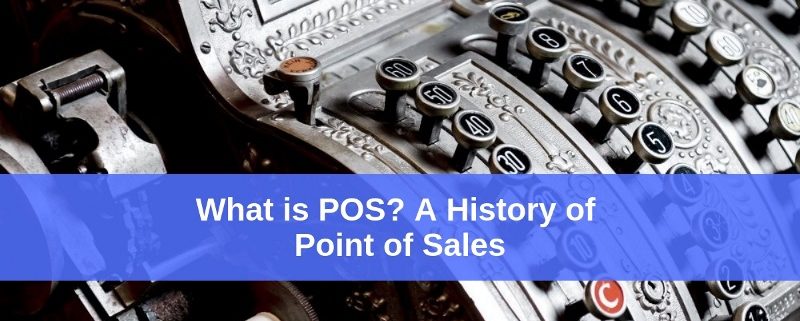









Leave a Reply
Want to join the discussion?Feel free to contribute!