What Is An ERP System And How Does It Work?
What is an ERP System? Two of the most significant keys to success in business are efficiency and profitability. You want to perform the necessary and profit-driving processes of your business as efficiently as you can.
But you need to maximize your bottom line while keeping overhead costs to a minimum.
Achieving this level of efficiently and profitability requires a company to scale its business procedure managing strategy to include more sophisticated, automated visibility and measurement of operations.
This mindset helps lead to better overall decision-making.
An ERP system provides business procedure managing software that allows a company create this level of management productivity.
What Does ERP Stand For?
In business, ERP stands for enterprise resource planning.
It is a shared database approach to managing the many moving parts of a company. This approach allows you to achieve a more broad perspective.
ERP enables you to gain a fuller picture of what’s going on with your business and the ability to manage all of the individual reports created by the various business processes in the same software.
These processes include things like:
- Sales
- Human resources
- Warehouse/inventory
- Customer relationship management (CRM)
- Purchase/finances
- e-commerce
- And more…
What Does An ERP Do?
The purpose of an ERP system is to improve efficiency (and thereby profitability) through improving how company resources are spent, whether those resources be time, money, staff or something else.
If you can reduce how many resources are being used, without sacrificing quality/performance, then you can grow your business more efficiently and appropriately.
ERP software combines a number of different reports and metrics across various departments into the same environment.
This makes it easier to get a full view of what’s going on and how resources are being spent.
From this vantage point of the business, you can discover key insights into how processes might be improved or resources better spent to generate higher growth.
Without an ERP system and proper planning of how resources should be spent to maximize growth and the bottom line, it is much easier to invest resources in tactics that underperform.
Conversely, a great ERP software platform allows a business to allocate resources away from underperforming tactics and into those that are generating good returns.
An ERP system also makes it faster to find the information or report you’re after because everything is in the same place.
You don’t have to search through spreadsheets or look through different business applications to find that kernel of data you need; it’s all available and accessible right from the ERP interface.
What Are The Benefits Of An ERP System?
The obvious answer to this question is that an ERP system enhances efficiency and profitability, as stated before.
Digging a little deeper into how ERP software achieves these overarching goals, we uncover a number of other perks to this resource management platform.
An ERP system can:
- Reduce your overhead costs by folding a number of business tools and applications into one system
- Cause individual operations/departments (warehouse, accounting, HR, etc.) to work faster
- Automate specific processes that would otherwise require manpower to complete
- Improve business data analytics for better, more accurate and actionable insights
- Positively impact customer relationships by being an overall faster, more efficient company to work with
- Be customized to focus on the aspects of your business that are most aligned with your current goals and needs
Outside of these benefits, it is also worth mentioning the ease of use that an EPR system can provide.
If you’re still handling fundamental business processes through excel spreadsheets or on paper, the modern interface of an ERP system can alleviate a lot of headaches and vastly speed up the process.
ERP systems will integrate with your existing equipment and business tools, so there are no substantial upfront costs needed to upgrade old equipment.
Most ERP software can be loaded onto any Internet-capable computer, tablet or even a smartphone device.
Again, this helps save on business costs because you don’t need to invest in a whole new system or computer; the software will work with your existing devices.
Lastly, running your ERP system through a mobile device allows you to keep track of your business even when you aren’t physically there.
For some types of companies, this power is a necessity.
Otherwise, it is merely a handy tool for the business owner that likes to always have an eye on things.
What Are The Different Features Of ERP Software?
ERP software can differ depending on the package you purchase and the provider.
That being said, there are some key features that you should look for when researching ERP providers. Your ERP software should, at the bare minimum, offer the following modules:
Accounting: Manage all of your financial reports in the same interface, such as purchase orders, expenses, sales reports, payroll, etc.
This makes it easier to monitor your cash flow and revenue and determines how money might be better spent or how you can reduce your burn rate.
Inventory and warehousing: If your business has inventory or warehouse processes, your ERP software needs to be able to integrate those operations to better track and manage goods.
This makes it easier to see how much inventory is available, what inventory is going out for delivery, what inventory is coming in from which vendors and more.
Carefully monitoring and tracking these processes helps protect a business from running out of stock, mismanaging a delivery and other potential issues.
eCommerce and web: It’s essential for a business to be able to see the eCommerce side of their business separate from physical, retail sales.
After all, the tactics you leverage to encourage online sales are different than the ones you use for your physical stores.
An excellent ERP system will enhance your existing web offerings to include better purchase options for customers to choose from.
Human resources: As much as a business strives to keep customers happy and retained, it is equally important that your employees remain happy as well.
The HR module of your ERP system contains all of the employee management processes, including payroll expenses, recruitment, performance evaluations, attendance, scheduling and more. It’s a one-stop module for all employee management and communication efforts.
CRM and marketing: Your brand-customer relationships are ultimately going to drive repeat business.
It’s important to know how effectively your marketing tactics are working at engaging and re-engaging customers, whether those tactics are email marketing campaigns, social media offers, surveys, follow-up phone calls and others.
The CRM module will better express what’s working and what isn’t and how marketing is translating into added revenue.
Project management: The last should-have feature of your ERP software is a project management tool, which allows you to communicate productively across your organization to plan and execute projects internally.
This helps ensure company cohesion by getting every involved stakeholder or employee on the same page and in-the-know as to the most current business objectives and goals.
Benefits of Cloud Vs On-Premise ERP
Over the last several years, cloud computing has revolutionized how businesses and people store data and run applications and software.
An ERP system is such a tool that can be held on-premise or in the cloud.
On-premise, in this case, meaning the software is organized and run from your computer system, while a cloud-based ERP stores your various reports in the cloud and can even leverage cloud processing to run the multiple applications and features of your system.
This means you don’t need sophisticated, expensive computer equipment to run the software.
Cloud ERP systems are increasingly becoming more popular because they hold a lot of benefits over an on-premise system. That said, there are drawbacks to a cloud-based solution as well. Firsts, let’s look at the benefits:
Performance: As hinted at before, in-house ERP can require a pretty sophisticated computer system and other equipment to run efficiently. If you don’t have the best computer equipment on hand, the performance of your ERP system will suffer if you go the on-premise route. A cloud solution guarantees performance, as long as you have a steady Internet connection.
Costs: If you do need to upgrade your equipment to manage an on-premise ERP system, then you’re facing potentially high upfront costs. Depending on the size of your company and the scope of this upgrade, you may even need to hire new employees to install and manage the system.
With cloud ERP software, there is little-to-no upfront cost, aside from purchasing the service. This may be a small upfront price, with a monthly fee attached.

With cloud ERP software, there is little-to-no upfront cost, aside from purchasing the service.
Access: One of the purposes of ERP software is to give you access to information and reports quickly and more readily. Your ERP system helps pull together information from several different sources, which saves you time from having to go to each source individually.
That access to information is even greater with a cloud-based solution because you can access the data anywhere you have Internet. This means you can manage and perform business operations outside of the office with far greater ease.
Security: Security is a big concern for businesses that want to protect their data, particularly customer information. A lot of people worry about the security of cloud-based solutions because the data and information are accessible from anywhere.
However, cloud security is often more sophisticated than your in-house security because they leverage incredibly advanced protocols to ensure that only users with permission can access the system.
This kind of security is harder to maintain with an on-premise solution. For example, a data breach could occur just because someone left a computer unattended or the server room unlocked; these issues can’t happen with cloud ERP systems.
Support: If you don’t have an in-house IT department, getting support for your ERP system can be a challenge. If your server crashes or the system is having a trouble with a new update, you have to call a technician to come and service the system in person.
With cloud ERP software, support is not only 24/7, but also any issues, updates, security improvements and so on are all handled on the provider’s end, which means there’s far less responsibility placed on your business. And, when issues do arise, they can be taken care of much quicker. This means minimal system downtime.
For the most part, operating your ERP system in the cloud is just better, but it does have some drawbacks that could cause some businesses to favor an on-premise solution instead.
Scheduling updates and system downtime: While you don’t have to handle updating the system yourself because it’s dealt with on the service provider’s end, that also means you can’t schedule when these updates will take place. Thus, you don’t have control over when your system may be offline.
If you have an urgent need for your ERP system and the service is being updated, you could be without that report you need until the system comes back online. This is a rare situation, but possible.
Cost: While upfront costs may be low, the cost of your cloud service provider’s flat rate fee can add up. There could be a point in time where the total cost of those fees rival the upfront cost of upgrading and maintaining an on-premise system.
It is very situational and depends greatly on the equipment you have available now. Even if you have little upfront costs at the start, it doesn’t guarantee that you won’t have to upgrade your system further in the future, as technology grows.
Suggest ERP Software Solution?
eHopper’s ERP software package is one of the best ERP systems for businesses to manage and organize their various processes. eHopper stands out for a number of reasons:
- Combines sales, purchase, HRMS, CRM, inventory, warehouse, e-commerce, finance and more into the same software
- Has a number of different features to handle critical operations within accounting, human resources, CRM, inventory, project management and other departments
- Modern software interface is user-friendly, fast and can be customized to fit your business’ needs
- You only have to use the features that are valuable for your goals and can add more as your business grows
- As a cloud ERP system, you get excellent performance, security, low upfront costs, better support and access from anywhere you have Internet
In summation, eHopper’s cloud ERP system is a dynamic business tool that will allow your business to make better decisions about how company resources are spent.
These decisions will be influenced by company data gathered from all different departments and processes. By putting all of this different information in the same environment, it becomes easier to accurately measure how resources are being spent and, more importantly, how they can be better spent to maximize productivity, efficiency, and growth.
Conclusions
If your business growth has become stagnant or you feel that your resources aren’t being used as efficiently as they could be, an ERP system may be the best solution.
You’ll have a better grasp on how your company is performing because this software combines a number of different processes into one system. This saves you a lot of time and a great many headaches because you don’t have to gather reports from each operation separately. You’ll quickly see overhead costs drop and your bottom line grow.
About eHopper
eHopper’s complete business solution incorporates a full suite of products and features, including Point of Sale, integrated payments, including EMV, split payments, mobile payments, and an integrated eCommerce and online ordering platform
eHopper POS is ideal for retail and hospitality industries, including quick-service restaurants, cafes, bars or any other retail business seeking a total business solution to streamline operations and increase sales.
Schedule a free demo today to learn how eHopper ERP can help your business!






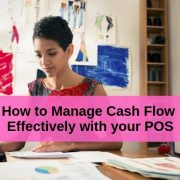



Leave a Reply
Want to join the discussion?Feel free to contribute!