How You Can Improve Business Efficiency with eHopper POS [7 Ways to Boost Sales NOW]
Most people think that a POS system is simply a cash register, connected to a receipt printer.
Maybe this used to be true, but it’s not anymore.
Today a point of sale system is a powerful tool at your disposal. And did you realize that eHopper POS is powerful business tool that can boost your sales and dramatically increase your overall efficiency.
That sounds pretty good, right?
Honestly, your competition is probably already using these tips and tricks.
Wouldn’t you like to know how YOU can start doing this today?
Your eHopper POS system, is a resource that will take some things off your plate.
Modern POS systems include powerful tools and features that can earn you extra revenue, attract new customers, and keep your current customers coming back.
In this guide, we’ll teach you 7 ways anyone can improve business efficiency and increase sales using eHopper POS.
Data driven decisions are crucial to your business’s success. And, when you use reliable data to make changes you can really help your business flourish. This is where your POS system software comes into play.
Did you know that studies show that 86% of business owners feel they are spread too thin?
They feel that they are the accountant, the marketing guru, the sales professional, and the office manager.
But the truth is, there is no need to feel that way.
#1 Speed Up Sales
The first step to make your business more efficient is to speed up sales. eHopper POS can help you achieve that.
Processing sales is time consuming.
And, customers hate to wait.
The truth is 50% of customers report that waiting is irritating.
With that in mind 33% of consumers report that they will switch businesses after just one poor experience.
What’s more, the graph below shows that 66% of customers reporting that speed of delivery was the reason for making a purchase.
What that means to you as a business owner is your customers will not come back if you make them wait.
And, to complicate matters they are likely to tell at least 15 people of their poor experiences with your business.
Luckily, eHopper has has tools available for the business owner wondering how to improve business efficiency.
With eHopper’s POS system, you can quickly process several types of payments.
This will reduce the time spent handling each customer’s order.
This not only improves business efficiency, by simply processing more sales in the same amount of time, but it also greatly improves customer satisfaction.
eHopper also offers several mobile POS solutions, which depending on your business type, is how to improve business efficiency.
Mobile POS means that you can take orders wherever your customers are – waiting in line, at a remote location, or anywhere in the field.
For example, maybe you’re a busy deli or bakery. With eHopper’s mobile POS solution, you can walk down the line, entering each customer’s order – rather than waiting until every customer walks up to one locked-down register.
Speeding up sales is the first, fundamental way to make your business more efficient.
#2 Sell In-store and Online
Whatever your business type, in today’s digital age, you must have your products available online.
eHopper’s Omnichannel plan perfectly syncs your inventory, customers, and sales between your point of sale and physical location.
One great thing about eHopper’s point of sale system is that you can sync your brick and mortar store with your online store, so you can sell in two places at once.
The more places you offer your products or services, the more chances you stand to close sales.
That’s just simple math.
And, that’s exactly where eHopper POS comes in!
Are you a retail store?
Make your business more efficient by selling your products online 24/7. Just because YOU have to sleep, doesn’t mean your business should.
Are you a quick service restaurant?
Offer online ordering, and increase your efficiency by allowing customers to order ahead, and pick up on their way home.
Whatever your business type or model, eHopper POS can instantly increase the efficiency of your business!
Also, because eHopper POS is cloud based, everything is updated in real time.
So, your brick and mortar store and your online store can easily function as one entity without the worry of running out of a product.
This is how to improve business efficiency and boosts sales immediately with eHopper POS.
#3 Save Money with Inventory Management
In the past, inventory reports would be generated weekly, monthly, and yearly.
Then assembled together manually. This created opportunity for error.
The best POS systems have features that make it easy for you to efficiently manage you store while saving you money.
One eHopper POS feature that is sure to boost your business’s efficiency and save you money is purchase order receiving.
This feature ensures that all of your inventory is up to date.
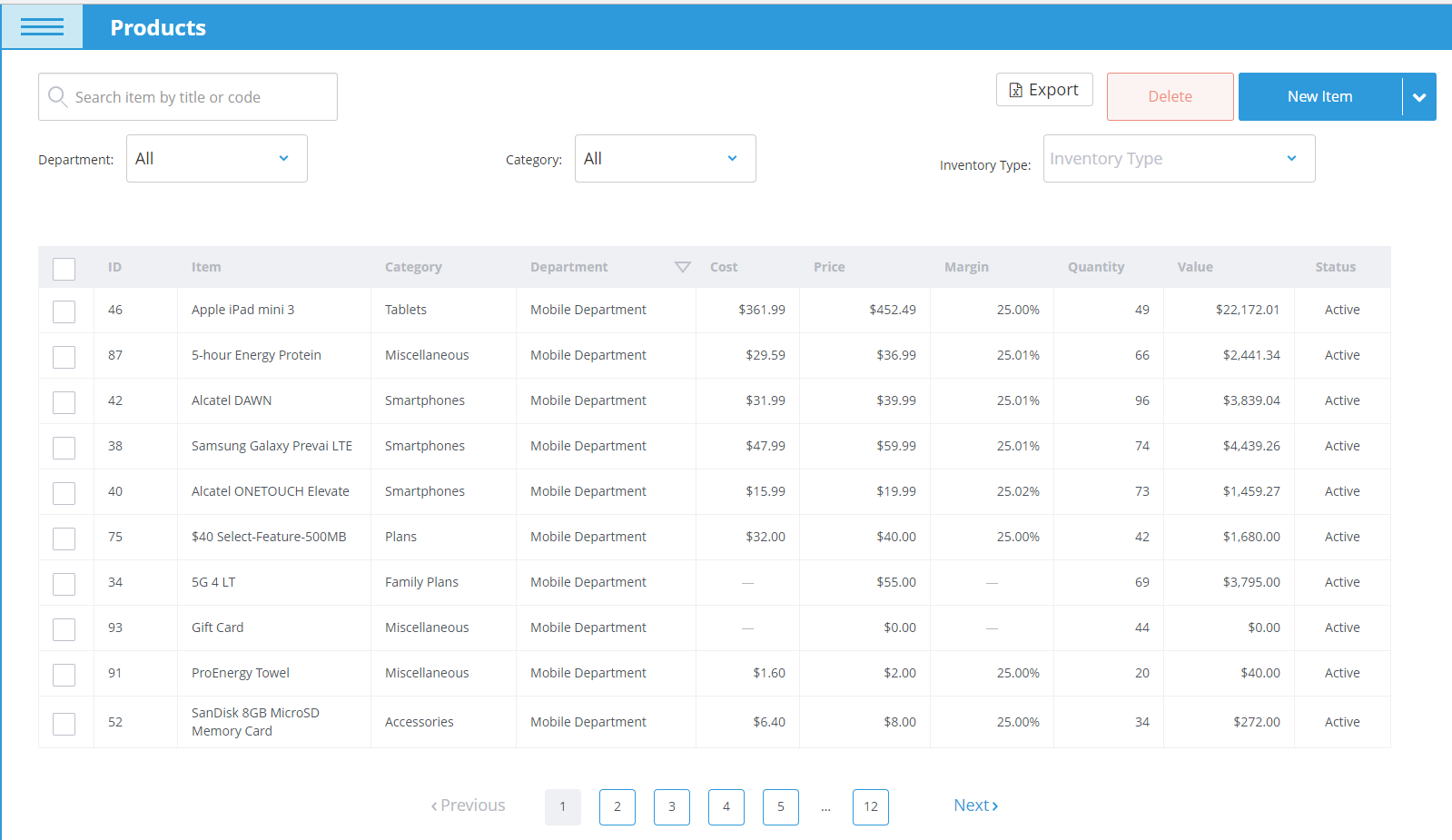
How to improve business efficiency – with the eHopper Inventory Report
You can quickly view inventory reports to get a clear picture of your stock, so you know how much you need order from your vendors.
Another way a purchase order receiving option can keep your finances in the black is by adjusting stock totals as new inventory arrives in your store.
To download the eHopper POS purchase order receiving app, visit the app store in your Back Office.
Simply put, the inventory management features on your POS system makes life easier for everyone—management and staff.
And, it saves you money because it prevents profit loss because of ordering too little or too much inventory.
#4 Loyalty Apps
It’s 2019, and there is an app for everything—even your pos system.
And, used correctly they can make your business much more efficient.
An efficient business promotes customer retention, and 83% of customers agree.
When your loyalty program is synced to your point of sale, your customers’ loyalty points are automatically loaded onto their card.
The eHopper Loyalty program does this for you.
With the eHopper Loyalty program, you can:
- Set up your own rules and loyalty points system
- Track customer’s points with physical reward cards or just their mobile phone number
- Allow each customer to earn points for different activities at your business, by making purchases, visiting your location, or other parameters you set to drive business.
- Access rich Loyalty reports and analytics
They say that they are more likely to do business with companies that offer loyalty programs. So, your loyalty program needs to be a significant part of your customer retention strategy.
If you’re wondering how to improve business efficiency, sign up now for the eHopper Loyalty program so your customers never miss an opportunity to earn points, which brings them back to your store.
To start using the eHopper Loyalty program, visit your Back Office and download the Loyalty app. Read additional information on the eHopper Loyalty program here.
#5 Manage Your Employees Better
Employee management can be very time consuming.
But, eHopper’s point of sale system is an excellent tool you can use to manage your workers.
First of all, its time clock feature is streamlined.
Employees clock in and clock out with their pin, and they can easily view their hours on their own private dashboards.
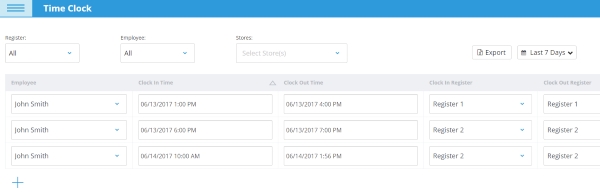
Track employee hours and improve your business efficiency with Time Clock feature in eHopper POS
In addition, you can sales reports to see how well individuals on your sales staff are performing.
This can give you insight into who is working hard and who needs to step up their game.
It can also give you the data you need for specialized training, which is really how to improve business efficiency.
#6 Attract New Customers with SEO & Digital Marketing
If you want to compete in the market today, you need to play nice with Google.
eHopper’s POS system offers you this opportunity with its search engine optimization (SEO) functions.
Don’t worry, there is no technical background required.
Anyone can easily use eHopper to show up in search results.
The online store integrations makes it easy for you to apply simple SEO strategies so that your e-commerce store becomes more visible in Google’s search results.
By taking advantage of what the point of sale system has to offer you are expanding your reach.
Why? Because your products will appear in more search results if they are optimized correctly, thus expanding your reach. When you sell online with eHopper, your products are optimized to show in search results.
The bottom line is clear, the more people who see your products the more opportunities you create for those people to purchase your products.
The results? Increase sales and bigger profits for you.
#7 Use Reporting Features to Understand Your Business Trends
Business efficiency boils down to using data to make decisions.
And, with the right reports, you can easily begin to use the right information to make informed decisions.
eHopper point of sale offers you a robust selection of pos reports so you can look at every nuance of your business.
You can look at inventory reports to help analyze what products sell the most and which sells the least.
This can help you keep your inventory fully stocked.
Sales reports are another great option to efficiently run your business.
With eHopper’s sales reports, you can easily see what sales associates are the most productive. You’ll notice trends like which salesperson sales the most, who is better on what day of the week, and sales by time of day.
This information can assist you with scheduling. This can make a huge impact on your business’ day-to-day efficiency.
By accessing eHopper’s sales reports, you can put your most productive employs on the schedule during peak times.
Additionally, order reports and tax reports can keep your finances organized. It’s crucial to know how your money is being spent and where it’s going.
Any report that you can export and analyze can help see your business through a different lens so that you can make data-based decisions which will increase efficiency and boost profits.
Conclusions
It’s easy to see how your POS system can help streamline much of what your business does. And, when you simplify how your business is run you increase your efficiency levels.
These days, a POS system is much more than just a register till.
By following this guide, anyone can instantly increase sales and make their business much more efficient with eHopper POS.
How to improve business efficiency?
7 easy ways with eHopper include:
- Speed up sales
- Sell online and in-person
- Make more money with better inventory tracking
- Reward customers with a loyalty program
- Track your employees better to prevent loss
- Gain new customers with SEO and digital marketing
- Understand you business better with in-depth reporting features
If you need to increase sales today, and increase business efficiency, try eHopper’s Omnichannel plan now risk free!

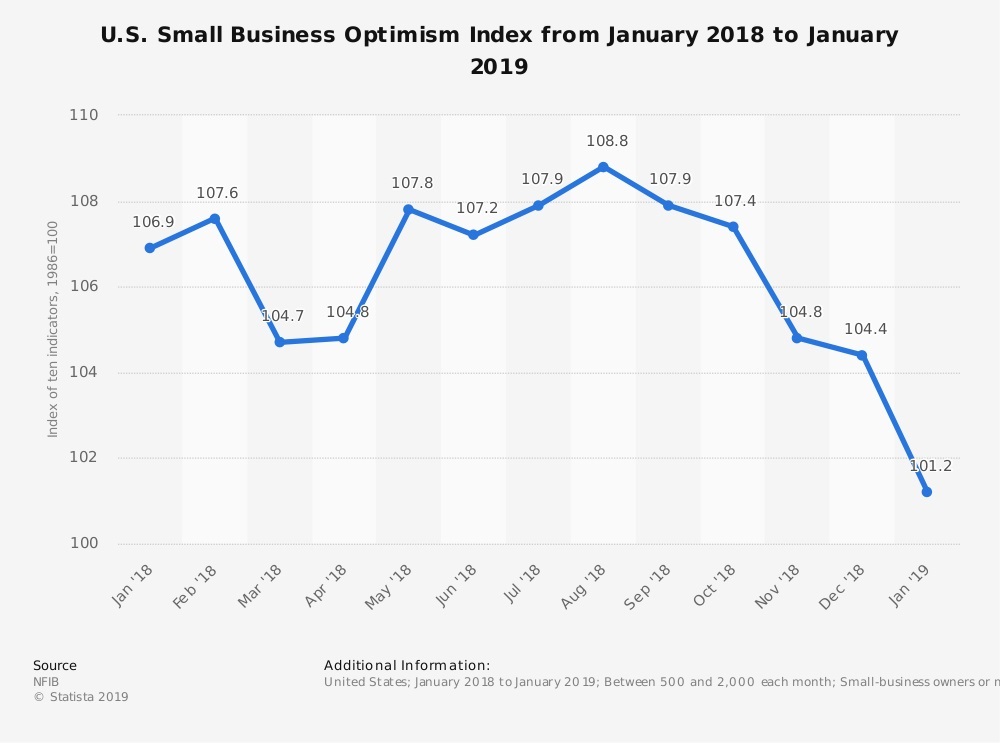
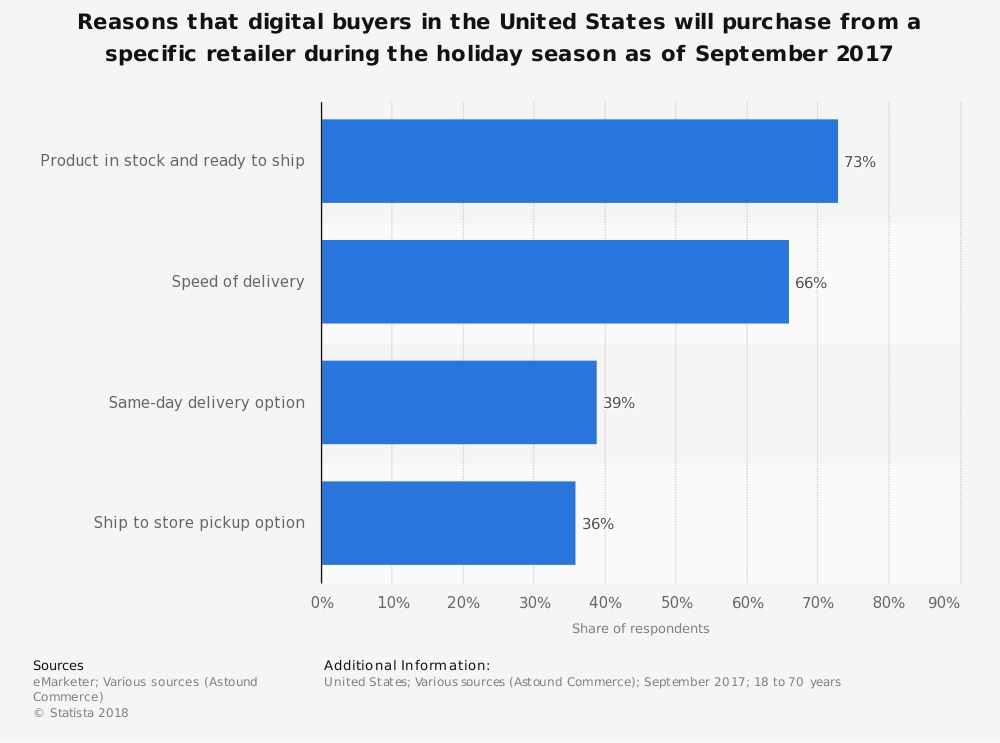
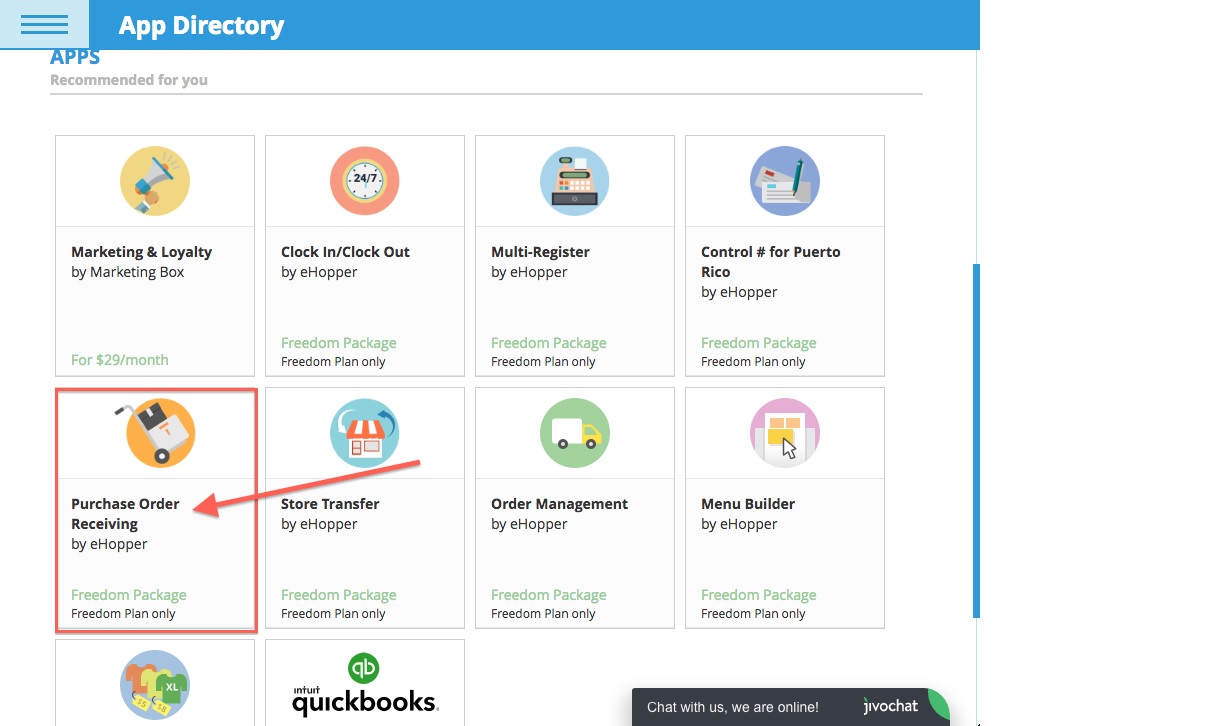
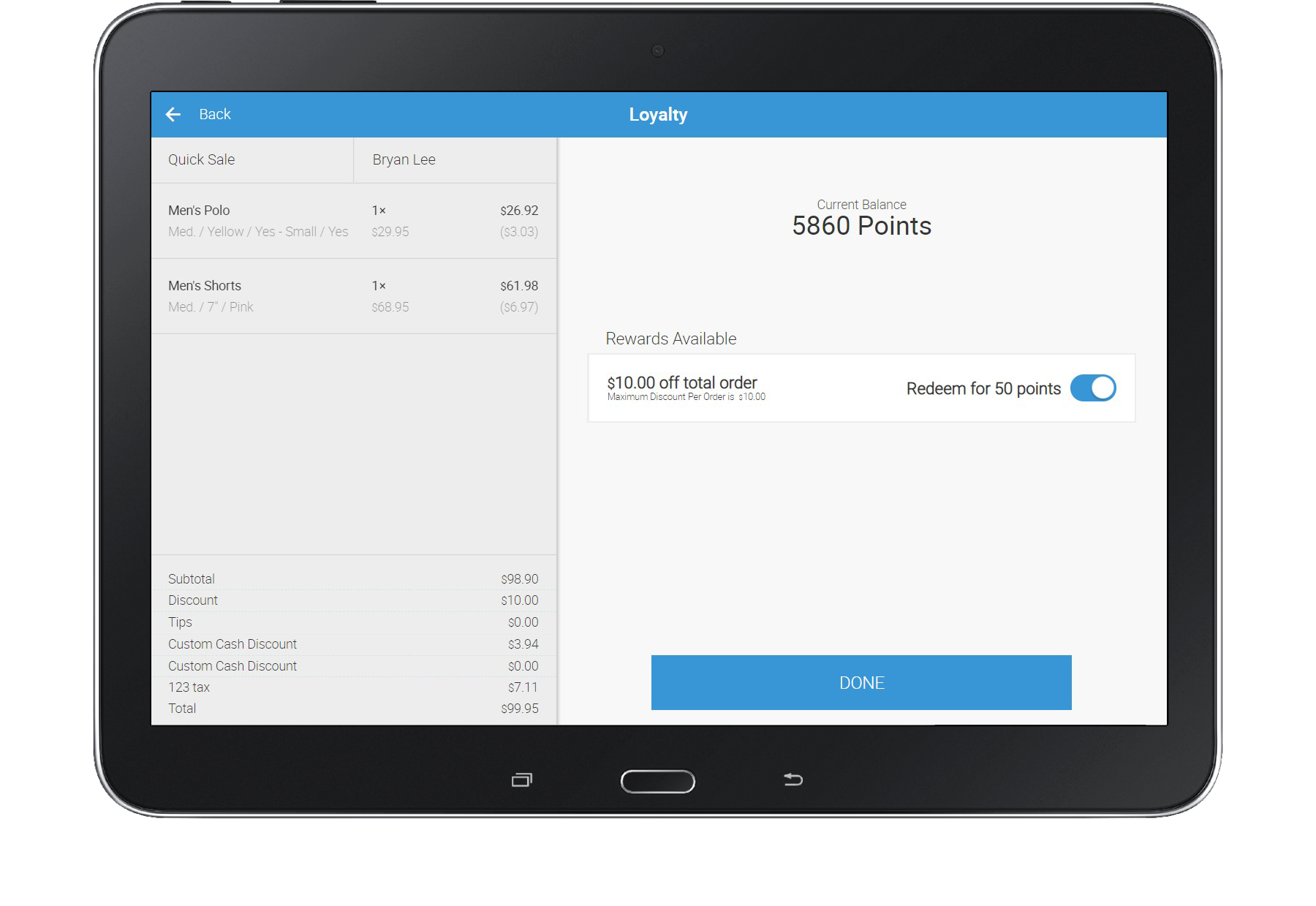
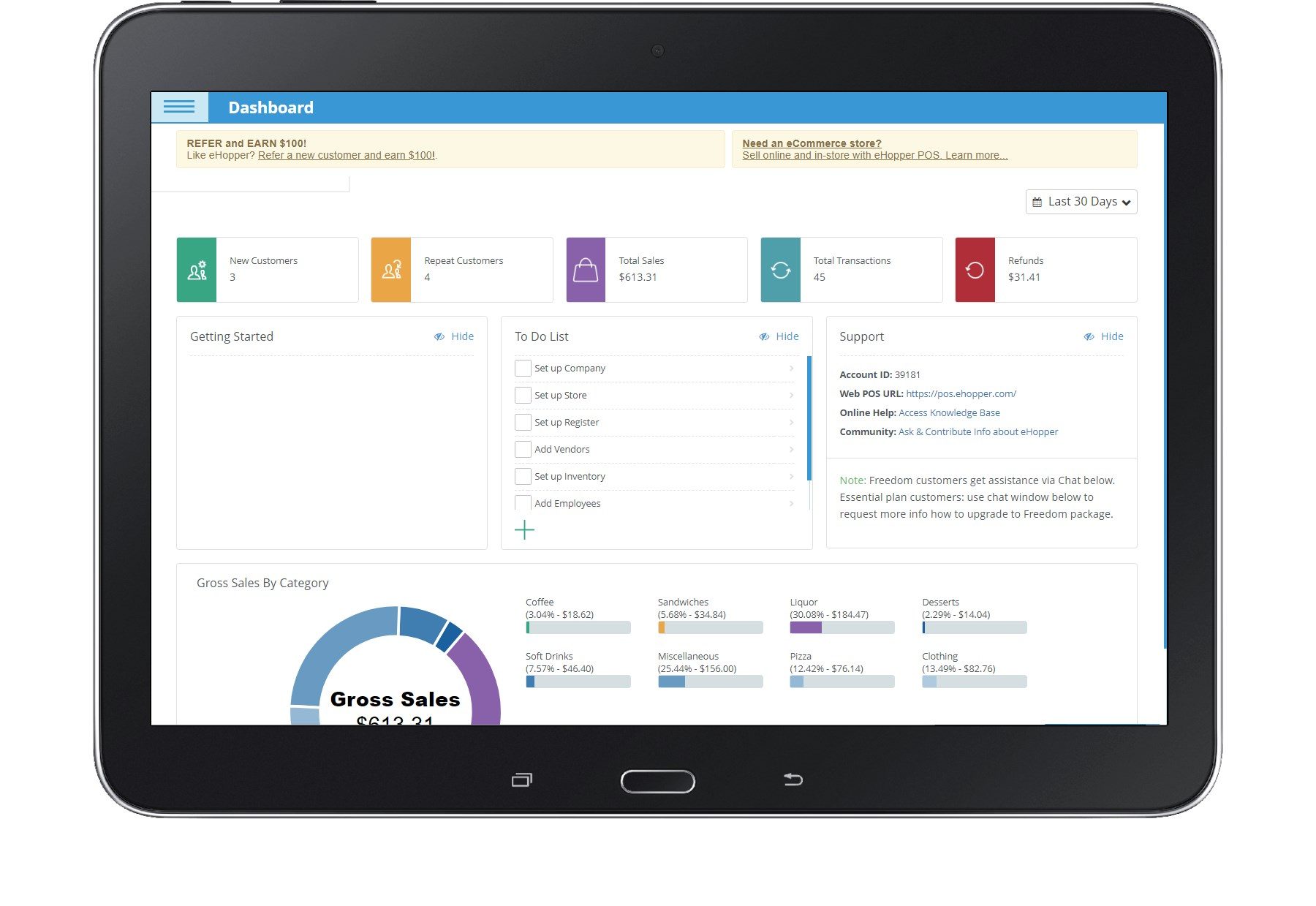


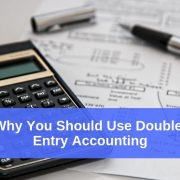





Great ways to improve business efficiency! Thank you for this article.
Thank you for this article. I use eHopper POS but I didn’t know about some features before. I would like to try Loyalty App. I believe that implementing a loyalty program is a good way to improve business efficiency.
Hi Chris!
Thank you very much for your comment. Feel free to contact us if you need any assistance!
Very helpful article. You should follow these tips if you want to increase your business efficiency using POS system.