5 Incredible Google My Business SEO Tips
If you are a local business owner, there is no doubt you want to get ahead of the competition by having your site near the top of the list in Google search results. It is ‘Google Gold,’ isn’t it? But how do you do this?
There isn’t any one particular magic solution to the SEO ranking dilemma. However, there is a beneficial component called, “Google My Business” that can help.
What kind of Google My Business SEO tips and tricks are out there for you to rank higher than your local competition? It is estimated that 36.4% of the traffic on Google is given to the top ranking websites. That’s a lot of potential business!
What is Google My Business
“Google My Business” is a powerful tool that allows you to view how your website is seen and how it operates within the Google search engine. It also shows you how your site appears in primary search results, Google+, Maps, and the Knowledge Graph. You can then alter how your website is displayed within these results.
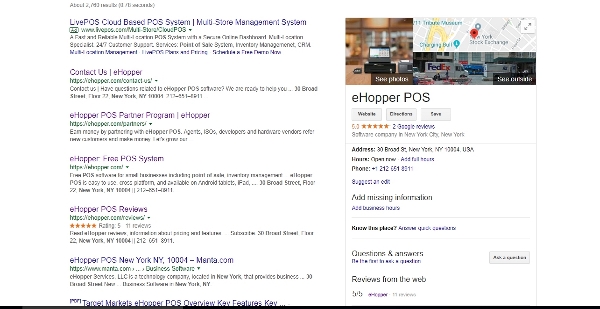
“Google My Business”
can show you how your site appears in primary search results, Google+, Maps, and the Knowledge Graph.
Why it’s a good tool to grow customers
It is important to note that the reviews your customers provide are a significant factor in your local business SEO strategies. With this tool, you can handle your customer reviews immediately.
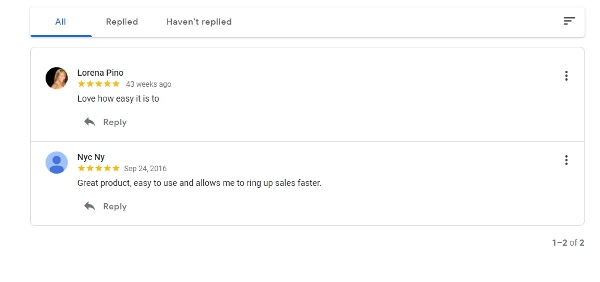
You can handle your customer reviews immediately
Another great feature of Google My Business is the ability to let you affix photos, hours of operation, and equally as necessary, the name of your business, address, and phone number. With all of this information combined, your business’s local SEO ranking will no doubt increase, bringing more traffic (and more customers) to your website.
For example, let’s suppose someone is visiting your area and asks Google for suggestions on the best pizza restaurants. Google shows listings, and where they are located on ‘Maps.’ By using Google My Business, and ensuring your business information is current and up-to-date, you have a better chance than the competition to receive a higher ranking.
How does it work?
It’s a relatively simple process to begin using Google My Business. You sign up for an account and claim your business. Google will send you a card in the mail (actual ‘snail-mail’) as a receipt that you are the owner of your company at the address you specified in your account information.
Google will authenticate your information; once that is completed, you can visit your account’s dashboard at any time to see how your listing is performing.
Another way Google My Business works is that it can produce analytics for your website; this includes clicks, subscribers, and visits over a specific time-frame. This valuable information can provide insight as to how your listing is identified by customers and by Google.
Google My Business also works by utilizing various factors to determine the rankings of businesses. One of those factors is the relevance of what the customer’s intention is when they search, and how your business aligns with that search.
To be sure that your business matches with what the customer is searching for, make sure you a have a clear focus in describing what it is your business sells or what services it provides.
An additional significant aspect to keep in mind is that Google takes into account the distance of your business concerning local SEO rank. For example, if your business is located in a neighborhood in Long Beach, California, then it can’t rank in a search that is local to Los Angeles.
The best way to let Google know where you are through My Google Business is to include information on your website that shows local content around your business.
Google will take what it knows about the location of the person searching, and show the most relevant local businesses. Ensure you have created an unambiguous picture on your website as to where you are (literally) in the local area.
Prominence is an additional factor that My Google Business uses to determine local business website rankings. For example, it uses the number of reviews, business-held events, and the local content on your website mentioned earlier.
But there is another critical key that My Google Business utilizes; that is, noteworthy, quality links to your website. In essence, when great sites link to your site, this can cause a massive jump in traffic, as more people are ‘clicking’ on the link and checking out your business’s website. The more quality links to your site the better.
Keep in mind that to generate those links to your site, you must maintain and upkeep your content; make it continuously current, relevant, and engaging.
Improve local SEO with Google My Business
Supercharge your local SEO efforts with Google My Business. This dashboard should be an essential part of your local SEO work. Make sure you are getting the maximum benefit from your Google My Business account. Ensure that all of the information you include is precisely the same as it is on your website.
This is a crucial point; if the information varies between the two, it will significantly affect your ranking. It is also imperative that you pick a category that matches your business type as carefully as you can.
Assure that you provide as much information in your business profile as conceivable. Also, be sure that everything is 100% correct, always keep everything current, including a phone number, hours of operation, and photos of your business.
Google My Business Guidelines Checker – Synup
The Google My Business Guideline Analyzer gives you a brief report on which Guidelines your business is compromised on and which ones meet Google’s standards. Using this tool avoids the headache of checking all of your site’s pages manually.
With the help of this ‘all-in-one’ tool, the Google My Business Guideline Analyzer can not only show you which pages are optimized correctly, but it also allows you to change or fix those that are not. You can check out the analyzer tool here: https://synup.com/tools/google-checker.
Interested in getting started with Google My Business to improve your local business ranking? Contact the eHopper’s team today for a free marketing consultation!



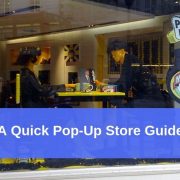





Leave a Reply
Want to join the discussion?Feel free to contribute!