Using eHopper Loyalty Program [Complete Guide]
Looking to keep your customers coming back for more?
How would you like an easy, proven way to increase your revenue?
Well, you’re in luck!
A customer loyalty program is the perfect way to encourage customers to return, again and again, to do more business with your company.
In this guide, we will show you how to set up, and maintain, a successful Loyalty program with eHopper POS using mobile phone numbers or physical Loyalty cards.
Test drive eHopper POS with Loyalty program now, for no cost!
What is a Loyalty program?
The eHopper Loyalty program is a reward system for retailers, restaurants and services where your customers earn, and redeem points for activities in your store.
It is designed to be easy-to-use for both you and your customers.
On top of that, the Loyalty program provides you with valuable data about your customers and their spending habits.
Integrate a Loyalty program and increase revenue by up to 30%.
An estimated 65% of a company’s business comes from existing customers.
Loyalty program members spend between 12-18% more per year than non-Loyalty members.
The number’s don’t lie… offering a customer Loyalty program is a easy way to keep your customers, and generate extra revenue for your business.
The aim of the Loyalty program is to increase customer retention.
On top of that, the Loyalty program provides you with valuable data about your customers and their spending habits.
How does eHopper Loyalty program work?
How does the eHopper Loyalty program work for your business?
- Install the Loyalty app in Back Office.
- Order customer loyalty cards and assign unique customer code (customers can choose to use a physical card or their mobile phone number for Loyalty).
- Set rules for Loyalty based on customer visits or amount spent.
- Set the amount of points a customer must use to redeem discount or reward.
- Enroll customers in Loyalty program.
- Customers can choose to use a physical card or their mobile phone number for Loyalty.
- Each time a customer make sale, or visits your store, they earn points.
- When a customer earns enough points, they redeem a discount at your store.
Head to https://ehoppercards.com/to order your physical Loyalty Cards!
Benefits of eHopper Loyalty program
Loyalty reporting
A huge benefit for business owners is your Loyalty program reporting.
You may reward customer with points, but as a business owner, this customer data is your reward.
You can view for each customer how many points they currently have, how many points they have redeemed in rewards, how many total points they’ve ever accumulated, how many total visits they have to the store, the total amount spent in the store, and date enrolled in Loyalty.
The Loyalty report shows the daily totals for Loyalty visit, for new and repeat customers.
This means that with eHopper Loyalty you can generate valuable reports on your customer’s spending habits and preferences.
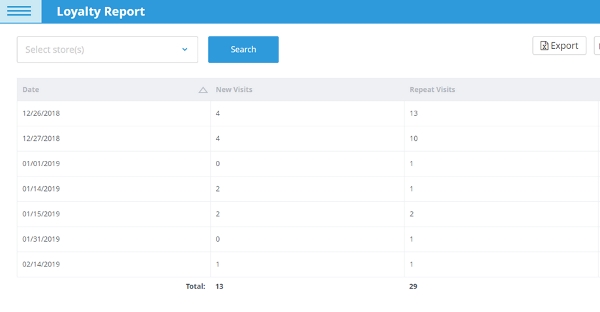
Loyalty report shows the total new loyalty visits and repeat customer visits
eHopper Loyalty allows you to track and analyze your customers spending habits.
Track customer behavior
These days, modern consumers prefer a personalized experience, with more than half of Generation K and Millennials reporting personalization as a high priority.
By encouraging your customers to fill out profiles as part of your loyalty program, you can get the data so you can not only personalize customer experience, but also create targeted marketing campaigns, increase your bond with customers, and even implement your referral program.
Save Money
Studies show that customer retention is a cheaper strategy than attracting new customers.
Often acquiring new customers can be as much as 25% more expensive than keeping the ones you already have!
Increase customer satisfaction
A Loyalty program is a great way to establish a personal connection with your customers.
This serves several purposes.
Not only will the customer be more likely to return to your business in the future, creating an emotional connection with a Loyalty program can also increase your customer’s patience with customer service issues or other mishaps.
Attract new customers
The eHopper Loyalty program can attract new customers in several ways.
First, if you offer points or discounts for signup, you will automatically be able to add new customers to your mailing list, simply because customers want to take advantage of discounts.
This mailing list can be used later for remarketing.
Meanwhile, if a customer sees a good loyalty program where rewards are within reach, they are more likely to try your brand simply because the rewards are easily accessible.
Setting up eHopper Loyalty program
To get started, there are three main steps for setting up the eHopper Loyalty program:
Install the Loyalty app.
Print custom customer Loyalty cards.
Enroll your customers in your Loyalty program.
It’s that simple!
Turning on Loyalty program
In Back Office, open the App Directory, select and install the Loyalty app.
When the payment screen appears, select the Buy button to purchase.
Note: If you are using the eHopper Essential plan, enter payment information to complete purchase.
Loyalty Rules
Now that you’ve installed the Loyalty app, the next step is to set the rules for how customers will earn loyalty points.
You can pick one of two ways for customers to earn points, depending on your type of business, and objectives.
For example, let’s say you’re a coffee shop.
If you want to encourage people to return to your store, every day for their morning coffee, it might be a good idea to reward customers per visit.
However, let’s say you’re a pizza shop.
You might want to encourage your customers to order an extra pie.
With the eHopper Loyalty program, if your pizza shop wants to spin up some extra revenue, you can set Loyalty points to reward your customers for the total amount spent.
This flexibility makes the eHopper Loyalty program a perfect fit for every type of business.
eHopper Loyalty program Rules:
- Select rule for either visits or amount spent
- Set the max amount customers can redeem in one order
- Establish minimum spend to qualify
- Specify the amount of points needed for reward
- Offer a discount for each customer reward
How to set Loyalty rules
To set Loyalty rules, open the Rule tab in the Loyalty app section in Back Office.
Here you can select how customers will earn Loyalty points.
In the drop-down menu select if you want customers to earn points per Visit or per Amount spent.
Next, in the Minimum Purchase field, set the minimum amount a customer can spend and still earn points.
In the Points Earned field, set the number of points your customers receive when they visit, or spend the minimum amount.
In the Redemption Rule section, enter the number of points customers need to earn to redeem a discount in the first Redemption Value field. In the second field, set the amount of discount those points earn.
In the Maximum Discount per Order field, you can set the max discount a customer can receive in a single transaction.
Ways to use eHopper Loyalty program
Now you’ve enable your Loyalty program and set the rules for how your customers will earn reward points.
So, let’s see the different ways to use your Loyalty program!
The eHopper Loyalty program is set up so that you have two ways customers can enroll in, and use, Loyalty.
Customers have the option to use physical loyalty cards, or just their mobile phone number to earn reward points at check out.
Loyalty cards
Using physical cards is a great choice for your business’ loyalty system.
By printing physical cards to give your customers, you’re not just engaging in a reward system with your customer, but you also gain additional marketing benefits.
The card your customer carries around with them – in their wallet, purse, or back pocket – serves as a visual reminder of your company.
That’s great visibility!
If a person has a card in their wallet with your logo on it, they are much more likely to remember you, and return to your business.
Loyalty Cards can also save you time when making a sale, allowing you to identify your customer by scanning the barcode on the Loyalty Card and adding the customer to the sale quickly.
How to generate customer codes
To start using Loyalty cards, the first step is to generate unique customer codes.
You can easily do this in Back Office.
First, find the Customer Code Generator tab in the Loyalty section of Back Office.
Enter the number of customer codes you want generated.
Select the Generate button.
Next, select the Export CSV button.
Note: Your .csv export defaults to “General” formatting. You’ll need to change your customer codes to “Number” formatting. Learn how to change customer code formatting here.
Ordering your Loyalty cards
After you have enabled the Loyalty program feature, you will need to get your physical Loyalty cards.
Head to https://ehoppercards.com/to order your physical Loyalty Cards!
You can send in your own custom design, or logo, for the cards, or provide instructions for the design that you would like.
When purchasing the loyalty cards, send your exported .csv file with the customer codes to eHopperhq@plasticprinters.com, so that each code can be printed on a loyalty card.
The cards will be shipped 5-7 days after you approve the proof.
Mobile Numbers
It is also possible to use eHopper Loyalty without a physical Loyalty Card.
To make the system as convenient as possible, customers can also qualify and redeem Loyalty points with their mobile phone number.
This way, a cashier can just ask a customer for their phone number to participate in Loyalty program.
IMPORTANT: mobile number is a required field when enrolling all customers in Loyalty.
Enrolling Customers in the eHopper Loyalty program
Now that you have reviewed the two ways to use the eHopper Loyalty program, it’s time to enroll your customers in your program!
How to enroll an existing customer with a Loyalty card
If you have existing customers in your system, it is easy to enroll these already loyal customers of yours into the eHopper Loyalty program.
One way to do this is to assign Loyalty cards to your existing customers.
This is an easy process.
To enroll an existing customer in Loyalty, open their customer profile in Back Office.
Check Enable Loyalty.
Place your cursor in the Customer Code field.
Scan the barcode on a customer’s Loyalty card.
The customer code assigned to this card will populate in the Customer Code field.
Enter customer’s mobile number.
Save.
Note: mobile number is a required field for all Loyalty customers. If mobile number is unknown, or customer wishes not to share, you can make a number, or enter all 0’s.
How to enroll a new customer with a Loyalty card
Above, we outlined the process for ordering your Loyalty cards.
These Loyalty cards will now come pre-populated with barcodes that you can scan at your point of sale.
To assign a new customer to a Loyalty Card, you can add the customer code directly, either by scanning the loyalty card barcode at the point of sale, or by entering the customer code manually, when creating a new customer.
To do this, first, create a new customer profile.
Next, make sure that your cursor is in the Customer Code field.
Then scan the Loyalty card barcode.
Now enter customer’s mobile number.
Save.
IMPORTANT: your cursor must be placed in Customer Code field when scanning a a new Loyalty card.
How to enroll existing customer with mobile number
You can also enroll your existing customers to Loyalty with their mobile numbers.
To do so, open a customer profile.
If mobile number is not previously saved, add the customer’s mobile number to their profile.
Check the Loyalty box.
Save.
Your customer will now be able to give the cashier their mobile phone number to start earning and redeeming reward points!
How to enroll new customers with mobile number
It’s very easy to enroll customers in your Loyalty program using their mobile phone number.
To enroll new customers in Loyalty with mobile number:
At the point of sale, ask your customer if they’d like to participate in your Loyalty program.
Ask for their mobile number.
Now as you complete the sale, create a customer profile.
Add customer’s mobile number.
Check the Loyalty box.
Save.
Try eHopper Loyalty program today for Free!
By creating a comprehensive loyalty program that allows for modern marketing techniques, you can turn your customers into advocates for your brand.
Since modern consumers trust peers over advertising, fostering loyal customers who will then speak out on your behalf is simply a smart business move.
While loyalty programs do take a bit of work and planning, they are certainly worth implementing and will help ensure future business success.
For a limited time, you can use the eHopper Loyalty app FREE for 3 months!
That’s right, sign up today to enroll + reward your customers for no cost!
Current customer? You can redeem 3 free months of eHopper Loyalty by entering code loyalty100off3 at payment.
New to eHopper? Test drive eHopper POS with Loyalty program now, risk free!

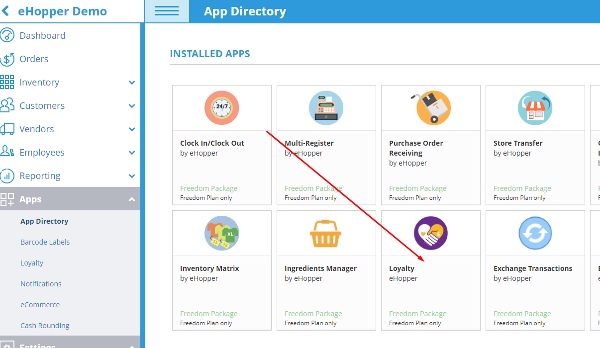
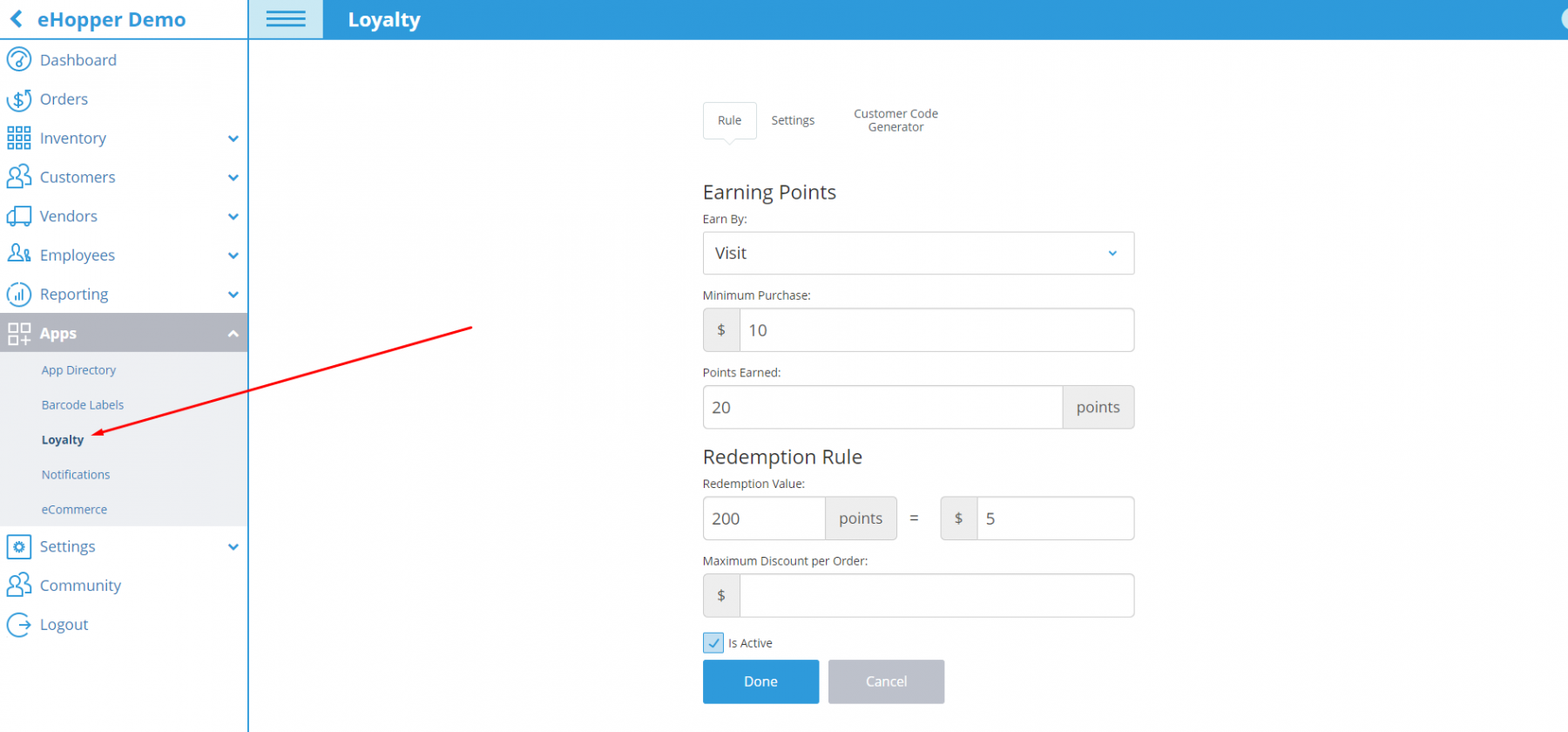
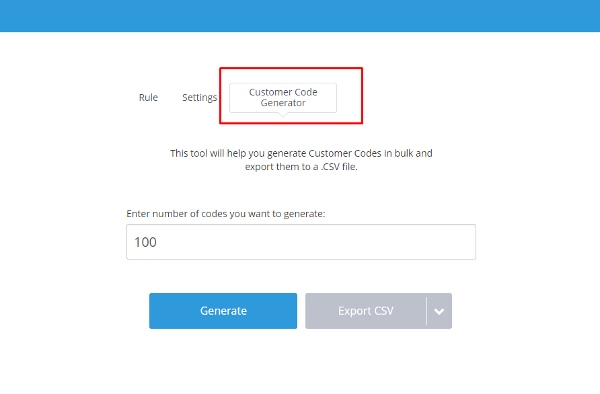
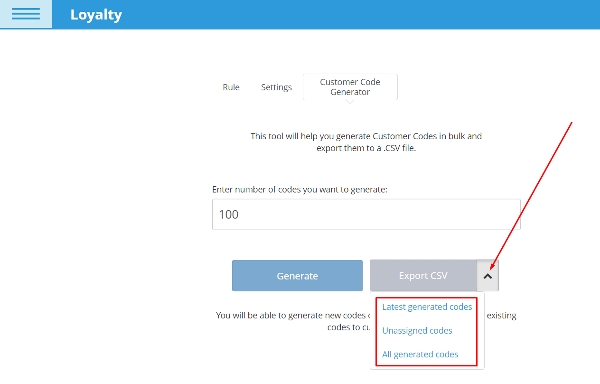
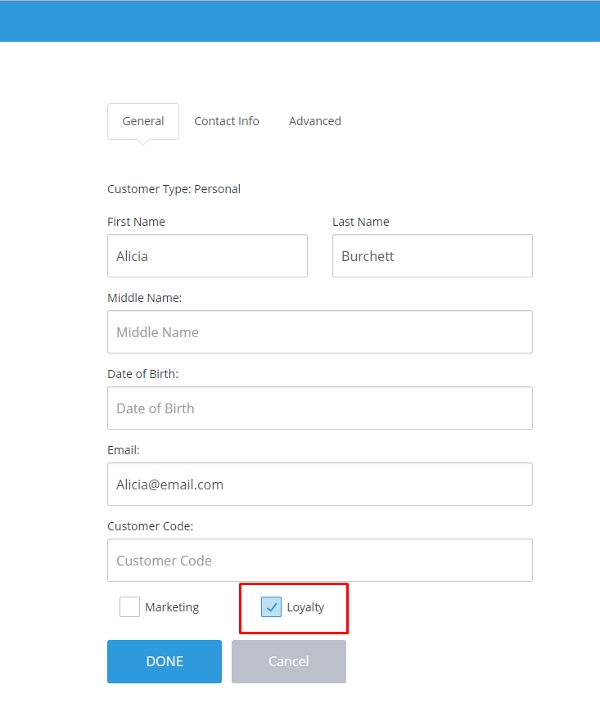








Outstanding customer loyalty program ideas. Thank you very much for sharing.