How To Use QR Codes for A Seamless Customer Experience [7 Creative Ways]
When mobile first really took off, and smartphones became an everyday (or every minute) tool that we rely on, QR codes started becoming an everyday thing.
They were a fun, new way to use our favorite devices.
Since then, retail businesses and customers have both been discovering new ways to use QR codes to help make the shopping experience more seamless and enjoyable.
We talk to a lot of retail store owners. At the end of the day, what every small business wants is to provide a level of service that keeps their customers coming back, over and over, to do business with them.
Wouldn’t you love to know how you could set this up for YOUR retail store?
This is the idea of a seamless customer experience, and it’s easy for anyone to take some small steps in this direction, that will produce immediate, noticeable results in your store.
You don’t have to be a big boy like Amazon or Walmart to use their concepts.
In the past, chasing a seamless customer experience was something left to the corporate giants, but not anymore!
In this post, we can teach anyone how to set this up.
If you run any size business, it’s time to start using QR codes to make it easier for your customers to buy, when and where, they prefer.
These days, anyone can easily use technology to touch their customers at all stages of their buying journey, as well as provide multiple options for purchase that provide convenience and ease-of-use.
With an integrated POS system like eHopper, crafting a seamless customer experience is incredibly easy.
In this guide, we’ll teach you how to incorporate QR codes into any size, or type of business.
But did you know that you could could be using QR codes to create a seamless customer experience that drives more sales to your business?
By following these simple steps, any business owner will can start producing extra money with QR codes.
Seamless Customer Experience
It’s amazing how easy it is for any small business to create a seamless customer experience with QR codes.
To set it up all you need to do:
1. Set up product inventory in your POS
2. Integrate your products to online store
3. Print out tags which include barcodes or QR codes
That’s it!
With a system like eHopper’s Omnichannel plan, that’s all the front-end work you’ll need.
So, let’s walk through how this works in real life…
A customer comes into your store.
They see a display sign for your product with a QR code.
The customer scans the QR code on their phone.
Instantly, the customer accessing detailed information about the product – perhaps warranty info, dimensions, or shipping information.
OR
Once the customer scans the QR code, the receive an offer for 10% the item if ordered from your website in the next 24 hours.
This provides a few benefits.
The first is simple customer convenience. The more options you give customers to complete a purchase – on their schedule and platform of their choice – the more likely you are to make sales.
The second benefit is that you are now capturing this customer’s behavior, and directing them back to your website.
A “seamless customer experience” means connecting with your customer at every touch point of their buying process. QR codes are a great way for any business, of any size, to start doing this.
So, back to our example.
The customer scans the QR code on the price tag in your store.
Now you have a digital trail of EXACTLY which product this customer is interested in.
This means that you can retarget this customer, with offers for similar products or categories!
The truth is, there’s no limit to the ways you can leverage QR codes once you set them up in your store.
It doesn’t require a team of experts, it doesn’t even take too much time.
The benefits it will bring to your business, however, are undeniable.
Creative Ways to Use QR Codes
Once you’ve There’s a lot of great ways to use QR codes; here are 7 of our favorite ideas that retail sales can be increased with strategic QR codes.
#1: Offer Mobile Rebates
Rebates are a great way to offer customers discounts on items after they’ve purchased.
But, redeeming a rebate has always been a little bit of a hassle.
Customers have to mail it in or go through a friction-filled online rebating process.
Consumers will always want to save money, but it shouldn’t be this much of a hassle!
QR codes can help smooth this process over tremendously.
Mobile rebates, placed on a customer’s receipt or on signage throughout the store, allow an individual to quickly scan their rebate QR code and receive the discount instantly, even when they are still in the store.
This means there’s a little-to-no waiting period where you’re stressing for your rebate to go through and receive your money.
#2: Mobile Layaways
If your store allows customers to reserve items or put them on layaway, QR codes offer another great benefit.
Shoppers can scan a QR barcode to reserve or “put away” an item they plan to purchase later.
This is especially impactful when a consumer is on-the-go and not physically standing in your store.
They can reserve their item for a time that is convenient to come and pick it up in person.
Incorporating QR codes into your marketing and advertising can give customers the opportunity to reserve high priority items or unique, holiday products ahead of time.
They can scan a code attached to an advertisement, social media post or other marketing material and then receive the peace of mind that their item will be ready for them when it comes time to buy.
#3: Coupons
Perhaps the most common use of QR codes in retail businesses is as mobile coupons.
The ability to quickly scan and redeem a coupon instantly is really unmatched.
There’s no silly code or complicated number pattern to remember, and you don’t have to rifle through your NewsFeed trying to find that post offering a 20% off discount.
QR codes are easy to save for use later. This is fundamental to a seamless customer experience.
So, there’s no interruption when it comes to checking out.
And, less risk of losing your coupon because you didn’t bookmark the page and you can’t find the offer anymore.
#4: Secret Purchase
The art of the secret purchase — parents know this stealthy act all too well, especially around birthdays and holidays.
You’re in the store with your child, or even a significant other or friend, and see an item that would make the perfect gift.
They may also point it out to you. So, how do you make that purchase right under their nose?
Enter QR codes.
With a quick scan that sends you to a mobile purchasing site, you can quickly make a QR code payment to buy the item and reserve it for pickup later.
If you don’t want to return to the store, you can just have it shipped to your home.
No more distracting your child or hiding items in your cart as you shop and having to act like a ninja as you sneak them out of the store and into your car.
#5: Business Card QR Codes
Creating a minimalist, sleek business card has become increasingly difficult.
In the past, we only needed to put some necessary contact information on a business card: email, phone number, an address.
Now, including social media links and other accounts is considered a best practice for business cards.

Business cards are a great place to use QR codes to send customers to your business.
Unfortunately, this makes for some business cards that are totally overloaded with information and links.
Including a QR code on a business card can “hide” a lot of this information, while still giving people an easy way to access your social media accounts (Facebook, LinkedIn, Twitter, YouTube, etc.).
Thus, you can even offer that sleek business card, but with all of the information you want.
This strategy can be used by retail businesses or working professionals.
#6: Storefront Displays
Your retail business likely isn’t open 24/7. But, people are still walking by your store after it’s closed. You don’t want to miss this valuable foot traffic and potential sales opportunities. The good news is that your online store is open 24/7.

storefront-display
Putting a storefront display with a QR code that sends shoppers to your online store allows you to capitalize on this after-hours traffic that would otherwise be missed.
You can also use these storefront displays empowered with creative QR codes to accomplish many of the other strategies we’ve listed so far, like mobile layaways, coupons or even a QR barcode that links passersby to your social media accounts and websites.
#7: Provide Additional Product Information
In your store, you have a team of sales associates to help field customer questions and facilitate their purchases.
As much as you train these individuals always to be available and ready to answer questions, their other duties can sometimes distract them from the customer service side of things.
On the other hand, some customers just prefer to answer their questions on their own.
Again, QR codes come to the rescue.
Strategically placing QR barcodes near particularly complex products that link to more detailed descriptions and details about the items can give your shoppers the ability to answer any questions they have and without having to surf online on their own or flag down one of your employees.
Utilizing QR Codes with Your Point Of Sale System
If you’re excited about this massively impactful tactic and already have QR code marketing ideas filling your head, your next logical question is, ‘how do I generate QR codes and use them in my retail store(s)?’
There are many different online QR code generators to choose from.
However, you also want to select a point of sale system, like eHopper, that works with a QR code generator to sync your sales and e-commerce website to the QR code payments and coupons that you’re offering.
Once you’ve accomplished this and have found the right match between your point of sale system and QR code generator, you can begin leveraging these helpful sales tools.
You’ll be making creative QR codes that entice customers to whip out their smartphone, scan the barcode and create the next step towards a final purchase.
Anyone can do this! It really doesn’t matter the size or type of your business.
If you want more information on how you can transform your retail store into a seamless customer, let our team of experts walk you through it. You can start using eHopper POS now, completely risk free!
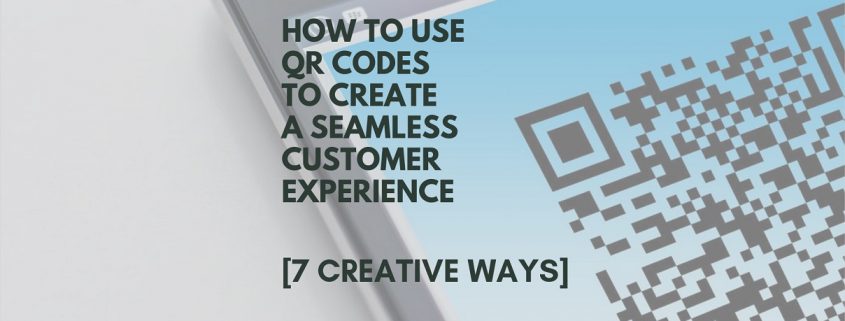





I use QR code on my business cards to provide the link to special offer for new customers. It is a very helpful tip.
Good article, thank. What QR code generator would you recommend?
Hi Dana,
Thank you very much for your question! You should use a modern POS system like eHopper that can create QR codes without third party software or choose any fee online QR code generator.
There are a lot of great opportunities but are QR codes secure?