Best Receipt Printer for POS [How to Choose]
Mobile has transformed retail. In fact, studies show that 51% of stores are using mobile POS systems. And, as more and more businesses begin using mobile POS, a clear understanding of the right pos receipt printer is vital.
Every business has unique needs, and requires different things from their point of sale hardware.
Wouldn’t you love some help breaking down the basics for choosing the right receipt printer?
Software, interface, and other compatibilities are just some of the things you need to understand when deciding on the a POS receipt printer.
So, what’s the best printer for you?
Follow the questions below to learn how to choose the best receipt printer for POS, as well as about different types of receipt printers, and which one might be the best for your point of sale system.
What is a POS Receipt Printer?
Simply put, a POS system receipt printer is a device that prints a receipt for customers at the point a transaction occurs.
The style of receipt a business wants to hand out is tied to the kind of receipt printer it has.
The key lies with understanding how receipt printers work, and how they connect with the point of sale terminals.
What is a Thermal Receipt Printer?
The most common receipt printer for point of sale systems is the thermal printer, which most major retailers use.
The receipts are printed on a long roll of paper, i.e. the famously long CVS receipts.
Thermal printers use thermochromic, or thermal, paper, that will turn black when heat is applied to it.
What are Bluetooth Receipt Printers?
Handheld and mobile devices have supplanted traditional cash registers in many places.
We aren’t just talking about the more entrepreneurial convention booths either.

Star Micronics TSP143IIIBI Bluetooth Receipt Printer
Many brick and mortar stores have a tablet with a card reader as their only means of processing transactions.
One serious drawback of tablets with card readers is that most of these devices don’t have USB ports for a standard receipt printer to be connected.
A Bluetooth receipt printer fixes this problem. It can be paired with any Bluetooth enabled mobile device.
Bluetooth receipt printers also make it easy for a mobile receipt printer to be connected to several POS devices like what is becoming more common in restaurants.
Is Your Receipt Printer compatible with your POS?
Selecting a receipt printer that properly integrates with your point of sale is paramount.
For example, eHopper point of sale integrates with various Bixolon receipt printers and Star Micronics receipt printers.
Any reputable vendor will be able to tell you what will and will not work with a given machine.
Always double check that your POS software is compatible with the software running the receipt printer.
How to connect Your Receipt Printer?
Does your receipt printer connect over Wifi, LAN, USB, or does it use USB, RS-232 Serial, or parallel ports? It doesn’t need to be confusing.
Most receipt printers are easy to set up.
All you need to do is plug in the printer to the POS terminal.
USB receipt printers are an excellent example of this. They connect like game controllers, thumb drives, or any number of electronic devices.
Some printers have the option to connect via Bluetooth, which entails pairing the printer to the POS terminal, such as the Star Micronics 654IIbi Bluetooth Receipt Printer.
Every piece of hardware has its quirks and setup procedures, so be sure to check the manufacturer’s site for setup walkthroughs.
Connecting Receipt Printers to eHopper POS
Connecting a receipt printer to eHopper POS is a breeze!
If you work with iPad POS, Windows POS, Android pos, or Poynt terminals, regardless of your type of printing device, just follow the simple instructions below to start ringing up sales and raking in the profits.
eHopper offers several receipt printing configurations for any business type of any size.
Receipt Printer for Windows PC
Merchants can set up eHopper POS on Windows PC devices, allows merchants to use the hardware they already own for point of sale, instead of outlay cash for additional equipment.
Working on a Chrome browser, any business owner can easily integrate eHopper POS with a receipt printer to being accepting payments and printing customer receipts.
With eHopper POS on Windows PC, restaurants can even customize separate receipts for customer and kitchen receipts.
eHopper POS users can easily set up a receipt printer for Windows PC. See full instructions for setting up receipt printers for Windows POS here.
Receipt Printers for iPad and Android Tablets
eHopper POS on iPad or Android tablets offers merchants incredible flexibility with their point of sale. Business owners can enjoy a wide range of hardware configurations, suiting their budget and business needs.
For both iPad and Android tablet users, eHopper offers a variety of receipt printer integrations that allow any merchant to pick a pos system perfectly suited to their unique business needs.
Star Bluetooth TSP654II Bi Receipt Printer
A powerhouse receipt printer, the Star Bluetooth TSP654II is a blazing fast receipt printer that a snap to set up. All you have to do is power on, connect with your tablet via Bluetooth and you’re done!
Because of its wireless connection, this printer is a perfect choice for any business, even if your point of sale isn’t close to the router.
The Star TSP654II receipt printer is Apple MFi certified, featuring operating system support for iOS, Android and Windows.
The TSP654II features the best of both worlds by coupling the comfort of legacy products with the speed and connection options demanded today in fast-paced point of sales environments.
The TSP654II’s SSP profile makes the pairing process very simple to use.
It allows for a quick connection without the hassle of a passkey or having to choose between iOS and Android modes, and is capable of printing 60 receipts per minute!
Equipped with a reliable “drop in and print” paper loading, and super small countertop footprint, the TSP654II is a welcomed addition to any POS system.
Star TSP143IIIU Lightning Connector Thermal Printer
Boasting an included internal power supply, along with cables, mounting kits, and paper roll, the Star TSP143IIIU represents the perfect printer for any mPOS bundle.
The main feature of this particular receipt printer, however, is its Lightning connector port for charging and simultaneous data transfer.
What does this mean? If you use an iPad POS system, this is the perfect receipt printer for you!
Along with the convenience of the lightning connector port,users will enjoy USB type A connector for one convenient power source for your tablet or mobile device.
The TSP143IIIU prints at a rapid speed 43 RPM (250mm/s), with a special “drop-in & print” paper loading mechanism paired with a guillotine auto-cutter.
Star Micronic TSP143LAN Thermal Receipt Printer
Searching for a high value thermal receipt printer? Look no further than the Star 143LAN Thermal Receipt Printer.
This receipt printer offers users a connection to your network via an ethernet cable, featuring a plug-and-play set up.

The Star 143 Lan receipt printer is the perfect choice for merchants needing an ethernet network connection
Bixolon SRP-Q302 mPOS Receipt Printer
The Bixolon SRP-Q302 mPOS Receipt Printer is a powerful tool for small business. eHopper POS users can pair this Bixolon receipt printer with a tablet stand to create an All in One Bixolon POS unit
Small business owners using the Bixolon SRP-Q302 will experience a flexible mPOS receipt printer for either Android or iOS.
Its streamlined mobile point of sale solution is engineered for quick, accurate printing of receipts, labels, and other roll paper media at the point of sale.
Business features of Bixolon Q302 include:
- Lighting quick printing speed – up to 220 mm/sec!
- Paper save mode for energy conservation
- Built in USB V2.0 FS + Ethernet + WLAN/ Bluetooth V4.2
- Optimized Design for efficient counter space – mount above or below your counter.
- Cable management – keep your cords organized
Receipt Printer for Poynt Terminal
eHopper POS seamlessly syncs with the Poynt terminal to provide merchants an all-in-one mobile point of sale solution.
With eHopper Poynt pos, you can close sales on the spot – where ever you can walk, process table orders with split payments and tips, or even accept credit cards at your food truck!
Integrating eHopper POS with your Poynt terminal is a breeze! Just follow the steps for receipt printer integration here!
Conclusion
Keep in mind that receipts are more than a simple bill of sale these days.
They are marketing.
They have links to surveys, incentivizing coupons, or showcase other products and services.
They can offer all three key factors to enticing responses from customers: attract, engage, and reward.
The right receipt printer will help any small business go as flashy or straight forward as they want.
Knowing what is needed, why it’s needed, and how it will help a company reach its goals will make choosing the right POS receipt printer a snap.
eHopper POS supports several different receipt printer configurations, allowing business owners to choose the best fit for the size and scale of their business. Full a complete list of set up instructions and integrations, check out our Zen Desk here.
To learn which receipt printer is the best fit for your business, visit our POS hardware page or contact us today at support@ehopper.com





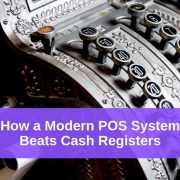


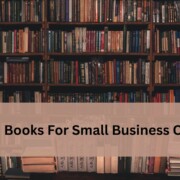
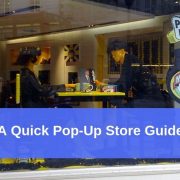
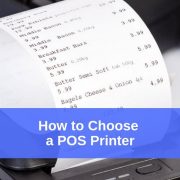


I use Star TSP143IIIU Thermal Printer in my store. It is very reliable!