What You Need to Do to Prepare for Your Restaurant Reopening
As we are all aware, Covid-19 has impacted the world and will forever reshape it moving forward. The outbreak has already been effecting the hospitality industry in a big way.
The good news is the numbers are improving and a lot of states are reopening or will be reopening soon.
As a restaurant owner, are you prepared for your restaurant to reopen today in order to continue growing your business?
In this blog, we would like to share with you the essential steps to prepare for your restaurant reopening.
Below is an overview of these steps:
1. Sanitize Surfaces and Equipment
2. Monitor Employee Health and Hygiene
3. Promote Social Distancing Policies
4. Let Your Customers Know You are Coming Back
5. Utilize an Online Ordering System
6. Continue Focus on Take Outs and Deliveries
7. Have Customers Order Through a Digital Menu Via QR Codes
8. Support Contactless Payments
9. Use Digital Signage
10. Have Customers Book Reservations
11. Waiter Paging
1. Sanitize Surfaces and Equipment
In order to promote confidence for your customers that your business is ready to meet the challenge of being a safe place to enjoy a meal, you must first demonstrate that you are maintaining a strict cleansing regime.
This means thoroughly cleaning and sanitizing your entire facility, focusing on high-contact areas that would be touched by both employees and guests but not overlooking surfaces that are rarely touched.
Particular high-touch items and surfaces that should be disinfected regularly are tables, utensils, reusable menus, table condiments, digital ordering devices, self-service kiosks, tabletops, doorknobs and door handles, faucets and between seating. Disposable items should be thrown away after being used once.
Back of house surfaces should also be sanitized on a regular basis, as well as restrooms. Point of sale devices should be disinfected, while being careful not to damage the equipment.
2. Monitor Employee Health and Hygiene
Another way to make your guests comfortable enough to come back to your restaurant is to enforce strict health and hygiene guidelines for your staff.
Per existing FDA Food Code requirements, employees who are sick should remain at home and if an employee becomes ill or displays some signs of illness, they should be sent home, with policies in place for when they are permitted to return to work.
At a minimum, the employee should self-isolate for seven days from the time they start having symptoms and should be symptom-free for three days without medication.
Taking your employees’ temperatures is optional but if you do choose to do so, designate a staff member and a location for temperature checking, and establish a minimum temperature threshold for when someone should be sent home. The staff member tasked with taking temperatures should be properly equipped with PPE.
If it is difficult to maintain a six foot distance from other people in your establishment, it is recommended for staff to wear face coverings. These coverings should be kept clean in accordance with the CDC guidelines.
3. Promote Social Distancing Policies
You can also make guests feel more comfortable about dining in at your restaurant by promoting social distancing practices as much as possible.
One way to do this is by reducing the amount of tables and seating per table. Adjust your floor plan so that there is at least 6 feet of distance between each table and limiting a table to 2-4 guests.
Another way to maintain social distance between guests and staff is to put up physical barriers at the register or between tables and other areas where there is risk of high contact.
You can also prevent guests from congregating in waiting areas or other spots that tend to crowd up by establishing a process for keeping a distance between guests who are ordering or waiting to be seated.
Some ways to do this are:
· Through floor markings
· Having guests wait outdoors or in their cars
· Have both an entrance and exit to the restaurant
· Creating a restroom path that is most likely to keep distance between people.
4. Let Your Customers Know You Are Coming Back
If your customers aren’t communicated with properly, they will not know that your restaurant is reopening, which will affect your sales numbers. That is why this is arguably the most important step in reopening your establishment.
You will want to get your guests excited about coming back. This can be done by sharing videos and content on social media and through email campaigns.
You can also update them on a daily basis about menu changes, updated ordering options, and policies you are enacting to promote social distancing and sanitation practices.
There are many ways to inform your customer base that your restaurant is reopening for business. Here are some of the promotional methods you can use:
· Inform your customers on social media and email campaigns
· Inform through your website and blogs
· Advertise on digital platforms, such as Google, Yelp, and Facebook.
· Display signage outside your store
· Publish press releases
5. Utilize an Online Ordering System
The Covid-19 pandemic has pushed online ordering to the forefront, with it being the only option of ordering for many restaurants that had never even considered it before.
The growth of online ordering also will not disappear after the pandemic passes, as consumers will have become accustomed to it. In addition, social distancing and limiting person to person interaction as much as possible will still be a priority.
This is why, if you haven’t already, it will be highly worth it to start investing in an online ordering system.
Another reason is online ordering is a great way to increase revenue for your business, while cutting costs. It provides you with a whole new outlet for accepting sales, marketing your restaurant and menu items, and more convenience for your guests who can order from the comfort and safety of their homes.
It also cuts costs by allowing you to rely on technology rather than paid staff (cashiers, waiters, etc.) and possibly even cutting down on a physical store location and all the costs associated with it (rent, utilities, etc).
With eHopper online ordering, which is available on mobile devices and is being offered completely free for 3 months, you will be able to take advantage of all the above. Have customers order menu items for delivery or pickup and either pay online or at the store, with orders and data fully integrating with the point of sale, so you can easily track all your orders in one place.
6. Continue Focus on Take Outs and Deliveries
In conjunction with online ordering, take outs and deliveries have become the new norm for restaurants around the country, even those that did not offer these order types prior to the outbreak. This is also not expected to change once the numbers stabilize and restaurants reopen, as they are likely to still be the option of choice for most customers.
This is why it would be ill-advised to immediately change back to your old model of prioritizing dine-in orders.
The pandemic has forced the entire dynamic of the restaurant industry to change, with takeout and deliveries growing a lot more popular than they were previously as guests will still be wary of close contact interactions for a while.
Because of this, it is recommended to re-strategize your business operations to prioritize these order types going forward.
It may even be beneficial to completely shift to these order types in an effort to cut costs for rent and utilities.
7. Have Customers Order Through a Digital Menu Via QR Codes
Another great way to limit interaction, while also providing a seamless customer experience is by using QR codes to instantly bring a virtual menu for customers to order from directly from their phones.
Setting it up is easy. Once you have an online store with your menu items loaded, you only need to use an online QR code generator (many free ones can be found online) to generate and then print a QR code, which can be displayed on a sign anywhere outside or inside your restaurant.
The customer experience will be the following:
– The customer stops by your store or drive thru.
– The customer sees a QR code on a display sign or at their table.
– The customer scans the QR code on their phone.
– The customer is instantly directed to your digital menu where they can choose items for checkout, with the option to pay.
Note: To scan, the customer can either use their Iphone camera or download and use a free QR code app via their mobile device’s app store.
Not only will this ordering method ensure that your customers are at ease about ordering from your restaurant, it will allow them to have a quick and seamless experience, increasing the chances that they will return to your establishment.
With the addition of a point of sale software like eHopper, you can have all sales that come in from the digital menu sync with the point of sale, so all orders can be fully tracked through a completely integrated solution.
8. Support Contactless Payments
There are several technology-based solutions you can utilize to limit face to face interactions as much as possible between guests and staff.
As previously brought up, online ordering via digital menus is one way for customers to order and pay without being in close proximity to a restaurant employee.
There are other options for contactless payments as well, such as Samsung Pay, Apple Pay, and Google Pay.
Through these methods, which can also be used on mobile phones through an app, once the customer’s order is rung up, they simply hold their mobile device within an inch of the terminal, and with one identifying touch on their device, the payment will be processed.
9. Use Digital Signage
Another great way to provide customers with a contactless experience is by showcasing your menu of products through a digital display, so they can view and order your food options without needing to use a physical menu that will have been passed around among guests and cleaned regularly.
Not only will this put your guests more at ease and provide a more seamless experience, it will also allow you to save money by reducing your print and operational costs!
Digital signage can be set up easily through any TV or computer screen by connecting it to an Android TV box.
Other than displaying your menu and pricing info, it can also be used to display web pages, marketing content, and essential messages such as your hours of operation and happy hour info.
Another benefit is that digital signage will allow you to grab customer attention and stand out from your competition.
The great news is that digital signage comes free with the eHopper OmniChannel plan! The way it works is each time you update your menu with the eHopper system, whether it be the price of an appetizer or the addition of a new menu item, all your data will instantly synchronize to your digital menu display.
10. Have Customers Book Reservations
Another way to limit contact is to set up a reservations only system for booking tables at your restaurant, instead of guests having to approach your staff, who then need to figure out where to seat them on the spot. This will also allow you to plan in advance for how to best space out your diners.
With online reservations, customers can:
· book a date and time
· select the number of guests
· provide their information (name, email, phone, personalized message)
· select an occasion if applies (anniversary, birthday, work)
Once booked, you will be able to easily identify the available table options based on the number of guests selected, with the help of a restaurant table management feature that comes with a POS system such as eHopper, It will also make managing your availability a lot more seamless, with less supervision necessary.
11. Waiter Paging
Finally, you can have customers page a waiter if they are on site at your premises, instead of customers needing to interact directly with the waiter to get their attention.
How it works is the system will check if the guest is within a certain radius of your premises and if not, they will not have the ability to call a waiter. If they are, they scan a QR code provided at their table. Once scanned, it will take them to your online shopping cart, where they will be able to add items for checkout and message a waiter to come to your table.
Once the message is sent, it will be delivered directly to the waiter’s device so they will immediately know that they have been requested.
Conclusion
As much as we would like things to return to normal, “normal” appears to now be a thing of the past. Covid-19 has changed everything in respect to consumer behavior and priorities. Health, safety, and by consequence, social distancing, will now be a major priority for restaurant guests for the foreseeable future.
As a result, restaurants will have to be flexible and adapt to the shifting dynamics of the industry in order to survive.
With the steps above, your restaurant can safely be assured that not only will it survive when it reopens, but also thrive.
eHopper fully supports the restaurant business. We offer full table management software, digital menus, reservations, an online ordering platform, customer feedback and ratings, digital signage, and much more. Sign up here and contact us to get set up!


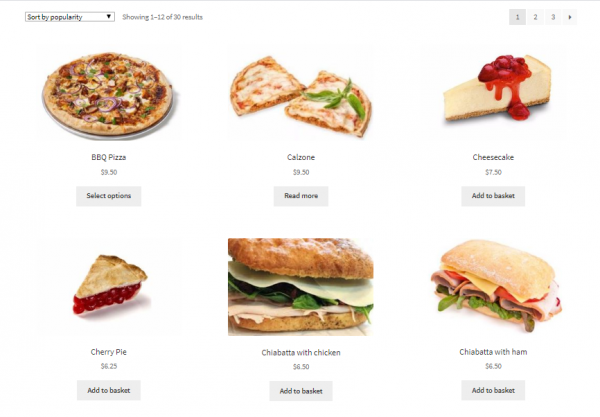



![How to Choose the Best POS System for Restaurants and Retail [Download FREE POS Comparison Checklist] How to Choose the Best POS System for Restaurants and Retail [Download FREE POS Comparison Checklist]](https://ehopper.com/wp-content/uploads/free-pos-comparison-checklist-for-best-post-180x180.jpg)





