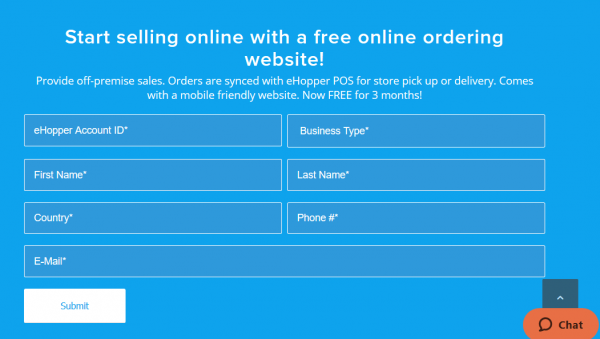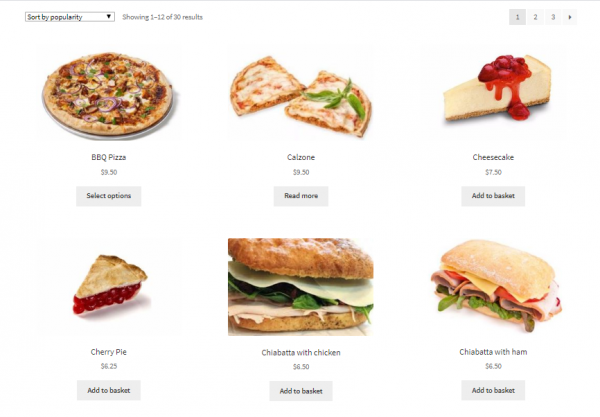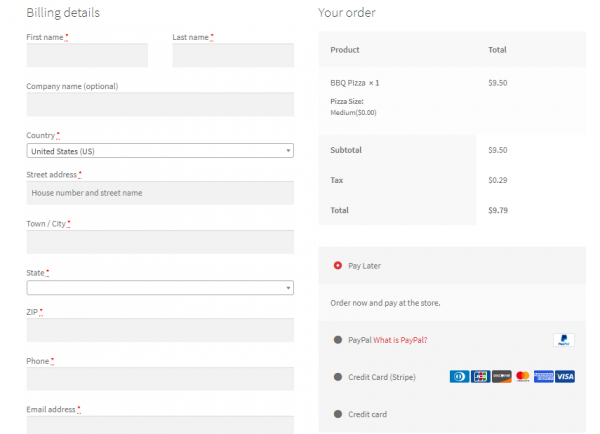How to Continue Supporting Your Customers with eHopper Online Ordering Website During the Coronavirus Breakout
It is undoubtedly a challenging time now for business owners, with the Coronavirus pandemic sweeping the world and greatly impacting everyday life as we know it. Businesses that may have previously been booming, now have been forced to close their doors or have their customer base quarantined in their homes, with social distancing measures largely restricting their movement.
We at eHopper would like to do everything we can to help you get through this difficult time. That is why we are offering complimentary access to eHopper online ordering solution, completely free for 3 months.
With an online ordering platform, you will be able to continue servicing your customers and keep revenue flowing in during this crisis, no matter your type of business.
The online ordering includes a fully mobile friendly website! It can be used for various scenarios:
– Having your customers place an order/pay online and then have it delivered to their location
– Ability to place an order online and pickup at your store
– Allow customers to place an order with QR code with no additional hardware!
– Ability to showcase products or services when customers call in to make an order
– Allow customers to share your products on social media
– Collect customer feedback
In addition, all orders made on your site will seamlessly synchronize with you eHopper point of sale. You can also use the site as a tool to regularly communicate with your customer base and keep them up to date with your offerings.
The best part is eHopper will manage the process of getting your store setup quickly, so you can start accepting new sales without wasting time or money.
How to Get Started
As the first step, simply visit https://ehopper.com/online-ordering-system/ and fill out the form.
eHopper will then create a website with a unique URL and synchronize it with your eHopper account, so all your products, product images, and product info, including pricing, modifiers, and taxes will appear on the site.
You can also have it set up so that as you sell items online, their stock quantity will be updated within your eHopper account.
As the final step, we will coordinate with you regarding the method you would like to use to sell online and set it up accordingly.
Below is an example of products your customers will be able to see… Note the website can be used for any industry or business: restaurant, retail, anything!
Spread the Word
Once your site is set up, spread the word about it to your customers. This can be done by promoting the site on social media, through email blasts to your customers, PR releases, or at your store location.
You can even promote it by placing the URL on your receipts. The best part is, Google will promote your site and products for you through its SEO (search engine optimization) functions, allowing your products to appear in search results for a multitude of potential customers.
How to Use Your Online Ordering Website
As discussed earlier, there are several ways you can use your eHopper online ordering site to sell to customers. These methods will be outlined below.
1. Customer places order online for delivery
With many potential customers currently on lock-down at their houses due to the coronavirus, their only way to receive products may be through delivery.
With the eHopper online ordering solution, your customers can select products to order from your website, pay online through either PayPal, Stripe, or the Authorize.net gateway, and then have their items delivered to their location.
If you would only like to deliver your products to certain regions, you can specify to the eHopper team which Zip Codes you are willing to deliver to, so that when the customer enters their address, the system will know if they are within that region, and either allow or not allow the order to occur accordingly.
You can also have it so a delivery fee will be added for each order.
Once the order is placed, you will be informed via a popup on the POS and through email, where you will receive all the order information, including address info.
You can then go ahead and prepare and send the items to the customer’s location.
2. Customer places an order online and picks up at store
Many restaurants right now are restricted from having customers dine in, with takeout being the only option.
Even for businesses that aren’t restaurants, their customers may want to limit their physical contact with others as much as possible and simply visit a store merely to pick up their ordered items. That is why it may be crucial for you to set up a takeout option for your customers when ordering online.
With the eHopper online ordering system, your customers can choose the items they wish to purchase on the site and then you can have it set up so they have the option of paying online or paying at the store.
If you prefer for them to only pay online or only pay at the store, this is possible as well.
Once the order is placed, you will be informed through a popup on your POS and by email, and you can immediately have your staff prepare the order for when the customer arrives.
3. Customer scans QR code to place an order with no additional hardware!
Customers can now scan QR codes to place an order with no additional hardware!
This option is really cool! How would you like to turn your customer’s phone into a virtual kiosk? Its easy 🙂
Here is how it works:
– A customer stops by your store or drive thru.
– The customer sees a display sign with a QR code.
– The customer scans the QR code on their phone to place an order.
Instantly, the customer accesses your menu or products with the ability to add items to a virtual shopping cart and even optionally pay with their credit cards.
There is no limit to the ways you can leverage QR codes once you set them up in your store. It doesn’t require a team of experts, it doesn’t even take too much time. Note: The eHopper team will provide you with all needed tools for free!
Scan the QR code below to see the demo on your phone. Note: use Iphone camera or download qr code apps via app stores for free.
4. Customer views item catalog online and orders over the phone
Another way you can use your online site to your advantage is by using it to make it easier for customers to have visibility to your product catalog. When customers call in to order over the phone, they can view your products and pricing visually on your website through their mobile device and advise on what they would like to order.
Then, you can place the customer’s order through the eHopper point of sale and take down their credit card information to process the payment manually. Finally, either deliver it to the customer’s location or have it ready for him upon pickup in the store.
eHopper Online Ordering Demo
Conclusion and Next Steps
With the uncertainty facing us during this time, it is imperative for business owners to utilize methods of selling to consumers that allow them to shop while abiding by the social distance measures and limiting their physical contact as much as possible.
With eHopper online ordering, which is being offered completely free for 3 months, you will be able to continue servicing your customers by seamlessly optimizing pickups and/or deliveries through website integration with your POS, so you can keep revenue streaming in and your business afloat.
To request free online ordering for 3 months, simply visit https://ehopper.com/online-ordering-system/ and fill out the online ordering request form.
Download this post: How to use eHopper Online Ordering Website During the Coronavirus Breakout